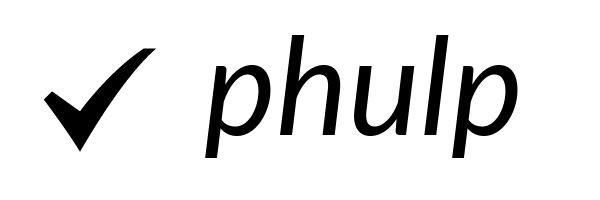reisraff / phulp
The task manager for PHP
Installs: 12 207
Dependents: 10
Suggesters: 0
Security: 0
Stars: 293
Watchers: 19
Forks: 17
Open Issues: 1
pkg:composer/reisraff/phulp
Requires
- php: >=5.6
- react/child-process: ^0.4.3
- react/event-loop: ~0.4
Requires (Dev)
- phpunit/phpunit: ^5.7
- squizlabs/php_codesniffer: ^3.4
README
The task manager for php
Why
Sometimes I need a tool like Gulp for my PHP projects, but I don't want to install npm only to install Gulp. I thought "I need something like Gulp, but in PHP". After a little research I found Phing, but it's not focused in minification and management for CSS/JS and related frontend stuff.
Well, I decided to write Phulp, the PHP port of Gulp! And a little curiosity: it's faster than Gulp.
PS: I made benchs using PHP 7
Documentation
Plugins
Like Gulp we also have plugins, and you also can create your own.
Available plugins you can find in the plugin section over the Phulp Page.
To make your plugin available in the Phulp plugin page, add the keyword "phulpplugin" in your composer.json file of your project, and don't forget to let a cool composer.json description.
And tag your github project with the tags "phulpplugin", and "phulp", to be searchable on github.
Usage
Install:
$ composer require --dev reisraff/phulp
Create your Phulpfile (the configuration file, that describes all your tasks):
<?php use Phulp\Output as out; // Define the default task $phulp->task('default', function ($phulp) { out::outln(out::colorize('Arguments:', 'green')); out::outln(print_r($phulp->getArguments(), true)); $phulp->start(['clean', 'iterate_src_folder', 'sync_command', 'async_command']); if ($phulp->getArgument('repeat-clean', false)) { out::outln(out::colorize('Repeating "clean"', 'green')); $phulp->start(['clean']); } }); // Define the clean task $phulp->task('clean', function ($phulp) { if (! file_exists('dist')) { mkdir('dist'); } $phulp->src(['dist/*']) ->pipe($phulp->clean()); }); // Define the iterate_src_folder task $phulp->task('iterate_src_folder', function ($phulp) { // Define the source folder $phulp->src(['src/*php']) ->pipe($phulp->iterate(function ($file) { out::outln(sprintf( '%s %s', out::colorize('Iterated ->', 'green'), out::colorize($file->getFullPath() . DIRECTORY_SEPARATOR . $file->getName(), 'blue') )); })) ->pipe($phulp->dest('dist/')); }); // Define the sync_command task $phulp->task('sync_command', function ($phulp) { $command = $phulp->exec( 'sleep 1 && echo $MSG', [ 'env' => [ 'MSG' => 'Sync-command' ], 'cwd' => '/tmp', 'sync' => true, // defines sync, 'quiet' => true, 'onStdOut' => function ($line) { out::outln($line); }, 'onStdErr' => function ($line) { }, 'onFinish' => function ($exitCode, $stdOut, $stdErr) { }, ] ); $exitCode = $command->getExitCode(); $stdout = $command->getStdout(); $stderr = $command->getStderr(); out::outln('done'); }); // Define the async_command task $phulp->task('async_command', function ($phulp) { $command = $phulp->exec( 'sleep 1 && echo $MSG', [ 'env' => [ 'MSG' => 'Async-command' ], 'cwd' => '/tmp', 'sync' => false, // defines async, 'quiet' => false, 'onStdOut' => function ($line) { }, 'onStdErr' => function ($line) { }, 'onFinish' => function ($exitCode, $stdOut, $stdErr) { }, ] ); out::outln('done'); }); // Define the watch task $phulp->task('watch', function ($phulp) { // Phulp will watch 'src' folder $phulp->watch( $phulp->src(['src/*php']), function ($phulp, $distFile) { out::outln(sprintf( '%s %s', out::colorize('File Changed ->', 'green'), out::colorize($distFile->getFullPath() . DIRECTORY_SEPARATOR . $distFile->getName(), 'blue') )); $phulp->start(['default']); } ); });
Run:
Run the phulp over the Phulpfile directory
If you have not configured the bin-dir:
$ vendor/bin/phulp --help $ vendor/bin/phulp # Will run the `default` task $ vendor/bin/phulp --arg=repeat-clean:true # Will run the `default` task with the argument repeat-clean with value `true` $ vendor/bin/phulp --autoload=/my/autoload/path/autoload.php # Will run the `default` task adding a alternative autoload php file $ vendor/bin/phulp watch # Will run the `watch` task
The full documentation:
Example:
https://github.com/reisraff/phulp/blob/master/example/phulpfile.php
Run the example file:
$ composer install
$ cd example
$ ../bin/phulp
$ ../bin/phulp watch
Contributors Guide
Clone
$ git clone git@github.com:reisraff/phulp.git
$ cd phulp
$ composer install
Tests
First install the dependencies, and after you can run:
$ bin/phulp test
TODO
The "Issues" page from this repository is being used for TO-DO management.