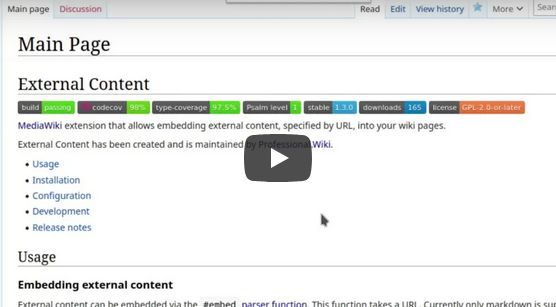professional-wiki / external-content
MediaWiki extension that allows embedding external content, specified by URL, into your wiki pages
Fund package maintenance!
JeroenDeDauw
Installs: 4 049
Dependents: 0
Suggesters: 0
Security: 0
Stars: 8
Watchers: 6
Forks: 6
Open Issues: 8
Type:mediawiki-extension
pkg:composer/professional-wiki/external-content
Requires
- php: >=8.0
- composer/installers: ^2|^1.0.1
- ezyang/htmlpurifier: ~4.13
- jeroen/batching-iterator: ~3.0
- jeroen/file-fetcher: ~6.0
- michelf/php-markdown: ~1.9
Requires (Dev)
- mediawiki/mediawiki-codesniffer: 45.0.0
- phpstan/phpstan: ^2.0.2
- vimeo/psalm: ^4.30.0
This package is auto-updated.
Last update: 2026-01-26 12:12:23 UTC
README
MediaWiki extension that allows embedding external content, specified by URL, into your wiki pages.
External Content has been created and is maintained by Professional Wiki.
Usage
Embedding external content
External content can be embedded via the #embed parser function. This function takes a URL.
Markdown and code syntax highlighting are supported. No additional parameters are needed to render the markdown. To use code
syntax highlighting, refer to the parameters below.
Example:
{{#embed:https://example.com/fluffy/kittens.md}}
There is special handling for GitHub URLs, removing the need to provide the raw file URL:
- github.com/org/repo/blob/master/hi.md => raw.githubusercontent.com/org/repo/master/hi.md
- github.com/org/repo/tree/master/src => defaults to README.md in the directory
- github.com/org/repo => defaults to the README.md in the repository root on the
masterbranch
Embedding Bitbucket content
Content from Bitbucket can be embedded via the #bitbucket parser function.
This function takes a URL and includes the following Bitbucket-specific behavior:
- Validation that the URL matches the Bitbucket repository structure
/browseURLs are automatically turned into/rawURLs- Pointing to the repository root will automatically retrieve
README.md
Example:
{{#bitbucket:https://git.example.com/projects/HI/repos/cats/browse}}
{{#bitbucket:https://git.example.com/projects/HI/repos/cats/raw/README.md?at=refs%2Fheads%2Fmaster}}
Display parameters
Both #embed and #bitbucket can be customized with these parameters:
lang: (Optional) One of the supported languages. Only necessary if the language is not detected from the file extension.lineNumbers: (Optional) Show line numbers.showLines: (Optional) Show only specific lines. It can be a single line number or a range separated with a hyphen (-). Multiple line numbers or ranges can be separated by commas.render: (Optional) render Markdown (this is the default behavior unless$wgExternalContentRenderMarkdownByDefaultis changed)
Examples:
Show Markdown file contents in a code block:
{{#embed:https://example.com/fluffy/kittens.md|lang=markdown}}
Show code block with line numbers:
{{#embed:https://example.com/fluffy/kittens.php|lang=php|line}}
Show only specific lines in a code block:
{{#embed:https://example.com/fluffy/kittens.php|lang=php|showLines=1-3,8}}
Render file as Markdown:
{{#embed:https://example.com/fluffy/kittens.php|render}}
Refreshing external content
To refresh all the pages containing one of the parser functions added by this extension, run
php extensions/ExternalContent/maintenance/RefreshExternalContent.php
Parameters: none
Installation
Platform requirements:
The recommended way to install External Content is using Composer with MediaWiki's built-in support for Composer.
On the commandline, go to your wikis root directory. Then run these two commands:
COMPOSER=composer.local.json composer require --no-update professional-wiki/external-content:~3.0
composer update professional-wiki/external-content --no-dev -o
Then enable the extension by adding the following to the bottom of your wikis LocalSettings.php file:
wfLoadExtension( 'ExternalContent' );
You can verify the extension was enabled successfully by opening your wiki's Special:Version page in your browser.
Configuration
Configuration can be changed via LocalSettings.php.
Rendering markdown
By default, markdown is rendered rather than shown in a code block.
Variable: $wgExternalContentRenderMarkdownByDefault
Default: true - markdown is rendered (unless otherwise specified by the user)
Example: false - markdown is shown as a code block (unless otherwise specified by the user)
Domain whitelist
List of allowed domains to embed content from. Leave empty to have no restriction.
Variable: $wgExternalContentDomainWhitelist
Default: []
Example: [ 'git.example.com', 'another.example.com' ]
File extension whitelist
List of allowed file extensions. Leave empty to have no restriction.
Variable: $wgExternalContentFileExtensionWhitelist
Default: []
Example: [ 'md', 'txt' ]
Caution: The extension currently only supports markdown: any retrieved file content will be rendered ask markdown.
Enable embed function
If the #embed parser function should be enabled.
Variable: $wgExternalContentEnableEmbedFunction
Default: true
Example: false - disables the #embed parser function
Enable bitbucket function
If the #bitbucket parser function should be enabled.
Variable: $wgExternalContentEnableBitbucketFunction
Default: true
Example: false - disables the #bitbucket parser function
Basic Auth credentials
Per-domain Basic Auth credentials.
Variable: $wgExternalContentBasicAuthCredentials
Default: []
Example:
$wgExternalContentBasicAuthCredentials = [ 'git.example.com' => [ 'ExampleUser', 'ExamplePassword' ], 'another.example.com' => [ getenv( 'BITBUCKET_USER' ), getenv( 'BITBUCKET_PASSWORD' ) ] ];
The above example shows how you can get credentials from ENV vars, which might be preferred over storing them as plaintext in LocalSettings.php.
Connection details
The content of files is fetched via MediaWiki's native HTTP client. This process is affected by various HTTP client variables.
Search
In stock MediaWiki with no extensions, embedded content is not searchable. To make embedded content show up in search results, install Elasticseach and the CirrusSearch extension.
Development
To ensure the dev dependencies get installed, have this in your composer.local.json:
{
"require": {
"vimeo/psalm": "^4.10",
"phpstan/phpstan": "^0.12.99"
},
"extra": {
"merge-plugin": {
"include": [
"extensions/ExternalContent/composer.json"
]
}
}
}
Running tests and CI checks
You can use the Makefile by running make commands in the ExternalContent directory.
make ci: Run everythingmake test: Run all testsmake cs: Run all style checks and static analysis
Alternatively, you can execute commands from the MediaWiki root directory:
- PHPUnit:
php tests/phpunit/phpunit.php -c extensions/ExternalContent/ - Style checks:
vendor/bin/phpcs -p -s --standard=extensions/ExternalContent/phpcs.xml - PHPStan:
vendor/bin/phpstan analyse --configuration=extensions/ExternalContent/phpstan.neon --memory-limit=2G - Psalm:
php vendor/bin/psalm --config=extensions/ExternalContent/psalm.xml
Release notes
Version 3.0.1 - 2025-04-06
- Fixed compatibility with MediaWiki 1.43 and above (IDatabase TypeError)
Version 3.0.0 - 2025-04-04
- Raised minimum MediaWiki version from 1.35 to 1.39
- Added support for MediaWiki 1.40, 1.41, 1.42, and 1.43
- Translation updates
Version 2.0.1 - 2023-11-02
- Fixed behavior of the copy button for code blocks with line numbers and/or only specific lines shown
- Improved display of long lines in code blocks by adding line wrapping
Version 2.0.0 - 2023-10-30
- Raised minimum PHP version from 7.4 to 8.0
- Added code syntax highlighting
- Added
langparameter - Added
lineNumbersparameter - Added
showLinesparameter - Added
renderparameter - Added copy button to code blocks
- Added edit link to Bitbucket code blocks
- Added
Version 1.3.0 - 2022-01-08
- Improved handling of relative links. They now point to the "browse" version when embedding using a "browse" URL, rather than using the "raw" version.
Version 1.2.0 - 2021-12-02
- Added support for extended syntax markdown
Version 1.1.0 - 2021-11-01
- Added normalization for github.com URLs to the
#embedparser function
Version 1.0.0 - 2021-09-30
Initial release for MediaWiki 1.35+ with these features:
- Embedding of markdown files via
#embedparser function - Special support for Bitbucket URLs via the
#bitbucketparser function - Restricting of source domains via the
$wgExternalContentDomainWhitelistsetting - Restricting of file extensions via the
$wgExternalContentDomainWhitelistsetting - Support for Basic Auth via the
$wgExternalContentBasicAuthCredentialssetting - Ability to turn off
#embedvia the$wgExternalContentEnableEmbedFunctionsetting - Ability to turn off
#bitbucketvia the$wgExternalContentEnableBitbucketFunctionsetting - Ability to refresh all embedded content via the
RefreshExternalContent.phpmaintenance script - Ability to view pages with embedded content via the
Pages with external contentcategory - Ability to view pages with broken embedded content via the
Pages with broken external contentcategory