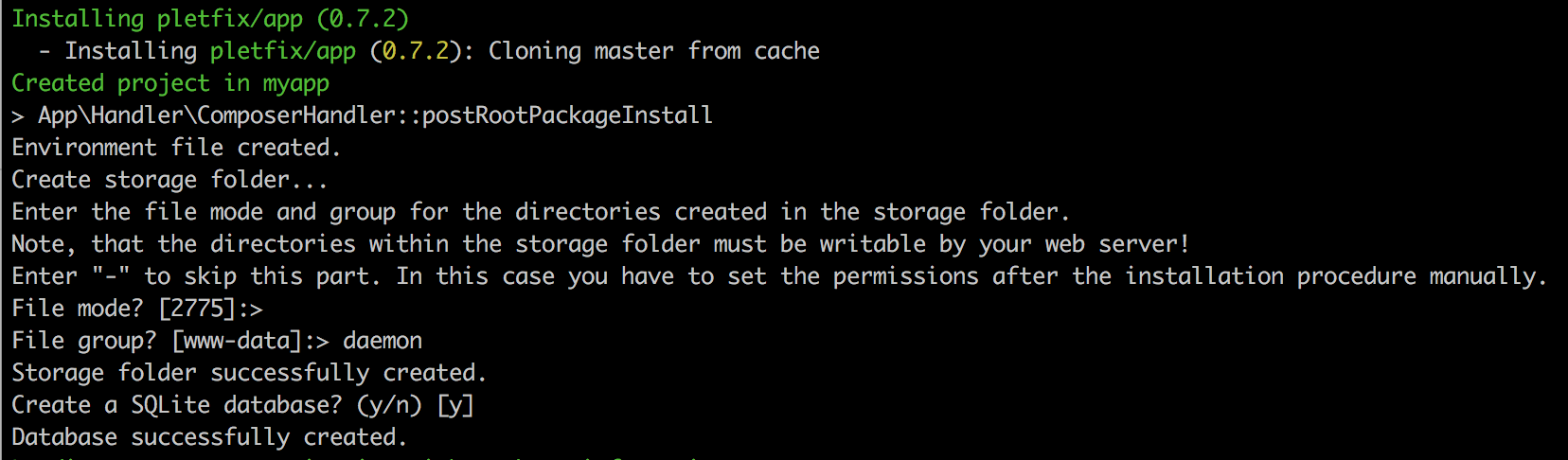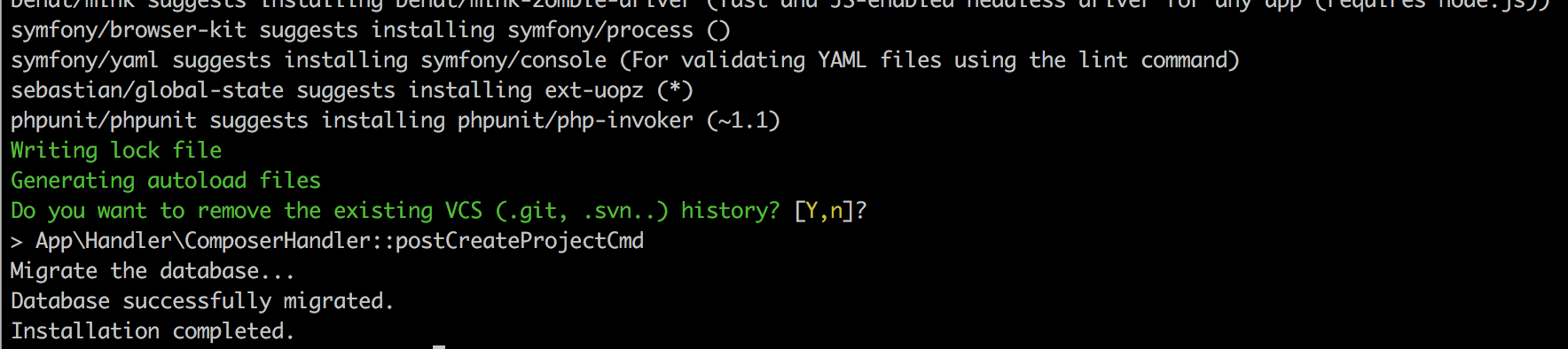pletfix / app
The Pletfix Application Skeleton.
Installs: 32
Dependents: 0
Suggesters: 0
Security: 0
Stars: 2
Watchers: 2
Forks: 1
Open Issues: 0
pkg:composer/pletfix/app
Requires
- php: >=5.6.4
- pletfix/core: dev-master
Requires (Dev)
- behat/mink: ^1.7
- behat/mink-browserkit-driver: dev-master
- behat/mink-goutte-driver: ^1.2
- leafo/scssphp: ^0.6.6
- natxet/cssmin: ^3.0
- npm-asset/bootstrap: ^3.3.7
- npm-asset/eonasdan-bootstrap-datetimepicker: ^4.17.37
- npm-asset/font-awesome: ^4.6.3
- npm-asset/jquery: ^2.2.4
- npm-asset/moment: ^2.10
- npm-asset/selectize: ^0.12.3
- oyejorge/less.php: v1.7.0.10
- phpunit/phpunit: ^5.7
- tedivm/jshrink: ^1.1
This package is not auto-updated.
Last update: 2026-02-10 23:20:09 UTC
README
About Pletfix
This is a application skeleton for the Pletfix framework.
Pletfix is going to be an easy to learn and fasted PHP framework.
But currently, Pletfix is under construction and not ready to use yet!
Please have patience with us :-)
Some parts of the project were influenced by: Laravel, Symfony, CakePHP, Aura for PHP, Doctrine, Slim and Flight. Thank you!
Read more about Pletfix in the official documentation.
Requirements
- Web server with URL rewriting
- PHP >= 5.6.4
- Composer
Installing Pletfix Application
Install Pletfix by entering the Composer's create-project command in your terminal:
composer create-project pletfix/app myapp
The current development version (may be unstable):
composer create-project pletfix/app --stability=dev myapp
Pletfix uses the Asset Packagist by HiQDev to download Bower and NPM packages via Composer. It's licensed under BSD 3-clause. Thanks for this great work!
The command above creates a directory you specify (here "myapp") and downloads the package in this folder.
Storage Folder
After then, the installation procedure asks you about a file mode and group that should be used for the directories to be created in the storage folder.
Note, that the directories within the storage folder must be writable by your web server!
Enter "-" to skip this part. In this case you have to set the permissions after the installation procedure manually like this:
cd storage chgrp www-data * chmod 775 * chmod g+s *
Database
In addition, you are asked if a SQLite database should be created. If you answer yes, the migration procedure will be executed at the end of the installation.
Remove VCS
Composer loads all dependent packages into the vendor folder. It could take a few minutes.
At the end it will ask you "Do you want to remove the existing VCS (.git, .svn..) history? [Y,n]?". You should answer with Y (the default).
Now the application is ready for the first request.
Start the Application
Before you open the application with your browser, you should configure the document root of the web server to be the
public directory.
If you have not installed a web server on your development environment, or if you do not have time or desire to
configure your server, you can start up the PHP's built-in web server with the following command:
php -S localhost:8000 -t public/ router.php
Note, that the built-in web server should never be used in a production environment. It is only intended as a basic development server!
That's all! This command will serve your application at http://localhost:8000.
Customizing
Environment
After you have installed Pletfix, modify the entries in the environment file .env as you need.
Because this file typically contains sensitive data, e.g. Passwords, it must not be pushed into your repository!
Therefore, be sure, that this file is registered in .gitignore.
Additional Configuration
Customize the configuration files stored in config folder.
Web Server Configuration
For the production environment a web server with URL rewriting is required, e.g. Apache or Nginx. Read the Pletfix documentation for setup instructions.
License
The Pletfix framework is open-sourced software licensed under the MIT license.