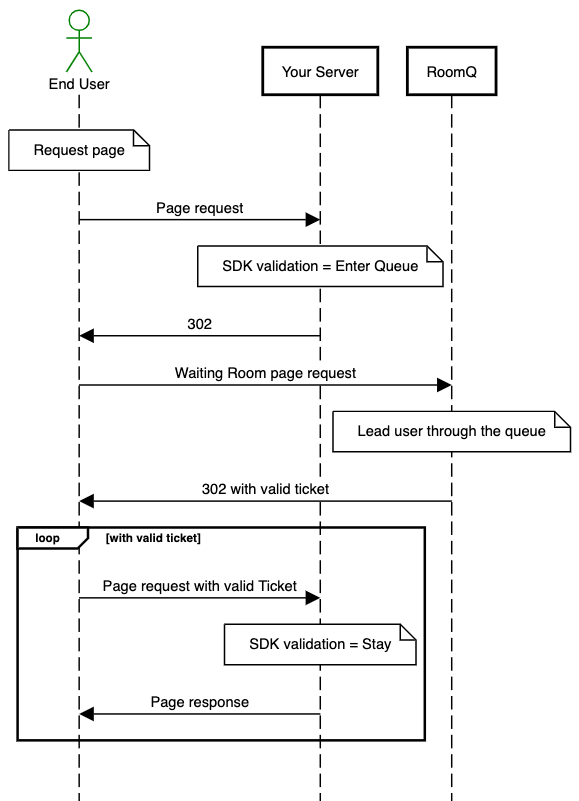noq / roomq
NoQ RoomQ
Requires
- php: >=7.3.0
- firebase/php-jwt: ^5.3
- guzzlehttp/guzzle: ^7.0
- ramsey/uuid: ^4.1
README
Download the latest composer package from here.
composer require noq/roomq
RoomQ Backend SDK - PHP
The RoomQ Backend SDK is used for server-side integration to your server. It was developed with PHP.
High Level Logic
- End user requests a page on your server
- The SDK verify if the request contain a valid ticket and in Serving state. If not, the SDK send him to the queue.
- End user obtain a ticket and wait in the queue until the ticket turns into Serving state.
- End user is redirected back to your website, now with a valid ticket
- The SDK verify if the request contain a valid ticket and in Serving state. End user stay in the requested page.
- The end user browses to a new page, and the SDK continue to check if the ticket is valid.
How to integrate
Prerequisite
To integrate with the SDK, you need to have the following information provided by RoomQ
- ROOM_ID
- ROOM_SECRET
- ROOMQ_TICKET_ISSUER
- ROOMQ_STATUS_API
- API_KEY
- LOCKER_URL
Major steps
To validate that the end user is allowed to access your site (has been through the queue) these steps are needed:
- Initialise RoomQ
- Determine if the current request page/path required to be protected by RoomQ
- Initialise Http Context Provider
- Validate the request
- If the end user should goes to the queue, set cache control
- Redirect user to queue
Integration on specific path
It is recommended to integrate on the page/path which are selected to be provided. For the static files, e.g. images, css files, js files, ..., it is recommended to be skipped from the validation. You can determine the requests type before pass it to the validation.
Implementation Example
The following is an RoomQ integration example in php.
<?php require __DIR__ . '/../vendor/autoload.php'; use NoQ\RoomQ\RoomQ; use NoQ\RoomQ\LockerItem; use NoQ\RoomQ\Exception\NotServingException; use NoQ\RoomQ\Exception\InvalidTokenException; use NoQ\RoomQ\Exception\InvalidApiKeyException; use NoQ\RoomQ\Exception\ReachLimitException; const ROOM_ID = "ROOM ID"; const ROOM_SECRET = "ROOM SECRET"; const ROOMQ_TICKET_ISSUER = "TICKET ISSER URL"; const ROOMQ_STATUS_API = "STATUS API"; const API_KEY = "API KEY"; const LOCKER_URL = "LOCKER URL"; $roomq = new RoomQ(ROOM_ID, ROOM_SECRET, ROOMQ_TICKET_ISSUER, ROOMQ_STATUS_API, false); // Handle GET requests if ($_SERVER['REQUEST_METHOD'] === 'GET') { // Check if the request has valid ticket // If "session id" is null, SDK will generate UUID as "session id" $result = $roomq->validate(null, "session id"); if ($result->needRedirect()) { header("Location: {$result->getRedirectURL()}"); exit; } try { // Retrieve the expiry time of the ticket echo $roomq->getServing(); } catch (NotServingException $e) { // Ticket is not in serving state } catch (InvalidTokenException $e) { // Ticket is invalid } catch (Exception $e) { // other server issue } try { // Delete Ticket $roomq->deleteServing(); } catch (NotServingException $e) { // Ticket is not in serving state } catch (InvalidTokenException $e) { // Ticket is invalid } catch (Exception $e) { // other server issue } try { // Extend Ticket's expiry time // Please enable this feature in Web Portal as well $roomq->extend(60); } catch (NotServingException $e) { // Ticket is not in serving state } catch (InvalidTokenException $e) { // Ticket is invalid } catch (Exception $e) { // other server issue } // Locker Function $locker = $roomq->getLocker(API_KEY, LOCKER_URL); /** Put data in locker */ try { $locker->put([ new LockerItem("key1", "value1", 1, 5), new LockerItem("key2", "value2", 1, 5), ], time() + 600); // expire after 10 minutes } catch (InvalidApiKeyException $e) { // invalid api key } catch (ReachLimitException $e) { // limit reached in the locker } catch (Exception $e) { // other server issue } /** Find key value pairs inside current locker */ try { print_r(json_encode($locker->fetch())); } catch (InvalidApiKeyException $e) { // invalid api key } catch (Exception $e) { // other server issue } /** Find sessions with key and value */ try { print_r($locker->findSessions("string", "string")); } catch (InvalidApiKeyException $e) { // invalid api key } catch (Exception $e) { // other server issue } echo "Entered"; }
Ajax calls
RoomQ doesn't support validate ticket in Ajax calls yet.
Browser / CDN cache
If your responses are cached on browser or CDN, the new requests will not process by RoomQ. In general, for the page / path integrated with RoomQ, you are not likely to cache the responses on CDN or browser.
Hash of URL
As hash of URL will not send to server, hash information will be lost.
Version Guidance
| Version | Packagist | PSR-7 | PHP Version |
|---|---|---|---|
| 1.x | noq/roomq |
Yes | >= 5.5 |
| 2.x | noq/roomq |
Yes | >= 7.3 |