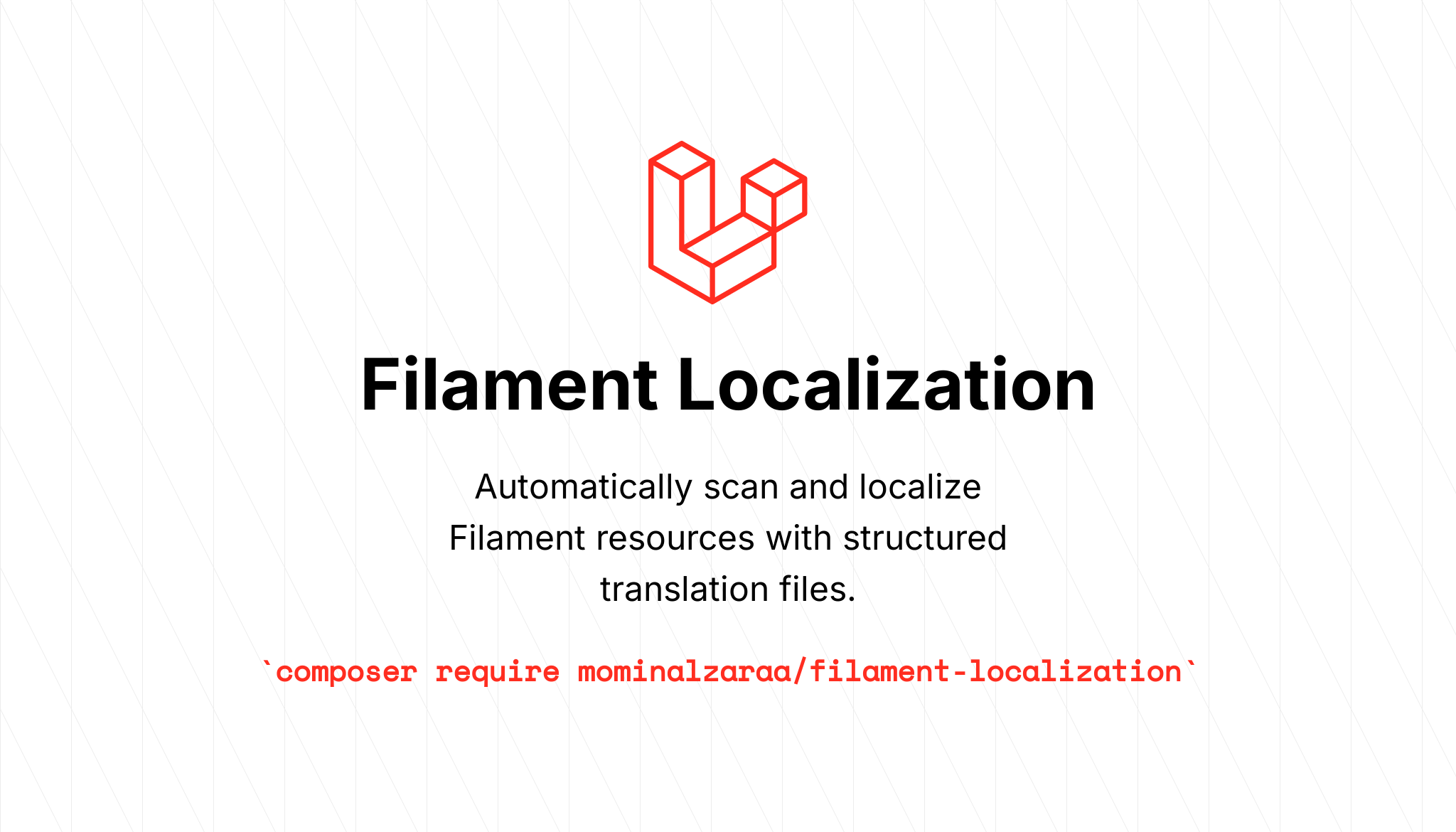mominalzaraa / filament-localization
The first and only automatic Filament localization package with intelligent resource scanning, structured translation files, and comprehensive testing
Fund package maintenance!
MominAlZaraa
Installs: 386
Dependents: 0
Suggesters: 0
Security: 0
Stars: 8
Watchers: 0
Forks: 3
Open Issues: 0
pkg:composer/mominalzaraa/filament-localization
Requires
- php: ^8.2
- deeplcom/deepl-php: ^1.12
- filament/filament: ^5.0
- laravel/framework: ^12.0
- spatie/laravel-package-tools: ^1.16
Requires (Dev)
- larastan/larastan: ^3.0
- laravel/pint: ^1.25
- nunomaduro/collision: ^8.0
- orchestra/testbench: ^10.0
- pestphp/pest: ^3.0
- pestphp/pest-plugin-laravel: ^3.0
README
The first and only automatic Filament localization package with intelligent resource scanning, structured translation files, and comprehensive testing. This package eliminates the repetitive task of manually adding translation keys to every field, column, action, and component in your Filament application.
This is the original and only package that provides automatic localization with translation features for Filament.
Requirements: PHP ^8.3 | ^8.4 | ^8.5 · Laravel ^12.0 · Filament ^5.0 (Livewire ^4.0, Tailwind ^4.0)
Supported: PHP ^8.3–^8.5, Laravel ^12.0, Filament ^5.0, Livewire ^4.0 · Deprecated: PHP <8.3, Filament v4 (use v1.x), Livewire v3.
🆕 Latest Updates: v2.x — Filament 5 & Livewire 4 support; PHP 8.5; enhanced DeepL integration, page localization, and skip terms.
Features
- 🚀 Automatic Scanning: Scans all Filament resources, pages, and relation managers
- 🏗️ Smart Localization: Removes hardcoded labels and creates translation keys
- 🤖 DeepL Integration: Intelligent translation with smart detection of untranslated content
- 📊 Structured Organization: Creates organized translation files
- 🔄 Git Integration: Automatic commits for easy reverting
- ⚡ Zero Configuration: Works out of the box
- 🎯 Selective Processing: Process specific panels or all at once
- 🔒 Safe Operation: Backups and dry-run mode
- 🧠 Smart Detection: Automatically detects untranslated content
- 🚫 Skip Terms: Intelligently skips acronyms and technical terms
Supported Components
Form Components
- TextInput, Textarea, Select, DatePicker, DateTimePicker, TimePicker
- Checkbox, Toggle, Radio, FileUpload
- RichEditor, MarkdownEditor, ColorPicker
- KeyValue, Repeater, Builder, TagsInput
- CheckboxList, Hidden, ViewField
Table Columns
- TextColumn, IconColumn, ImageColumn, ColorColumn
- CheckboxColumn, ToggleColumn, SelectColumn, TextInputColumn
Infolist Entries
- TextEntry, IconEntry, ImageEntry, ColorEntry
- KeyValueEntry, RepeatableEntry
Layout Components
- Section, Fieldset, Grid, Tabs, Wizard, Step, Group
Filament Pages
- Dashboard pages with static properties
- Custom pages with hardcoded strings
- Page methods (getTitle, getHeading, getNavigationLabel)
Other Components
- Actions, Filters, Notifications, Relation Managers
Installation
Install the package via Composer (automatically installs all dependencies):
composer require mominalzaraa/filament-localization
Publish the configuration file:
php artisan vendor:publish --tag="filament-localization-config"
Configuration
The configuration file config/filament-localization.php provides customization options:
return [ 'default_locale' => 'en', 'locales' => ['en', 'el', 'fr'], 'structure' => 'panel-based', // flat, nested, or panel-based 'backup' => true, 'git' => [ 'enabled' => true, 'commit_message' => 'chore: add Filament localization support', ], 'excluded_panels' => [], 'excluded_resources' => [], 'translation_key_prefix' => 'filament', // Skip Terms - Terms that should remain the same across languages 'skip_identical_terms' => [ 'API', 'URL', 'HTTP', 'HTTPS', 'PDF', 'CSV', 'JSON', 'XML', 'Laravel', 'Filament', 'Vue', 'React', 'Angular', 'Google', 'Microsoft', 'GitHub', 'Docker', 'AWS', 'Azure', 'PayPal', 'Stripe', 'WordPress', 'Bootstrap', 'Tailwind', 'jQuery', 'TypeScript', 'Webpack', 'Vite', 'JWT', 'OAuth', 'REST', 'GraphQL', 'SEO', 'UX', 'UI', 'SaaS', 'PaaS', 'IoT', 'AI', 'ML', 'DevOps', 'CI/CD', 'Agile', 'Scrum', 'TDD', 'BDD', 'GDPR', 'ISO', 'IEEE', 'W3C', 'OWASP', 'NIST', 'ITIL', 'PMP', ], // DeepL Translation Configuration 'deepl' => [ 'api_key' => env('DEEPL_API_KEY'), 'base_url' => env('DEEPL_BASE_URL', 'https://api-free.deepl.com/v2'), 'timeout' => 60, 'batch_size' => 50, 'preserve_formatting' => true, ], ];
Commands
The package provides two commands for localization and translation:
1. filament:localize - Main Localization Command
Scans and localizes Filament resources with structured translation files.
# Basic usage php artisan filament:localize # Specific panels and locales php artisan filament:localize --panel=admin --locale=en --locale=el # Preview changes php artisan filament:localize --dry-run # Force update existing labels php artisan filament:localize --force # Skip git commit php artisan filament:localize --no-git
Options:
--panel=*- Specific panel(s) to localize--locale=*- Specific locale(s) to generate--force- Force localization even if labels exist--no-git- Skip git commit--dry-run- Preview changes without applying them
2. filament:translate-with-deepl - DeepL Translation Command
Intelligently translates Filament resources using the DeepL API with smart detection of untranslated content.
Prerequisites:
- Get a DeepL API key from DeepL API
- Add to your
.envfile:DEEPL_API_KEY=your_deepl_api_key_here
# Smart translation - detects untranslated content automatically php artisan filament:translate-with-deepl --source-lang=en --target-lang=el --panel=admin # Force mode - overwrites all existing translations php artisan filament:translate-with-deepl --source-lang=en --target-lang=fr --panel=admin --force # Multiple panels with preview php artisan filament:translate-with-deepl --source-lang=en --target-lang=de --panel=admin --panel=blog --dry-run
Features:
- Smart Detection: Automatically detects untranslated content
- Skip Terms: Intelligently skips acronyms and technical terms
- Force Mode: Overwrites existing translations when using
--force - Mixed Content: Processes files with both translated and untranslated content
Options:
--source-lang=SOURCE-LANG- Source language code (default: "en")--target-lang=TARGET-LANG- Target language code (required)--panel=PANEL- Specific panel(s) to translate--force- Force translation and overwrite all existing translations--dry-run- Preview changes without applying them
Supported Languages: 40+ languages including English, Greek, French, German, Italian, Portuguese, Russian, Japanese, Chinese, Arabic, and more.
Quick Start
-
Generate translation files:
php artisan filament:localize --panel=admin
-
Translate with DeepL (optional):
php artisan filament:translate-with-deepl --source-lang=en --target-lang=el --panel=admin
-
Install language switcher:
composer require craft-forge/filament-language-switcher
-
Configure in your panel provider:
FilamentLanguageSwitcherPlugin::make() ->locales([ ['code' => 'en', 'name' => 'English', 'flag' => 'gb'], ['code' => 'el', 'name' => 'Greek', 'flag' => 'gr'], ])
Translation File Structure
The package creates organized translation files based on your configuration:
Panel-Based Structure (Recommended):
lang/
├── en/filament/admin/user_resource.php
├── en/filament/blog/post_resource.php
└── el/filament/admin/user_resource.php
Other Structures: Nested or flat structures available via configuration.
How It Works
- Scans all Filament resources, pages, and relation managers
- Identifies localizable components (fields, columns, actions, static properties, methods)
- Removes hardcoded labels and replaces with translation keys
- Creates organized translation files with default labels
- Updates resource and page files to use dynamic translation keys
- Intelligently translates using DeepL API with smart detection:
- Missing keys (keys that don't exist in target language)
- Untranslated content (identical to source language)
- Skips acronyms and technical terms that should remain the same
- Creates git commit for easy reverting
Key Features
Smart Label Management
Automatically removes hardcoded labels and replaces them with translation keys:
// Before protected static ?string $modelLabel = 'Articles'; // After protected static ?string $modelLabel = null; public static function getModelLabel(): string { return __('filament/admin/user_resource.model_label'); }
DeepL Integration
- Smart Detection: Automatically detects untranslated content
- Skip Terms: Intelligently skips acronyms and technical terms
- Force Mode: Overwrites existing translations when using
--force - Mixed Content: Processes files with both translated and untranslated content
- High accuracy translations with 40+ supported languages
- Context-aware processing with formatting preservation
- Batch processing with usage monitoring
- Graceful error handling and fallbacks
Page Localization Support
Now supports Filament pages with static properties and methods:
// Before class Dashboard extends BaseDashboard { protected static ?string $title = 'Blog Dashboard'; protected static ?string $navigationLabel = 'Dashboard'; } // After class Dashboard extends BaseDashboard { protected static ?string $title = null; protected static ?string $navigationLabel = null; public function getTitle(): string { return __('filament/admin/dashboard.title'); } public static function getNavigationLabel(): string { return __('filament/admin/dashboard.navigation_label'); } }
Smart Translation Detection
The DeepL translation command intelligently detects what needs to be translated:
Normal Mode (Default):
- Translates missing keys (keys that don't exist in target language)
- Translates keys with identical content to source (indicating untranslated content)
- Skips terms configured in
skip_identical_terms(e.g., "SMS", "API", "URL") - Preserves existing properly translated content
Force Mode (--force):
- Overwrites ALL existing translations with new ones from source language
- Useful for complete retranslation or when source language has been updated
Example Scenarios:
// Source (English) return [ 'title' => 'Blog Dashboard', 'navigation_label' => 'Send Email', 'description' => 'Manage your blog posts and comments', ]; // Target (Greek) - Before Translation return [ 'title' => 'Blog Dashboard', // ← Will be translated (identical to source) 'navigation_label' => 'Send Email', // ← Will be translated (not in skip terms) 'description' => 'Διαχείριση των δημοσιεύσεων σας', // ← Will be preserved (properly translated) ]; // Target (Greek) - After Translation return [ 'title' => 'Πίνακας Ελέγχου Ιστολογίου', // ← Translated 'navigation_label' => 'Αποστολή Email', // ← Translated 'description' => 'Διαχείριση των δημοσιεύσεων σας', // ← Preserved ];
Language Switching
This package generates translation files. To enable language switching in your Filament panels, install a language switcher plugin:
Recommended: craft-forge/filament-language-switcher
composer require craft-forge/filament-language-switcher
Configure in your panel provider:
use CraftForge\FilamentLanguageSwitcher\FilamentLanguageSwitcherPlugin; public function panel(Panel $panel): Panel { return $panel ->plugins([ FilamentLanguageSwitcherPlugin::make() ->locales([ ['code' => 'en', 'name' => 'English', 'flag' => 'gb'], ['code' => 'el', 'name' => 'Greek', 'flag' => 'gr'], ]), ]); }
Other options: filament/spatie-laravel-translatable-plugin, awcodes/filament-language-switcher
Before and After
Visual Comparison
Before Localization
The Filament admin interface displays in English with hardcoded labels:
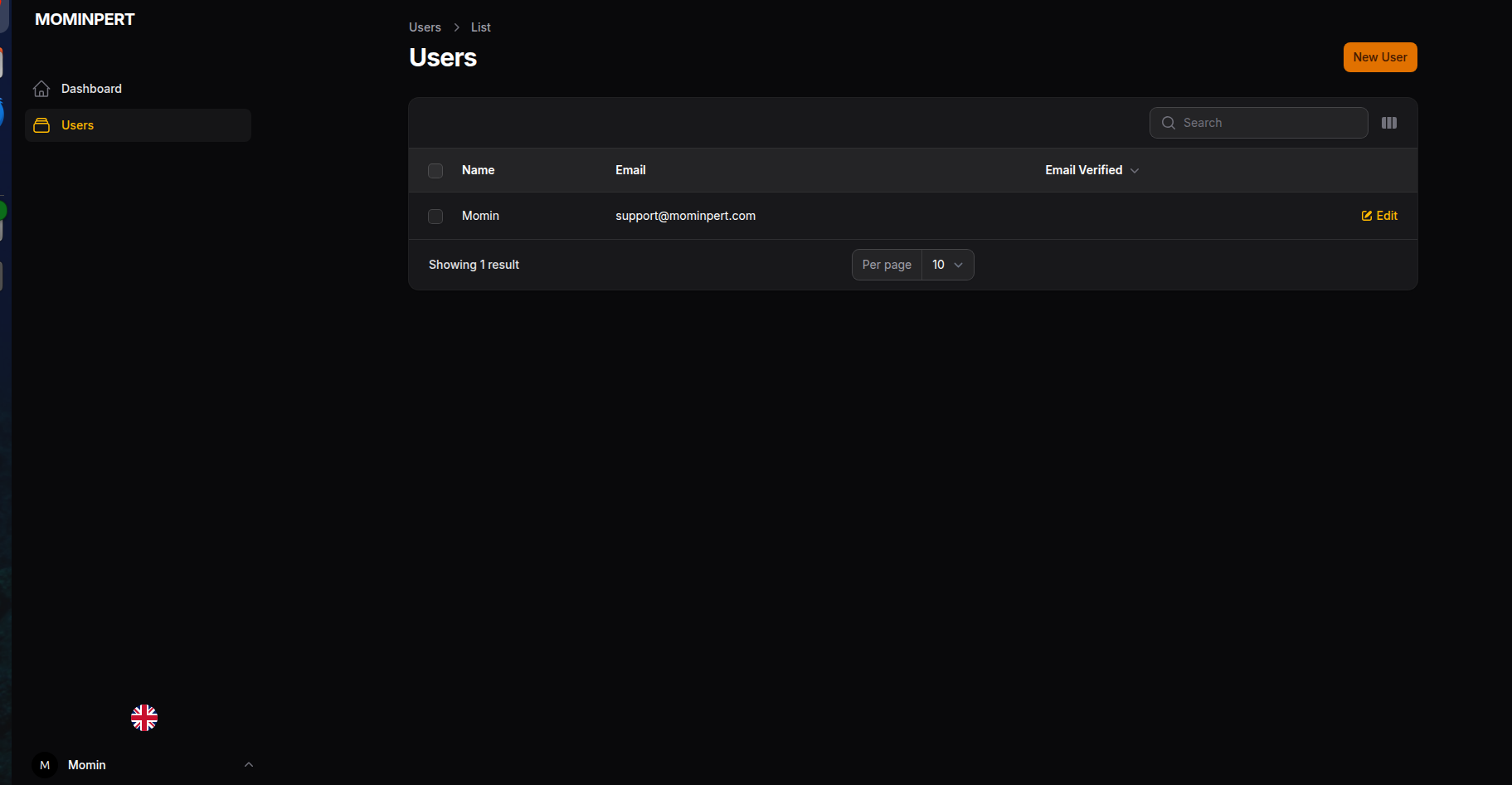 Users list page showing English labels
Users list page showing English labels
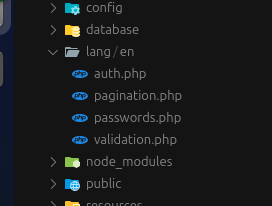 User edit form with English field labels
User edit form with English field labels
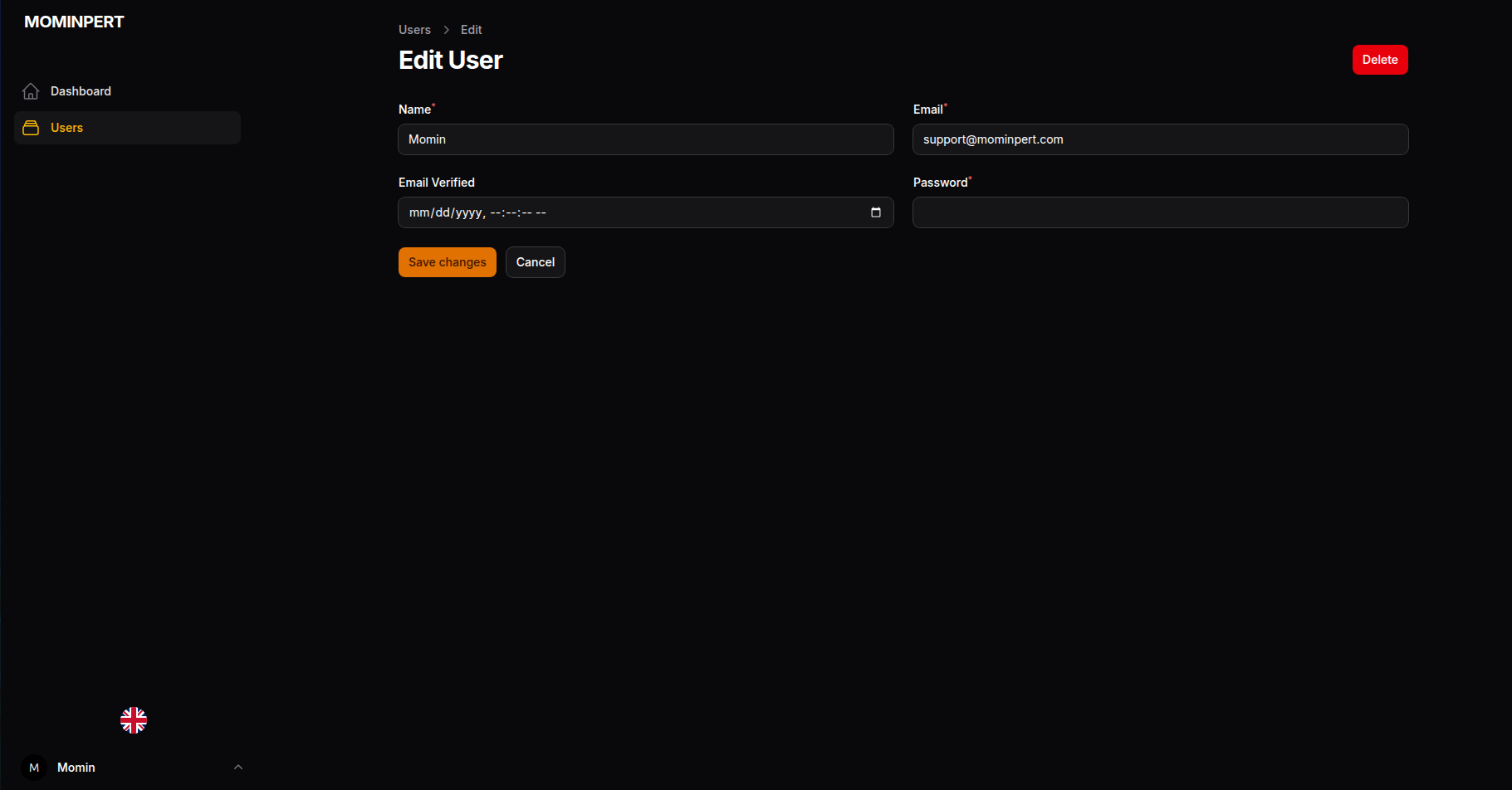 File structure showing only English translation files
File structure showing only English translation files
After Localization
The same interface now supports multiple languages with proper translation keys:
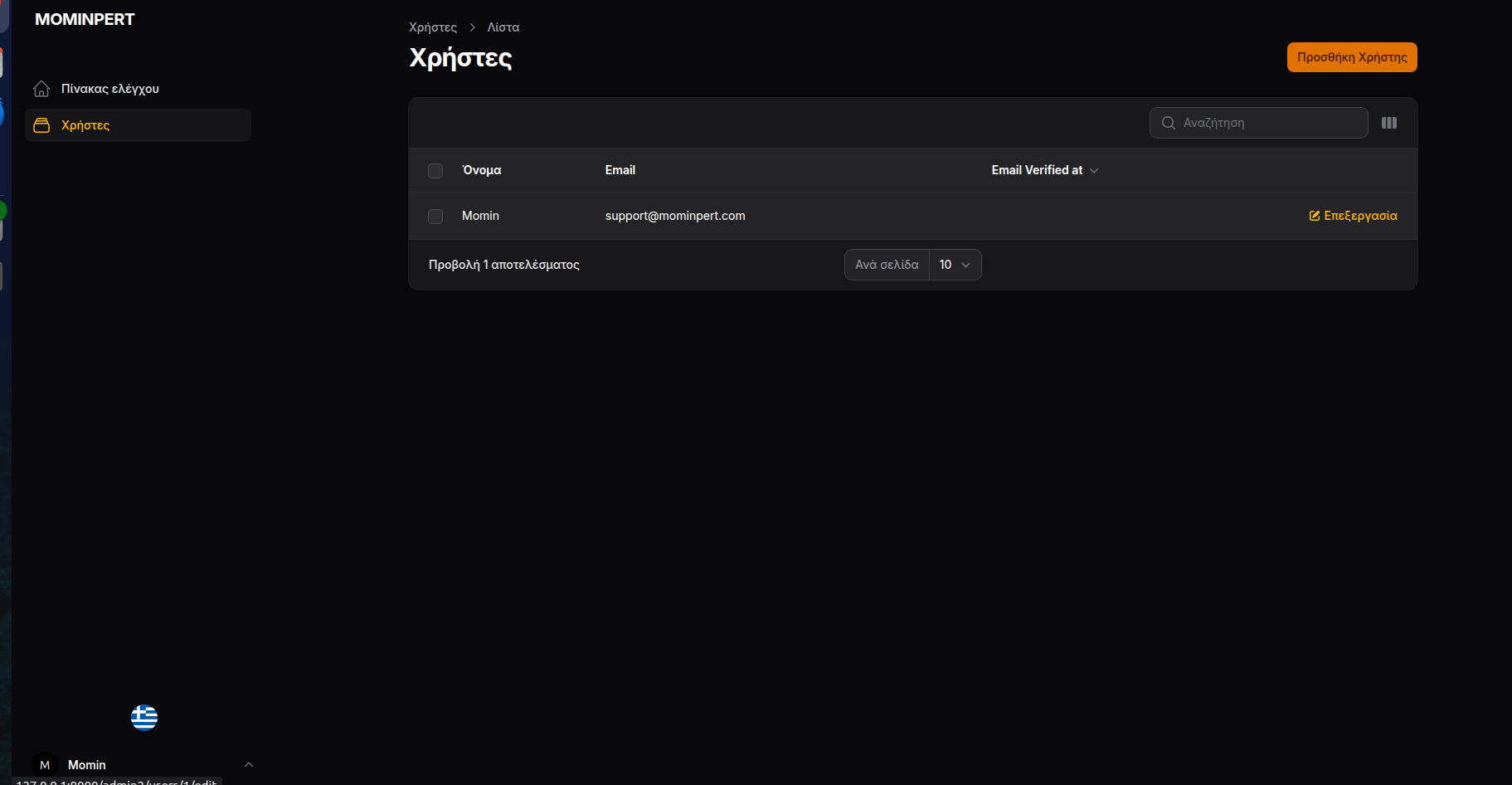 Users list page with localized Greek labels
Users list page with localized Greek labels
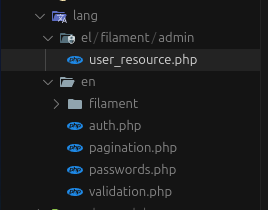 User edit form with localized Greek field labels
User edit form with localized Greek field labels
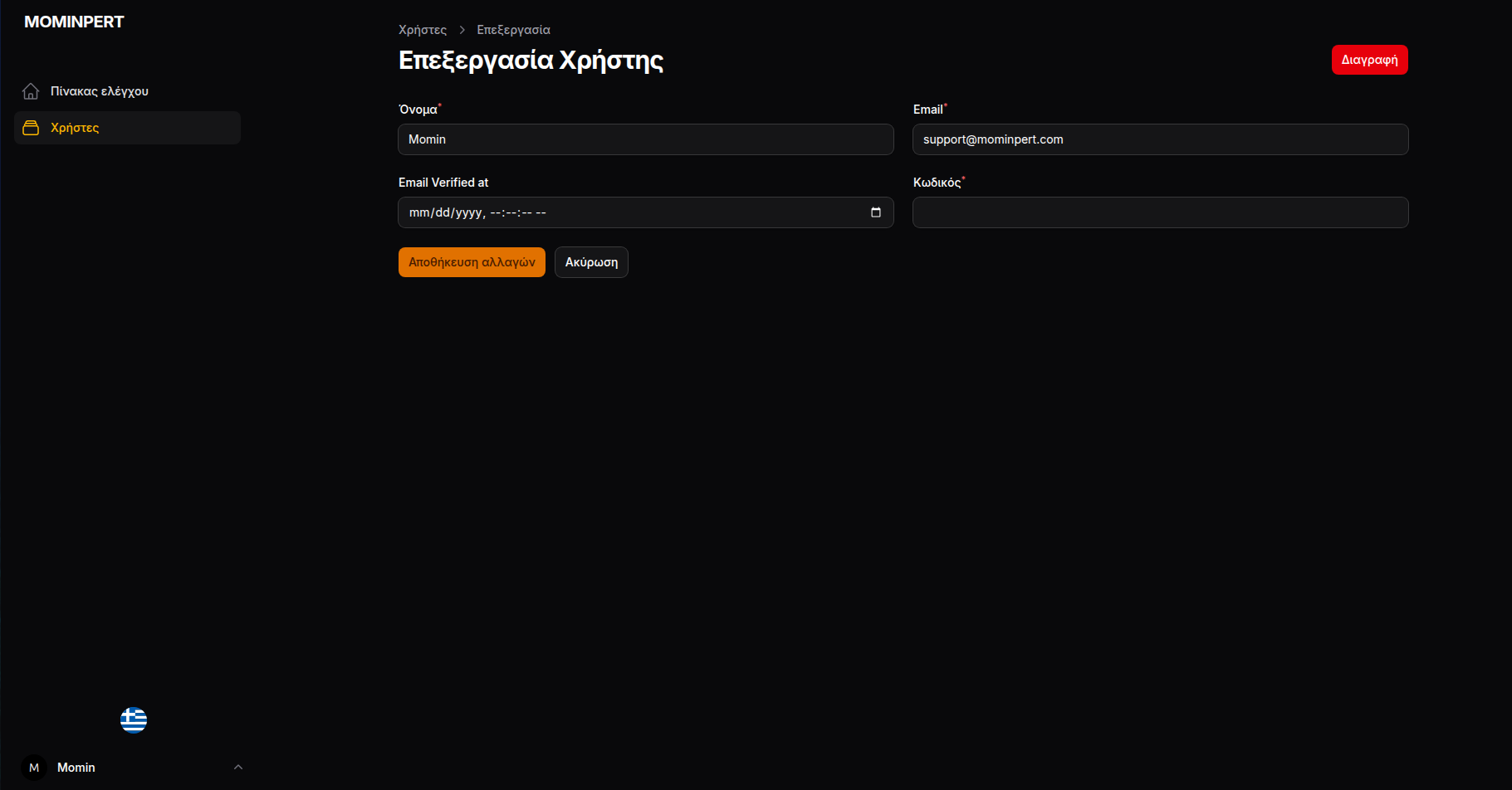 File structure showing organized translation files for multiple locales
File structure showing organized translation files for multiple locales
Code Comparison
Before Localization:
TextInput::make('name')->required(), TextColumn::make('email')->searchable(), Action::make('delete')->requiresConfirmation(),
After Localization:
TextInput::make('name') ->label(__('filament/admin/user_resource.name')) ->required(), TextColumn::make('email') ->label(__('filament/admin/user_resource.email')) ->searchable(), Action::make('delete') ->label(__('filament/admin/user_resource.delete')) ->requiresConfirmation(),
Translation Files Created:
// lang/en/filament/admin/user_resource.php return ['name' => 'Name', 'email' => 'Email', 'delete' => 'Delete']; // lang/el/filament/admin/user_resource.php return ['name' => 'Όνομα', 'email' => 'Email', 'delete' => 'Διαγραφή'];
Safety Features
- Backups: Creates timestamped backups before modifying files
- Git Integration: Automatic commit for easy reverting (
git reset --soft HEAD~1) - Dry Run: Preview changes before applying
- Error Handling: Comprehensive error reporting
Testing
composer test
Contributing
Contributions are welcome! Please feel free to submit a Pull Request.
💖 Support & Funding
If this package has helped you, please consider supporting its development:
- ⭐ Star the repository on GitHub
- 🐛 Report bugs and suggest features
- 💰 Sponsor the project on GitHub Sponsors
- 📧 Email: support@mominpert.com
- 🌐 Website: mominpert.com
- 💬 GitHub Issues: Report an issue
Support
- 📧 Email: support@mominpert.com
- 🌐 Website: mominpert.com
- 💬 GitHub Issues: Report an issue
License
The MIT License (MIT). Please see License File for more information.