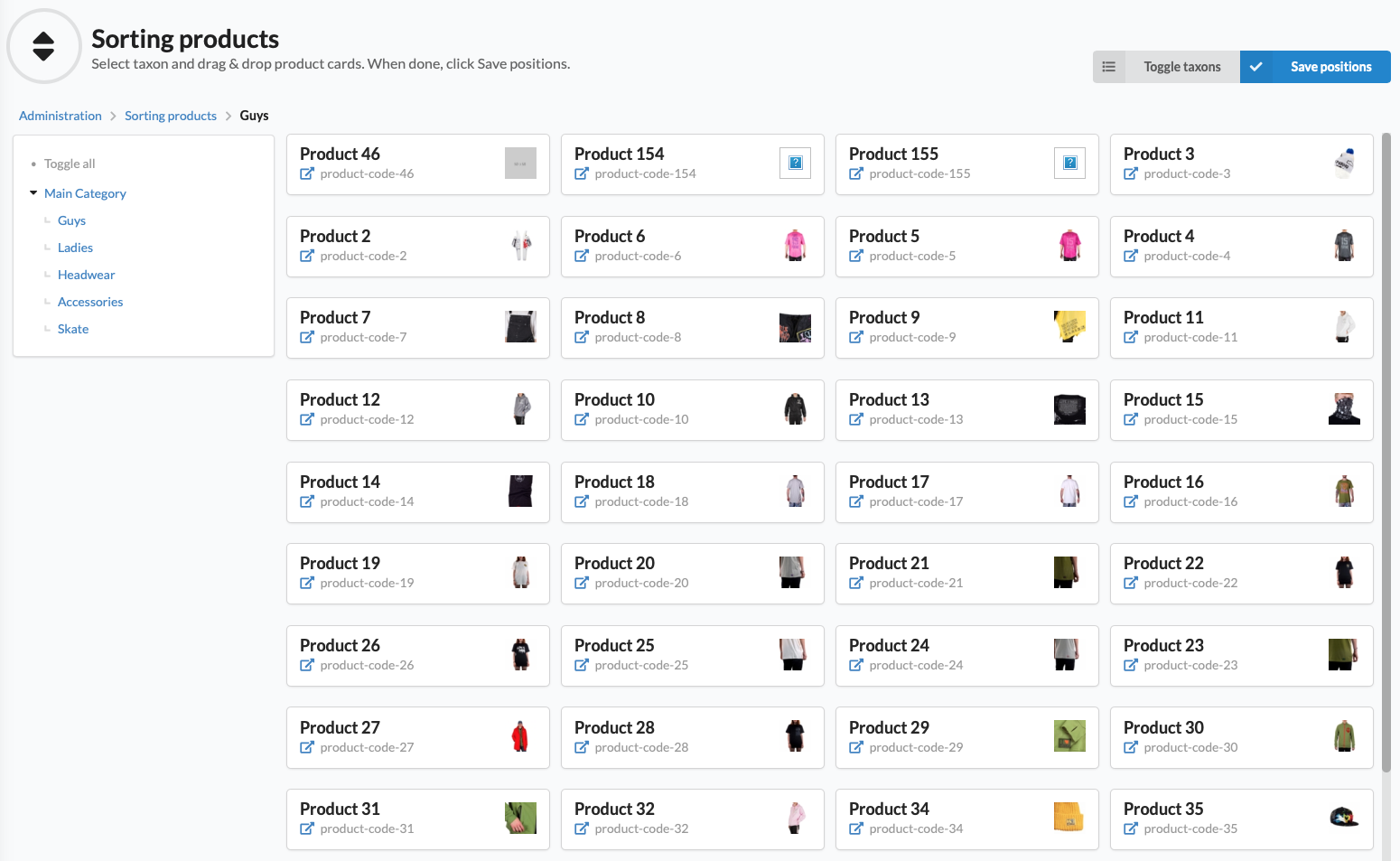mangoweb-sylius / sylius-sorting-plugin
Sorting plugin for Sylius
Installs: 29 754
Dependents: 0
Suggesters: 0
Security: 0
Stars: 5
Watchers: 3
Forks: 12
Open Issues: 5
Type:sylius-plugin
pkg:composer/mangoweb-sylius/sylius-sorting-plugin
Requires
- php: ^7.3
- sylius/sylius: 1.7.*
Requires (Dev)
- behat/behat: ^3.4
- behat/mink: ^1.7@dev
- behat/mink-browserkit-driver: ^1.3
- behat/mink-extension: ^2.2
- behat/mink-selenium2-driver: ^1.3
- friends-of-behat/page-object-extension: ^0.3
- friends-of-behat/suite-settings-extension: ^1.0
- friends-of-behat/symfony-extension: ^2.0
- friends-of-behat/variadic-extension: ^1.1
- lakion/mink-debug-extension: ^1.2.3
- phpstan/phpstan-doctrine: ^0.10
- phpstan/phpstan-shim: ^0.10
- phpstan/phpstan-symfony: ^0.10
- phpstan/phpstan-webmozart-assert: ^0.10
- phpunit/phpunit: ^6.5
- sensiolabs/security-checker: ^5.0
- sylius-labs/coding-standard: ^2.0
- symfony/browser-kit: ^3.4|^4.1
- symfony/debug-bundle: ^3.4|^4.1
- symfony/dotenv: ^4.2
- symfony/intl: ^3.4|^4.1
- symfony/web-profiler-bundle: ^3.4|^4.1
- symfony/web-server-bundle: ^3.4|^4.1
Conflicts
- symfony/browser-kit: 4.1.8
- symfony/dependency-injection: 4.1.8
- symfony/dom-crawler: 4.1.8
- symfony/routing: 4.1.8
- symfony/symfony: 4.1.8
This package is auto-updated.
Last update: 2021-09-29 09:20:39 UTC
README
Sorting Plugin



Features
- Sort products in taxons by simple drag and drop
- Well-arranged overview of all products in the taxon
- Disabled products greyed out
- Direct links into product details
- Optionally hidden taxon tree to get even more space
Installation
- Run
$ composer require mangoweb-sylius/sylius-sorting-plugin. - Register
\MangoSylius\SortingPlugin\MangoSyliusSortingPluginin your Kernel. - Import
@MangoSyliusSortingPlugin/Resources/config/routing.ymlin the routing.yml.
Usage
- Log into admin panel
- Click on
Sorting productsin the Catalog section in main menu - Select taxon
- Drag and drop cards
- Click
Save positionsbutton in the top right corner
Development
Usage
- Create symlink from .env.dist to .env or create your own .env file
- Develop your plugin in
/src - See
bin/for useful commands
Testing
After your changes you must ensure that the tests are still passing.
$ composer install
$ bin/console doctrine:schema:create -e test
$ bin/behat
$ bin/phpstan.sh
$ bin/ecs.sh
License
This library is under the MIT license.
Credits
Developed by manGoweb.