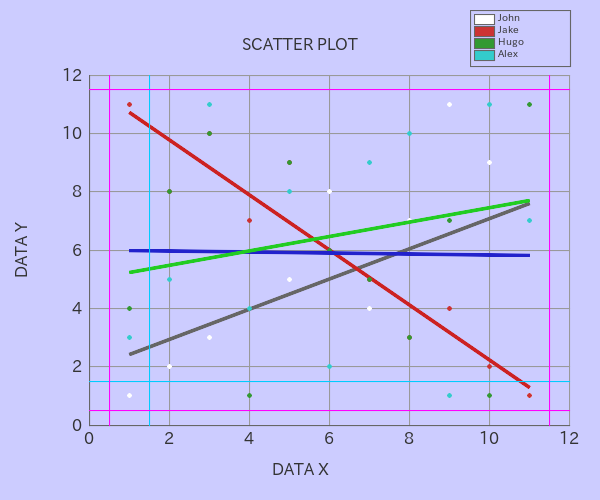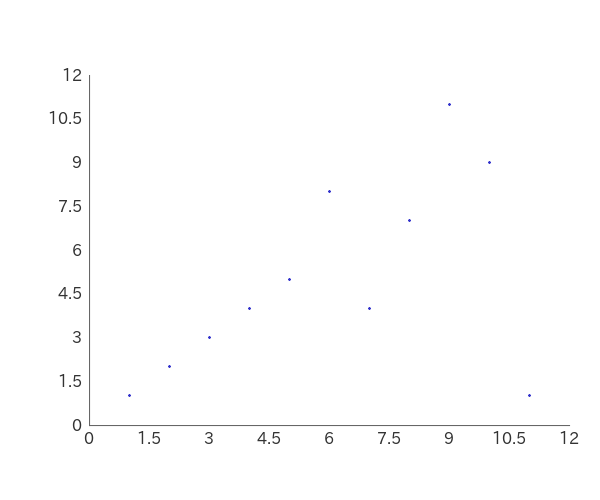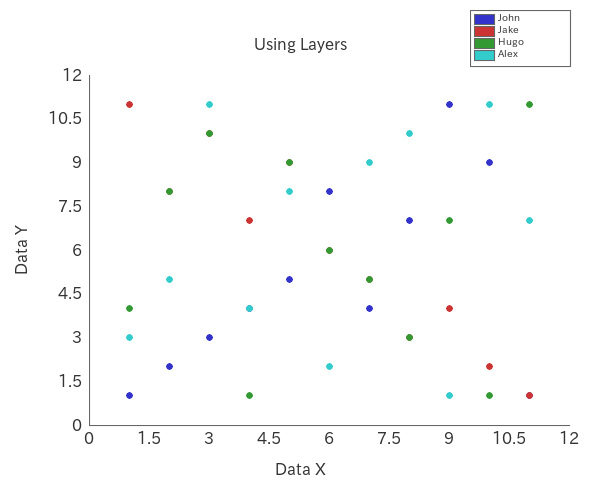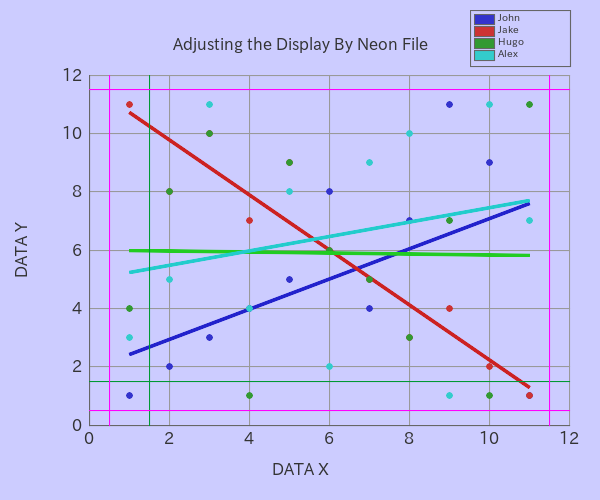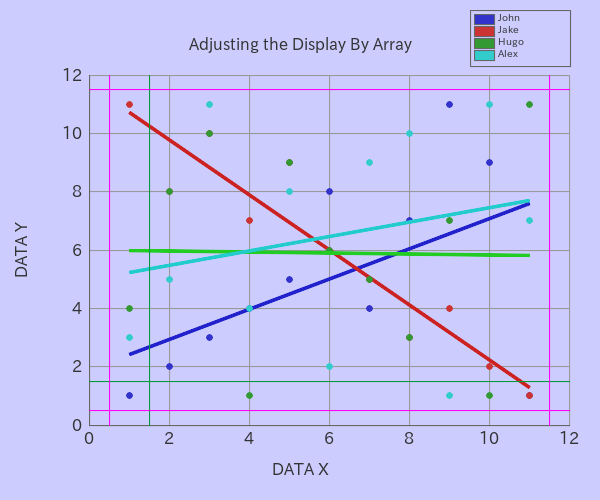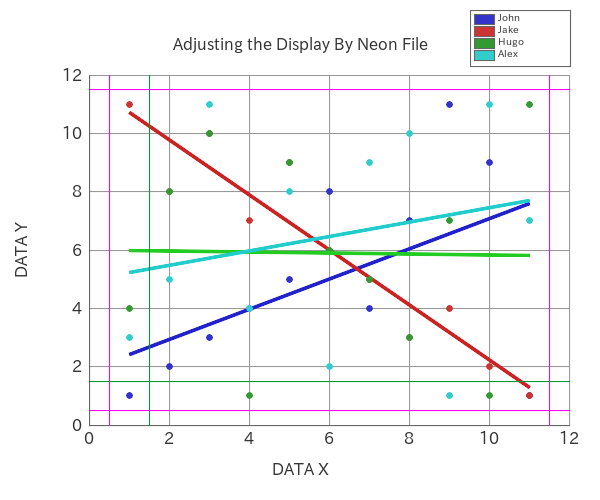macocci7 / php-scatterplot
PHP-Scatterplot is a simple PHP library to create scatter plot easily.
Installs: 12
Dependents: 0
Suggesters: 0
Security: 0
Stars: 1
Watchers: 1
Forks: 0
Open Issues: 2
pkg:composer/macocci7/php-scatterplot
Requires
- php: >=8.1
- intervention/image: ^3.11
- macocci7/php-combination: ^1.1
- macocci7/php-csv: ^1.1
- macocci7/php-frequency-table: ^1.4
- nette/neon: ^3.4
Requires (Dev)
- php-parallel-lint/php-parallel-lint: ^1.4
- phpstan/phpstan: ^2.1
- phpunit/phpunit: ^10.5
- squizlabs/php_codesniffer: ^4.0
README
1. Features
PHP-Scatterplot is a PHP library for creating scatter plots easily.
You can also retrieve parsed data:
Mean, Variance, Standard Deviation, Covariance,
Correlation Coefficient and Regression Line Formula.
Reference Line and Specification Limits are supported.
Multiple Layers (Data Sets) are supported.
Contents
3. Requirements
-
PHP 8.1 or later
-
Imagick PHP Extension
Check with commands:
php -i | grep imagick
-
Composer
4. Installation
composer require macocci7/php-scatterplot
5. Usage
- 5.1. Basic Usage
- 5.2. Using Layers
- 5.3. Adjusting the Display By Methods
- 5.4. Adjusting the Display By Neon File
- 5.5. Adjusting the Display By Array
- 5.6. Transparent Background
- 5.7. Parsed Data
5.1. Basic Usage
-
<?php require_once __DIR__ . '/../vendor/autoload.php'; use Macocci7\PhpScatterplot\Scatterplot; $layers = [ [ 'x' => [ 1, 2, 3, 4, 5, 6, 7, 8, 9, 10, 11, ], 'y' => [ 1, 2, 3, 4, 5, 8, 4, 7, 11, 9, 1, ], ], ]; $sp = new Scatterplot(); $sp->layers($layers) ->create(__DIR__ . '/img/BasicUsage.png');
-
Result: examples/img/BasicUsage.png
-
Details:
- Import Autoloader:
require_once __DIR__ . '/../vendor/autoload.php' - Declare:
use Macocci7\PhpScatterplot - Prepare Data:
$layers = [ $layer ]$layers:array<int|string, array<string, list<int|float>>>$layer:array<string, list<int|float>>$layermust have hash keys ofxandy.- Hash arrays
xandymust have the same number of elements.
- Instantiate:
new Scatterplot() - Set Data:
layers($layers) - Create Image:
create($path)
- Import Autoloader:
5.2. Using Layers
-
<?php require_once __DIR__ . '/../vendor/autoload.php'; use Macocci7\PhpScatterplot\Scatterplot; $layers = [ 'John' => [ 'x' => [ 1, 2, 3, 4, 5, 6, 7, 8, 9, 10, 11, ], 'y' => [ 1, 2, 3, 4, 5, 8, 4, 7, 11, 9, 1, ], ], 'Jake' => [ 'x' => [ 1, 2, 3, 4, 5, 6, 7, 8, 9, 10, 11, ], 'y' => [ 11, 8, 10, 7, 9, 6, 5, 3, 4, 2, 1, ], ], 'Hugo' => [ 'x' => [ 1, 2, 3, 4, 5, 6, 7, 8, 9, 10, 11, ], 'y' => [ 4, 8, 10, 1, 9, 6, 5, 3, 7, 1, 11, ], ], 'Alex' => [ 'x' => [ 1, 2, 3, 4, 5, 6, 7, 8, 9, 10, 11, ], 'y' => [ 3, 5, 11, 4, 8, 2, 9, 10, 1, 11, 7, ], ], ]; $legends = array_keys($layers); $sp = new Scatterplot(); $sp->layers($layers) ->plotSize(6) ->legends($legends) ->labelX('Data X') ->labelY('Data Y') ->caption('Using Layers') ->create(__DIR__ . '/img/UsingLayers.png');
-
Result: examples/img/UsingLayers.png
-
Details:
- Change Plot Size (Diameter):
plotSize(int $pixSize) - Set Legend Labels:
legends(string[] $legends) - Set Label for X Axis:
labelX(string $labelX) - Set Label for Y Axis:
labelY(string $labelY) - Set Caption:
caption(string $caption)
- Change Plot Size (Diameter):
5.3. Adjusting the Display By Methods
-
PHP: examples/AdjustDisplayByMethods.php
<?php require_once __DIR__ . '/../vendor/autoload.php'; use Macocci7\PhpScatterplot\Scatterplot; $layers = [ 'John' => [ 'x' => [ 1, 2, 3, 4, 5, 6, 7, 8, 9, 10, 11, ], 'y' => [ 1, 2, 3, 4, 5, 8, 4, 7, 11, 9, 1, ], ], 'Jake' => [ 'x' => [ 1, 2, 3, 4, 5, 6, 7, 8, 9, 10, 11, ], 'y' => [ 11, 8, 10, 7, 9, 6, 5, 3, 4, 2, 1, ], ], 'Hugo' => [ 'x' => [ 1, 2, 3, 4, 5, 6, 7, 8, 9, 10, 11, ], 'y' => [ 4, 8, 10, 1, 9, 6, 5, 3, 7, 1, 11, ], ], 'Alex' => [ 'x' => [ 1, 2, 3, 4, 5, 6, 7, 8, 9, 10, 11, ], 'y' => [ 3, 5, 11, 4, 8, 2, 9, 10, 1, 11, 7, ], ], ]; $legends = array_keys($layers); $sp = new Scatterplot(); $sp->layers($layers) ->limitX(0, 12) ->limitY(0, 12) ->gridXPitch(2) ->gridYPitch(2) ->bgcolor('#ccccff') ->colors(['#ffffff']) ->plotSize(4) ->fontColor('#333333') ->grid(1, '#999999') ->gridXOn() ->gridYOn() ->regressionLine(3, [ '#666666', '#cc2222', '#2222cc', '#22cc22', ]) ->referenceLineX(1.5, 1, '#00ccff') ->referenceLineY(1.5, 1, '#00ccff') ->specificationLimitX(0.5, 11.5, 1, '#ff00ff') ->specificationLimitY(0.5, 11.5, 1, '#ff00ff') ->labelX('DATA X') ->labelY('DATA Y') ->caption('SCATTER PLOT') ->legends($legends) ->create(__DIR__ . '/img/AdjustDisplayByMethods.png');
-
Details:
Available Method limitX(int|float $lower, int|float $upper) limitY(int|float $lower, int|float $upper) resize(int $width, int $height) frame($xRatio, $yRatio) bgcolor(string|null $color = null) axis(int $width, string|null $color = null) grid(int $width, string|null $color = null) gridXPitch(int|float $pitch) gridYPitch(int|float $pitch) colors(array $colors) plotSize(int $size) fontPath(string $path) fontSize(int|float $size) fontColor(string $color) referenceLineX(int|float $x, int $width = 1, string $color = '#0000ff') referenceLineY(int|float $y, int $width = 1, string $color = '#0000ff') specificationLimitX(int|float $lower, int|float $upper, int $width = 1, string $color = '#ff00ff') specificationLimitY(int|float $lower, int|float $upper, int $width = 1, string $color = '#ff00ff') regressionLine(int $width, array $colors) labelX(string $label) labelY(string $label) caption(string $caption) legends(array $legends) gridXOn() gridXOff() gridYOn() gridYOff() referenceLineXOff() referenceLineYOff() referenceLinesOff() specificationLimitXOff() specificationLimitYOff() specificationLimitsOff() regressionLineOn() regressionLineOff() legendOff()
5.4. Adjusting the Display By Neon File
First, prepare a Neon file like this:
-
Neon: examples/AdjustDisplayByNeon.neon
#canvasWidth: 600 #canvasHeight: 500 canvasBackgroundColor: '#ccccff' #frameXRatio: 0.8 #frameYRatio: 0.7 #axisColor: '#666666' #axisWidth: 1 gridColor: '#999999' #gridWidth: 1 gridXPitch: 2 gridYPitch: 2 gridX: true gridY: true xLimitUpper: 12 xLimitLower: 0 yLimitUpper: 12 yLimitLower: 0 plotDiameter: 6 #fontPath: 'fonts/ipaexg.ttf' # IPA ex Gothic 00401 #fontSize: 16 #fontColor: '#333333' referenceLineX: true referenceLineXValue: 1.5 referenceLineXWidth: 1 referenceLineXColor: '#009933' referenceLineY: true referenceLineYValue: 1.5 referenceLineYWidth: 1 referenceLineYColor: '#009933' specificationLimitX: true specificationLimitXLower: 0.5 specificationLimitXUpper: 11.5 specificationLimitXWidth: 1 specificationLimitXColor: '#ff00ff' specificationLimitY: true specificationLimitYLower: 0.5 specificationLimitYUpper: 11.5 specificationLimitYWidth: 1 specificationLimitYColor: '#ff00ff' regressionLine: true regressionLineWidth: 3 labelX: 'DATA X' labelY: 'DATA Y' caption: 'Adjusting the Display By Neon File' legend: true legends: [ 'John', 'Jake', 'Hugo', 'Alex', ] legendWidth: 100 legendFontSize: 10 colors: - '#3333cc' - '#cc3333' - '#339933' - '#33cccc' - '#cc3333' - '#ffcc33' - '#cccc33' - '#cc33cc' regressionLineColors: - '#2222cc' - '#cc2222' - '#22cc22' - '#22cccc'
Second, Code PHP like this:
-
PHP: examples/AdjustDisplayByNeon.php
<?php require_once __DIR__ . '/../vendor/autoload.php'; use Macocci7\PhpScatterplot\Scatterplot; $layers = [ 'John' => [ 'x' => [ 1, 2, 3, 4, 5, 6, 7, 8, 9, 10, 11, ], 'y' => [ 1, 2, 3, 4, 5, 8, 4, 7, 11, 9, 1, ], ], 'Jake' => [ 'x' => [ 1, 2, 3, 4, 5, 6, 7, 8, 9, 10, 11, ], 'y' => [ 11, 8, 10, 7, 9, 6, 5, 3, 4, 2, 1, ], ], 'Hugo' => [ 'x' => [ 1, 2, 3, 4, 5, 6, 7, 8, 9, 10, 11, ], 'y' => [ 4, 8, 10, 1, 9, 6, 5, 3, 7, 1, 11, ], ], 'Alex' => [ 'x' => [ 1, 2, 3, 4, 5, 6, 7, 8, 9, 10, 11, ], 'y' => [ 3, 5, 11, 4, 8, 2, 9, 10, 1, 11, 7, ], ], ]; $sp = new Scatterplot(); $sp->layers($layers) ->config(__DIR__ . '/AdjustDisplayByNeon.neon') ->create(__DIR__ . '/img/AdjustDisplayByNeon.png');
Then, run the PHP code.
5.5. Adjusting the Display By Array
-
PHP: examples/AdjustDisplayByArray.php
<?php require_once __DIR__ . '/../vendor/autoload.php'; use Macocci7\PhpScatterplot\Scatterplot; $layers = [ 'John' => [ 'x' => [ 1, 2, 3, 4, 5, 6, 7, 8, 9, 10, 11, ], 'y' => [ 1, 2, 3, 4, 5, 8, 4, 7, 11, 9, 1, ], ], 'Jake' => [ 'x' => [ 1, 2, 3, 4, 5, 6, 7, 8, 9, 10, 11, ], 'y' => [ 11, 8, 10, 7, 9, 6, 5, 3, 4, 2, 1, ], ], 'Hugo' => [ 'x' => [ 1, 2, 3, 4, 5, 6, 7, 8, 9, 10, 11, ], 'y' => [ 4, 8, 10, 1, 9, 6, 5, 3, 7, 1, 11, ], ], 'Alex' => [ 'x' => [ 1, 2, 3, 4, 5, 6, 7, 8, 9, 10, 11, ], 'y' => [ 3, 5, 11, 4, 8, 2, 9, 10, 1, 11, 7, ], ], ]; $conf = [ //'canvasWidth' => 600, //'canvasHeight' => 500, 'canvasBackgroundColor' => '#ccccff', //'frameXRatio' => 0.8, //'frameYRatio' => 0.7, //'axisColor' => '#666666', //'axisWidth' => 1, 'gridColor' => '#999999', //'gridWidth' => 1, 'gridXPitch' => 2, 'gridYPitch' => 2, 'gridX' => true, 'gridY' => true, 'xLimitUpper' => 12, 'xLimitLower' => 0, 'yLimitUpper' => 12, 'yLimitLower' => 0, 'plotDiameter' => 6, //'fontPath' => __DIR__ . '/fonts/ipaexg.ttf', // IPA ex Gothic 00401 //'fontSize' => 16, //'fontColor' => '#333333', 'referenceLineX' => true, 'referenceLineXValue' => 1.5, 'referenceLineXWidth' => 1, 'referenceLineXColor' => '#009933', 'referenceLineY' => true, 'referenceLineYValue' => 1.5, 'referenceLineYWidth' => 1, 'referenceLineYColor' => '#009933', 'specificationLimitX' => true, 'specificationLimitXLower' => 0.5, 'specificationLimitXUpper' => 11.5, 'specificationLimitXWidth' => 1, 'specificationLimitXColor' => '#ff00ff', 'specificationLimitY' => true, 'specificationLimitYLower' => 0.5, 'specificationLimitYUpper' => 11.5, 'specificationLimitYWidth' => 1, 'specificationLimitYColor' => '#ff00ff', 'regressionLine' => true, 'regressionLineWidth' => 3, 'labelX' => 'DATA X', 'labelY' => 'DATA Y', 'caption' => 'Adjusting the Display By Neon File', 'legend' => true, 'legends' => [ 'John', 'Jake', 'Hugo', 'Alex', ], 'legendWidth' => 100, 'legendFontSize' => 10, 'colors' => [ '#3333cc', '#cc3333', '#339933', '#33cccc', '#cc3333', '#ffcc33', '#cccc33', '#cc33cc', ], 'regressionLineColors' => [ '#2222cc', '#cc2222', '#22cc22', '#22cccc', ], ]; $sp = new Scatterplot(); $sp->layers($layers) ->config($conf) ->create(__DIR__ . '/img/AdjustDisplayByArray.png');
5.6. Transparent Background
-
PHP: examples/TransparentBackground.php
<?php require_once __DIR__ . '/../vendor/autoload.php'; use Macocci7\PhpScatterplot\Scatterplot; $layers = [ 'John' => [ 'x' => [ 1, 2, 3, 4, 5, 6, 7, 8, 9, 10, 11, ], 'y' => [ 1, 2, 3, 4, 5, 8, 4, 7, 11, 9, 1, ], ], 'Jake' => [ 'x' => [ 1, 2, 3, 4, 5, 6, 7, 8, 9, 10, 11, ], 'y' => [ 11, 8, 10, 7, 9, 6, 5, 3, 4, 2, 1, ], ], 'Hugo' => [ 'x' => [ 1, 2, 3, 4, 5, 6, 7, 8, 9, 10, 11, ], 'y' => [ 4, 8, 10, 1, 9, 6, 5, 3, 7, 1, 11, ], ], 'Alex' => [ 'x' => [ 1, 2, 3, 4, 5, 6, 7, 8, 9, 10, 11, ], 'y' => [ 3, 5, 11, 4, 8, 2, 9, 10, 1, 11, 7, ], ], ]; $sp = new Scatterplot(); $sp->layers($layers) ->config(__DIR__ . '/AdjustDisplayByNeon.neon') ->config([ // This results in transparent backgournd 'canvasBackgroundColor' => null, ]) ->create(__DIR__ . '/img/TransparentBackground.png');
5.7. Parsed Data
-
<?php require_once __DIR__ . '/../vendor/autoload.php'; use Macocci7\PhpScatterplot\Analyzer; $a = new Analyzer(); $layers = [ 'John' => [ 'x' => [1,2,3,4,5,6,7,8,9,10,11], 'y' => [1,2,3,4,5,8,4,7,11,9,1], ], 'Jake' => [ 'x' => [1,2,3,4,5,6,7,8,9,10,11], 'y' => [11,8,10,7,9,6,5,3,4,2,1], ], ]; var_dump($a->parse($layers));
-
Result: examples/ParsedData.txt
array(2) { ["John"]=> array(6) { ["count"]=> int(11) ["x"]=> array(5) { ["Mean"]=> int(6) ["Max"]=> int(11) ["Min"]=> int(1) ["Variance"]=> int(10) ["StandardDeviation"]=> float(3.1622776601683795) } ["y"]=> array(5) { ["Mean"]=> int(5) ["Max"]=> int(11) ["Min"]=> int(1) ["Variance"]=> float(10.181818181818182) ["StandardDeviation"]=> float(3.1908961408698624) } ["Covariance"]=> float(5.181818181818182) ["CorrelationCoefficient"]=> float(0.5135343537364686) ["RegressionLineFormula"]=> array(2) { ["a"]=> float(0.5181818181818182) ["b"]=> float(1.8909090909090907) } } ["Jake"]=> array(6) { ["count"]=> int(11) ["x"]=> array(5) { ["Mean"]=> int(6) ["Max"]=> int(11) ["Min"]=> int(1) ["Variance"]=> int(10) ["StandardDeviation"]=> float(3.1622776601683795) } ["y"]=> array(5) { ["Mean"]=> int(6) ["Max"]=> int(11) ["Min"]=> int(1) ["Variance"]=> int(10) ["StandardDeviation"]=> float(3.1622776601683795) } ["Covariance"]=> float(-9.454545454545455) ["CorrelationCoefficient"]=> float(-0.9454545454545453) ["RegressionLineFormula"]=> array(2) { ["a"]=> float(-0.9454545454545455) ["b"]=> float(11.672727272727274) } } }
6. Examples
-
BasicUsage.php >> results in BasicUsage.md
-
UsingLayers.php >> results in UsingLayers.md
-
AdjustDisplayByMethods.php >> results in AdjustDisplayByMethods.md
-
AdjustDisplayByNeon.php >> results in:
-
AdjustDisplayByArray.php >> results in:
-
TransparentBackground.php >> results in:
-
ParsedData.php >> results in ParsedData.txt
-
Matrix.php >> results in Matrix.md
7. License
Copyright 2023 - 2026 macocci7.