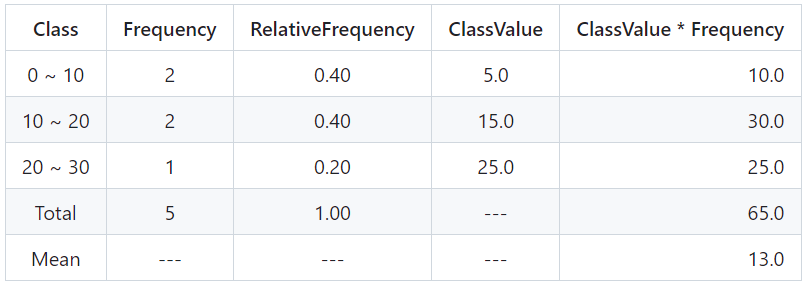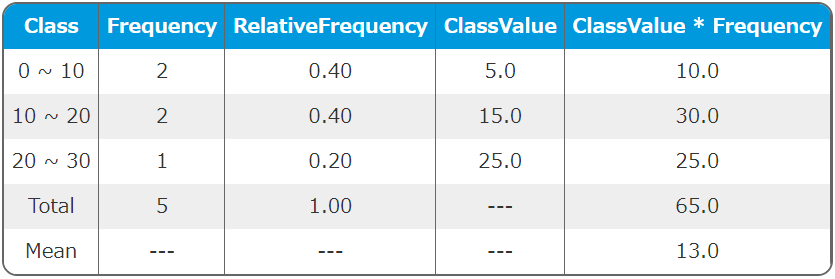macocci7 / php-frequency-table
it's easy to use for creating frequency distribution tables.
Installs: 421
Dependents: 4
Suggesters: 0
Security: 0
Stars: 2
Watchers: 1
Forks: 0
Open Issues: 1
pkg:composer/macocci7/php-frequency-table
Requires
- php: >=8.1
- nette/neon: ^3.4
Requires (Dev)
- macocci7/php-combination: ^1.1
- php-parallel-lint/php-parallel-lint: 1.4
- phpstan/phpstan: ^2.1
- phpunit/phpunit: ^10.5
- squizlabs/php_codesniffer: ^4.0
README
1. Features
PHP-FrequencyTable is a library to operate Frequency Tables easily.
You can create Frequency Tables easily just by setting data in array and Class Range.
You can get or save them in some formats, Markdown Table, CSV, TSV and HTML.
English(default) and Japanese are supported.
You can also get parsed data as hash array of PHP.
2. Contents
3. Requirements
- PHP 8.1 or later
- Composer
4. Installation
composer require macocci7/php-frequency-table
5. Usage
- 5.1. Basic Usage
- 5.2. Changing Data and Class Range
- 5.3. Changing Columns for Output
- 5.4. Changing Language
- 5.5. Saving data into CSV
- 5.6. Saving data into TSV
- 5.7. Saving data into HTML
- 5.8. Saving data into Markdown
- 5.9. Retrieving Parsed Data
5.1. Basic Usage
You can use FrequencyTable class as follows.
-
<?php require_once __DIR__ . '/../vendor/autoload.php'; use Macocci7\PhpFrequencyTable\FrequencyTable; $ft = new FrequencyTable([ 'data' => [ 0, 5, 10, 15, 20, ], 'classRange' => 10, ]); echo $ft->meanOn()->markdown();
-
Output: examples/BasicUsage.md
|Class|Frequency|RelativeFrequency|ClassValue|ClassValue * Frequency| |:---:|:---:|:---:|:---:|---:| |0 ~ 10|2|0.40|5.0|10.0| |10 ~ 20|2|0.40|15.0|30.0| |20 ~ 30|1|0.20|25.0|25.0| |Total|5|1.00|---|65.0| |Mean|---|---|---|13.0|
-
View: examples/BasicUsage.md
Class Frequency RelativeFrequency ClassValue ClassValue * Frequency 0 ~ 10 2 0.40 5.0 10.0 10 ~ 20 2 0.40 15.0 30.0 20 ~ 30 1 0.20 25.0 25.0 Total 5 1.00 --- 65.0 Mean --- --- --- 13.0 -
Details:
- Import autoloader:
require_once __DIR__ . '/../vendor/autoload.php'; - Declare:
use Macocci7\PhpFrequencyTable\FrequencyTable; - Instantiate:
new FrequencyTable()- Option Params:
data,classRange,columns2Showdata: arrayclassRange: intcolumns2Show: array, acceptable values are as follows- 'Class'
- 'Frequency'
- 'CumulativeFrequency'
- 'RelativeFrequency'
- 'CumulativeRelativeFrequency'
- 'ClassValue'
- 'ClassValue * Frequency'
- 'Subtotal'
- 'RelativeSubtotal'
- 'CumulativeRelativeSubtotal'
- Option Params:
- Mean Row:
meanOff()as default, add bymeanOn(). - Get Frequency Table: by
markdown()in markdown format.
- Import autoloader:
5.2. Changing Data and Class Range
You can change data and class range after instantiation.
-
PHP: examples/ChangeDataClassRange.php
<?php require_once __DIR__ . '/../vendor/autoload.php'; use Macocci7\PhpFrequencyTable\FrequencyTable; $ft = new FrequencyTable(); $dataset = [ 'Group A' => [ 'data' => [ 90, 20, 80, 30, 70, 40, 60, ], 'classRange' => 20, ], 'Group B' => [ 'data' => [ 100, 10, 65, 40, 55, 90, 72, 84, ], 'classRange' => 25, ], ]; echo "# Frequency Tables\n\n"; foreach ($dataset as $key => $data) { $ft->setClassRange($data['classRange']); $ft->setData($data['data']); echo "## " . $key . "\n\n"; echo $ft->meanOn()->markdown() . "\n\n"; }
-
Output: examples/ChangeDataClassRange.md
# Frequency Tables ## Group A |Class|Frequency|RelativeFrequency|ClassValue|ClassValue * Frequency| |:---:|:---:|:---:|:---:|---:| |20 ~ 40|2|0.29|30.0|60.0| |40 ~ 60|1|0.14|50.0|50.0| |60 ~ 80|2|0.29|70.0|140.0| |80 ~ 100|2|0.29|90.0|180.0| |Total|7|1.00|---|430.0| |Mean|---|---|---|61.4| ## Group B |Class|Frequency|RelativeFrequency|ClassValue|ClassValue * Frequency| |:---:|:---:|:---:|:---:|---:| |0 ~ 25|1|0.13|12.5|12.5| |25 ~ 50|1|0.13|37.5|37.5| |50 ~ 75|3|0.38|62.5|187.5| |75 ~ 100|2|0.25|87.5|175.0| |100 ~ 125|1|0.13|112.5|112.5| |Total|8|1.00|---|525.0| |Mean|---|---|---|65.6|
-
View: examples/ChangeDataClassRange.md
Frequency Tables
Group A
Class Frequency RelativeFrequency ClassValue ClassValue * Frequency 20 ~ 40 2 0.29 30.0 60.0 40 ~ 60 1 0.14 50.0 50.0 60 ~ 80 2 0.29 70.0 140.0 80 ~ 100 2 0.29 90.0 180.0 Total 7 1.00 --- 430.0 Mean --- --- --- 61.4 Group B
Class Frequency RelativeFrequency ClassValue ClassValue * Frequency 0 ~ 25 1 0.13 12.5 12.5 25 ~ 50 1 0.13 37.5 37.5 50 ~ 75 3 0.38 62.5 187.5 75 ~ 100 2 0.25 87.5 175.0 100 ~ 125 1 0.13 112.5 112.5 Total 8 1.00 --- 525.0 Mean --- --- --- 65.6 -
Details:
- Set Class Range:
setClassRange() - Set Data:
setData()
- Set Class Range:
5.3. Changing Columns for Output
-
PHP: examples/ChangeColumns.php
<?php require_once __DIR__ . '/../vendor/autoload.php'; use Macocci7\PhpFrequencyTable\FrequencyTable; $columns = [ 'Class', 'Frequency', ]; $ft = new FrequencyTable([ 'data' => [ 5, 10, 15, 20, 24, 27, 29, 30, 35, 40, ], 'classRange' => 10, 'columns2Show' => $columns, ]); echo "# Changing Columns\n\n"; echo "## Case1:\n\n"; echo $ft->markdown() . "\n\n"; $columns = [ 'Class', 'Frequency', 'RelativeFrequency', ]; echo "## Case2:\n\n"; echo $ft->setColumns2Show($columns)->markdown() . "\n\n"; $columns = $ft->getValidColumns2Show(); echo "## Case3:\n\n"; echo $ft->setColumns2Show($columns)->meanOn()->markdown() . "\n\n";
-
Output: examples/ChangeColumns.md
# Changing Columns ## Case1: |Class|Frequency| |:---:|:---:| |0 ~ 10|1| |10 ~ 20|2| |20 ~ 30|4| |30 ~ 40|2| |40 ~ 50|1| |Total|10| ## Case2: |Class|Frequency|RelativeFrequency| |:---:|:---:|:---:| |0 ~ 10|1|0.10| |10 ~ 20|2|0.20| |20 ~ 30|4|0.40| |30 ~ 40|2|0.20| |40 ~ 50|1|0.10| |Total|10|1.00| ## Case3: |Class|Frequency|CumulativeFrequency|RelativeFrequency|CumulativeRelativeFrequency|ClassValue|ClassValue * Frequency|Subtotal|RelativeSubtotal|CumulativeRelativeSubtotal| |:---:|:---:|:---:|:---:|:---:|:---:|---:|---:|---:|---:| |0 ~ 10|1|1|0.10|0.10|5.0|5.0|5.00|0.02|0.02| |10 ~ 20|2|3|0.20|0.30|15.0|30.0|25.00|0.11|0.13| |20 ~ 30|4|7|0.40|0.70|25.0|100.0|100.00|0.43|0.55| |30 ~ 40|2|9|0.20|0.90|35.0|70.0|65.00|0.28|0.83| |40 ~ 50|1|10|0.10|1.00|45.0|45.0|40.00|0.17|1.00| |Total|10|10|1.00|1.00|---|250.0|235.00|1.00|1.00| |Mean|---|---|---|---|---|25.0|23.50|---|---|
-
View: examples/ChangeColumns.md
Changing Columns
Case1:
Class Frequency 0 ~ 10 1 10 ~ 20 2 20 ~ 30 4 30 ~ 40 2 40 ~ 50 1 Total 10 Case2:
Class Frequency RelativeFrequency 0 ~ 10 1 0.10 10 ~ 20 2 0.20 20 ~ 30 4 0.40 30 ~ 40 2 0.20 40 ~ 50 1 0.10 Total 10 1.00 Case3:
Class Frequency CumulativeFrequency RelativeFrequency CumulativeRelativeFrequency ClassValue ClassValue * Frequency Subtotal RelativeSubtotal CumulativeRelativeSubtotal 0 ~ 10 1 1 0.10 0.10 5.0 5.0 5.00 0.02 0.02 10 ~ 20 2 3 0.20 0.30 15.0 30.0 25.00 0.11 0.13 20 ~ 30 4 7 0.40 0.70 25.0 100.0 100.00 0.43 0.55 30 ~ 40 2 9 0.20 0.90 35.0 70.0 65.00 0.28 0.83 40 ~ 50 1 10 0.10 1.00 45.0 45.0 40.00 0.17 1.00 Total 10 10 1.00 1.00 --- 250.0 235.00 1.00 1.00 Mean --- --- --- --- --- 25.0 23.50 --- --- -
Details:
- Get Acceptable Columns:
getValidColumns2Show() - Get Current Columns:
getColumns2Show() - Set Columns:
setColumns2Show()
- Get Acceptable Columns:
5.4. Changing Language
English and Japanese are supported. (English as default)
-
<?php require_once __DIR__ . '/../vendor/autoload.php'; use Macocci7\PhpFrequencyTable\FrequencyTable; $ft = new FrequencyTable([ 'data' => [ 5, 10, 12, 15, 20, 25, 30, ], 'classRange' => 10, ]); $ft->meanOn()->setColumns2Show($ft->getValidColumns2Show()); echo "# Supported Languages\n\n"; foreach ($ft->langs() as $index => $lang) { echo "## Language:[" . $lang . "]\n\n"; echo $ft->lang($lang)->markdown() . "\n\n"; }
-
Output: examples/ChangeLang.md
# Supported Languages ## Language:[eng] |Class|Frequency|CumulativeFrequency|RelativeFrequency|CumulativeRelativeFrequency|ClassValue|ClassValue * Frequency|Subtotal|RelativeSubtotal|CumulativeRelativeSubtotal| |:---:|:---:|:---:|:---:|:---:|:---:|---:|---:|---:|---:| |0 ~ 10|1|1|0.14|0.14|5.0|5.0|5.00|0.04|0.04| |10 ~ 20|3|4|0.43|0.57|15.0|45.0|37.00|0.32|0.36| |20 ~ 30|2|6|0.29|0.86|25.0|50.0|45.00|0.38|0.74| |30 ~ 40|1|7|0.14|1.00|35.0|35.0|30.00|0.26|1.00| |Total|7|7|1.00|1.00|---|135.0|117.00|1.00|1.00| |Mean|---|---|---|---|---|19.3|16.71|---|---| ## Language:[ja] |階級|度数|累積度数|相対度数|累積相対度数|階級値|階級値 × 度数|小計|相対小計|累積相対小計| |:---:|:---:|:---:|:---:|:---:|:---:|---:|---:|---:|---:| |0 ~ 10|1|1|0.14|0.14|5.0|5.0|5.00|0.04|0.04| |10 ~ 20|3|4|0.43|0.57|15.0|45.0|37.00|0.32|0.36| |20 ~ 30|2|6|0.29|0.86|25.0|50.0|45.00|0.38|0.74| |30 ~ 40|1|7|0.14|1.00|35.0|35.0|30.00|0.26|1.00| |合計|7|7|1.00|1.00|---|135.0|117.00|1.00|1.00| |平均|---|---|---|---|---|19.3|16.71|---|---|
-
View: examples/ChangeLang.md
Supported Languages
Language:[eng]
Class Frequency CumulativeFrequency RelativeFrequency CumulativeRelativeFrequency ClassValue ClassValue * Frequency Subtotal RelativeSubtotal CumulativeRelativeSubtotal 0 ~ 10 1 1 0.14 0.14 5.0 5.0 5.00 0.04 0.04 10 ~ 20 3 4 0.43 0.57 15.0 45.0 37.00 0.32 0.36 20 ~ 30 2 6 0.29 0.86 25.0 50.0 45.00 0.38 0.74 30 ~ 40 1 7 0.14 1.00 35.0 35.0 30.00 0.26 1.00 Total 7 7 1.00 1.00 --- 135.0 117.00 1.00 1.00 Mean --- --- --- --- --- 19.3 16.71 --- --- Language:[ja]
階級 度数 累積度数 相対度数 累積相対度数 階級値 階級値 × 度数 小計 相対小計 累積相対小計 0 ~ 10 1 1 0.14 0.14 5.0 5.0 5.00 0.04 0.04 10 ~ 20 3 4 0.43 0.57 15.0 45.0 37.00 0.32 0.36 20 ~ 30 2 6 0.29 0.86 25.0 50.0 45.00 0.38 0.74 30 ~ 40 1 7 0.14 1.00 35.0 35.0 30.00 0.26 1.00 合計 7 7 1.00 1.00 --- 135.0 117.00 1.00 1.00 平均 --- --- --- --- --- 19.3 16.71 --- --- -
Details:
- Get Supported Langs:
langs() - Get Current Lang:
lang() - Set Lang:
- English(default):
lang('eng') - Japanese:
lang('ja')
- English(default):
- Get Supported Langs:
5.5. Saving data into CSV
-
PHP
<?php require_once __DIR__ . '/../vendor/autoload.php'; use Macocci7\PhpFrequencyTable\FrequencyTable; $ft = new FrequencyTable([ 'data' => [ 0, 5, 10, 15, 20, ], 'classRange' => 10, ]); $ft->meanOn()->save('test.csv');
-
Result:
test.csv"Class","Frequency","RelativeFrequency","ClassValue","ClassValue * Frequency" "0 ~ 10","2","0.40","5.0","10.0" "10 ~ 20","2","0.40","15.0","30.0" "20 ~ 30","1","0.20","25.0","25.0" "Total","5","1.00","---","65.0" "Mean","---","---","---","13.0" -
Details:
- There're 2 options for saving CSV.
-
save(PATH):PATHmust have.csvextension. -
csv(): params as followscsv( string|null $path = null, string $quotation = '"', string $eol = "\n" )
$path: File Path.- Bytes of csv file will be returned as type of int.
falsewill be returned when saving fails.- When
nullis given, csv will be returned as type of string.
$quotation: each values will be quoted with$quotation.- double quot(default): specify
'"' - single quot: specify
"'"
- double quot(default): specify
$eol: The end of each line will end with$eol."\n":LF(Line Feed)"\r":CR(Carrige Return)"\r\n":CRLF(Carrige Return + Line Feed)
For example:
echo $ft->csv( quotation: "'", eol: "\r\n", );
results in
'Class','Frequency','RelativeFrequency','ClassValue','ClassValue * Frequency' '0 ~ 10','2','0.40','5.0','10.0' '10 ~ 20','2','0.40','15.0','30.0' '20 ~ 30','1','0.20','25.0','25.0' 'Total','5','1.00','---','65.0'
-
- There're 2 options for saving CSV.
5.6. Saving data into TSV
-
PHP
<?php require_once __DIR__ . '/../vendor/autoload.php'; use Macocci7\PhpFrequencyTable\FrequencyTable; $ft = new FrequencyTable([ 'data' => [ 0, 5, 10, 15, 20, ], 'classRange' => 10, ]); $ft->meanOn()->save('test.tsv');
-
Result:
test.tsv"Class" "Frequency" "RelativeFrequency" "ClassValue" "ClassValue * Frequency" "0 ~ 10" "2" "0.40" "5.0" "10.0" "10 ~ 20" "2" "0.40" "15.0" "30.0" "20 ~ 30" "1" "0.20" "25.0" "25.0" "Total" "5" "1.00" "---" "65.0" "Mean" "---" "---" "---" "13.0" -
Details:
- There're 2 options for saving TSV
-
save(PATH):PATHmust have.tsvextension. -
tsv(): params as followstsv( string|null $path = null, string $quotation = '"', string $eol = "\n" )
$path: File Path.- Bytes of tsv file will be returned as type of int.
falsewill be returned when saving fails.- When
nullis given, tsv will be returned as type of string.
$quotation: each values will be quoted with$quotation.- double quot(default): specify
'"' - single quot: specify
"'"
- double quot(default): specify
$eol: The end of each line will end with$eol."\n":LF(Line Feed)"\r":CR(Carrige Return)"\r\n":CRLF(Carrige Return + Line Feed)
For example:
echo $ft->tsv( quotation: "'", eol: "\r\n", );
results in
'Class' 'Frequency' 'RelativeFrequency' 'ClassValue' 'ClassValue * Frequency' '0 ~ 10' '2' '0.40' '5.0' '10.0' '10 ~ 20' '2' '0.40' '15.0' '30.0' '20 ~ 30' '1' '0.20' '25.0' '25.0' 'Total' '5' '1.00' '---' '65.0'
-
- There're 2 options for saving TSV
5.7. Saving data into HTML
-
PHP
<?php require_once __DIR__ . '/../vendor/autoload.php'; use Macocci7\PhpFrequencyTable\FrequencyTable; $ft = new FrequencyTable([ 'data' => [ 0, 5, 10, 15, 20, ], 'classRange' => 10, ]); $ft->meanOn()->save('test.html');
-
Result:
test.html<table> <tr><td>Class</td><td>Frequency</td><td>RelativeFrequency</td><td>ClassValue</td><td>ClassValue * Frequency</td></tr> <tr><td>0 ~ 10</td><td>2</td><td>0.40</td><td>5.0</td><td>10.0</td></tr> <tr><td>10 ~ 20</td><td>2</td><td>0.40</td><td>15.0</td><td>30.0</td></tr> <tr><td>20 ~ 30</td><td>1</td><td>0.20</td><td>25.0</td><td>25.0</td></tr> <tr><td>Total</td><td>5</td><td>1.00</td><td>---</td><td>65.0</td></tr> <tr><td>Mean</td><td>---</td><td>---</td><td>---</td><td>13.0</td></tr> </table>
-
View:
-
with css like this:
<style> table { border-collapse: separate; border-spacing: 0; border: 2px #666666 solid; border-radius: 12px; overflow: hidden; } table tr:nth-child(odd) td { background-color: #eeeeee; } table th { border-right: 1px #666666 solid; background-color: #0099dd; padding: 6px; white-space: nowrap; font-weight: bold; color: #ffffff; } table td { border-right: 1px #666666 solid; background-color: #ffffff; padding: 6px; white-space: nowrap; color: #333333; text-align: center; } </style>
-
html view:
-
-
Details:
- There're 2 options for saving html:
save(PATH):PATHmust have.htmlextension.html(PATH): param as followshtml(string|null $path = null)
$path: File Path.- Bytes of html file will be returned as type of int.
falsewill be returned when saving fails.- When
nullis given, html will be returned as type of string.
- There're 2 options for saving html:
5.8. Saving data into Markdown
-
PHP
<?php require_once __DIR__ . '/../vendor/autoload.php'; use Macocci7\PhpFrequencyTable\FrequencyTable; $ft = new FrequencyTable([ 'data' => [ 0, 5, 10, 15, 20, ], 'classRange' => 10, ]); $ft->meanOn()->save('test.md');
-
Result:
test.md|Class|Frequency|RelativeFrequency|ClassValue|ClassValue * Frequency| |:---:|:---:|:---:|:---:|---:| |0 ~ 10|2|0.40|5.0|10.0| |10 ~ 20|2|0.40|15.0|30.0| |20 ~ 30|1|0.20|25.0|25.0| |Total|5|1.00|---|65.0| |Mean|---|---|---|13.0|
-
View:
test.mdClass Frequency RelativeFrequency ClassValue ClassValue * Frequency 0 ~ 10 2 0.40 5.0 10.0 10 ~ 20 2 0.40 15.0 30.0 20 ~ 30 1 0.20 25.0 25.0 Total 5 1.00 --- 65.0 Mean --- --- --- 13.0 -
Details:
- There're 2 options for saving markdown
save(PATH):PATHmust have.mdextension.markdown(): param as follows.\markdown(string|null $path = null)
$path: File Path.- Bytes of markdown file will be returned as type of int.
falsewill be returned when saving fails.- When
nullis given, markdown will be returned as type of string.
- There're 2 options for saving markdown
5.9. Retrieving Parsed Data
You can also retrieve parsed data without showing Frequency Table.
Use parse() method. parse() method returns Hash Array as follows.
-
PHP
<?php require_once __DIR__ . '/../vendor/autoload.php'; use Macocci7\PhpFrequencyTable\FrequencyTable; $ft = new FrequencyTable([ 'data' => [ 0, 5, 10, 15, 20, ], 'classRange' => 10, ]); print_r($ft->parse());
-
Result
Array ( [classRange] => 10 [data] => Array ( [0] => 0 [1] => 5 [2] => 10 [3] => 15 [4] => 20 ) [Max] => 20 [Min] => 0 [DataRange] => 20 [Mode] => 5 [Total] => 5 [Mean] => 13 [Median] => 10 [MedianClass] => Array ( [index] => 1 [bottom] => 10 [top] => 20 ) [FirstQuartile] => 2.5 [ThirdQuartile] => 17.5 [InterQuartileRange] => 15 [QuartileDeviation] => 7.5 [Classes] => Array ( [0] => Array ( [bottom] => 0 [top] => 10 ) [1] => Array ( [bottom] => 10 [top] => 20 ) [2] => Array ( [bottom] => 20 [top] => 30 ) ) [Frequencies] => Array ( [0] => 2 [1] => 2 [2] => 1 ) [Subtotals] => Array ( [0] => 5 [1] => 25 [2] => 20 ) [FrequencyTable] => Array ( [tableHead] => Array ( [0] => Class [1] => Frequency [2] => RelativeFrequency [3] => ClassValue [4] => ClassValue * Frequency ) [classData] => Array ( [0] => Array ( [Class] => 0 ~ 10 [Frequency] => 2 [RelativeFrequency] => 0.40 [ClassValue] => 5.0 [ClassValue * Frequency] => 10.0 ) [1] => Array ( [Class] => 10 ~ 20 [Frequency] => 2 [RelativeFrequency] => 0.40 [ClassValue] => 15.0 [ClassValue * Frequency] => 30.0 ) [2] => Array ( [Class] => 20 ~ 30 [Frequency] => 1 [RelativeFrequency] => 0.20 [ClassValue] => 25.0 [ClassValue * Frequency] => 25.0 ) ) [total] => Array ( [Class] => Total [Frequency] => 5 [RelativeFrequency] => 1.00 [ClassValue] => --- [ClassValue * Frequency] => 65.0 ) [mean] => Array ( [Class] => Mean [Frequency] => --- [RelativeFrequency] => --- [ClassValue] => --- [ClassValue * Frequency] => 13.0 ) ) )
You can use the parsed data like this:
-
PHP
<?php require_once __DIR__ . '/../vendor/autoload.php'; use Macocci7\PhpFrequencyTable\FrequencyTable; $ft = new FrequencyTable([ 'classRange' => 10, 'data' => [ 0, 5, 10, 15, 20, ], ]); $parsed = $ft->parse(); echo "Data:[" . implode(', ', $parsed['data']) . "]\n"; echo "Max:" . $parsed['Max'] . "\n"; echo "Min:" . $parsed['Min'] . "\n"; echo "Median:" . $parsed['Median'] . "\n"; echo "Median is in the class of " . $parsed['MedianClass']['bottom'] . " ~ " . $parsed['MedianClass']['top'] . "\n"; echo "Total:" . $parsed['Total'] . "\n"; echo "Mean:" . $parsed['Mean'] . "\n"; echo "Q1:" . $parsed['FirstQuartile'] . "\n"; echo "Q3:" . $parsed['ThirdQuartile'] . "\n"; echo "IQR:" . $parsed['InterQuartileRange'] . "\n"; echo "QD:" . $parsed['QuartileDeviation'] . "\n";
-
Output
Data:[0, 5, 10, 15, 20] Max:20 Min:0 Median:10 Median is in the class of 10 ~ 20 Total:5 Mean:13 Q1:2.5 Q3:17.5 IQR:15 QD:7.5
5.10. Reverse Classes
You can set the list of classes in reverse order by using reverseClasses() method.
-
PHP:
<?php require_once __DIR__ . '/../vendor/autoload.php'; use Macocci7\PhpFrequencyTable\FrequencyTable; $ft = new FrequencyTable([ 'data' => [0, 5, 10, 15, 20, ], 'classRange' => 10, ]); echo $ft ->reverseClasses() ->markdown();
-
Output:
|Class|Frequency|RelativeFrequency|ClassValue|ClassValue * Frequency| |:---:|:---:|:---:|:---:|---:| |20 ~ 30|1|0.20|25.0|25.0| |10 ~ 20|2|0.40|15.0|30.0| |0 ~ 10|2|0.40|5.0|10.0| |Total|5|1.00|---|65.0|
-
View:
Class Frequency RelativeFrequency ClassValue ClassValue * Frequency 20 ~ 30 1 0.20 25.0 25.0 10 ~ 20 2 0.40 15.0 30.0 0 ~ 10 2 0.40 5.0 10.0 Total 5 1.00 --- 65.0
6. Examples
- Example.php >> results in Example.md
- ChangeDataClassRange.php >> results in ChangeDataClassRange.md
- ChangeColumns.php >> results in ChangeColumns.md
- ChangeLang.php >> results in ChangeLang.md
- ExampleCases.php >> results in ExampleCases.md
- PopulationInJapan2022.php >> results in PopulationInJapan2022.md
- OhtaniShohei2023.php >> results in OhtaniShohei2023.md
- OutlierDetection.php >> results in OutlierDetection.md
- RetrieveParsedData.php >> results in RetrieveParsedData.txt
- ReverseClasses.php >> results in ReverseClasses.md
- FrequencyTableTest.php : all usage is written in this code.
7. LICENSE
Copyright (c) 2023-2025 macocci7