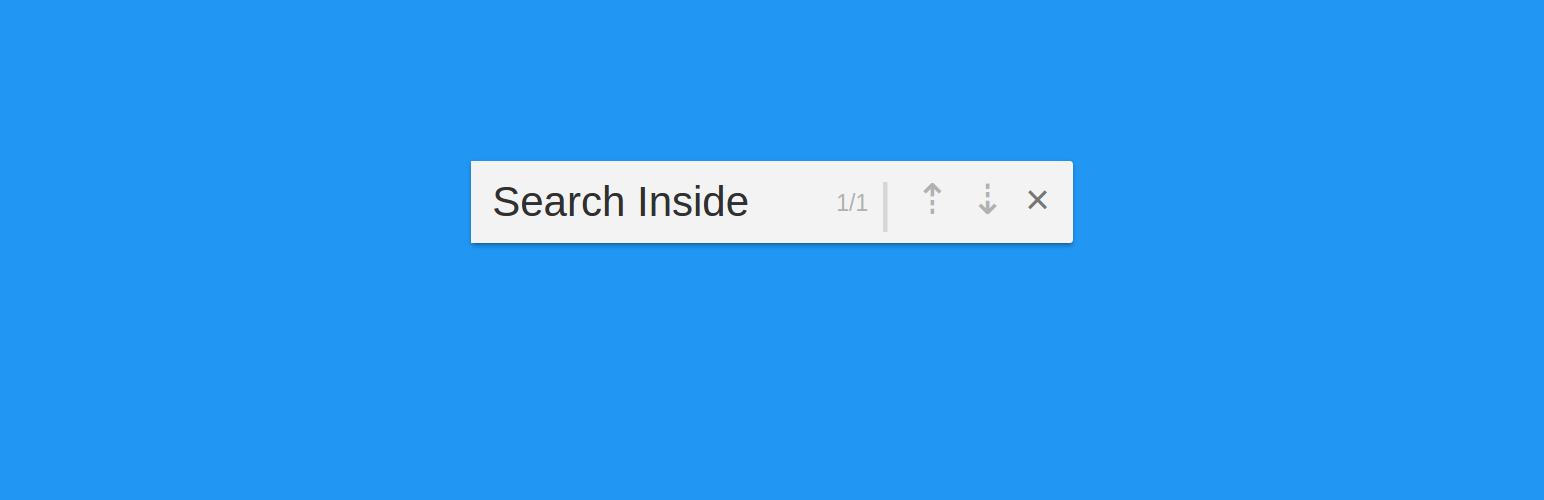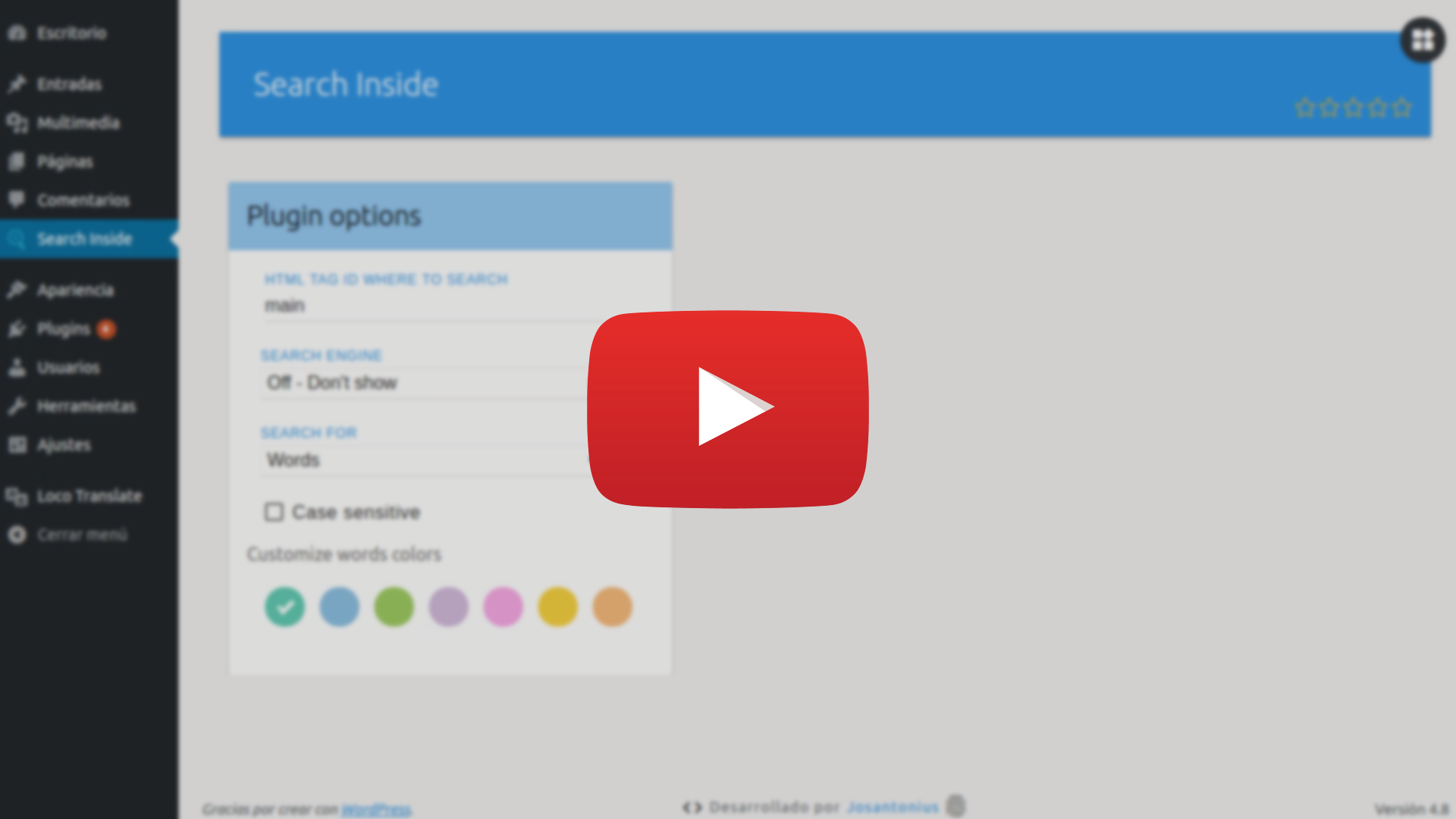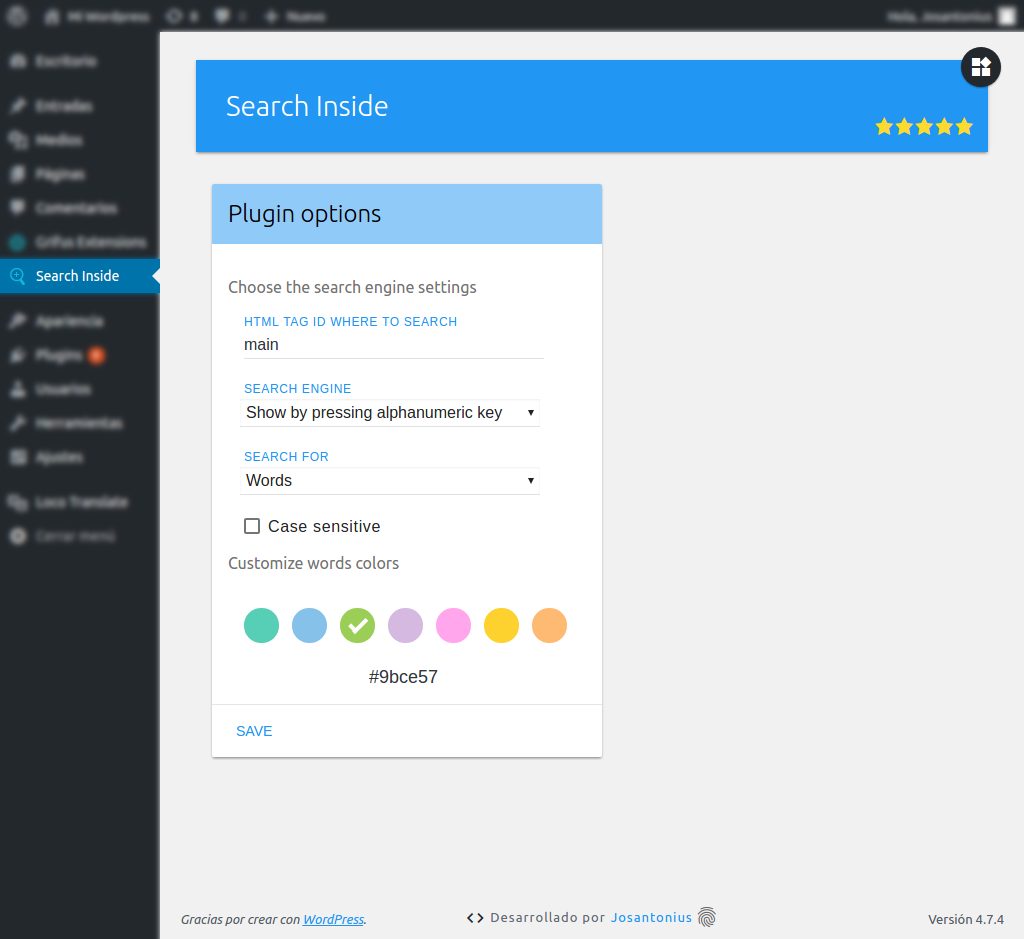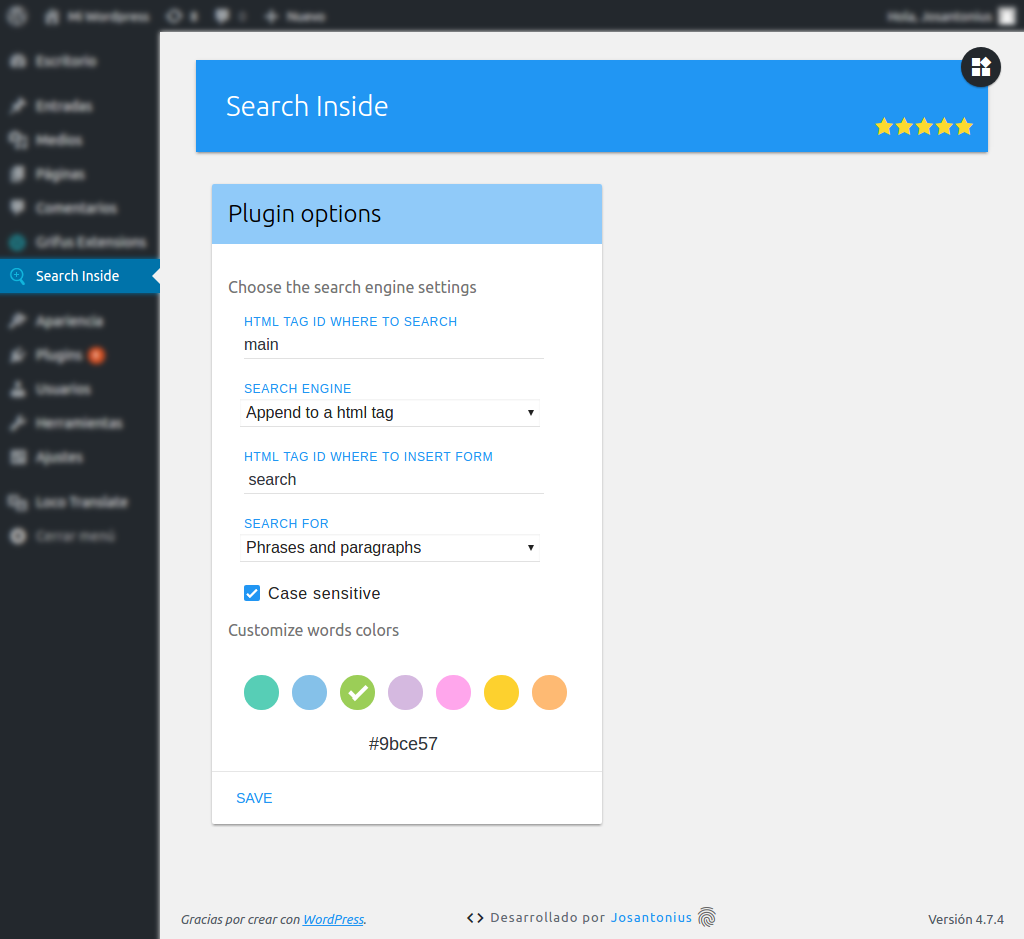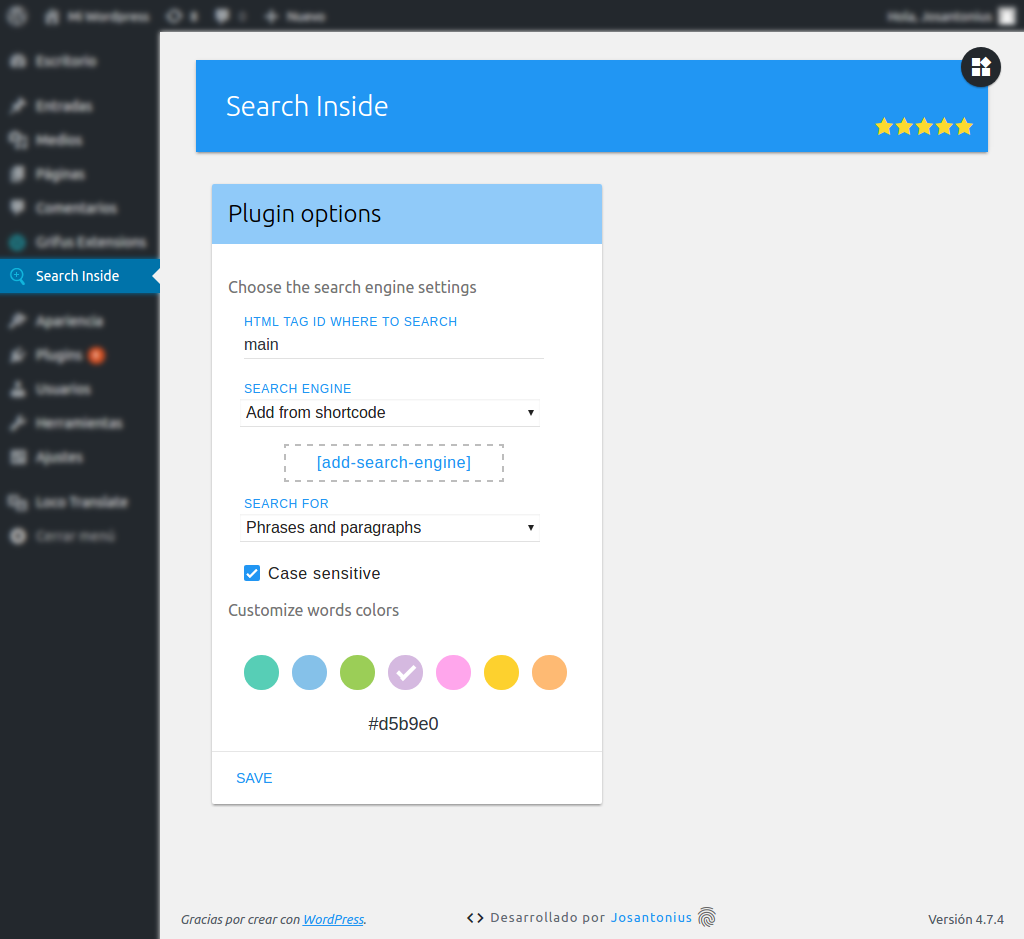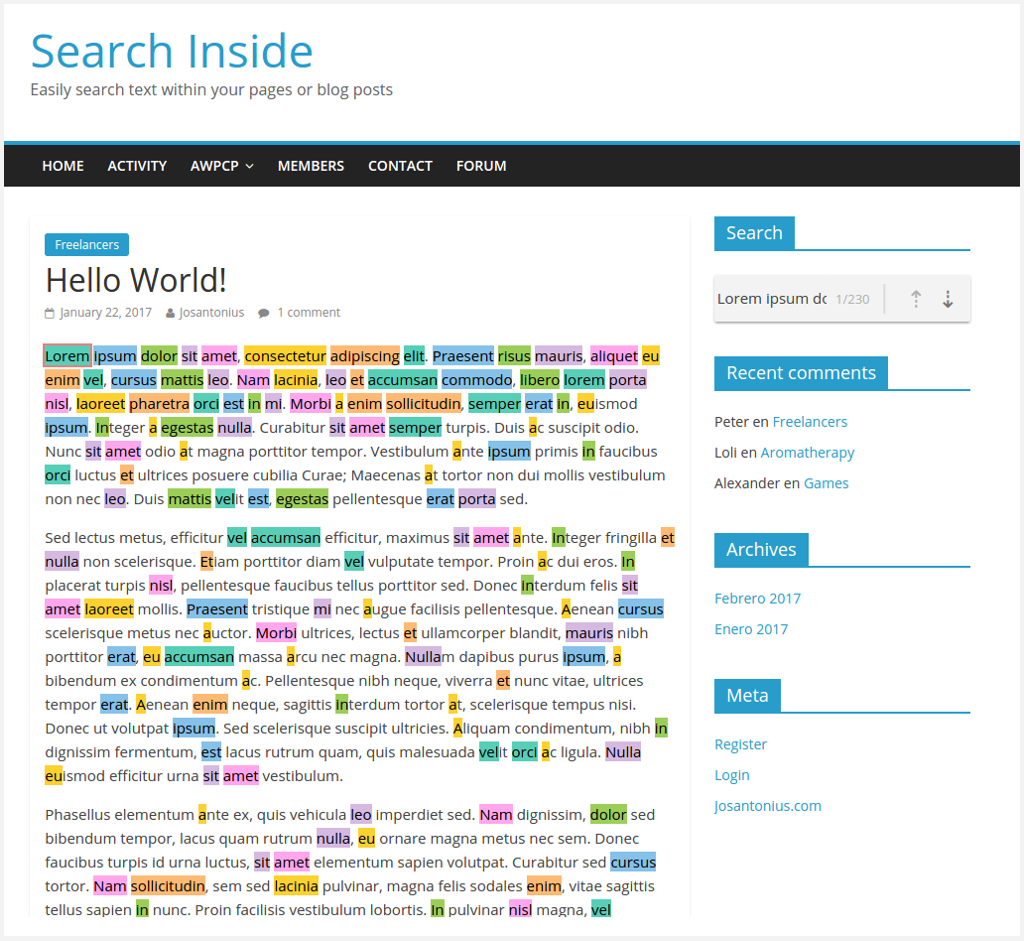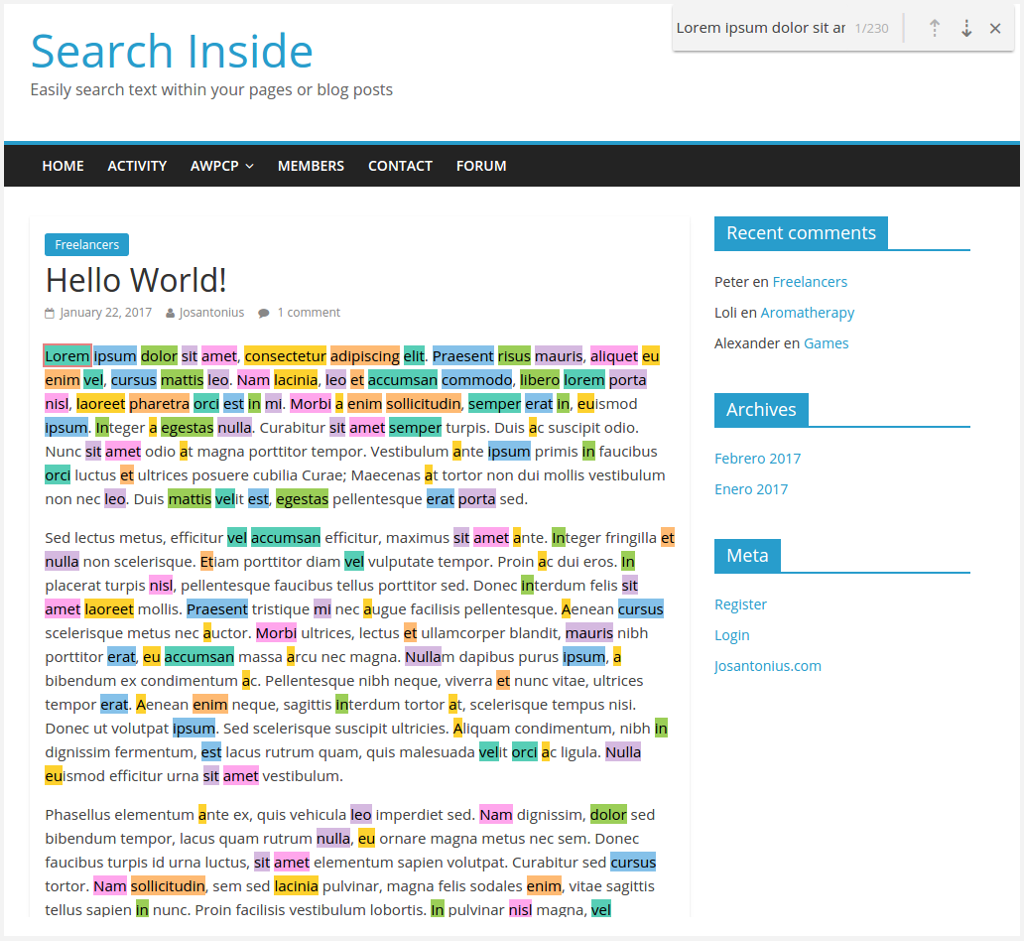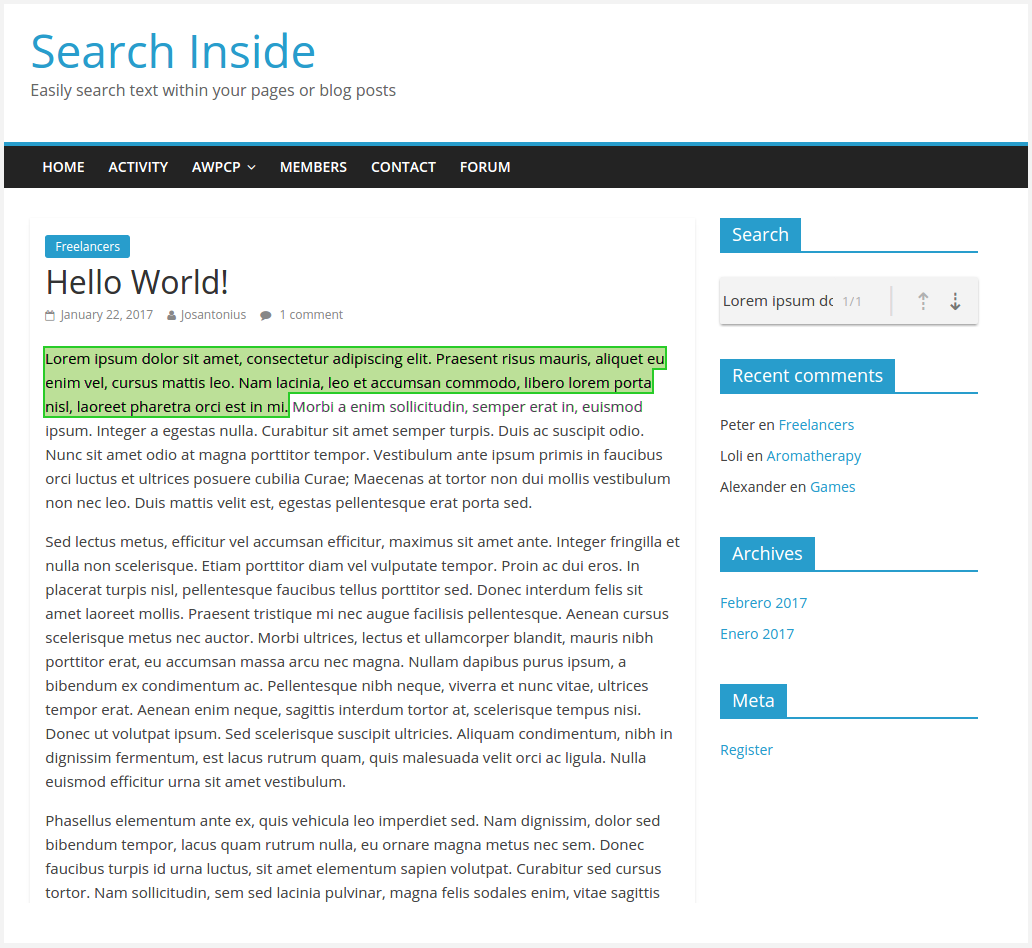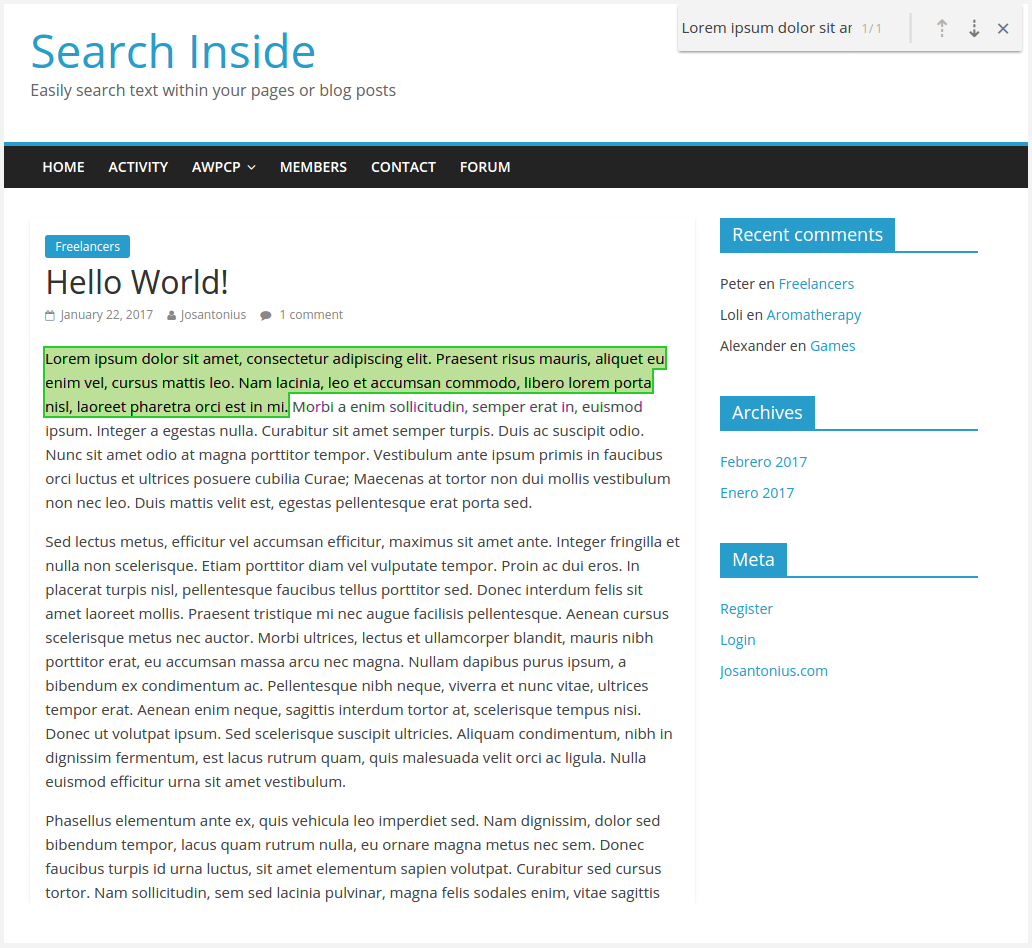josantonius / wp-search-inside
Fund package maintenance!
Josantonius
Installs: 0
Dependents: 0
Suggesters: 0
Security: 0
Stars: 4
Watchers: 2
Forks: 3
Language:CSS
Type:wordpress-plugin
pkg:composer/josantonius/wp-search-inside
Requires
- php: ^5.3 || ^7.0
- composer/installers: ^1.4.0
- eliasis-framework/complement: ^1.1.1
- eliasis-framework/eliasis: ^1.1.3
- eliasis-framework/wp-plugin-rating: ^1.0.1
- josantonius/hook: ^1.1.0
- josantonius/json: ^1.1.7
- josantonius/wp_menu: ^1.0.7
- josantonius/wp_register: ^1.0.5
Requires (Dev)
- dealerdirect/phpcodesniffer-composer-installer: ^0.4.3
- phpmd/phpmd: ^2.6
- phpunit/phpunit: ^5.7 || ^6.0
- squizlabs/php_codesniffer: ^3.2.2
- wp-coding-standards/wpcs: ^0.14
README
Easily search text within your pages or blog posts.
With Search Inside now you can search within your posts or pages.
There are different ways to display the search engine
-
The search engine appears when you press any alphabetic or numeric key.
-
Appended on a HTML tag.
-
Inserted from a shortcode.
Two search modes
-
Look for complete sentences.
-
Search words separated by spaces.
Don't forget to turn on case sensitive mode if you need it!
Search Inside has full support for UTF-8 encoding and can search in any language.
Requirements
This WordPress plugin is supported by PHP versions 5.6 or higher and is compatible with HHVM versions 3.0 or higher.
Installation
You can download this plugin from the official repository in WordPress.
From your WordPress dashboard:
- Visit 'Plugins > Add New'
- Search for 'Search Inside'
- Activate Search Inside from your Plugins page.
From WordPress.org:
- Download Search Inside.
- Upload the 'search-inside' directory to your '/wp-content/plugins/' directory, using your favorite method (ftp, sftp, scp, etc...).
- Activate Search Inside from your Plugins page.
Once Activated:
Go to Search Inside > Options to configure the plugin.
Images
Tests
To run tests you just need composer and to execute the following:
git clone https://github.com/josantonius/wp-search-inside.git
cd wp-search-inside
bash bin/install-wp-tests.sh wordpress_test root '' localhost latest
composer install
Run unit tests with PHPUnit:
composer phpunit
Run WordPress code standard tests with PHPCS:
composer phpcs
Run PHP Mess Detector tests to detect inconsistencies in code style:
composer phpmd
Run all previous tests:
composer tests
Sponsor
If this project helps you to reduce your development time, you can sponsor me to support my open source work 😊
License
This repository is licensed under the GPL-2.0+ License.
Copyright © 2017-2022, Josantonius