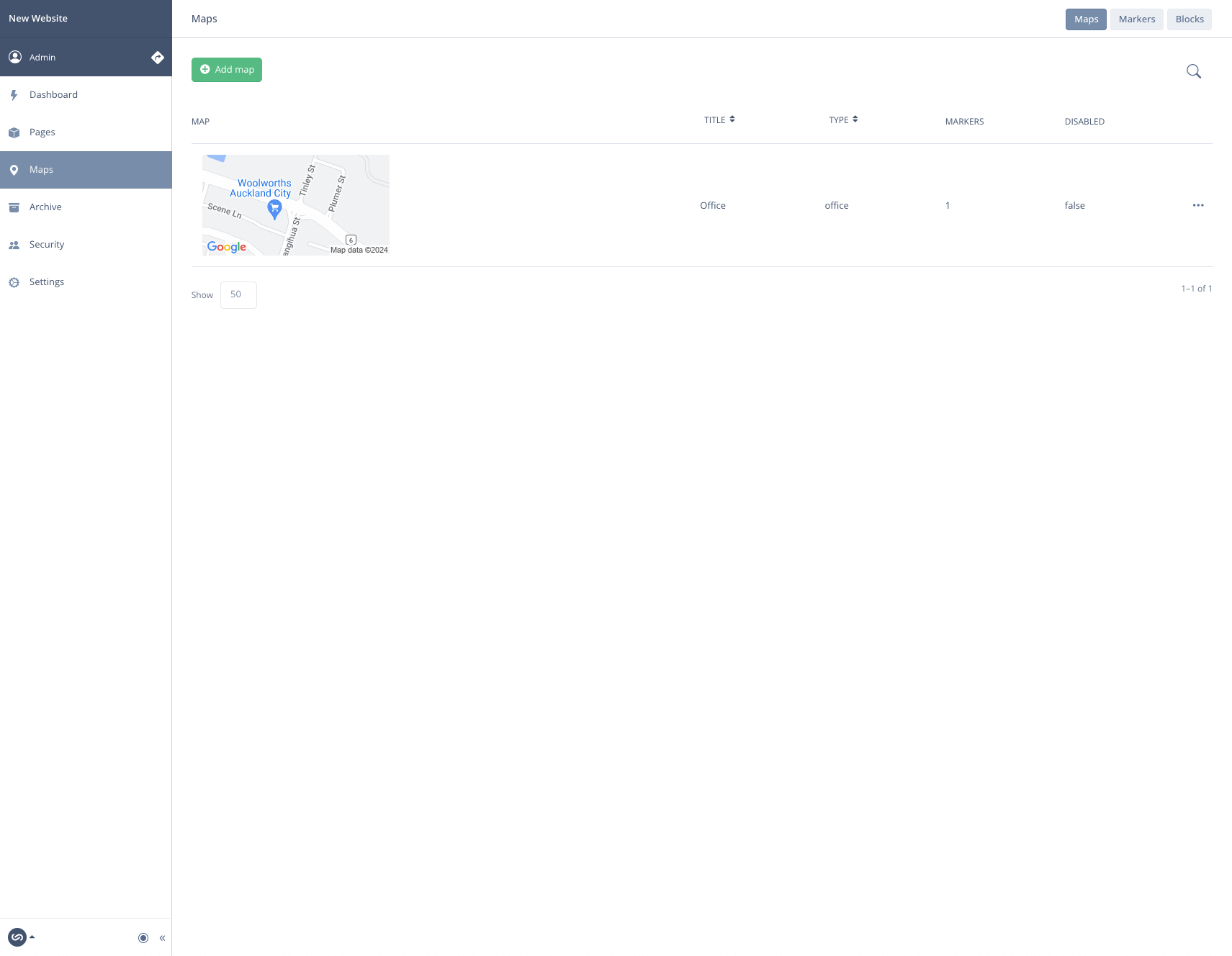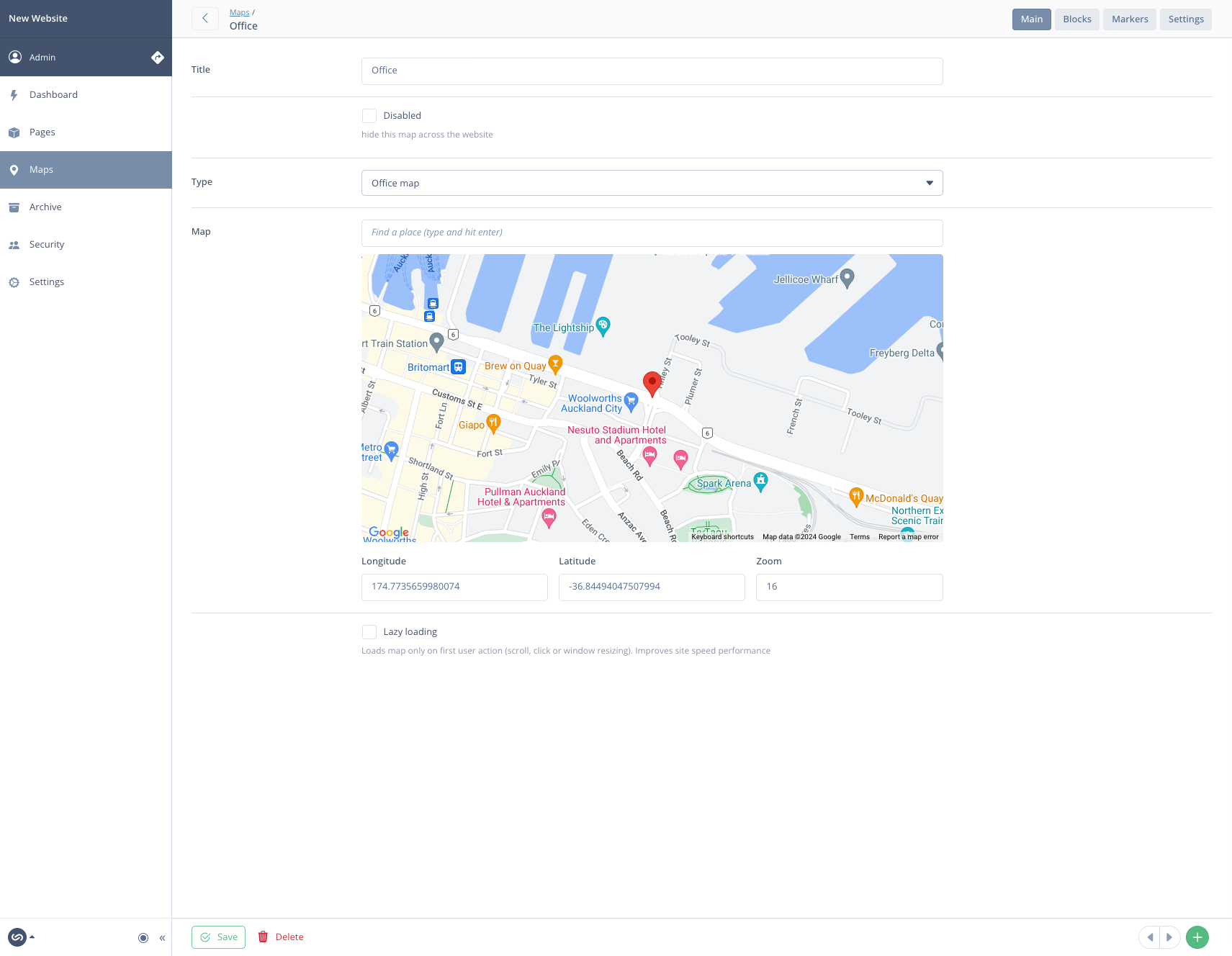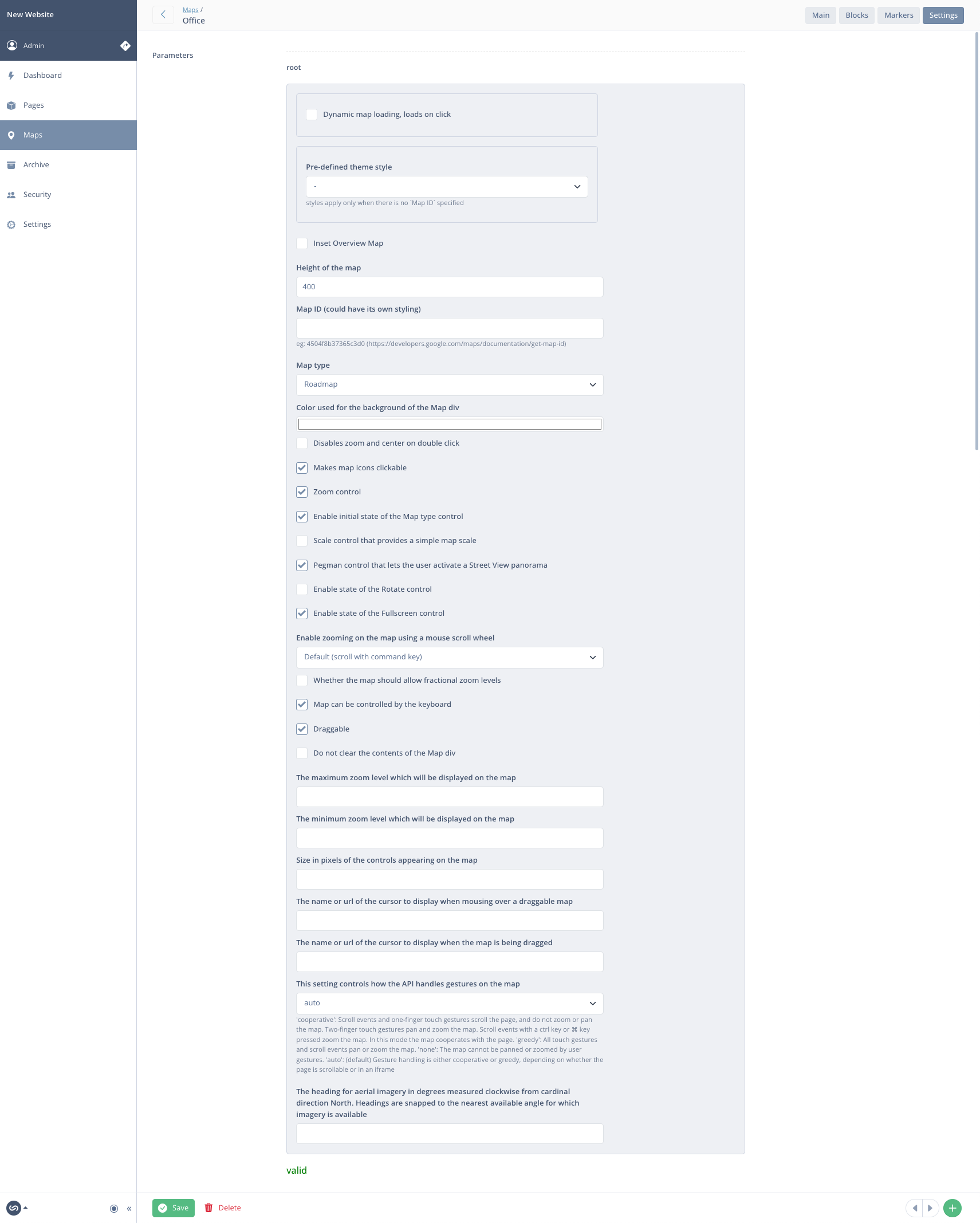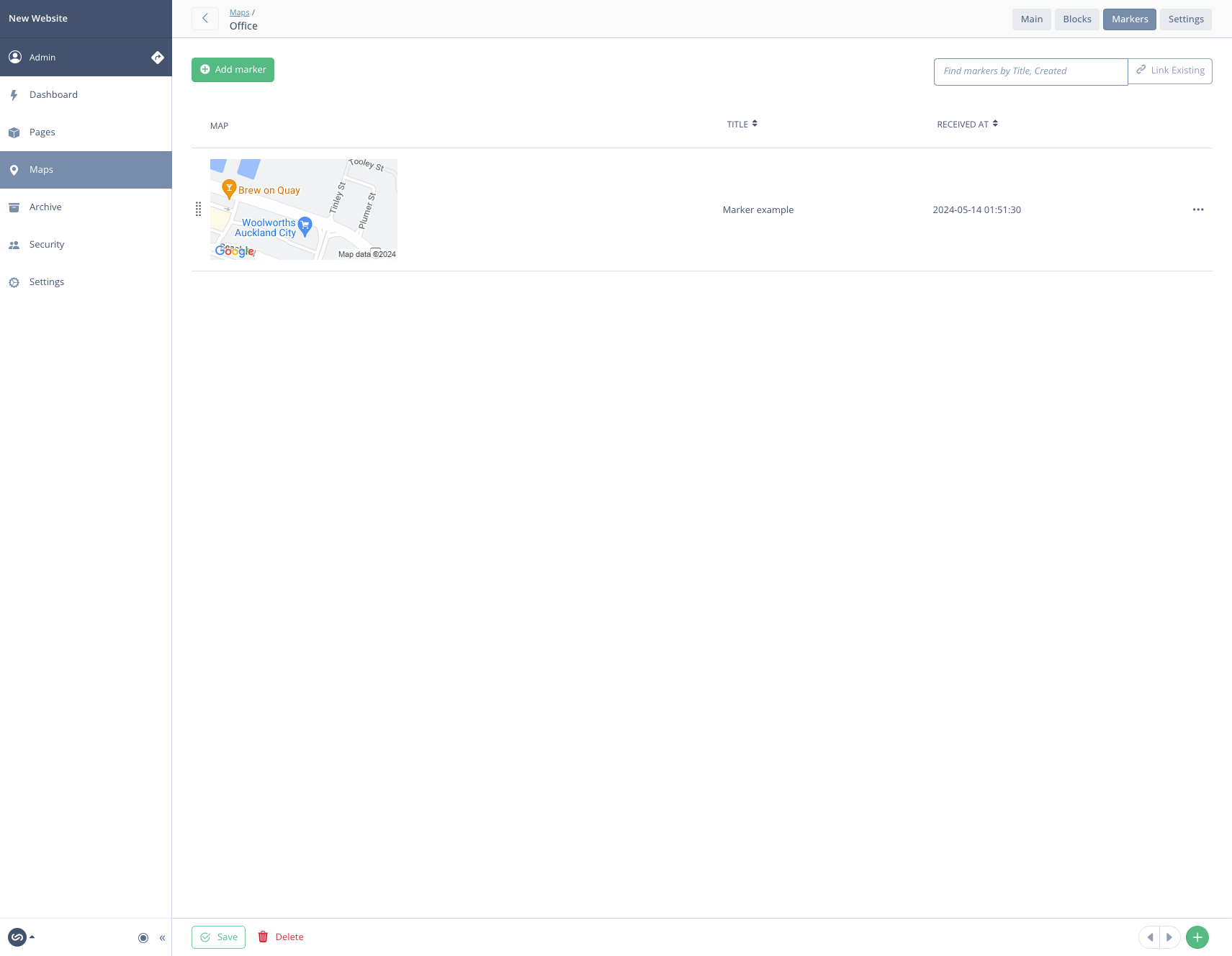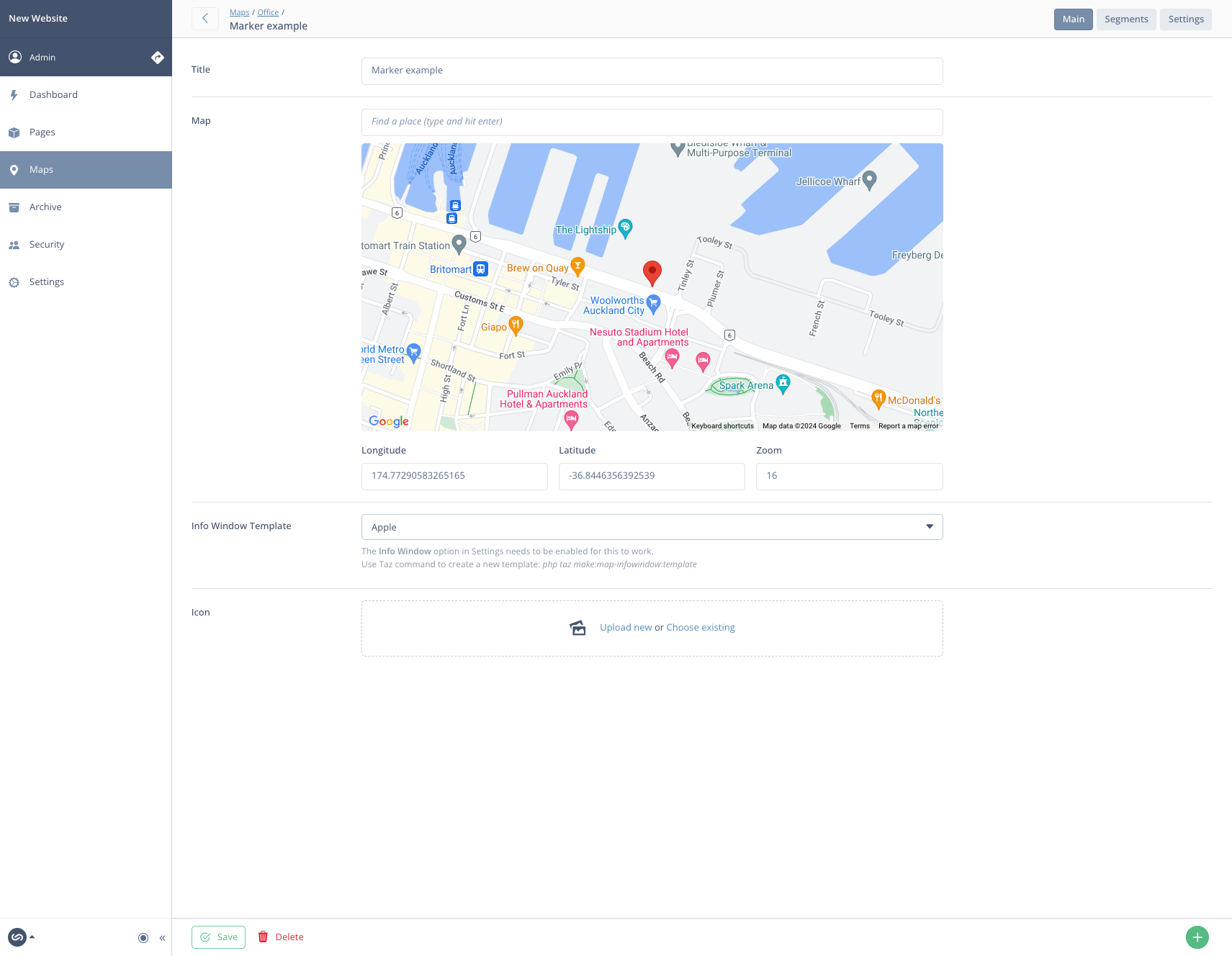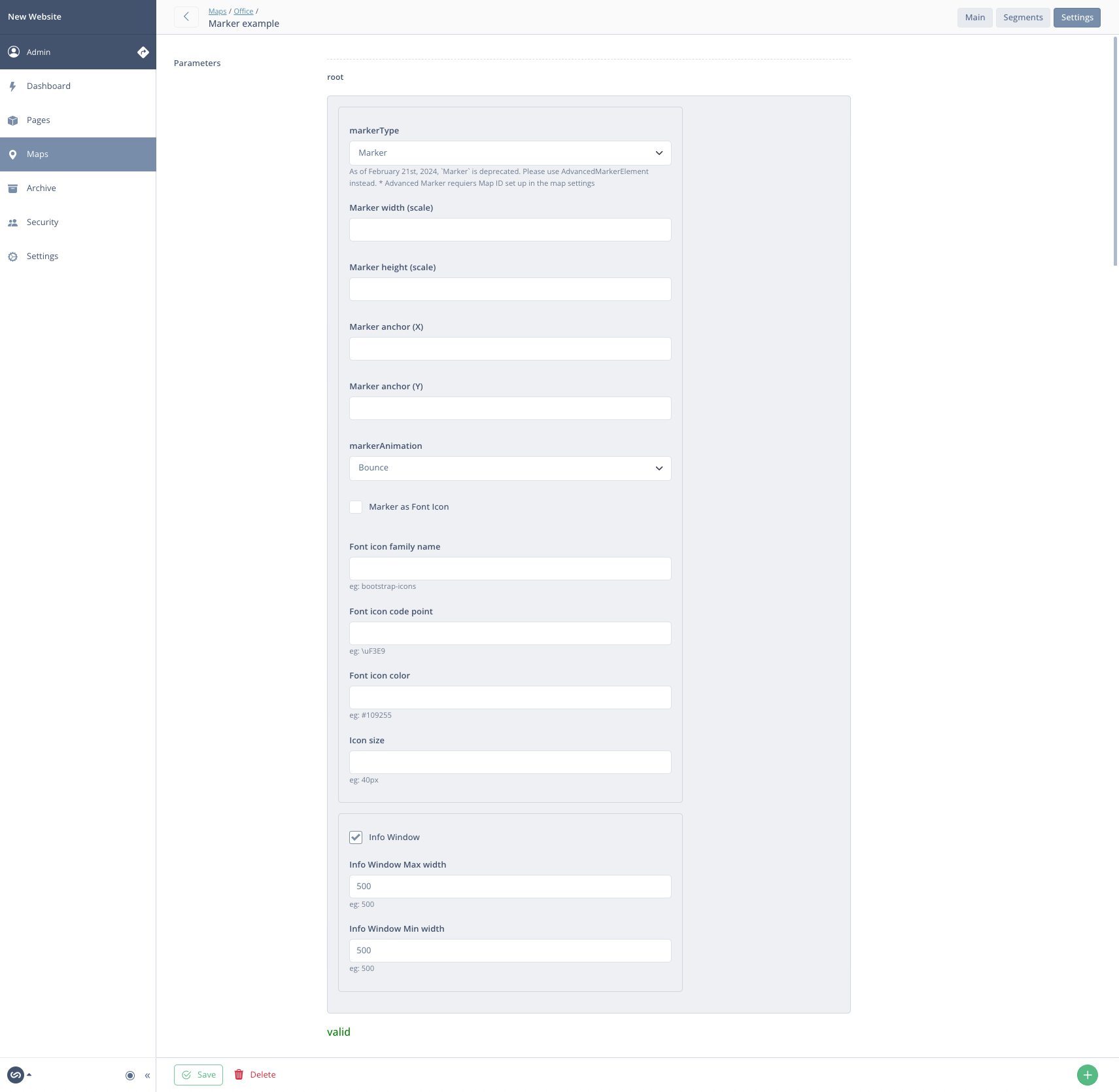goldfinch / google-maps
The module helps to create and manage Google Maps in your Silverstripe project
Package info
github.com/goldfinch/google-maps
Type:silverstripe-vendormodule
pkg:composer/goldfinch/google-maps
Requires
- php: >=8.0
- dnadesign/silverstripe-elemental: ^5.0
- goldfinch/fielder: ^2.0
- goldfinch/google-fields: ^1.0
- goldfinch/helpers: ^2.0
- goldfinch/json-editor: ^2.0
- goldfinch/taz: ^2.0
- jonom/silverstripe-someconfig: ^1.0
- silvershop/silverstripe-hasonefield: dev-main
- silverstripe/admin: ^2.0
- silverstripe/framework: ^5.0
This package is auto-updated.
Last update: 2026-02-16 04:21:56 UTC
README
The module helps to create and manage Google Maps 🌏 in your Silverstripe project. It comes with comprehensive settings that you can use to your advantage. Whether you need to create simple or complex maps 🗺️, markers 📍 and more.
Install
1. Install module
composer require goldfinch/google-maps
2. Create Google Cloud API key with the required libraries
There are two API Libraries that need to be enabled for the proper work of this module.
- Maps JavaScript API for maps integration
- Maps Static API for maps thumbnails and previews
3. Add Google Cloud API key to your .env
APP_GOOGLE_MAPS_KEY=""
4. Implement JavaScript front-end component
via Silverstripe Requirements PHP
Requirements::javascript('goldfinch/google-maps:client/dist/map.js');
via template require
<% require javascript('goldfinch/google-maps:client/dist/map.js') %>
via ES6 module
npm i @googlemaps/js-api-loader
import GoogleMap from '..../vendor/goldfinch/google-maps/client/src/src/map-mod' // import GoogleMap from '@goldfinch/google-maps/src/map-mod'; // with alias document.addEventListener('DOMContentLoaded', () => { new GoogleMap() })
// vite.config.js // * only if you use alias import above import { defineConfig } from 'vite' export default defineConfig(({ command, mode }) => { return { // .. resolve: { alias: [{ find: '@goldfinch', replacement: fileURLToPath(new URL('./vendor/goldfinch', import.meta.url)) }] } // .. } })
Available Taz commands
If you haven't used Taz🌪️ before, taz file must be presented in your root project folder cp vendor/goldfinch/taz/taz taz
Create map segment
php taz make:map-segment
Create InfoWindow template
php taz make:map-infowindow:template
Create MapBlock extension
php taz vendor:google-maps:ext:block
Create Config extension
php taz vendor:google-maps:ext:config
Create MapsAdmin extension
php taz vendor:google-maps:ext:admin
Create MapSegment extension
php taz vendor:google-maps:ext:segment
Create full Yaml config (further config amends are required, you might want to remove what you don't need)
php taz vendor:google-maps:config
Publish all available templates
php taz vendor:google-maps:templates
Runs a bundle of all available
vendor:google-maps:*commands
php taz vendor:google-maps
How to create a new map
Each Google Map is built on what is called Map Segment.
1. Create a map segment
Use Taz🌪️ to generate new Map Segment. It will quickly lead you through the setup and take care of it for you.
php taz make:map-segment
2. Create map record in CMS
Go to /admin/maps and add new map. In the Type we need to select our map segment that has been created the step before (should be selected by default). You can go ahead, add markers and check out the Settings tab if you want.
3. Custom Info Window template (optional)
This module comes with various settings for Maps and Markers. You can also add Info Window for markers and easily customize it for your needs. All you need to do is create your custom InfoWindow template by using Taz
php taz make:map-infowindow:template
Once it's been created, you can go to any marker record you added to your map and select your custom template in Info Window Template dropdown.
Usage
Across templates
Using GoogleMaps global provider.
Render map segment template by type
$GoogleMaps.bySegment(office).RenderSegmentMap
Render map frame only by type
$GoogleMaps.bySegment(office).MapElement
Render map segment template by ID
$GoogleMaps.byID(1).RenderSegmentMap
Render map frame only by ID
$GoogleMaps.byID(1).MapElement
Using elemental block
If you prefer using silverstripe/silverstripe-elemental, you can take a look at Map block that already comes with this module.
Sidenotes
Google Maps iframes might have a blue border that you want to get rid of.
.gm-style iframe + div { border: none !important; }
As of February 21st, 2024, Marker is deprecated. Please use AdvancedMarkerElement instead.
Events
Available JavaScript callback events
window.goldfinch = {} window.goldfinch.map_callback = (map, mapSettings, segment, parameters) => { // .. } window.goldfinch.marker_callback = (marker, markerParams, e, map, segment, parameters) => { // .. } window.goldfinch.infoWindow_callback = (infoWindow, infowindowParams, marker, map, e, segment, parameters) => { // .. }
Previews
Admin
Map segment
Map segment settings
Map's markers
Marker item
Marker settings
License
The MIT License (MIT)