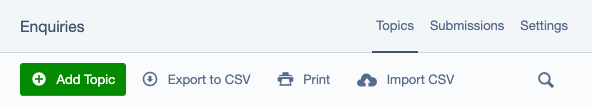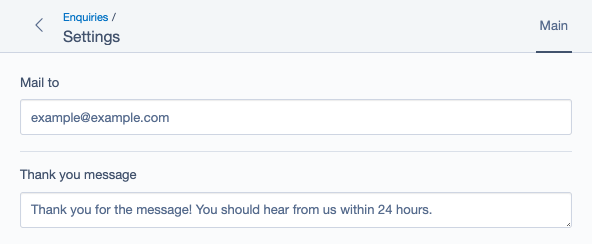jonom / silverstripe-someconfig
Combines the CRUD features of ModelAdmin with the singleton settings editing of SiteConfig so content and settings can be co-located.
Package info
github.com/jonom/silverstripe-someconfig
Type:silverstripe-vendormodule
pkg:composer/jonom/silverstripe-someconfig
Requires
Requires (Dev)
- phpunit/phpunit: ^11.5
This package is auto-updated.
Last update: 2026-02-23 19:44:19 UTC
README
If 🗂️ ModelAdmin and ⚙️ SiteConfig had a baby, what would you get? This module! 🐣
What is this for
SiteConfig is great for storing site wide settings. ModelAdmin is great for viewing data. But you know what? Sometimes you want to co-locate related data and settings.
SomeConfig combines the CRUD features of ModelAdmin with the singleton settings editing of SiteConfig, so content and related settings can live together.
Example:
Say you have a contact form on every page of your site, and you have a ModelAdmin instance to let CMS users browse submissions. That contact form sends an email to someone, so you added an EnquiryMailTo field to SiteConfig for that. Now users have to go to two different places to manage content related to your enquiry form. Wouldn't it be nice if it was all under /admin/enquiries/?
Requirements
SilverStripe ^6 (4+ with previous releases)
Installation
composer require jonom/silverstripe-someconfig
How to use
- Apply the
SomeConfigtrait to aDataObjectclass that contains your settings fields.- Like
SiteConfig, only one of these objects will be allowed to exist per site.
use JonoM\SomeConfig\SomeConfig; use SilverStripe\ORM\DataObject; use SilverStripe\View\TemplateGlobalProvider; class EnquiryConfig extends DataObject implements TemplateGlobalProvider { use SomeConfig; private static $db = [ 'MailTo' => 'Varchar(255)', 'ThankYouMessage' => 'Text', ]; }
- Like
- Apply the
SomeConfigAdmintrait to aModelAdminsub-class that includes your config class.- Limitation: your config class can't be first. At this time this module is pretty simple. It just changes the tab and back links so you don't see the gridfield for your settings object. That trick doesn't work though if your settings class is the first tab as the gridfield view will be loaded when you access the admin.
use JonoM\SomeConfig\SomeConfigAdmin; use SilverStripe\Admin\ModelAdmin; class EnquiryAdmin extends ModelAdmin { use SomeConfigAdmin; private static $managed_models = [ 'EnquirySubmission', 'EnquiryTopic', // Cannot be first 'EnquiryConfig', ]; private static $url_segment = 'enquiries'; private static $menu_title = 'Enquiries'; private static $menu_icon_class = 'font-icon-p-mail'; }
- If you want to access config settings in templates, make sure your config class implements
TemplateGlobalProvider. Then use it likeSiteConfig.<a href="mailto:{$EnquiryConfig.MailTo}?subject=Contact%20Form$20Broke">Email us</a>
- You can access config objects in php code like:
$email = EnquiryConfig::current_config()->MailTo
Maintainer contact
Sponsorship
If you want to boost morale of the maintainer you're welcome to make a small monthly donation through GitHub, or a one time donation through PayPal. ❤️ Thank you!
Please also feel free to get in touch if you want to hire the maintainer to develop a new feature, or discuss another opportunity.