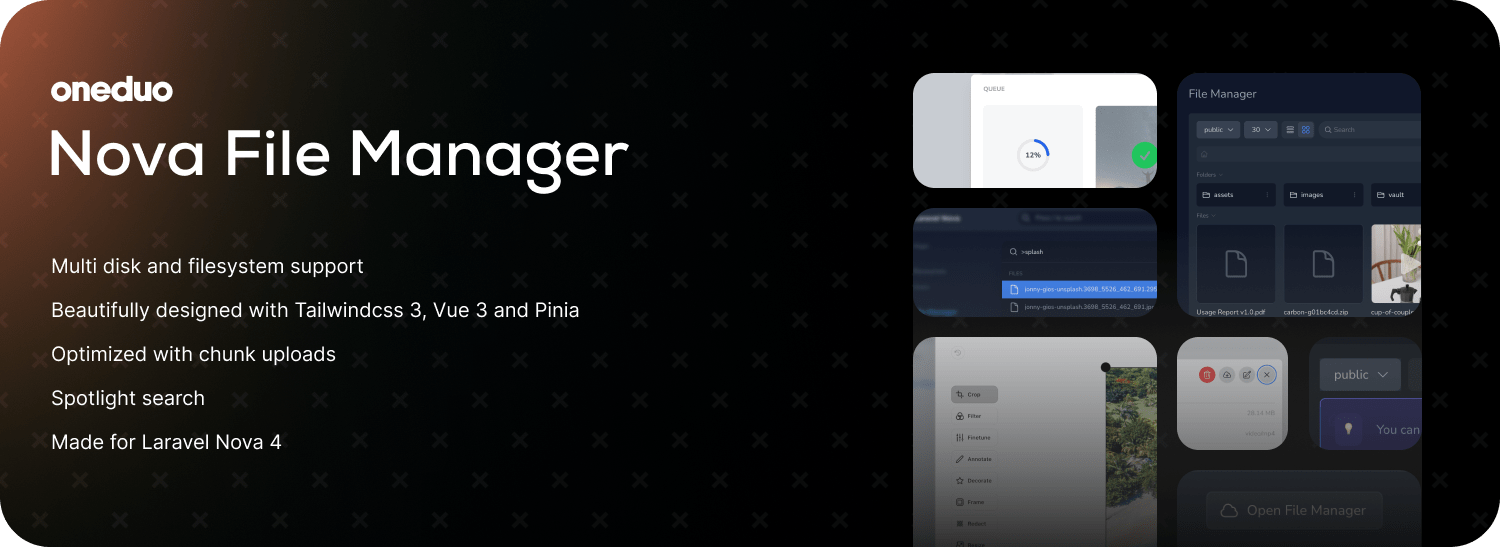elsayed85 / nova-file-manager
A handy file manager tool for Laravel Nova
Installs: 0
Dependents: 0
Suggesters: 0
Security: 0
Stars: 0
Watchers: 0
Forks: 47
pkg:composer/elsayed85/nova-file-manager
Requires
- php: ^8.0
- ext-json: *
- james-heinrich/getid3: ^1.9
- nova-kit/nova-packages-tool: ^1.3.1
- pion/laravel-chunk-upload: ^1.5
- spatie/invade: ^1.1
Requires (Dev)
- guzzlehttp/guzzle: ^7.0.1
- laravel/pint: ^0.1.7
- mockery/mockery: ^1.5
- orchestra/testbench: ^6.0||^7.6
- orchestra/testbench-dusk: ^6.0||^7.6
- pestphp/pest: ^1.21
- pestphp/pest-plugin-laravel: ^1.2
- pestphp/pest-plugin-mock: ^1.0
- spatie/laravel-ray: ^1.29
README
Nova File Manager
A file manager tool and field for Laravel Nova. Beautifully designed, and customizable, this tool will provide a plug'n'play solution for your file management needs.
Features :
⚡️ Blazing fast
📦️ Laravel Nova 4 compatible
💅 Built with Tailwindcss 3, Vue 3 and Vuex
💽 Multi disk and filesystem support
🧩 Supports chunk uploads
🔧 Various customization and configuration options
🔍 A performant local search feature
🤹 Allows to save multiple assets on the same field
Table of Contents
- Getting Started
- Usage
- Configuration
- Authors
- Screenshots
- Changelog
- Security
- Contributing
- Credits
- License
Getting Started
Prerequisites
This package requires the following :
- PHP 8.0 or higher
- Laravel Nova 4
Note If you plan on using this package with an S3 bucket, be mindful to follow the instructions for setting up an S3 storage disk.
Installing
To get started, you will need to install the following dependencies :
composer require oneduo/nova-file-manager
That's it, you're ready to go!
Configuration
You may publish the package's configuration by running the following command :
php artisan vendor:publish --tag="nova-file-manager-config"
Note You can find details about the configuration options in the configuration file section.
Usage
To get yourself started, you need to add the following tool to your NovaServiceProvider.php
// NovaServiceProvider.php use Oneduo\NovaFileManager\NovaFileManager; class NovaServiceProvider extends NovaApplicationServiceProvider { // ... public function tools(): array { return [ // ... any other tools NovaFileManager::make(), ]; } }
Now that the tool is registered, if you go back to your Nova dashboard, you should see a new navigation entry labeled " File Manager".
Once you've added the tool, you can start using it.
Go ahead and add a FileManager field to your Nova resource.
// app/Nova/User.php use Oneduo\NovaFileManager\FileManager; class User extends Resource { // ... public function fields(NovaRequest $request): array { return [ // ... any other fields FileManager::make(__('Avatar'), 'avatar'), ]; } }
You have now successfully added a File Manager field to your resource.
Configuration file
| Key | Description | Type | Default | Notes |
|---|---|---|---|---|
default_disk |
The default disk used by the package | string |
public |
The default disk must be defined in your filesystems.php config |
available_disks |
Provides a list of available disks to be used by the package | string[] |
- | |
show_hidden_files |
Toggles whether or not to show files and directories that start with a "dot" | bool |
false |
|
human_readable_size |
When set to true, the package will display file sizes in a more friendly readable format | bool |
true |
|
human_readable_datetime |
When set to true, the package will display dates with diffForHumans() |
bool |
true |
|
file_analysis.enable |
When set to true, the package will use getID3 to parse metadata from the files | bool |
true |
|
file_analysis.cache.enable |
When set to true, the package will cache the file analysis result | bool |
true |
|
file_analysis.cache.ttl_in_seconds |
TTL for analysis caching in seconds | int |
86400 |
|
url_signing.enabled |
When set to true, all the file urls will be signed | bool |
false |
|
url_signing.unit |
Defines the unit for the expiration time | string |
minutes |
The expiration time must not exceed 1 week |
url_signing.value |
Defines the value for the expiration time | int |
10 |
For a full list of updated configuration options, please refer to the full documentation at https://oneduo.github.io/nova-file-manager/configuration.html
Authors
See also the list of contributors who participated in this project.
Screenshots
You can find more screenshots here https://oneduo.github.io/nova-file-manager/screenshots.html.
Changelog
Please see CHANGELOG for more information what has changed recently.
Security
If you discover any security related issues, please email charaf@rezrazi.fr instead of using the issue tracker.
Contributing
Please see CONTRIBUTING for details.
Credits
License
The MIT License (MIT). Please see License File for more information.