ehyiah / apidoc-bundle
Symfony Bundle to deal with api doc using SwaggerUI and yaml/yml/php-classes files
Installs: 331
Dependents: 0
Suggesters: 0
Security: 0
Stars: 2
Watchers: 1
Forks: 1
Open Issues: 2
Type:symfony-bundle
pkg:composer/ehyiah/apidoc-bundle
Requires
- php: >=8.1
- doctrine/orm: ^2.10|^3|^4
- symfony/dependency-injection: ^6.1|^7.0|^8.0
- symfony/finder: ^6.1|^7.0|^8.0
- symfony/form: ^6.1|^7.0|^8.0
- symfony/property-access: ^6.1|^7.0|^8.0
- symfony/property-info: ^6.1|^7.0|^8.0
- symfony/yaml: ^6.1|^7.0|^8.0
Requires (Dev)
- composer/composer: ^2.7@dev
- dg/bypass-finals: ^1.7
- friendsofphp/php-cs-fixer: ^3.48
- phpstan/extension-installer: ^1.3
- phpstan/phpstan: ^1.10
- phpstan/phpstan-symfony: ^1.3
- phpunit/phpunit: ^9.6
- symfony/framework-bundle: ^7.0|^6.1|^8.0
- symfony/phpunit-bridge: ^7.1|^8.0
- symfony/routing: ^7.0|^6.1|^8.0
- symfony/twig-bundle: ^7.0|^6.1|^8.0
README
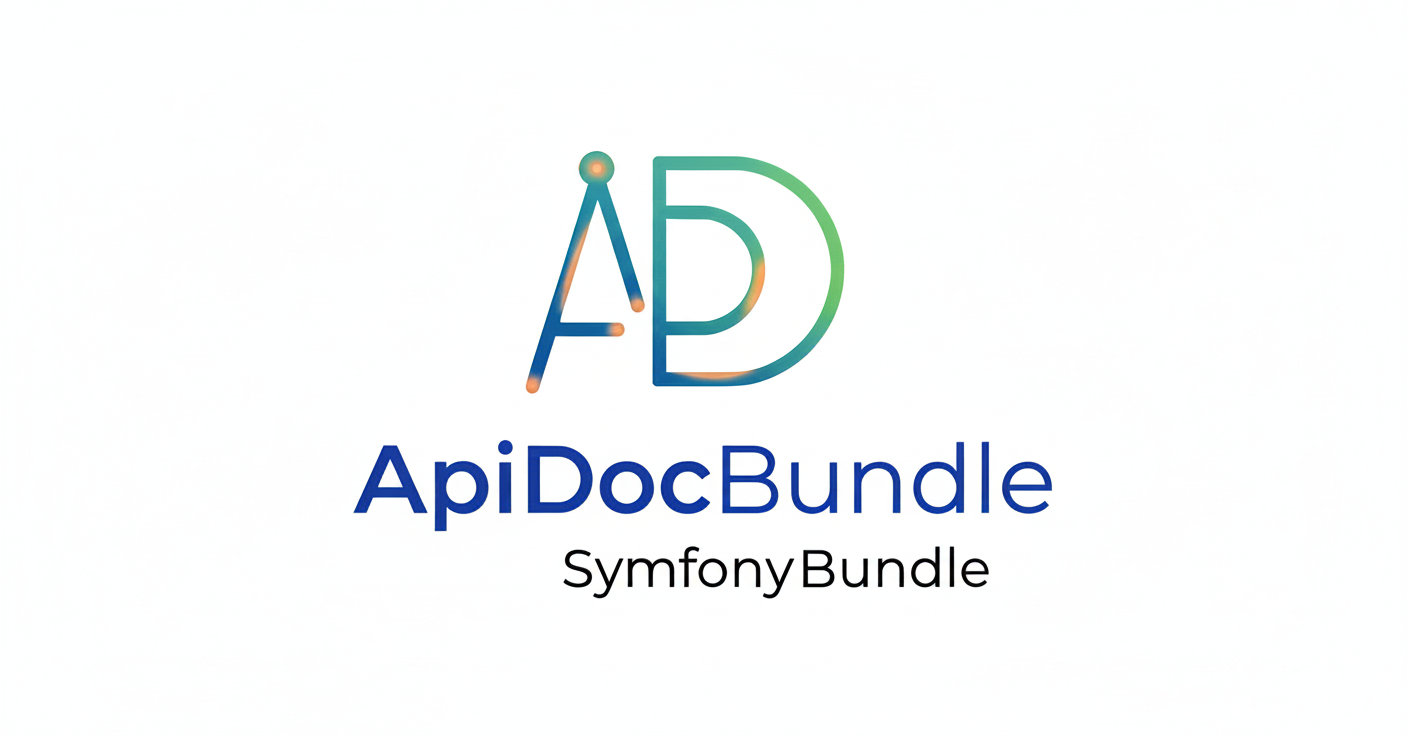
ApiDocBundle
A Symfony Bundle to generate and display API documentation using OpenAPI (Swagger) v3. Define your documentation using YAML files, PHP classes, or a mix of both!
✨ Features
- Multiple UIs supported: Swagger UI, Redoc, Stoplight Elements, RapiDoc, and Scalar.
- Flexible Configuration: Use YAML files, PHP classes, or both.
- Generator Commands: CLI tools to quickly generate Schemas, Request Bodies, and Routes.
- Hybrid Support: Seamlessly merge YAML and PHP definitions.
- Attributes Support: Link your Controllers to their documentation for easy IDE navigation.
📚 Table of Contents
Installation
1. Allow Contrib Recipes
Ensure Symfony Flex allows contrib recipes:
composer config extra.symfony.allow-contrib true
2. Install the Bundle
composer require ehyiah/apidoc-bundle
Configuration
Bundle Configuration
The default configuration is automatically installed in config/packages/ehyiah_api_doc.yaml.
# config/packages/ehyiah_api_doc.yaml ehyiah_api_doc: # Select your preferred UI ui: swagger # Options: swagger, redoc, stoplight, rapidoc, scalar # Directory where YAML files are located (and where commands look for existing files) source_path: 'src/Swagger' # Directory to dump generated files dump_path: 'src/Swagger/dump' # Directories to scan for Entity generation scan_directories: - 'src/Entity'
Custom URL
The documentation is available at /ehyiah/api/doc by default. You can customize this route in config/routes/ehyiah_api_doc.yaml.
UI Selection
You can choose from 5 modern UIs to display your documentation.
| UI | Value | Description | Try it out | Links |
|---|---|---|---|---|
| Swagger UI | swagger |
The standard, widely used | ✅ Yes | GitHub - Demo |
| Redoc | redoc |
Clean, elegant 3-column layout | ❌ No | GitHub - Demo |
| Stoplight Elements | stoplight |
Modern, customizable | ✅ Yes | GitHub - Demo |
| RapiDoc | rapidoc |
Lightweight, dark/light themes | ✅ Yes | GitHub - Demo |
| Scalar | scalar |
Beautiful, modern design | ✅ Yes | GitHub - Demo |
Switching UI On-the-Fly
You can switch the interface dynamically using the ui query parameter:
https://your-domain/ehyiah/api/doc?ui=redochttps://your-domain/ehyiah/api/doc?ui=scalar
Usage
1. YAML Configuration
Place your OpenAPI YAML files in the directory defined by source_path (default: src/Swagger). The bundle will automatically parse and merge all .yaml and .yml files in this folder.
Example src/Swagger/info.yaml:
documentation: openapi: 3.0.0 info: title: My Awesome API description: API documentation version: 1.0.0 servers: - url: https://api.example.com description: Production server components: securitySchemes: Bearer: type: http scheme: bearer bearerFormat: JWT
2. PHP Configuration Classes
You can define your documentation programmatically using PHP classes. This offers strong typing and IDE autocompletion.
- Create a class that implements
Ehyiah\ApiDocBundle\Interfaces\ApiDocConfigInterface. - Implement the
configuremethod. - Your class is automatically autoloaded and parsed.
Example src/ApiDoc/UserDocConfig.php:
<?php namespace App\ApiDoc; use Ehyiah\ApiDocBundle\Builder\ApiDocBuilder; use Ehyiah\ApiDocBundle\Interfaces\ApiDocConfigInterface; class UserDocConfig implements ApiDocConfigInterface { public function configure(ApiDocBuilder $builder): void { $builder ->addRoute() ->path('/api/users/{id}') ->method('GET') ->summary('Get user by ID') ->tag('Users') ->response(200) ->description('User details') ->jsonContent() ->ref('#/components/schemas/User') ->end() ->end() ->end(); } }
💡 Tip: While PHP config classes can be placed anywhere in
src/, it is recommended to keep them insrc/Swagger(or yoursource_path) if you want the Generator Commands to detect them and prevent duplicates.
📚 Read full PHP Config Documentation 📚 Read the PHP Builder Reference
3. IDE Integration
Link your Controller methods to their documentation using the #[ApiDoc] attribute. This allows you to Ctrl+Click from your Controller directly to the documentation source.
use Ehyiah\ApiDocBundle\Attributes\ApiDoc; use App\ApiDoc\UserDocConfig; class UserController { #[ApiDoc(UserDocConfig::class)] public function getUser(int $id) { /* ... */ } }
Component Generation
This bundle provides CLI commands to help you kickstart your documentation by generating reusable OpenAPI components.
| Command | Description | Example |
|---|---|---|
apidocbundle:component:schema |
Generates a Schema from a PHP Class. | ...:schema "App\Entity\User" |
apidocbundle:component:body |
Generates a Request Body from a PHP Class. | ...:body "App\DTO\UserDTO" |
apidocbundle:component:parameter |
Generates a reusable Parameter. | ...:parameter "userId" --in=path |
apidocbundle:component:header |
Generates a reusable Header. | ...:header "X-Request-ID" |
apidocbundle:component:response |
Generates a reusable Response. | ...:response "NotFound" -s 404 |
apidocbundle:component:example |
Generates a reusable Example. | ...:example "UserExample" --value='{"id":1}' |
apidocbundle:component:security |
Generates a reusable Security Scheme. | ...:security "ApiKeyAuth" --type=apiKey |
apidocbundle:route:generate |
Interactively generates a Route path. | ...:route:generate /my/path |
Command Options
| Option | Used in | Shortcut | Description |
|---|---|---|---|
--format |
All | -f |
Output format: yaml (default), php, or both. |
--output |
All | -o |
Custom output directory (relative to project root). |
--description |
All | -d |
Description for the generated component. |
--tag |
Route | -t |
(Route only) Tags to associate with the route. |
--response-schema |
Route | -rs |
(Route only) Reference schema for the response. |
--request-body |
Route | -rb |
(Route only) Reference schema for the request body. |
--in |
Parameter | (Parameter only) Location of the parameter: query, header, path, cookie. |
|
--type |
Parameter | (Parameter only) Schema type of the parameter: string, integer, etc. |
|
--required |
Parameter | (Parameter only) Mark the parameter as required. |
📚 Read the Full Guide on References
Duplicate Detection
The commands are smart! They check if a component with the same name already exists:
- Same Format: Warns you and shows a diff before overwriting.
- Cross Format: Warns you if you try to generate a YAML component when a PHP version already exists (and vice-versa).
Linting & Exporting
You can export your entire documentation to a single JSON or YAML file, which is useful for CI/CD linting (e.g., using vacuum).
# Export to JSON bin/console apidocbundle:api-doc:generate --format=json # Export to YAML bin/console apidocbundle:api-doc:generate --format=yaml
