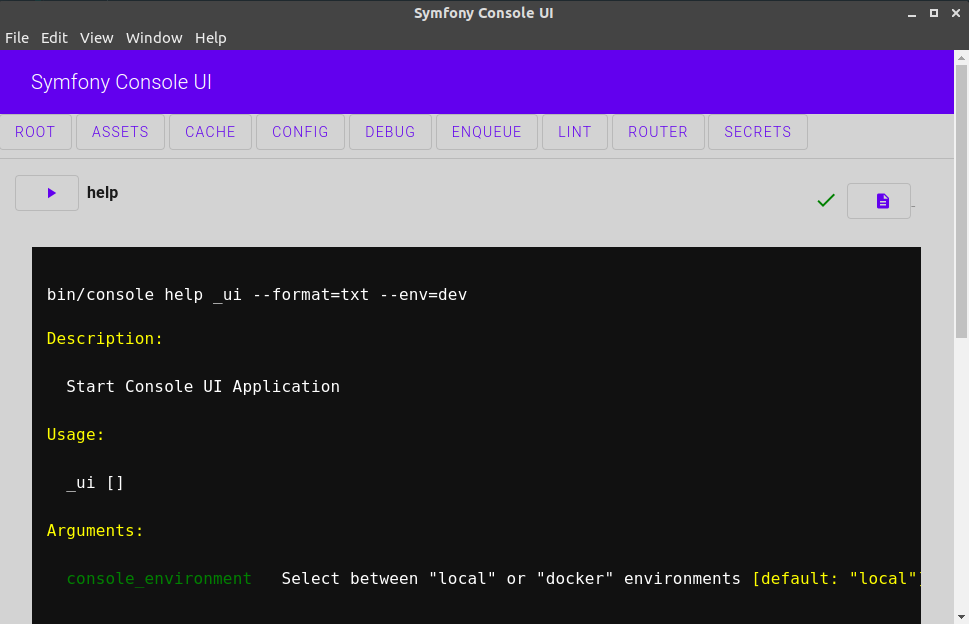drinksco / console-ui-bundle
Material Web-components based Symfony Console Component User Interface
Fund package maintenance!
kpicaza
Installs: 45
Dependents: 0
Suggesters: 0
Security: 0
Stars: 17
Watchers: 3
Forks: 4
Open Issues: 15
Type:symfony-bundle
pkg:composer/drinksco/console-ui-bundle
Requires
- php: ^8.1
- enqueue/enqueue-bundle: ^0.10.16
- enqueue/fs: ^0.10.16
- lcobucci/jwt: ^4.0
- symfony/console: ^6.0
- symfony/framework-bundle: ^6.0
- symfony/mercure: ^0.6.1
- symfony/process: ^6.0
- symfony/twig-bundle: ^6.0
- symfony/webpack-encore-bundle: ^1.15
- symfony/yaml: ^6.0
- webmozart/assert: ^1.11
Requires (Dev)
- phpro/grumphp: ^1.13
- phpstan/extension-installer: ^1.1
- phpstan/phpstan: ^1.8
- phpstan/phpstan-symfony: ^1.2
- phpstan/phpstan-webmozart-assert: ^1.2
- phpunit/phpunit: ^9.5
- psalm/plugin-symfony: ^3.1
- roave/infection-static-analysis-plugin: ^1.23
- squizlabs/php_codesniffer: ^3.7
- vimeo/psalm: ^4.27
This package is auto-updated.
Last update: 2025-06-27 12:16:33 UTC
README
With great power comes great responsibility.
An interactive, real-time User interface for the Symfony Console.
🚧 We are at a developing stage, every contribution in every aspect will be welcomed and properly attributed.
Tested OSs
-
🐧 Linux:
- Ubuntu 20.04 + PHP 8.1
- Ubuntu 20.04 + Symfony Docker
-
🍏 Mac OS:
- M1 2020 + PHP 8.1
- M1 2020 + Docker (Work in progress)
-
🪟 Windows:
If you try it, you are encouraged to make a GitHub issue to let us know your experience :
Features
- Execute Single Command
- Accept Input Arguments
- Accept Input Options
- Accept Global Input Arguments
- Accept Global Input Options
- Copy Command Line to Clipboard
- Symfony Messenger Support
- Kill Command execution
- Flex recipe - Installer - Out of the box usage
Todos
- 🛣️ Refactor the socket connection to avoid http1 limit of 6 concurrent connections
PHP
- 📢 Make it public
- 🔼 Upload to packagist
- 🧟 The X-Men are meshing up around our testsuite
TypeScript
- 📢 Make it public
- 🔼 Extract web-component as NPM package
- 🛠️ Cover with unit tests
Dependencies
System
- PHP 8.1 Or Docker
- NPM + Yarn
We are working in a docker version to install system dependencies in a single command
App Build
- symfony/symfony/webpack-encore-bundle: Default
Socket Server
- symfony/mercure: Required
Queue System
- enqueue/enqueue-bundle: Default
- enqueue/enqueue-fs: Default
Installation
Make sure Composer is installed globally, as explained in the installation chapter of the Composer documentation.
Applications that use Symfony Flex
We have not done any Flex recipe yet, look at the Applications that don't use Symfony Flex section for the bundle configuration.
Open a command console, enter your project directory and execute:
# We add all deps to ensure we dispatch every flex events.
composer require --dev symfony/webpack-encore-bundle mercure enqueue/enqueue-bundle enqueue/fs drinksco/console-ui-bundle
If using Symfony Docker: Jump to step 4: Configure webpack.
If using local configuration check how to set up Mercure Hub in "Install Symfony Mercure Component and Hub" section.
Applications that don't use Symfony Flex
Step 1: Configure dependencies
Install Symfony Webpack Encore Bundle
Webpack Encore Bundle allows us to use modern Front-end languages inside our PHP applications. Follow the official docs to get it up and running.
# If not installed yet
composer require --dev symfony/webpack-encore-bundle
Install Symfony Mercure Component and Hub
Mercure is a high performance socket server, it allows us to get realtime console output in the UI. Follow the official docs to get it up and running.
Using flex, Mercure will configure automatically for us.
# If not installed yet
composer require --dev mercure
Using the Symfony docker package we can jump to the next step.
Mercure requires a dedicated Hub. You can use an open source version from Mercure.Rocks.
Install it from release page https://github.com/dunglas/mercure/releases and at the moment we will choose the legacy version for your SO.
Download the binary and put it in the project root.
Why Mercure? It allows us to communicate between background running commands and frontend. We can search another "more friendly" alternative as running commands inside an 'http' request, but it will directly reduce the console tool performance or it will not be possible to run long processes.
Install Forma-Pro Enqueue Bundle
Enqueue Bundle allows us to run commands in its own processes, when combined with Mercure Sockets it gives us the real-time execution flow.
Follow the official docs to get it up and running.
Then install the Filesystem Transport it will do rest of the work 😉.
# If not installed yet
composer require --dev enqueue/enqueue-bundle enqueue/fs
Step 2: Download the Bundle
Open a command console, enter your project directory and execute the following command to download the latest stable version of this bundle:
While there is not recipe yet, we need to declare some environment variables for the Console UI
# Local Config CONSOLE_API_URL=http://localhost:3000 CONSOLE_UI_MERCURE_URL=http://localhost:3001/.well-known/mercure CONSOLE_UI_JWT_SECRET="!ChangeThisMercureHubJWTSecretKey!" # Symfony Docker Config CONSOLE_API_URL=https://caddy:3000 CONSOLE_QUEUE_DSN=file:///srv/app/var/queue/enqueue?pre_fetch_count=1&polling_interval=100 CONSOLE_UI_MERCURE_URL=https://caddy/.well-known/mercure CONSOLE_UI_MERCURE_PUBLIC_URL=https://caddy/.well-known/mercure
Do not forget to set your absolute path with write read and write permissions for the queue dsn. Also, double-check the Mercure environment variables for host or port mismatches
$ composer require --dev drinksco/console-ui-bundle
Step 3: Enable the Bundle
Then, enable the bundle by adding it to the list of registered bundles
in the config/bundles.php file of your project:
// config/bundles.php return [ // ... Drinksco\ConsoleUiBundle\ConsoleUiBundle::class => ['dev' => true], ];
Step 4: Configure Webpack
Console UI Web component should be updated to npm
Then enable TypeScript support. Lastly add an
entry for the console-ui web component.
While we are not available console-ui component via npm, we need to install and configure it.
// webpack.config.js const Dotenv = require('dotenv-webpack'); ... .addEntry('component-loader', './node_modules/@webcomponents/webcomponentsjs/webcomponents-loader.js') .addEntry('console-ui', './vendor/drinksco/console-ui-bundle/assets/app.js') ... // uncomment if you use TypeScript .enableTypeScriptLoader() ... .addPlugin(new Dotenv()) ...
in the package.json file:
... "main": "./vendor/drinksco/console-ui-bundle/main.js", "scripts": { ... "console-ui-start": "electron ." }
Install NPM dependencies
yarn add --dev @hotwired/stimulus @symfony/stimulus-bridge @symfony/webpack-encore core-js dotenv dotenv-webpack electron regenerator-runtime ts-loader typescript webpack-notifier @material/card @material/mwc-button @material/mwc-checkbox @material/mwc-circular-progress @material/mwc-dialog @material/mwc-formfield @material/mwc-icon @material/mwc-list @material/mwc-textfield @material/mwc-top-app-bar-fixed @webcomponents/webcomponentsjs lit material-components-web
Then build the Web Components
yarn encore production
Step 5: Import Routes
# config/routes/console-ui.yaml when@dev: cli: resource: '@ConsoleUiBundle/Resources/config/console-ui/routes.yaml' prefix: /cli
Clear cache to load newly added routes.
bin/console cache:clear
Step 6: Execute Electron App
Now, we have configured everything 😉, it is time to run our Symfony console UI🚀
# Local bin/console _ui # Symfony Docker bin/console _ui docker
If you run into issues or want to give us feedback, you are encouraged to make a GitHub issue or a bug report.