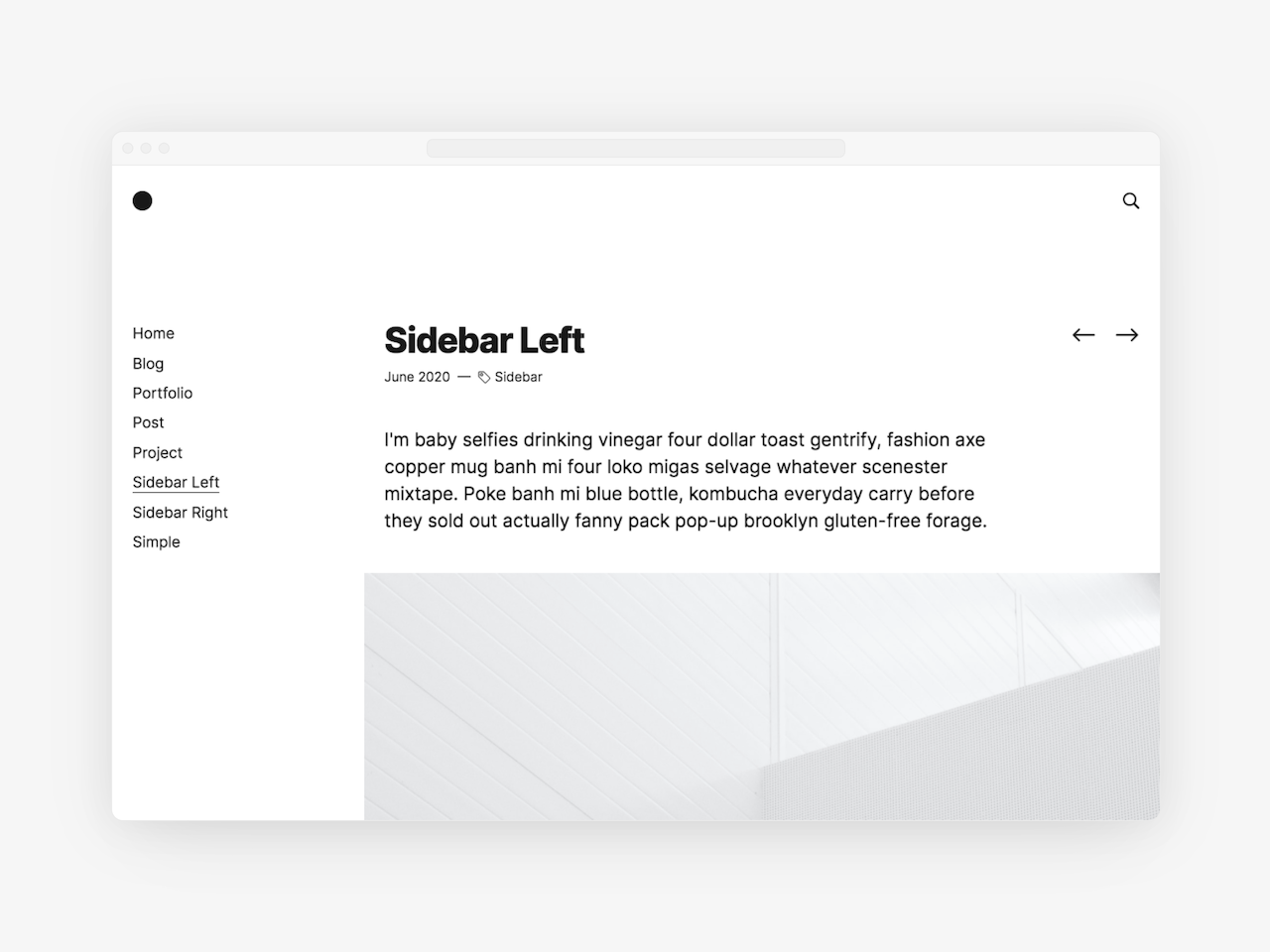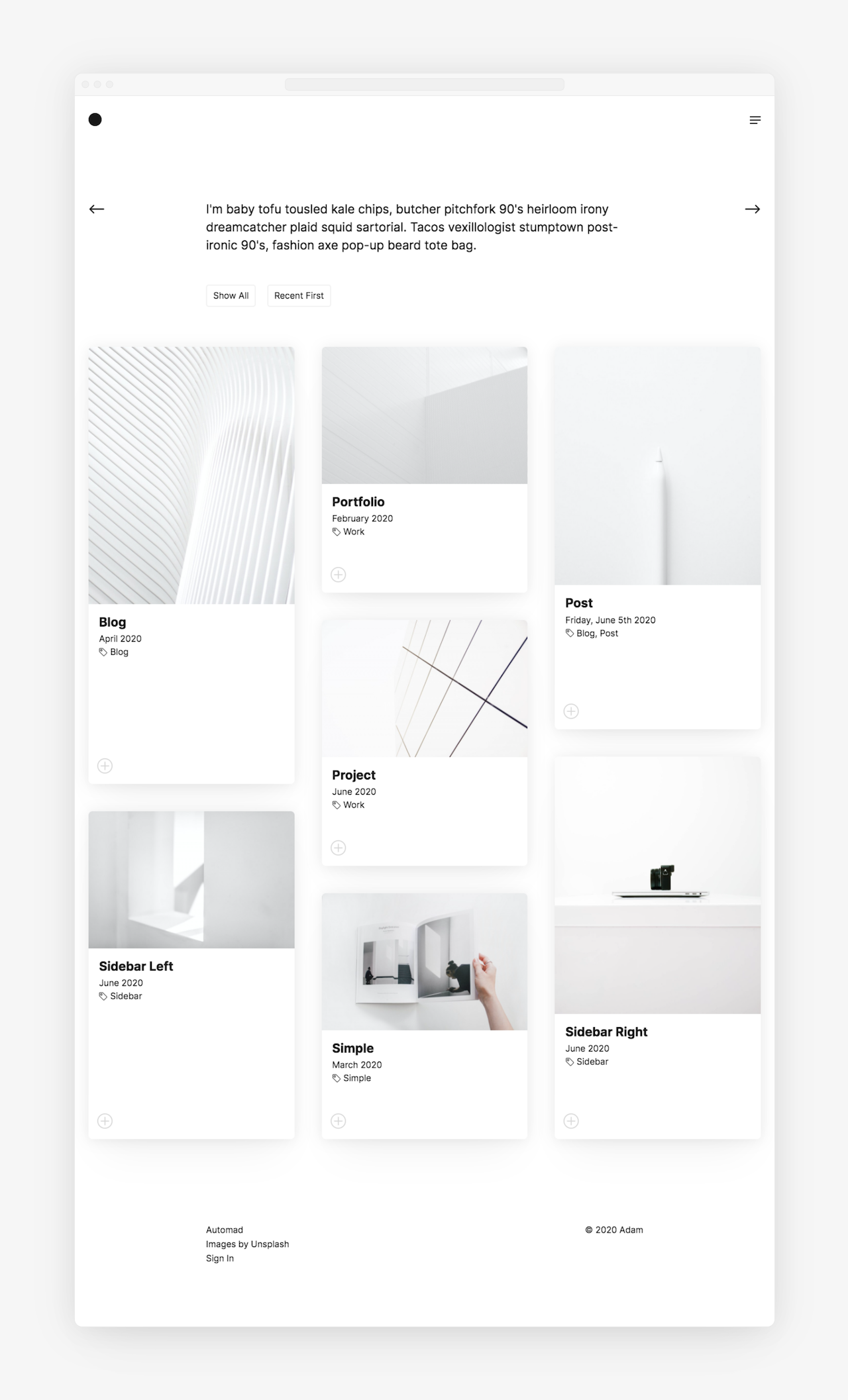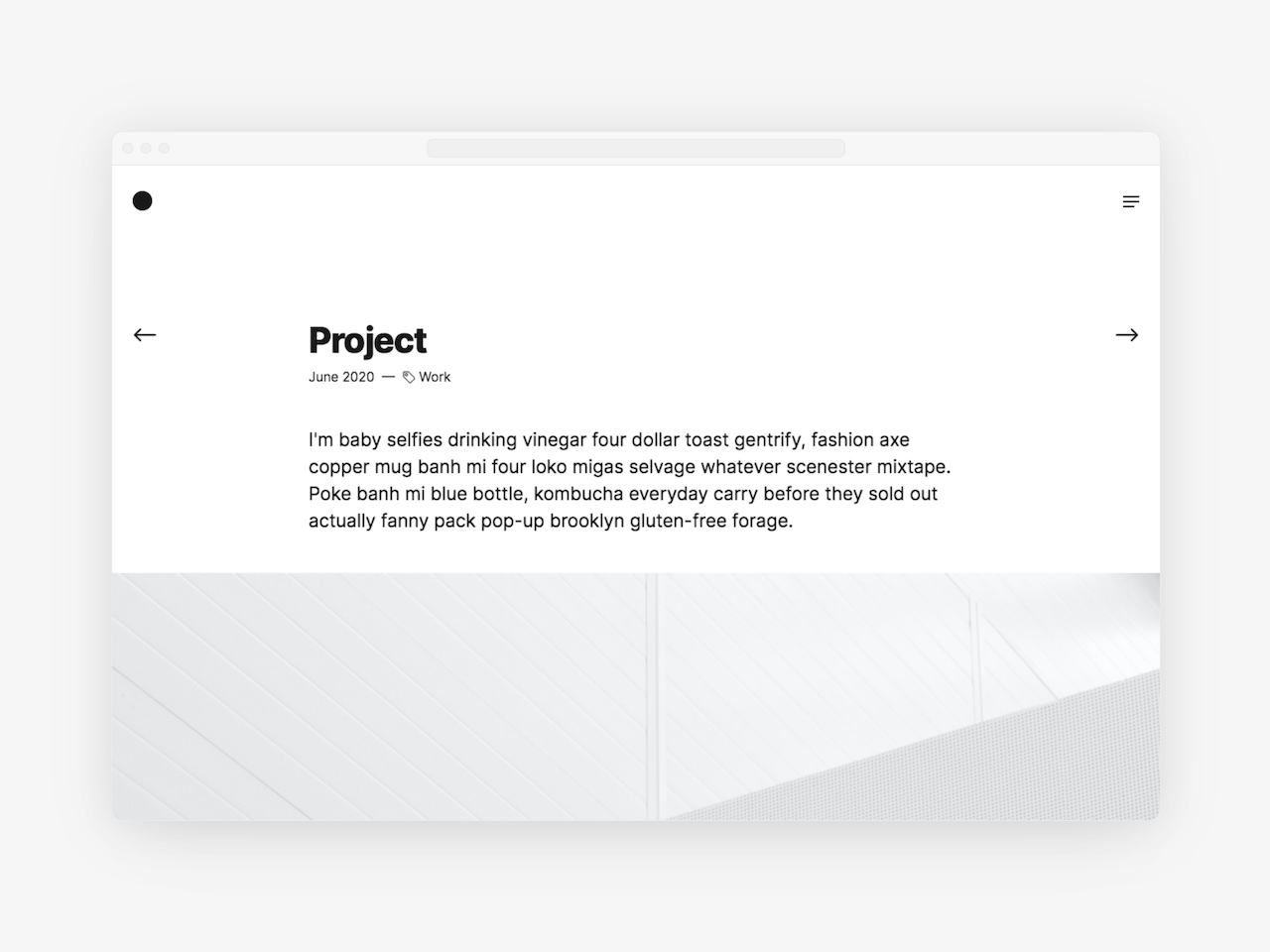dahmen / automad-adam
An elegant multi-purpose theme for Automad
Fund package maintenance!
marcantondahmen
Ko Fi
paypal.me/marcantondahmen
Installs: 1 779
Dependents: 0
Suggesters: 0
Security: 0
Stars: 6
Watchers: 2
Forks: 0
Open Issues: 0
Language:Less
Type:automad-package
pkg:composer/dahmen/automad-adam
Requires
- automad/bootstrap-icons: ^1.2 || dev-master
- automad/meta-tags: ^1.1 || dev-master
- automad/package-installer: ^1.1 || dev-master
README
The Adam theme is a clean and elegant multi-purpose theme for the Automad CMS. It provides several options to display your content. Please read below more about the main concepts of this theme. Check out the demo page and all available templates here.
- Templates
- Pagelist Configuration
- Title, Navigation, Filtering and Sorting
- Logo and Brand
- Labels
- Date Formats
- Social Media Cards
- Header and Footer Items
Templates
The following templates are included in this theme.
| Name | Description |
|---|---|
| Blog | A blog page grid template. Articles are displayed along with their teaser image, date, tags and the first paragraph. |
| Portfolio | A portfolio page grid template. Projects are displayed along with their teaser image, date and tags. |
| Post | A blog post template. Related pages are displayed below the main content. |
| Project | A project page template. Related pages are displayed below the main content. |
| Sidebar Left | A multi-purpose template with a navigation sidebar on the left. |
| Sidebar Right | A multi-purpose template with a navigation sidebar on the right. |
| Simple | A simple and basic page template. |
Pagelist Configuration
This theme offers multiple options and two templates — Blog and Portfolio — to create pagelists. The following options can be used to control the content of such a pagelist. Pagelist templates can also be used to create a search results page.
| Name | Description | Scope |
|---|---|---|
| Show All Pages In Pagelist | If checked, the pagelist includes all pages instead of just the direct children. | - |
| Filter Pagelist By Url | Filters the pagelist by URLs matching a given regular expression. | - |
| Notification No Search Results | The notification text for empty search results. | Shared |
| Items Per Page | The maximum number of pages to be displayed in a pagelist at once. In case there are more pages to be shown, a pagination navigation will show up below automatically. | - |
| Show Pages Below | Show only direct children of a custom local URL like /custom/page |
- |
| Url Search Results | The local URL of the pagelist page to be used as the search results page. Note that the search field in the menu is only enabled in case an URL is defined. | Shared |
| Url Tag Link Target | The target page to navigate to when clicking a tag. By default the parent page is used. | - |
| Image Teaser | The filename or glob pattern for the image to be used as the teaser image in a pagelist. | - |
| Sort Pagelist | Sorting of the pages in a portfolio or blog pagelist. Note that the sorting and filtering buttons should be hidden in case this variable is defined! The default is 'date desc'. You can choose any other page variable in combination with an order (asc or desc) like ':path asc'. | - |
| Sort Related Pages | Sorting of the pagelist with related pages. The default is 'date desc'. You can choose any other page variable in combination with an order (asc or desc). | - |
Title, Navigation, Filtering and Sorting
The following checkboxes can be used to control the visibility of pages and elements.
| Name | Description | Scope |
|---|---|---|
| Hide Filters | Hide the filter and search reset buttons on a blog page. | - |
| Hide Filters And Sort | Hide filter, sort and search reset buttons on a portfolio page. | - |
| Hide In Menu | Hide the page from the main menu. | - |
| Hide Prev Next Nav | Hide the previous and next arrow navigation around the title. | - |
| Hide Title | Hide the page title. | - |
| Show In Footer | Add the page to the footer menu. | - |
| Show In Navbar | Add the page to the navbar menu. | - |
Logo and Brand
To set the brand name, a navbar logo and favicons, use the following options.
| Name | Description | Scope |
|---|---|---|
| Brand | The brand HTML, SVG or text to be used instead of a logo. | - |
| Image Logo | The path to your logo - this variable should be defined globally in the shared data section. | - |
| Logo Height | The height of your logo - this variable should be defined globally in the shared data section. | - |
| Favicon | The local path to the icon to be used as favicon. | Shared |
| Image Apple Touch Icon | The image to be used as the Apple touch icon. | Shared |
Labels
All labels, button text, placeholders and notification texts can be overriden or translated as needed. The following variables are therefore available.
| Name | Description | Scope |
|---|---|---|
| Label Clear Search | Button text for clearing search results. | Shared |
| Label Realated | Label for related pages section. | Shared |
| Label Show All | Label text for filter button when no filter is selected. | Shared |
| Label Sort Date Asc | Label text in dropdown for sorting pages by date ascending. | Shared |
| Label Sort Date Desc | Label text in dropdown for sorting pages by date descending. | Shared |
| Label Sort Title Asc | Label text in dropdown for sorting pages by title ascending. | Shared |
| Label Sort Title Desc | Label text in dropdown for sorting pages by title descending. | Shared |
| Notification No Search Results | Notification text for an empty list of search results. | Shared |
| placeholder Search | Placeholder text for the search field of the main menu. | Shared |
Date Formats
This theme uses two different date formats. One for blog posts and another one for project pages. It is possible to override those formats to change the way a date appears on a page. Both, PHP's strftime() and date() formats are supported. Note that the locale options can be only used together with the strftime() syntax.
| Name | Description | Scope |
|---|---|---|
| Format Date Post | The format for displaying the date of a post. | Shared |
| Format Date Project | The format for displaying the date of a project page. | Shared |
| Locale | The locale information to format date and time according to like en_EN or de_DE |
Shared |
Social Media Cards
This theme automatically generates preview cards when a page is linked in Twitter, Facebook or other social networks. The following options can be used to control the content of those cards.
| Name | Description | Scope |
|---|---|---|
| Meta Description | An optional meta description to be used for Twitter, Facebook or similar social network cards. | - |
| Meta Title | An optional meta title to be used for the browser title bar and links used on Twitter, Facebook or similar social networks. | - |
| Og Image | A glob pattern to select a preview image for Twitter, Facebook or similar social network cards. This could be for example *.png, *.jpg. |
- |
Header and Footer Items
Sometimes it is required to add custom Javascript or CSS to one or more pages. This could be for example the case if you would want to add a Google Analytics tracking snippet to your site. Therefore this theme provides two variables for that purpose. The itemsHeader variable lets you add all kind of header items right before the closing </head> tag. To add any HTML or JS right before the closing </body> tag you can use the itemsFooter variable.
| Name | Description | Scope |
|---|---|---|
| Items Header | Items to be inserted before the closing </head> tag. |
- |
| Items Footer | Items to be inserted before the closing </body> tag. |
- |