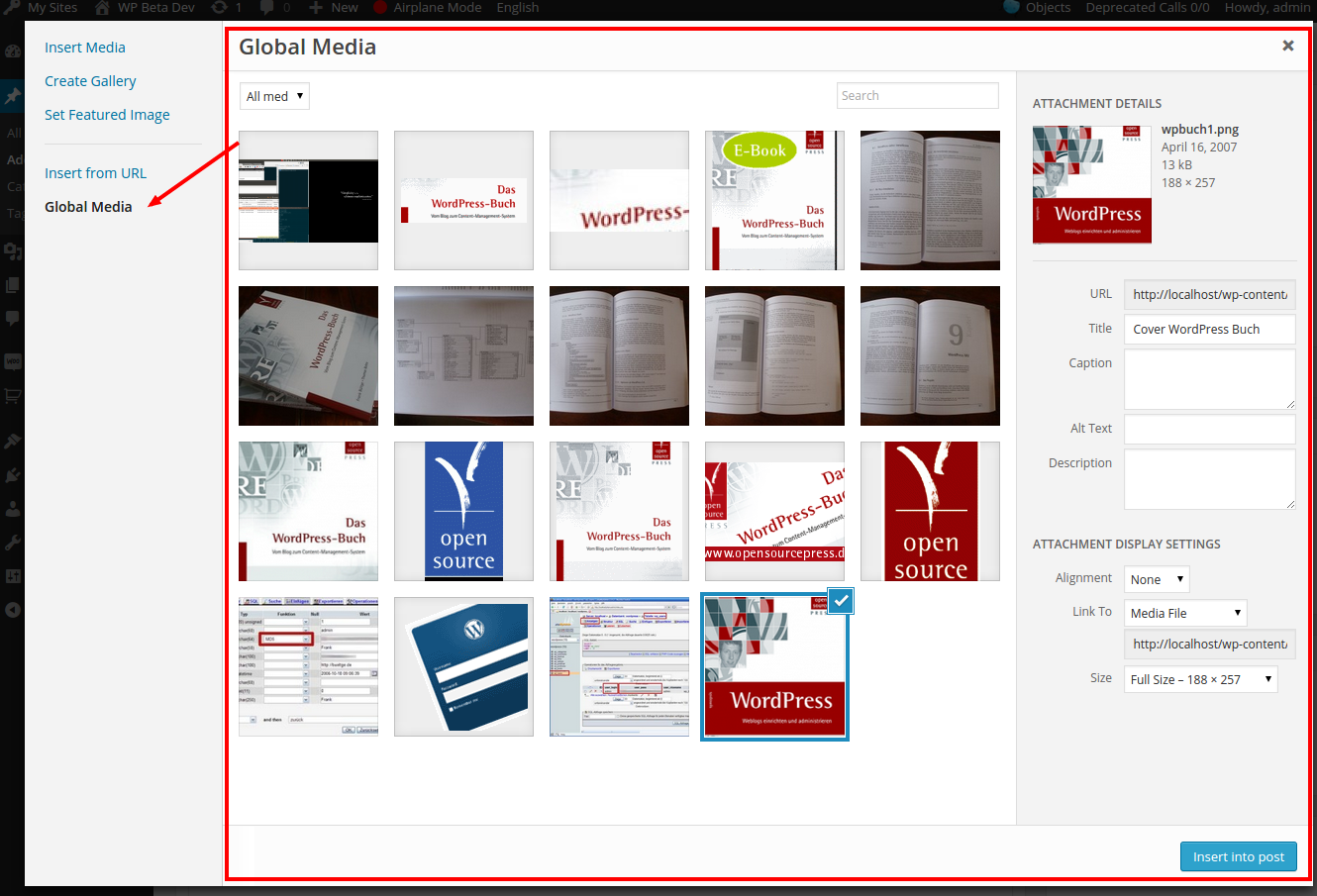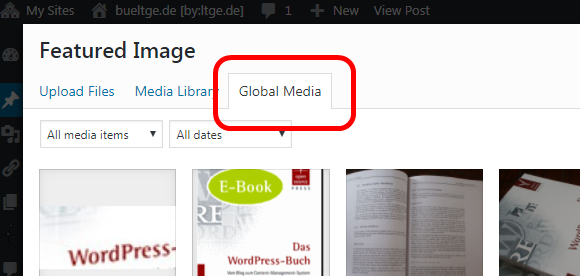bueltge / multisite-global-media
Multisite Global Media is a WordPress plugin which shares media across the Multisite network.
Fund package maintenance!
bueltge
bueltge.de/impressum/#hinweis
Installs: 30 765
Dependents: 0
Suggesters: 0
Security: 0
Stars: 224
Watchers: 18
Forks: 60
Open Issues: 44
Type:wordpress-muplugin
pkg:composer/bueltge/multisite-global-media
Requires
- php: >=7.0.0
- composer/installers: ^1.2
Requires (Dev)
- brain/monkey: ^2.2
- inpsyde/php-coding-standards: ^1
- johnpbloch/wordpress-core: ^5.0
- phpunit/phpunit: ^6.0
- squizlabs/php_codesniffer: ^3
- woocommerce/woocommerce: ^5.9.1
This package is auto-updated.
Last update: 2026-02-03 11:51:47 UTC
README
Multisite Global Media is a WordPress plugin that shares media across the Multisite network.
Description
This small plugin adds a new tab to the media library, which allows you to share media from one site to all the other sites of the network. By default, the Site ID is set to '1'. You can set/change this Site ID via the filter hook global_media.site_id which is run in a custom plugin like so
add_filter( 'global_media.site_id', function() { return 1234; } );
To get Global Media to work, please follow these steps:
- Decide which blog/site will host the shared media for the network.
- Add media to the media library for the chosen blog/site.
- Find the Site ID of your chosen site by going to your Network WP Admin. In the left-hand menu, choose "All Sites", and then click on "edit" under the site you need. In the address bar, you will see
site-info.php?id=4where the last number is the ID.
- If the Site ID of your chosen site is '1', then you don't need to make any changes. If it's a different ID number, then please read the section below about modifying the Site ID via hook and a custom plugin.
Note: A useful enhancement in the Multisite context is the plugin Multisite Enhancement. It also helps to identify the site and get his site ID.
Set your Site ID for the Global Mediathek
If you need to change the default Site ID '1' to another value, then you can do so by creating a small custom plugin.
- In
/wp-content/mu-plugins/create a new foldermgm-set-my-site-id. In /wp-content/mu-plugins/mgm-set-my-site-id/create a new filemgm-set-my-site-id.php.- Add the following content to 'my-plugin.php'. Change the return value to your chosen Site ID.
<?php /** * Plugin Name: Multisite Global Media Site ID * Plugin URI: https://github.com/bueltge/multisite-global-media/ * Description: Set my Multisite Global Media site in the network. * Version: 1.0.0 * Network: true */ add_filter( 'global_media.site_id', function() { return 1234; } );
- Activation is not necessary if you store this plugin inside the Must Use Plugin directory /wp-content/mu-plugins/.
Installation
Manual
- Download the plugin as zip (available inside the release), use a clone of the repo or use Composer, see below.
- Install the plugin in your environment, recommend as Must Use plugin.
- Optional: See here for a quick hint for a helping solution Must Use Loader. This plugin is not necessary, but helpful if you use more as one plugin as Must Use plugin and use it in sub-directories.
- Set the Site ID for the Global Media Library, see above the description to change the ID with a hook in a custom plugin.
- Active the plugin for the whole network if you don't store it as Must Use Plugin.
Composer
The plugin is also available as Composer package.
composer require bueltge/multisite-global-media
Screenshots
Contributing
Contributions are what makes the open-source community such an amazing place to learn, inspire, and create. Any contributions you make are greatly appreciated.
- Fork the Project
- Create your Feature Branch (
git checkout -b feature/AmazingFeature) - Commit your changes (
git commit -m 'Add some AmazingFeature') - Push to the Branch (
git push origin feature/AmazingFeature) - Open a Pull Request
Other Notes
Bugs, technical hints or contribute
Please give me feedback, contribute and file technical bugs on this GitHub Repo, use Issues.
License
Good news, this plugin is free for everyone! Since it's released under the GPLv2+.
Contact & Feedback
The plugin is designed and developed by Frank and team members from the Syde crew. Special thanks and praise to Dominik Schilling and Guido Scialfa for his help and engagement.
Please let me know if you like the plugin or you hate it or whatever.
Please fork it and improve the plugin. However, see the contributing note above. Add an issue for ideas and bugs. Also, we say thank you for improvements in the documentation and help in the support.