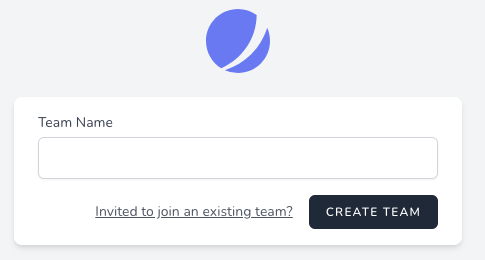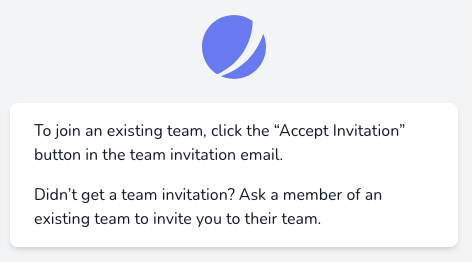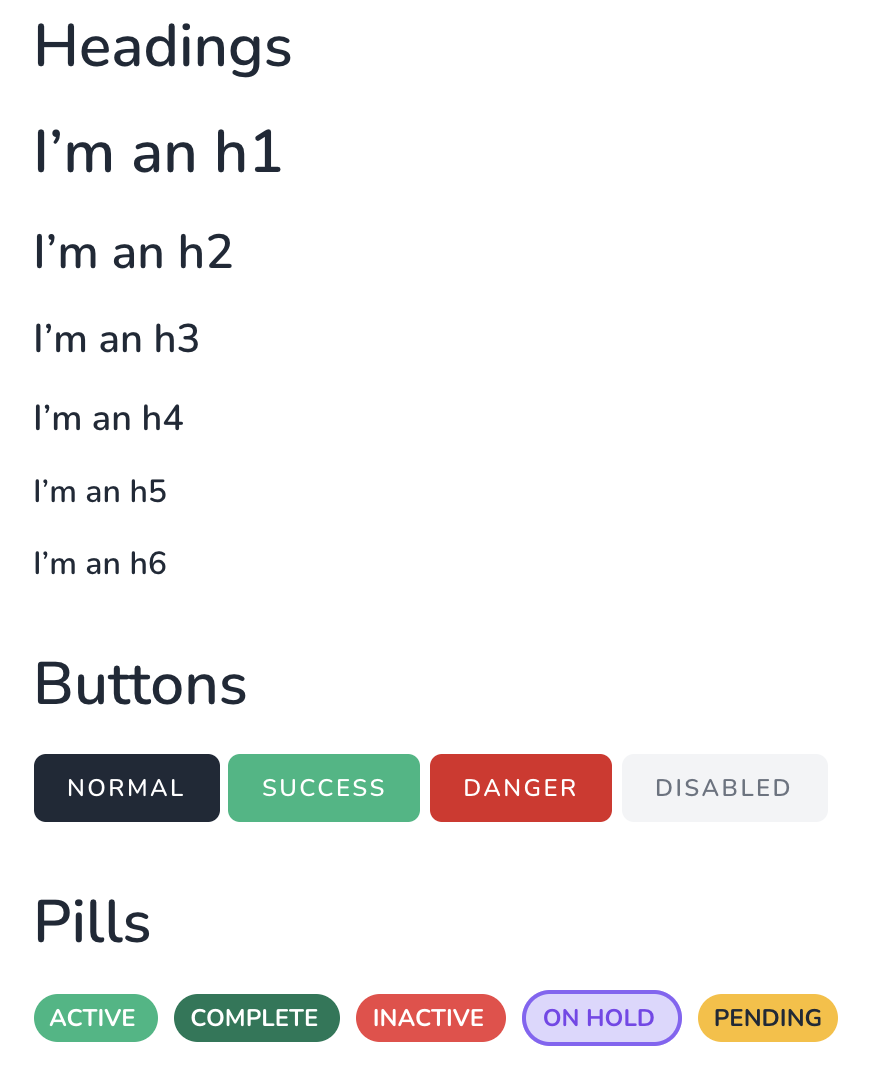brilliant-portal / framework
BrilliantPortal is an opinionated Laravel preset.
Installs: 2 926
Dependents: 0
Suggesters: 0
Security: 0
Stars: 0
Watchers: 1
Forks: 0
Open Issues: 0
pkg:composer/brilliant-portal/framework
Requires
- php: ^8.2
- illuminate/contracts: ^11.41.3
- laravel/framework: ^11.0
- laravel/jetstream: ^5.3.4
- laravel/telescope: ^5.4.0
- spatie/laravel-package-tools: ^1.18.3
- spatie/laravel-robots-middleware: ^1.4.0
- tartanlegrand/laravel-openapi: ^2.0.1
Requires (Dev)
- brianium/paratest: ^7.7.0
- larastan/larastan: ^3.0.2
- nunomaduro/collision: ^8.6.1
- orchestra/testbench: ^9.9.0
- phpunit/phpunit: ^11.5.6
- dev-develop
- 4.0.0
- 3.0.1
- 3.0.0
- 2.1.5
- 2.1.4
- 2.1.3
- 2.1.2
- 2.1.1
- 2.1.0
- 2.0.0
- 1.18.0
- 1.17.1
- 1.17.0
- 1.16.1
- 1.16.0
- 1.15.0
- 1.14.1
- 1.14.0
- 1.13.0
- 1.12.3
- 1.12.2
- 1.12.1
- 1.12.0
- 1.11.0
- 1.10.1
- 1.10.0
- 1.9.0
- 1.8.0
- 1.7.1
- 1.7.0
- 1.6.0
- 1.5.0
- 1.4.2
- 1.4.1
- 1.4.0
- 1.3.2
- 1.3.1
- 1.3.0
- 1.2.3
- 1.2.2
- 1.2.1
- 1.2.0
- 1.1.0
- 1.0.0
- 0.2.0
- 0.1.0
- 0.0.1
- dev-master
This package is auto-updated.
Last update: 2026-01-29 04:07:01 UTC
README
[TOC]
BrilliantPortal
BrilliantPortal is an opinionated Laravel preset.
It provides starter team and user models, simplified team management, and basic API endpoints.
Out of the box, Jetstream assumes that every user will have a personal team and perhaps be invited to other teams. BrilliantPortal Framework removes the assumption that all users will have a personal team. See usage for more information.
BrilliantPortal Framework also installs a set of tests for features it provides.
PHP Support Matrix
| PHP Version | Version |
|---|---|
| > 8.0 | 1.x.x |
| 7.4 | 0.1.x |
Installation
Install the package via composer with a custom repository.
- Install the app:
# Require the framework. composer require brilliant-portal/framework # Run installation steps. php artisan brilliant-portal:install # Available options: # --stack=livewire|inertia (default livewire) # --teams (default disabled) # --api (default disabled) # --with-airdrop=true (default enabled)
You can publish the config file with:
php artisan vendor:publish --provider="BrilliantPortal\Framework\FrameworkServiceProvider" --tag="framework-config"
This is the contents of the published config file:
return [ 'api' => [ 'version' => env('BPORTAL_FRAMEWORK_API_VERSION', 'v1'), // API versioning. ], 'telescope' => [ 'prune' => [ 'hours' => env('TELESCOPE_PRUNE_HOURS', 48), // Prune entries older than this many hours. ], ], ];
Updating
When updating BrilliantPortal Payments, you may wish to run php artisan brilliant-portal-payments:install-tests to install any updated tests into your app.
Customization
Branding
To customize the branding, run this command and modify the new files in your application:
php artisan brilliant-portal:publish-branding
Views
To publish all views provided by BrilliantPortal Framework, run this command and modify the new files in your application:
php artisan vendor:publish --tag brilliant-portal-framework-views
BetterUptime
See https://betteruptime-laravel.brilliantpackages.com for documentation.
Usage
Permissions
Add the HasTeamPermission middleware to routes that require a specific permission as defined in your JetstreamServiceProvider:
# Routes file in your app. use BrilliantPortal\Framework\Http\Middleware\HasTeamPermission; Route::middleware(['auth:sanctum', HasTeamPermission::class.':create']) ->post(/* any endpoint where the user must have the `create` permission on their current team */);
Teams
Add the EnsureHasTeam middleware to any routes that require a team. If the user does not have a team, they will be redirected to a screen prompting them to create a team.
# Routes file in your app. use BrilliantPortal\Framework\Http\Middleware\EnsureHasTeam; Route::middleware(['auth:sanctum', EnsureHasTeam::class]) ->get('/team/settings/', function () { // });
Screenshot of creating a new team:
Screenshot of message for joining an existing team:
Users
Administrators
BrilliantPortal Framework adds an is_super_admin column to the users table and model. By default, it is set to false.
Super-admins have privileges to do anything in the app, so use these permissions carefully.
The super-admin capability can be used in authorization checks to determine if a user is a super-admin:
if (Auth::user()->can('super-admin')) { // User is super-admin. }
Add the SuperAdmin middleware to any routes that require super-admin access. If the user is not a super-admin, they will receive a 403 Forbidden response.
# Routes file in your app. use BrilliantPortal\Framework\Http\Middleware\SuperAdmin; # Using class name Route::middleware(['auth:sanctum', SuperAdmin::class]) ->get('/admin/dashboard/', function () { // }); # Using ability Route::middleware(['auth:sanctum', 'can:super-admin']) ->get('/admin/dashboard/', function () { // });
Passwords
BrilliantPortal Framework sets some default password complexity requirements. See the Laravel documentation for more information.
- Production environments: minimum 8 characters, mixed case, must not exist in known breaches
- Non-production environments: minimum 8 characters
Individual Name Fields
The \BrilliantPortal\Framework\Traits\HasIndividualNameFields trait may be used on a User model to indicate that the user table has distinct first_name and last_name fields rather than the standard name field that Laravel provides.
Components
Several handy components are provided out of the box:
{{-- Headers --}} <x-brilliant-portal-framework::h1>I’m an h1</x-brilliant-portal-framework::h1> <x-brilliant-portal-framework::h2>I’m an h2</x-brilliant-portal-framework::h2> <x-brilliant-portal-framework::h3>I’m an h3</x-brilliant-portal-framework::h3> <x-brilliant-portal-framework::h4>I’m an h4</x-brilliant-portal-framework::h4> <x-brilliant-portal-framework::h5>I’m an h5</x-brilliant-portal-framework::h5> <x-brilliant-portal-framework::h6>I’m an h6</x-brilliant-portal-framework::h6> {{-- Buttons --}} <p class="mt-4"> <x-brilliant-portal-framework::button-link href="#">normal</x-brilliant-portal-framework::button-link> <x-brilliant-portal-framework::button-link-success href="#">success</x-brilliant-portal-framework::button-link-success> <x-brilliant-portal-framework::button-link-danger href="#">danger</x-brilliant-portal-framework::button-link-danger> <x-brilliant-portal-framework::button-link-disabled href="#">disabled</x-brilliant-portal-framework::button-link-danger> </p> {{-- Pills (Hardcoded) --}} <x-brilliant-portal-framework::pills.active>Active</x-brilliant-portal-framework::pills.active> <x-brilliant-portal-framework::pills.complete>Complete</x-brilliant-portal-framework::pills.complete> <x-brilliant-portal-framework::pills.inactive>Inactive</x-brilliant-portal-framework::pills.inactive> <x-brilliant-portal-framework::pills.on-hold>On Hold</x-brilliant-portal-framework::pills.on-hold> <x-brilliant-portal-framework::pills.pending>Pending</x-brilliant-portal-framework::pills.pending> {{-- Pills (Dynamic) --}} @php switch ($status) { case 'special': $pillSlug = 'something-else'; break; default: $pillSlug = $status; break; } $pillName = 'brilliant-portal-framework::pills.'.$pillSlug; @endphp <x-dynamic-component :component="$pillName"> {{ $status->label }} </x-dynamic-component>
// Pills (as a view). return view('brilliant-portal-framework::components.pills.active', ['slot' => $value]);
Example screenshot:
To customize these, see publishing views.
Search Engine Optimization
This package uses the Spatie Laravel Robots Middleware package to prove x-robots-tag headers.
To use this, add the \BrilliantPortal\Framework\Http\Middleware\RobotsMiddleware class to your app’s bootstrap/app.php file:
->withMiddleware(function (Middleware $middleware) {
- //
+ $middleware->append([
+ RobotsMiddleware::class,
+ ]);
})
You may use the SEARCH_ENGINES_SHOULD_INDEX and/or SEARCH_ENGINES_BLOCK_PATTERNS env variables to control access, or copy the vendor/brilliant-portal/framework/src/Http/Middleware/RobotsMiddleware.php file into your app and tweak the logic.
SEARCH_ENGINES_SHOULD_INDEX=false # by default, is true only in production environment
SEARCH_ENGINES_BLOCK_PATTERNS="login,two-factor.*,admin.*" # comma-separated string of route names; wildcards are supported
API
Admin Endpoints
BrilliantPortal Framework provides endpoints for managing teams and users.
See /dashboard/api-documentation for details.
The admin endpoints require a super-admin or these explicit permissions (to use these, add them to your app’s app/Providers/JetstreamServiceProvider.php for the appropriate role(s)):
admin:createadmin:readadmin:updateadmin:delete
Generic Endpoints
BrilliantPortal Framework provides a generic endpoint for managing any model in the app other than teams and users.
See /dashboard/api-documentation for details.
This is intended for simple API integrations where it’s not worth the time to build a full set of endpoints and documentation. The type URL parameter indicates which model to use.
You should create policies for each model and add them to your app/Providers/AuthServiceProvider.php file.
For ease of use, you can extend BrilliantPortal\Framework\Policies\BasePolicy.php and use return $this->checkTeamOwnership($user, $model, $action);. See BrilliantPortal\Framework\User.php for an example.
Creating New Endpoints
You should create policies for each model and add them to your app/Providers/AuthServiceProvider.php file.
For ease of use, you can extend BrilliantPortal\Framework\Policies\BasePolicy.php and use return $this->checkTeamOwnership($user, $model, $action);. See BrilliantPortal\Framework\User.php for an example.
Feel free to copy BrilliantPortal\Framework\Http\Controllers\Api\Admin\User and use it as a starting point for your custom API controllers. This extends BrilliantPortal\Framework\Http\Controllers\Api\Controller, which provides default authorization policy. It also provides example OpenAPI route annotations.
See brilliant-portal/framework/src/OpenApi for example OpenAPI request, response, and schema files, and https://vyuldashev.github.io/laravel-openapi for documentation.
You may also use or extend BrilliantPortal\Framework\Http\Resources\DataWrapCollection to wrap model index responses and BrilliantPortal\Framework\Http\Resources\JsonResource for single model responses.
Testing
composer test
Changelog
Please see CHANGELOG for more information on what has changed recently.
License
The MIT License (MIT). Please see License File for more information.