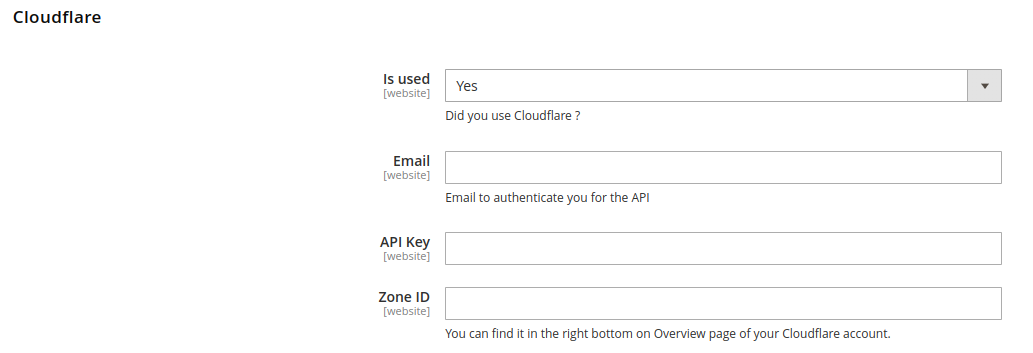blackbird / magento-2-clean-cloudflare-image-cache
Use Cloudflare API to purge image cache url at product save.
Installs: 2 116
Dependents: 0
Suggesters: 0
Security: 0
Stars: 3
Watchers: 1
Forks: 2
Open Issues: 0
Type:magento2-module
pkg:composer/blackbird/magento-2-clean-cloudflare-image-cache
Requires
- blackbird/magento-2-clean-product-image-cache: ^1.0.4
- cloudflare/sdk: *
- magento/framework: *
This package is auto-updated.
Last update: 2026-01-12 11:03:31 UTC
README
magento-2-clean-cloudflare-image-cache
This module depend on blackbird/magento-2-clean-product-image-cache
Problem : if changed images url is cached by Cloudflare, you need to purge manually these URLs in Cloudflare to see the new image.
Solution : this module which clean product image cached by Cloudflare.
How It Works • Installation • Configuration • Support • Contact • License
How It Works
When you save a product in the back-office it will call Cloudflare API to purge image URL cache.
Installation
composer require blackbird/magento-2-clean-cloudflare-image-cache
php bin/magento setup:upgrade
In production mode, do not forget to recompile and redeploy the static resources.
Configuration
In the Back-Office in System > Configuration > Blackbird > Clean Image Cache > Cloudflare :
- Email : mail use for your Cloudflare account
- API Key : can be find here https://dash.cloudflare.com/profile/api-tokens
- Zone ID : visible in the Overview page in API Section https://developers.cloudflare.com/fundamentals/setup/find-account-and-zone-ids/
After that you just need to clean you Config cache and all is done !
Support
- If you have any issue with this code, feel free to open an issue.
- If you want to contribute to this project, feel free to create a pull request.
Contact
For further information, contact us:
- by email: hello@bird.eu
- or by form: https://black.bird.eu/en/contacts/
License
This project is licensed under the MIT License - see the LICENSE file for details.
That's all folks !