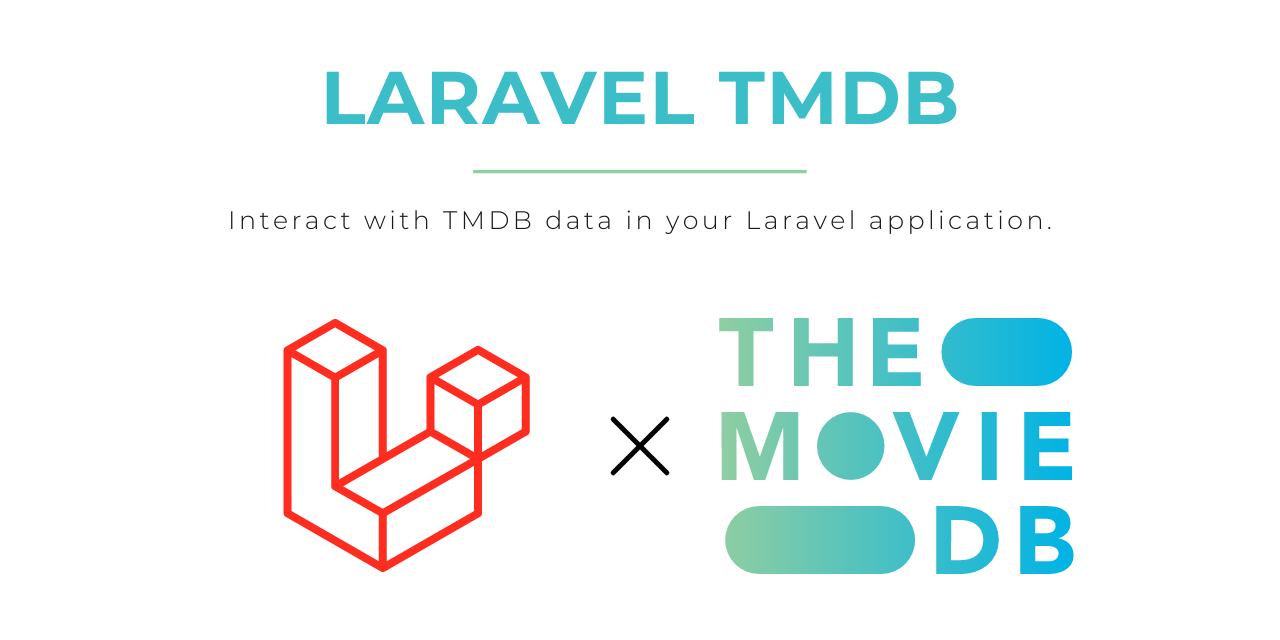astrotomic / laravel-tmdb
Interact with TMDB data in your Laravel application.
Fund package maintenance!
Gummibeer
forest.astrotomic.info
Installs: 78
Dependents: 0
Suggesters: 0
Security: 0
Stars: 38
Watchers: 1
Forks: 6
Open Issues: 6
pkg:composer/astrotomic/laravel-tmdb
Requires
- php: ^8.1
- ext-json: *
- guzzlehttp/guzzle: ^7.0.1
- illuminate/database: ^10.0 || ^11.0
- illuminate/http: ^10.0 || ^11.0
- illuminate/support: ^10.0 || ^11.0
- nesbot/carbon: ^2.31
- spatie/laravel-translatable: ^6.0
Requires (Dev)
- astrotomic/phpunit-assertions: ^0.11
- infection/infection: ^0.27.10
- laravel/pint: ^1.14
- orchestra/testbench: ^8.0 || ^9.0
- pestphp/pest: ^2.34
- pestphp/pest-plugin-laravel: ^2.3
This package is auto-updated.
Last update: 2026-02-08 01:12:17 UTC
README
Laravel TMDB
Installation
composer require astrotomic/laravel-tmdb php artisan vendor:publish --tag=tmdb-migrations
Configuration
Add your TMDB API v4 Token to the config/services.php file.
config/services.php
return [ // ... 'tmdb' => [ 'token' => env('TMDB_TOKEN'), ], // ... ];
After that you can configure your language and region to be used by the package for some of the API requests.
By default we use app()->getLocale() for the language and a hardcoded US region.
It's recommended to call this in your AppServiceProvider but you can call the methods from everywhere in your codecase.
In case you want to run a specific callback with a region or language without changing the globally used ones you can use the with methods.
These will set the region or language to teh given one for the callback and automatically restore the old one after running the callback.
use Astrotomic\Tmdb\Facades\Tmdb; Tmdb::useLanguage('de'); Tmdb::useRegion('DE'); Tmdb::withLanguage('de', fn() => \Astrotomic\Tmdb\Models\Movie::find(335983)); Tmdb::withRegion('DE', fn() => \Astrotomic\Tmdb\Models\Movie::upcoming(20));
Usage
Models
The easiest and most feature complete way to use the package are the provided models.
They come with custom query builders which do API calls if the requested model isn't found in your local database.
This only applies to the find() and sometimes the all() methods.
So if you only want to query your database, you can do so by using whereKey()->first() for example.
use Astrotomic\Tmdb\Models\Movie; Movie::find(335983); Movie::findMany([335983, 575788]); Movie::findOrFail(335983);
It's recommended to prepare two "static" models to save future calls by calling their all() method once.
This will do one HTTP call per model and save multiple HTTP calls in the future.
use Astrotomic\Tmdb\Models\MovieGenre; use Astrotomic\Tmdb\Models\TvGenre; use Astrotomic\Tmdb\Models\WatchProvider; MovieGenre::all(); TvGenre::all(); WatchProvider::all();
Most models use spatie/laravel-translatable with a slightly customized translate() method.
This will automatically load a missing translation if you request it.
use Astrotomic\Tmdb\Models\Movie; app()->setLocale('en'); $movie = Movie::find(335983); $movie->translate('title', 'en'); // get title from DB $movie->translate('title', 'de'); // get and persist title from API
If you want to update the data in your database you can call the updateFromTmdb() method on any of the models.
This should be done a console command or queue job as it will do a lot of HTTP requests and can take few minutes per movie.
use Astrotomic\Tmdb\Models\Movie; Movie::eachById(static function(Movie $movie): void { $movie->updateFromTmdb('de', ['credits']); });
Movie
First of all you can also find() a movie with additional relations and they will also be queried from the API.
To do so you only have to call the with() method on the query before you call any of the find() methods.
use Astrotomic\Tmdb\Models\Movie; Movie::with('genres')->find(335983); Movie::with('credits')->find(335983); Movie::with('cast')->find(335983); Movie::with('crew')->find(335983);
There are some methods that do a HTTP call every single time.
And if they accept a $limit argument they automically call each page till the amount of IDs is found.
You have to provide an explicit argument, in case you use null it will call every page.
This can result in several thousands of requests - so it's more recommended to provide a serious number.
use Astrotomic\Tmdb\Models\Movie; Movie::popular(20); Movie::upcoming(20); Movie::toprated(20); Movie::trending(20); Movie::nowPlaying(20); Movie::findOrFail(335983)->recommendations(20); Movie::findOrFail(335983)->similars(20);
You can also get all watch providers (powered by JustWatch) for a given movie. These can be filtered/limited to a given region and/or type.
use Astrotomic\Tmdb\Models\Movie; use Astrotomic\Tmdb\Enums\WatchProviderType; Movie::findOrFail(335983)->watchProviders(); Movie::findOrFail(335983)->watchProviders('DE'); Movie::findOrFail(335983)->watchProviders(null, WatchProviderType::FLATRATE); Movie::findOrFail(335983)->watchProviders('DE', WatchProviderType::FLATRATE);
And there are some helper methods on the movie model to easier work with some attributes.
use Astrotomic\Tmdb\Models\Movie; Movie::findOrFail(335983)->runtime(); Movie::findOrFail(335983)->poster(); Movie::findOrFail(335983)->backdrop();
Person
The person model has the same base model as the movie and general method API.
use Astrotomic\Tmdb\Models\Person; Person::with('movie_credits')->find(6384); Person::trending(20); Person::findOrFail(6384)->profile();
Images
There are some helper classes to generate image URLs for you with correct aspect-ratio. Models with image path attributes have a shortcut method which returns an instance of that image class.
use Astrotomic\Tmdb\Models\Movie; Movie::find(335983)->poster(); Movie::find(335983)->backdrop();
These image helpers will render a <img/> tag if you echo them in your Blade templates.
In case they are casted to string they will return the image URL or a fallback one.
You can also call url() or fallback() to get one or the other URL and use them however you want.
Requests
The models use OOP request classes which you can also use your own. These aren't the primary usage API but in case you need them, feel free to use.
use Astrotomic\Tmdb\Requests\Movie\Details; Details::request(335983)->send()->json();
Changelog
Please see CHANGELOG for more information what has changed recently.
Contributing
Please see CONTRIBUTING for details. You could also be interested in CODE OF CONDUCT.
Security
If you discover any security related issues, please check SECURITY for steps to report it.
Credits
License
The MIT License (MIT). Please see License File for more information.
Treeware
You're free to use this package, but if it makes it to your production environment I would highly appreciate you buying the world a tree.
It’s now common knowledge that one of the best tools to tackle the climate crisis and keep our temperatures from rising above 1.5C is to plant trees. If you contribute to my forest you’ll be creating employment for local families and restoring wildlife habitats.
You can buy trees at ecologi.com/astrotomic
Read more about Treeware at treeware.earth