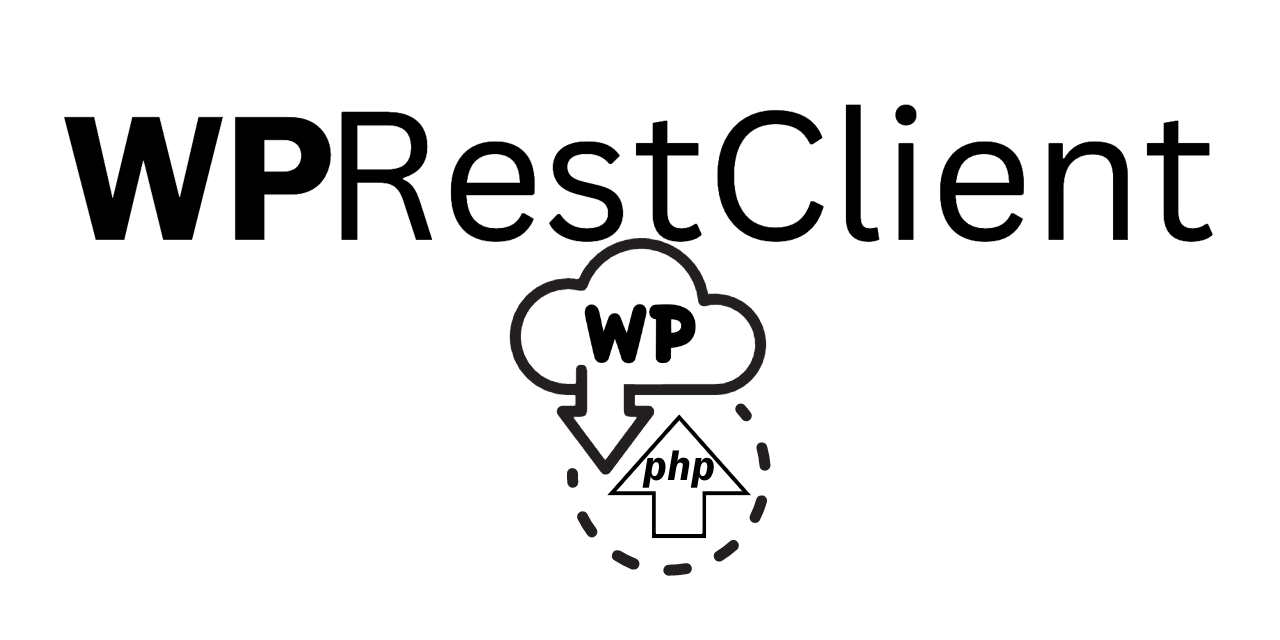angelxmoreno / wprestclient
WPRestClient is a PHP library for seamless WordPress site interaction via the RESTful API
Installs: 228
Dependents: 0
Suggesters: 0
Security: 0
Stars: 5
Watchers: 1
Forks: 1
Open Issues: 3
pkg:composer/angelxmoreno/wprestclient
Requires
- php: ^7.4
- ext-json: *
- cakephp/collection: ^4.4
- cakephp/utility: ^4.4
- guzzlehttp/guzzle: ^7.7
Requires (Dev)
- kahlan/kahlan: ^5.2
- phpmd/phpmd: ^2.13
- squizlabs/php_codesniffer: ^3.7
README
a PHP WordPress API Client
WPRestClient is a PHP library for seamless interaction with WordPress sites via the WordPress RESTful API, simplifying authentication, data retrieval, and content management tasks
Features
- Connect to WordPress sites and authenticate using REST API authentication methods.
- Retrieve posts, pages, custom post types, categories, tags and other WordPress entities.
- Create, update and delete posts and pages.
- Perform advanced queries and filter responses using the power of the WordPress RESTful API.
- Use the APIClient for low level calls
- Use Repositories and gain WordPress entity objects
- Configurable API Prefix
- Create custom entities or extend the existing ones
- Create custom repositories for any endpoint
Requirements
PHP 7.4+
Installation
You can install WPRestClient via Composer. Run the following command in your project directory:
composer require angelxmoreno/wprestclient
Usage
-
Create a new instance of the WPRestClient:
use WPRestClient\Core\ApiClient; $client = new ApiClient('https://example.com');
-
Retrieve a raw array of posts via the client:
$posts = $client->sendRequest('get','/posts'); foreach ($posts as $post) { echo $post['title']['rendered']; }
-
Retrieve an array
PostEntityobjects via thePostsRepository:use WPRestClient\Repository\PostsRepositor; PostsRepository::setApiClient($client); $posts = PostsRepository::fetch(); foreach ($posts as $post) { echo $post->getTitle(); }
-
Create a new Page via the
PagesRepositoryusing theRepositoryRegistry: By creating an instance ofRepositoryRegistry, you have access to all the registered repositories with theApiClientalready set.use WPRestClient\Repository\PagesRepository; use WPRestClient\Core\RepositoryRegistry; use WPRestClient\Entity\PageEntity; $registry = new RepositoryRegistry($client); $page = new PageEntity(['title' => 'A New Page']); $registry->pages()->create($page);
-
Delete a post via the
PostsRepositoryusing theRepositoryRegistry:use WPRestClient\Repository\PagesRepository; use WPRestClient\Core\RepositoryRegistry; use WPRestClient\Entity\PageEntity; $registry = new RepositoryRegistry($client); $post = $registry->posts()->get(123); $registry->posts()->delete($post);
For more detailed usage examples and available methods, please refer to the documentation.
Contribution
Contributions are welcome! If you find a bug, have suggestions for improvements, or would like to add new features, please submit an issue or a pull request. Make sure to follow our contribution guidelines
License
WPRestClient is open-source software licensed under the MIT license
Contact
For any questions or inquiries, please contact WPRestClient@gmail.com
Support
For bugs and feature requests, please use the issues section of this repository.