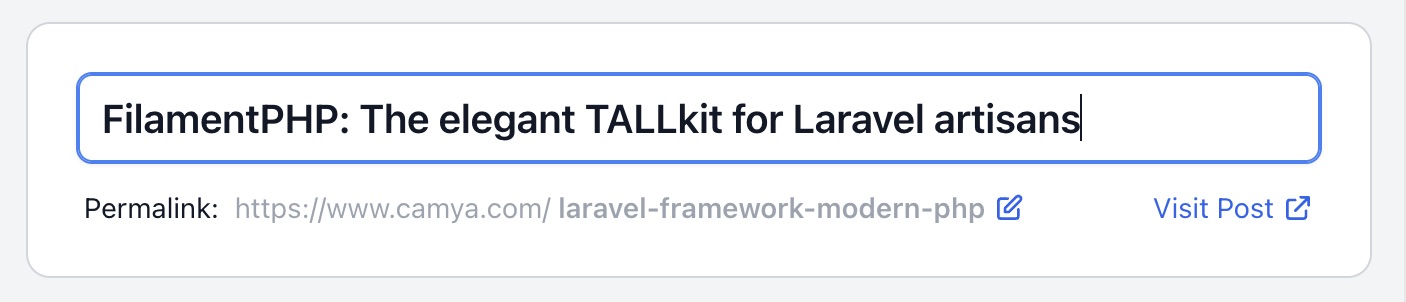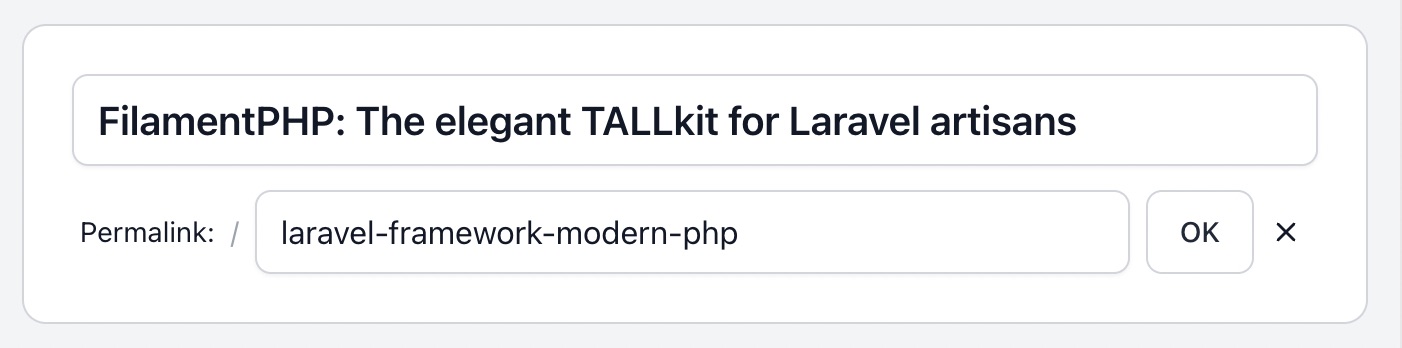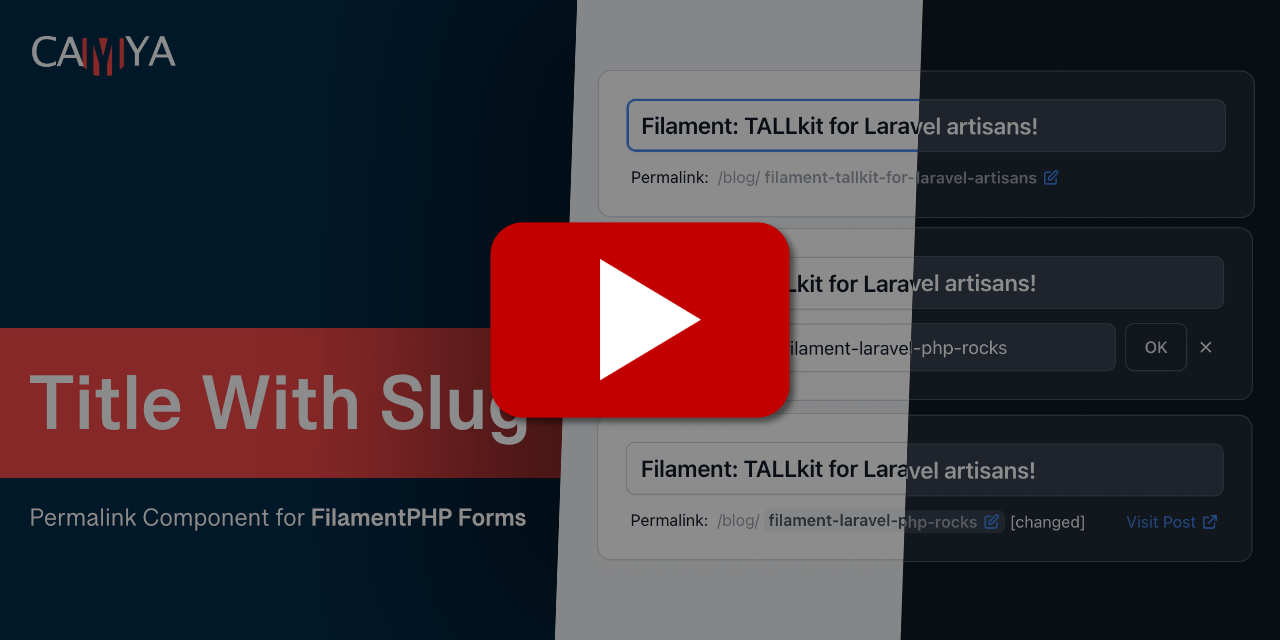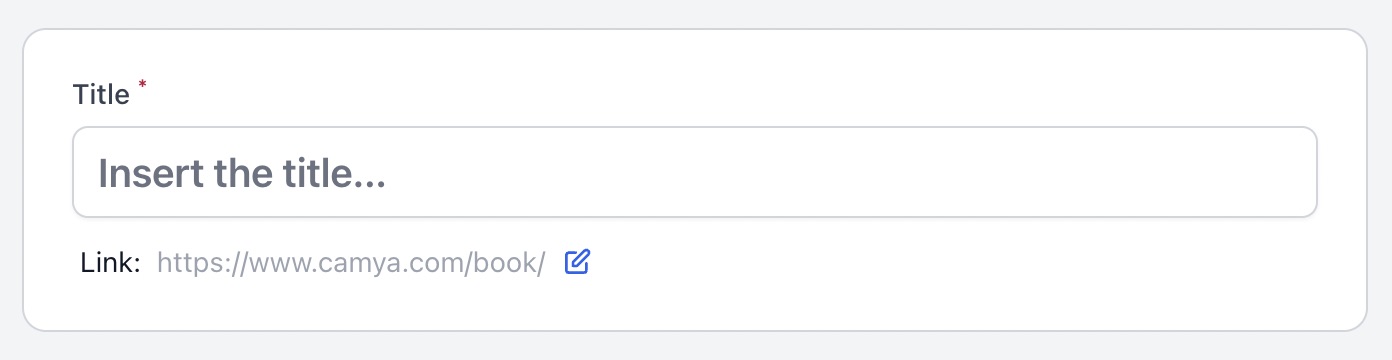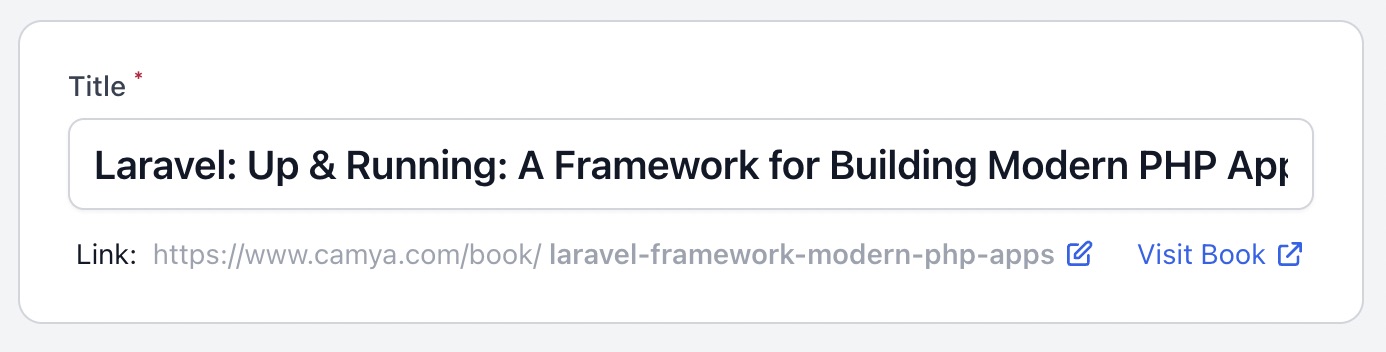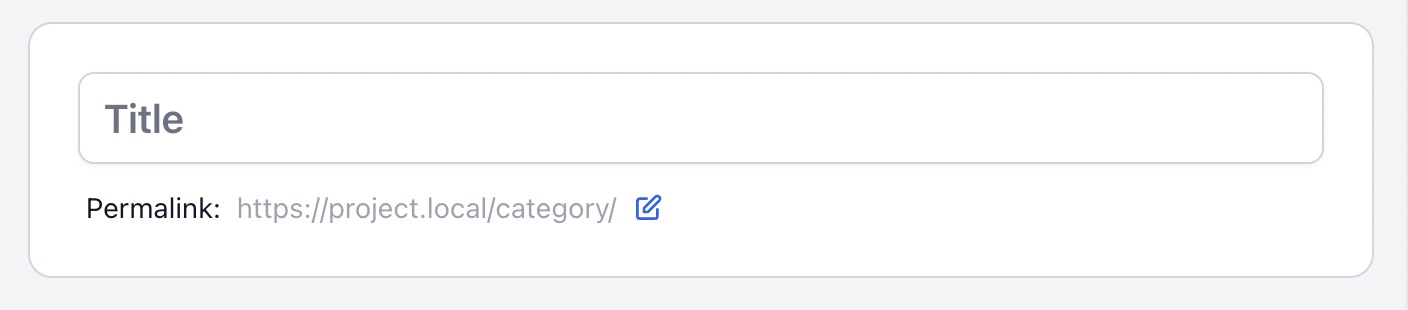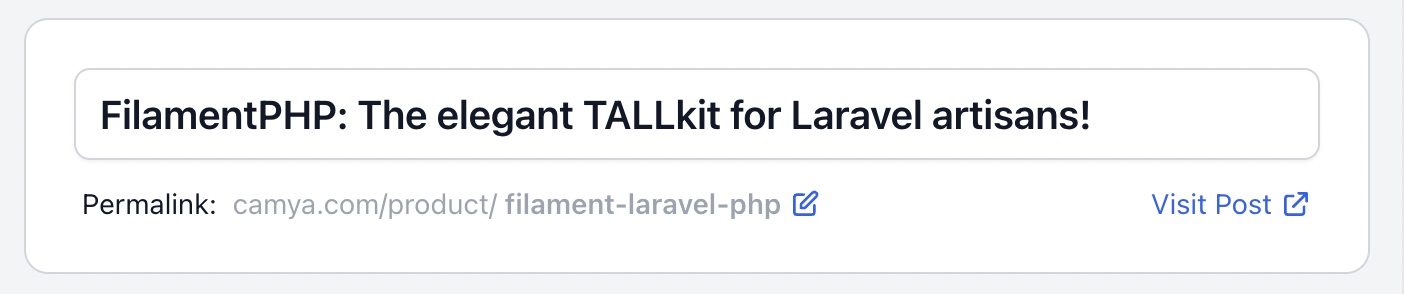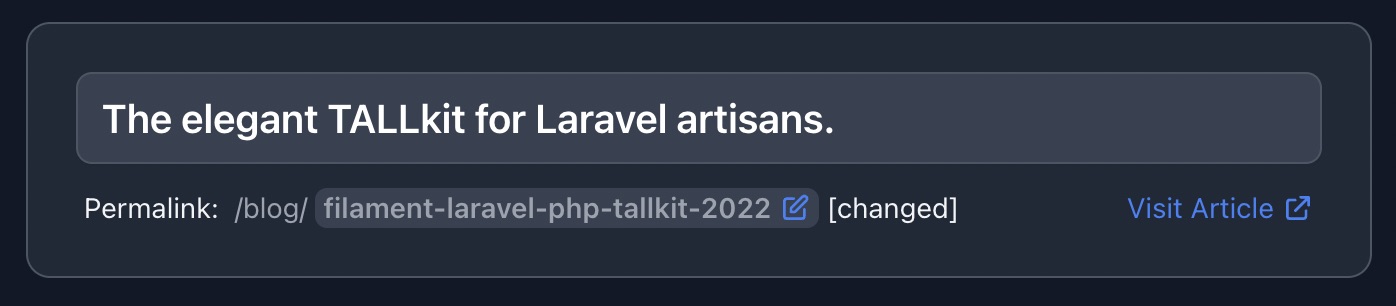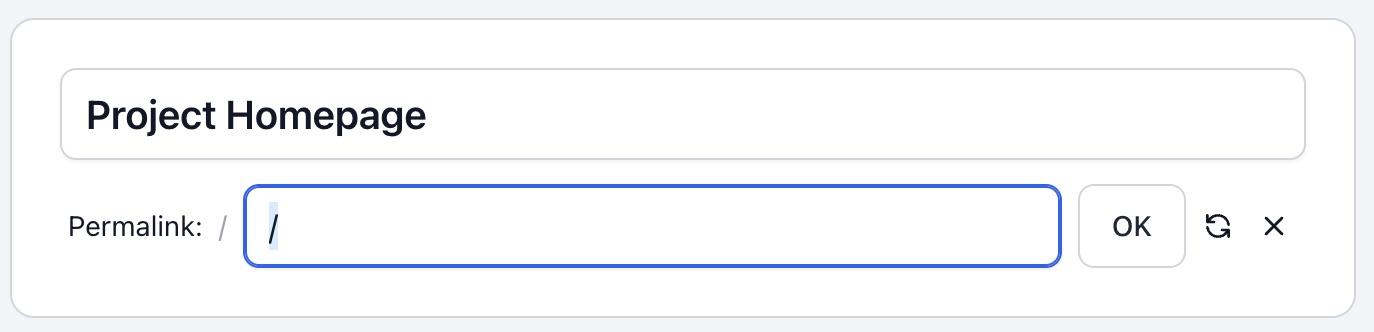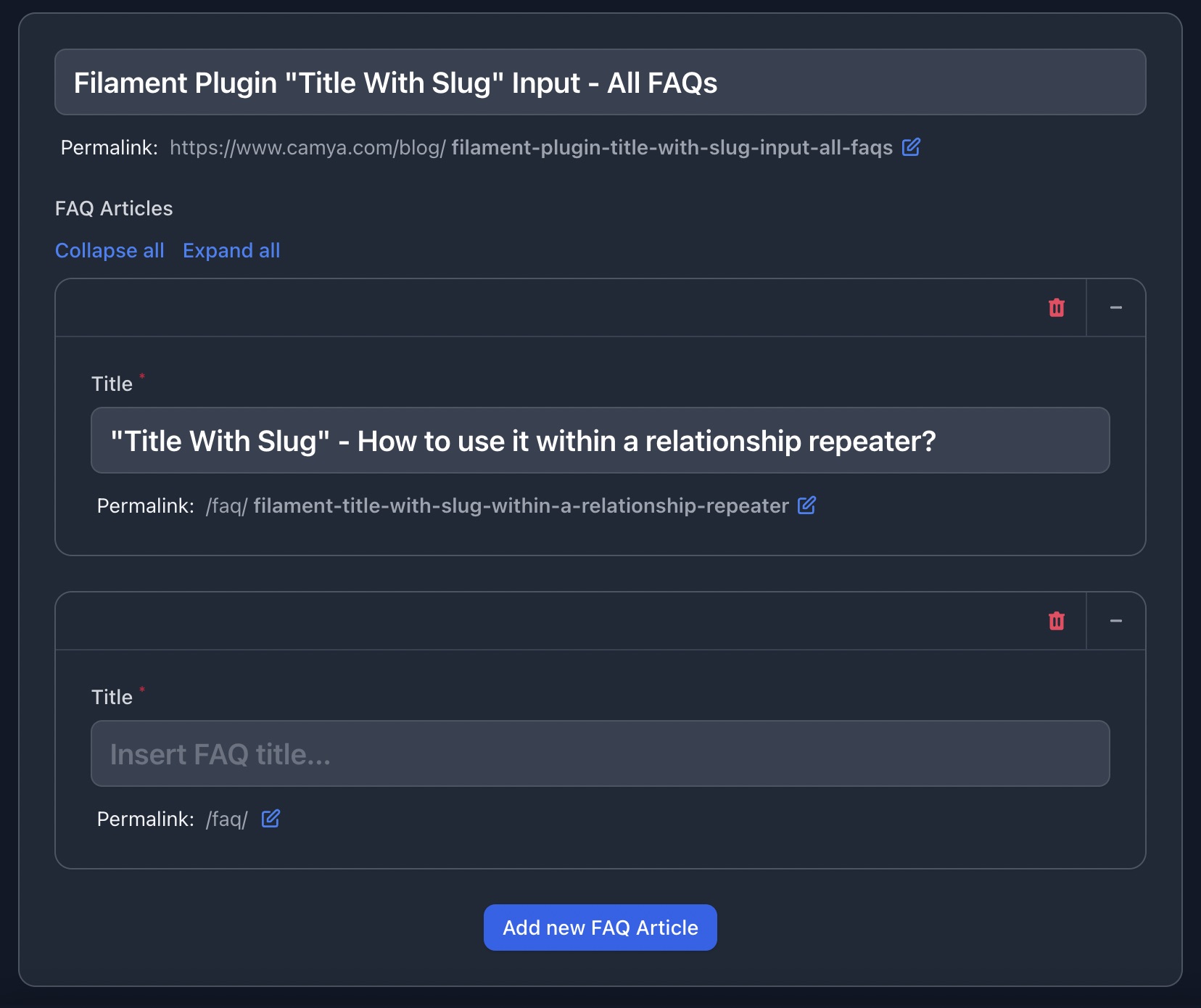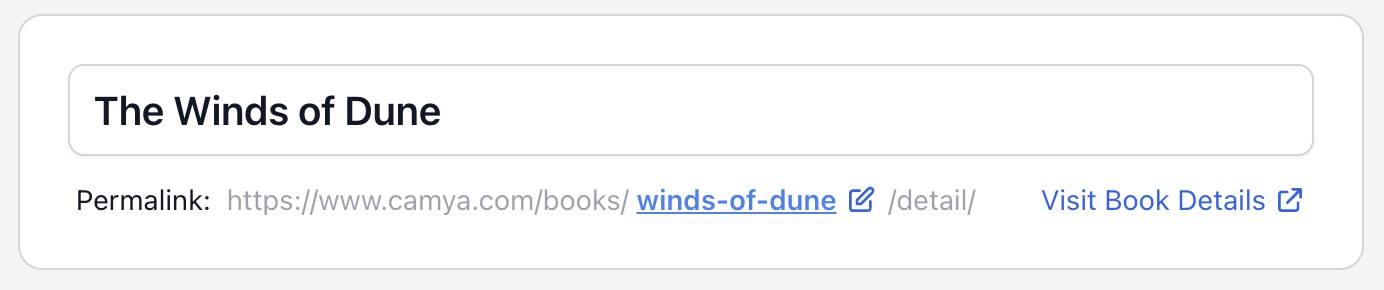altwaireb / filament-title-and-slug
Easy Permalink Slugs for the FilamentPHP Form Builder (PHP / Laravel / Livewire)
Installs: 29
Dependents: 0
Suggesters: 0
Security: 0
Stars: 0
Watchers: 1
Forks: 0
Open Issues: 0
pkg:composer/altwaireb/filament-title-and-slug
Requires
- php: ^8.1
- filament/filament: ^3.0
- illuminate/contracts: ^10.0
- spatie/laravel-package-tools: ^1.15.0
Requires (Dev)
- nunomaduro/collision: ^7.9
- orchestra/testbench: ^8.0
- pestphp/pest: ^2.0
- pestphp/pest-plugin-arch: ^2.0
- pestphp/pest-plugin-laravel: ^2.0
README
"Title With Slug" Input - Easy Permalink Slugs for Filament Forms (PHP / Laravel / Livewire)
This package for FilamentPHP adds the form component TitleAndSlugInput which allows to
edit titles and slugs easily.
It is inspired by the classic WordPress title & slug implementation.
The plugin is fully configurable. You can change all labels, use your own slugifier, use a route() to generate the " View" link, hide the host name, and many more. Read the full documentation
TitleAndSlugInput::make( fieldTitle: 'title', // The name of the field in your model that stores the title. fieldSlug: 'slug', // The name of the field in your model that will store the slug. ),
The output looks like this: (Watch » Demo Video «)
Features
- Slug edit form.
- "Visit" link to view the generated URL.
- Auto-generates the slug from the title, if it has not already been manually updated.
- Undo an edited slug.
- All texts customizable and translatable.
- Dark Mode supported.
- Fully configurable, see all available parameters.
Video
You can watch a short demo video of the packages below.
Table of contents
- Installation
- Usage & examples
- Basic usage - Add TitleAndSlugInput to a Filament Form
- Change model fields names
- Change labels, titles, placeholder
- Permalink preview: Hide host
- Permalink preview: Change host and path
- "Visit" link - Use router to generate URL with route()
- Hide "Visit" link
- Style the "title" input field
- Add extra validation rules for title or slug
- Custom error messages
- Custom unique validation rules for title (and slug)
- Custom slugifier
- Dark Mode
- How to set a empty homepage slug
- Use within a relationship repeater
- Make a URL slug sandwich. (path/slug/path)
- Use the slug as subdomain
- Package config file - Set default values
- All available parameters
- Changelog
- Contributing
- Credits
Installation
You can install the package via composer:
composer require altwaireb/filament-title-and-slug
If needed, you can publish the config file with:
php artisan vendor:publish --tag="filament-title-and-slug-config"
Translation
If needed, you can publish the translation files with:
php artisan vendor:publish --tag="filament-title-and-slug-translations"
You'll find the published translations here: trans/vendor/filament-title-and-slug
This package is translated to:
- English (en)
- French (fr)
- Brazilian Portuguese (pt_BR)
- German (de)
- Dutch (nl)
- Indonesian (id)
- Arabic (ar)
You translated it too? Share your translation on our GitHub discussions page.
Usage & examples
Basic usage - Add TitleAndSlugInput to a Filament Form
This package provides the custom InputField TitleAndSlugInput for the Filament Form Builder.
Read the installation details for Filament here.
Below an example, where to put the new field inside your Filament Resource.
fieldTitle: The name of the field in your model that stores the title.fieldSlug: The name of the field in your model that will store the slug.
use \Altwaireb\Filament\Forms\Components\TitleAndSlugInput; class PostResource extends Resource { public static function form(Form $form): Form { return $form->schema([ TitleAndSlugInput::make( fieldTitle: 'title', fieldSlug: 'slug', ) ]); } }
Tip: To occupy the full width, use
TitleAndSlugInput::make()->columnSpan('full').
The output looks like this:
Change model fields names
The package assumes, that you model fields are named title and slug.
You can easily change them according to your needs.
In the example below, the package now uses the database fields name for the title and identifier for the slug.
\Altwaireb\Filament\Forms\Components\TitleAndSlugInput::make( fieldTitle: 'name', fieldSlug: 'identifier', )
Change labels, titles, placeholder
It's possible to change all labels on the fly.
In this example, we also add the base path /books/.
\Altwaireb\Filament\Forms\Components\TitleAndSlugInput::make( urlPath: '/book/', urlVisitLinkLabel: 'Visit Book', titleLabel: 'Title', titlePlaceholder: 'Insert the title...', slugLabel: 'Link:', )
Tip: You can translate the package completely.
The output looks like this:
Permalink preview: Hide host
You can hide the host part of the permalink preview.
\Altwaireb\Filament\Forms\Components\TitleAndSlugInput::make( urlHostVisible: false, )
The output looks like this:
Permalink preview: Change host and path
You can set the path and the host for the preview.
\Altwaireb\Filament\Forms\Components\TitleAndSlugInput::make( urlPath: '/category/', urlHost: 'https://project.local', )
The output looks like this:
"Visit" link - Use router to generate URL with route()
You can use a named route, e.g. route('product.show', ['slug' => $record->slug]), to generated the "Visit" link.
\Altwaireb\Filament\Forms\Components\TitleAndSlugInput::make( urlPath: '/product/', urlHost: 'camya.com', urlVisitLinkRoute: fn(?Model $record) => $record?->slug ? route('product.show', ['slug' => $record->slug]) : null, )
Laravel documentation: Generating URLs To Named Routes
By default, the package concatenates the strings host + path + slug to generate the "Visit" link.
Because the "Visit" link now is generated by an route, you can use partial hosts like urlHost: 'camya.com' to shorten
the permalink preview.
The output looks like this:
Hide "Visit" link
You can remove the "Visit" link completely.
\Altwaireb\Filament\Forms\Components\TitleAndSlugInput::make( urlVisitLinkVisible: false, )
Style the "title" input field
In order to style the "title" input field, you can pass the attributes class via titleExtraInputAttributes
parameter.
\Altwaireb\Filament\Forms\Components\TitleAndSlugInput::make( titleExtraInputAttributes: ['class' => 'italic'], )
The output looks like this:
Add extra validation rules for title or slug
You can add additional validation rules by passing in the variables titleRules or slugRules.
In addition, a unique validation rule is applied to the slug field automatically. In order to modify the unique rule, read Custom unique validation rules for title (and slug).
\Altwaireb\Filament\Forms\Components\TitleAndSlugInput::make( titleRules: [ 'required', 'string', 'min:3', 'max:12', ], )
You can also customize the error messages.
Custom error messages
You can customize the error messages in your EditModel and CreateModel filament resources by adding the $messages member variable.
protected $messages = [ 'data.slug.regex' => 'Invalid Slug. Use only chars (a-z), numbers (0-9), and the dash (-).', ];
Custom unique validation rules for title (and slug)
Unique validation rules can be modified only by using the parameters titleRuleUniqueParameters and
the slugRuleUniqueParameters counterpart.
This is needed in order to set Filament's "ignorable" parameter correctly.
\Altwaireb\Filament\Forms\Components\TitleAndSlugInput::make( titleRuleUniqueParameters: [ 'callback' => fn(Unique $rule) => $rule->where('is_published', 1), 'ignorable' => fn(?Model $record) => $record, ], )
This array is inserted into the input field's ->unique(...[$slugRuleUniqueParameters]) method.
Read Filament's documentation for the Unique method.
Available array keys:
'ignorable' (Model | Closure) 'callback' (?Closure) 'ignoreRecord' (bool) 'table' (string | Closure | null) 'column' (string | Closure | null)
Custom slugifier
This package uses Laravel's slugifier, Str::slug(), but it is possible to replace it with one of your own.
The following generates a slug with only the characters a-z and validates them with a regex.
\Altwaireb\Filament\Forms\Components\TitleAndSlugInput::make( slugSlugifier: fn($string) => preg_replace( '/[^a-z]/', '', $string), slugRuleRegex: '/^[a-z]*$/', )
Note: You can customize the validation error, see Custom error messages.
Dark Mode
The package supports Filaments dark mode . Dark mode output looks like this:
How to set a empty homepage slug
To set an empty slug, you must first remove the slug's required rule. You can do this by overwriting the slugRules array.
\Altwaireb\Filament\Forms\Components\TitleAndSlugInput::make( slugRules: [], ),
In the input field of the component's slug form, use the / character to set the home page.
The
/character is necessary to bypass the auto slug-regenerate that would be triggered if the slug field is an empty string.
The input looks like this:
Use within a relationship repeater
You can use the TitleAndSlugInput inside a repeater with a database relation.
This example uses the Eloquent relationship "Post hasMany FAQEntries".
Read the Laravel Eloquent Relationship and the Filament Repeater docs for details.
\Filament\Forms\Components\Repeater::make('FAQEntries') ->relationship() ->collapsible() ->schema([ \Altwaireb\Filament\Forms\Components\TitleAndSlugInput::make( fieldTitle: 'title', fieldSlug: 'slug', urlPath: '/faq/', urlHostVisible: false, titleLabel: 'Title', titlePlaceholder: 'Insert FAQ title...' ) ]),
The output looks like this:
Make a URL slug sandwich. (path/slug/path)
It is possible to create a URL with the slug in the middle of the path.
Example: "/books/ slug /detail/"
It is important to add a urlVisitLinkRoute closure to create a correct visit link. Please also read the "urlVisitLinkRoute with named route" documentation.
\Altwaireb\Filament\Forms\Components\TitleAndSlugInput::make( urlPath: '/books/', urlVisitLinkRoute: fn (?Model $record) => $record?->slug ? '/books/'.$record->slug.'/detail' : null, slugLabelPostfix: '/detail/', urlVisitLinkLabel: 'Visit Book Details' ),
The output looks like this:
Use the slug as subdomain
You can use the package to create the subdomain part of a URL with the following setup.
Example: "https:// my-subdomain .camya.com"
It is important to add a urlVisitLinkRoute closure to create a correct visit link. Also, you need to set the name of the Eloquent model field for the subdomain using slugField.
Please also read the "urlVisitLinkRoute with named route" documentation.
\Altwaireb\Filament\Forms\Components\TitleAndSlugInput::make( fieldSlug: 'subdomain', urlPath: '', urlHostVisible: false, urlVisitLinkLabel: 'Visit Domain', urlVisitLinkRoute: fn (?Model $record) => $record?->slug ? 'https://'.$record->slug.'.camya.com' : null, slugLabel: 'Domain:', slugLabelPostfix: '.camya.com', ),
The output looks like this:
Package config file - Set default values
This package comes with some default values that can be easily overridden programmatically.
If you have other defaults, you can publish the configuration file and change them globally.
php artisan vendor:publish --tag="filament-title-and-slug-field-config"
You'll find the published config here: config/title-and-slug-field.php
The values can be programmatically overridden with: TitleAndSlugInput::make(fieldTitle: 'title')
[
'field_title' => 'title', // Overwrite with (fieldTitle: 'title')
'field_slug' => 'slug', // Overwrite with (fieldSlug: 'title')
'url_host' => env('APP_URL'), // Overwrite with (urlHost: 'https://www.camya.com/')
];
All available parameters
You can call TitleAndSlugInput without parameters, and it will work and use its default values.
In order to set parameters, you use PHP8's Named Arguments syntax.
\Altwaireb\Filament\Forms\Components\TitleAndSlugInput::make( fieldTitle: 'title', fieldSlug: 'slug', );
Below is an example with some defaults overridden.
\Altwaireb\Filament\Forms\Components\TitleAndSlugInput::make( // Model fields fieldTitle: 'title', fieldSlug: 'slug', // Url urlPath: '/blog/', urlHost: 'https://www.camya.com', urlHostVisible: true, urlVisitLinkLabel: 'View', urlVisitLinkRoute: fn(?Model $record) => $record?->slug ? route('post.show', ['slug' => $record->slug]) : null, urlVisitLinkVisible: true, // Title titleLabel: 'The Title', titlePlaceholder: 'Post Title', titleExtraInputAttributes: ['class' => 'italic'], titleRules: [ 'required', 'string', ], titleRuleUniqueParameters: [ 'callback' => fn(Unique $rule) => $rule->where('is_published', 1), 'ignorable' => fn(?Model $record) => $record, ], titleIsReadonly: fn($context) => $context !== 'create', titleAutofocus: true, titleAfterStateUpdated: function ($state) {}, // Slug slugLabel: 'The Slug: ', slugRules: [ 'required', 'string', ], slugRuleUniqueParameters: [ 'callback' => fn(Unique $rule) => $rule->where('is_published', 1), 'ignorable' => fn(?Model $record) => $record, ], slugIsReadonly: fn($context) => $context !== 'create', slugSlugifier: fn($string) => Str::slug($string), slugRuleRegex: '/^[a-z0-9\-\_]*$/', slugAfterStateUpdated: function ($state) {}, slugLabelPostfix: null, )->columnSpan('full'),
Changelog
Please see the release changelog for more information on what has changed recently.
Contributing
Want to implement a feature, fix a bug, or translate this package? Please see contributing for details.
Security Vulnerabilities
Please review our security policy on how to report security vulnerabilities.
Credits
- Abdulmajeed Altwaireb (Developer)
- Andreas Scheibel (camya) (Developer at camya.com / epicbundle.com)
License
The MIT License (MIT). Please see License File for more information.