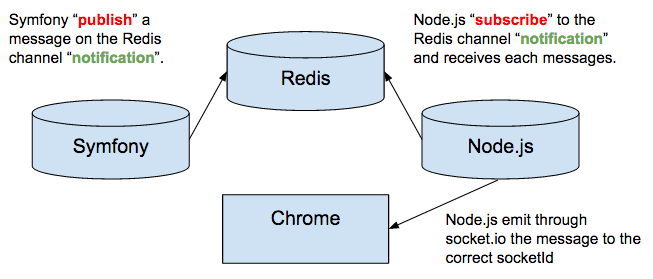ack / notification-bundle
Symfony real time notification system
Installs: 9 328
Dependents: 0
Suggesters: 0
Security: 0
Stars: 25
Watchers: 1
Forks: 4
Open Issues: 1
Language:JavaScript
Type:symfony-bundle
pkg:composer/ack/notification-bundle
Requires
- php: ^5.3.9 || ^7.0
- predis/predis: ^1.1
- snc/redis-bundle: 2.x-dev
- symfony/framework-bundle: ^2.7 || ^3.0
This package is not auto-updated.
Last update: 2026-02-02 06:03:29 UTC
README
Introduction
This bundle offers a predefined architecture for a notification system using Redis and Node.js
Everything is based on the Pub/Sub (publish/subscribe) system of Redis, here is simple diagram of what happen behind the scene:
Each messages contains a content rendered by twig and an array of the users id.
Installation
Use composer :
php composer.phar require ack/notification-bundle
Register the bundle in your app/AppKernel.php file :
$bundles = array(
...
new Ack\NotificationBundle\AckNotificationBundle(),
...
);
If you already have a server node running on your application you have an example of implementation in example_server.js
Else, after the assets install, you can go in /web/bundles/acknotification/nodejs and:
npm install
node server.js
Usage
From a controller or anywhere you have access to the 'ack.notifier' service:
$this->get('ack.notifier')->notify( ':notification:test.html.twig', // Any twig file array(1, 2, 3), // Array of the users id that need to be notified, use '*' if you want to notify everyone (anonymous users included) array() // Optional parameters according the your twig view );
Do not forget to load socket.io.js and connect to the server.
<script src="http://your.domain:1337/socket.io/socket.io.js"></script> <script> if (typeof io !== 'undefined') { var socket = io.connect('http://your.domain:1337'); } </script>
After you have emitted the 'loaded' event from your frontend, Node.js will catch it and store your user in a Redis hash. That way we have a list of the online users somewhere and each hash contains the socketId.
<script> socket.emit('loaded', { id : '{{ app.user is not null ? app.user.id : "anon." }}' }); </script>
Once Node.js receive a notification, it emits an event 'notification' to each users id, you can do that kind of script in your frontend, to notify users.
socket.on('notification', function (notification) { // get <div> "notifications" and append notification });
This bundle has a dependency on snc redis, so do not forget to add this on your config.yml I recommend using redis for your other needs such as session storing, caching, logging and more here: SncRedisBundle
snc_redis: clients: default: type: predis alias: default dsn: redis://localhost logging: %kernel.debug%