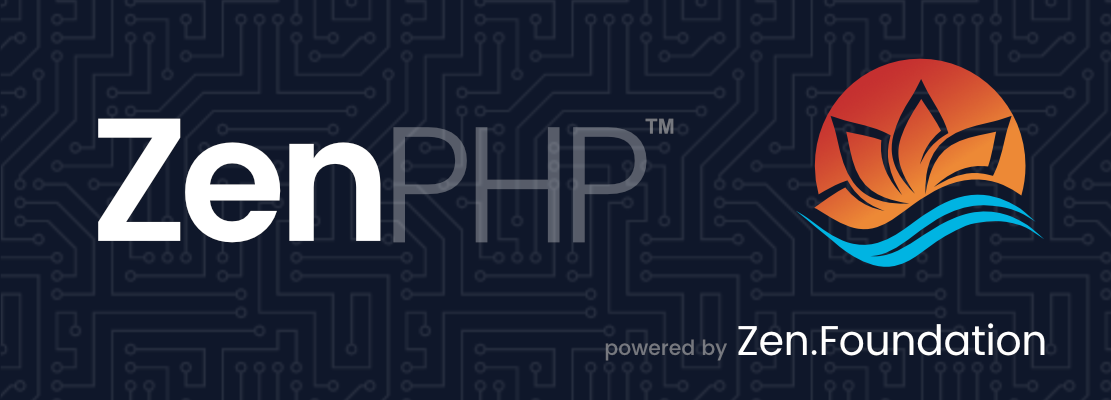zenphp / zorah
Add your Laravel language translations to your asset pipeline for use in Javascript packages like Vue or React.
Installs: 219
Dependents: 1
Suggesters: 0
Security: 0
Stars: 0
Watchers: 0
Forks: 0
Open Issues: 0
pkg:composer/zenphp/zorah
Requires
- php: ^8.4
- illuminate/console: ^11.0|^12.0
- illuminate/filesystem: ^11.0|^12.0
- illuminate/support: ^11.0|^12.0
Requires (Dev)
- mockery/mockery: ^1.6.12
- orchestra/testbench: ^10.9.0
- pestphp/pest: ^4.3.1
- pestphp/pest-plugin-laravel: ^4.0.0
- pestphp/pest-plugin-type-coverage: ^4.0.3
- rector/rector: ^2.3.4
- zenphp/fixr: ^1.0.4
README
About Zorah
With Zorah you can add your Laravel language translations to your asset pipeline for use in JavaScript packages like Vue or React.
Zorah provides two __() and trans() translation helper functions that work like Laravel's, making it easy to use your Laravel translations in JavaScript. Written in TypeScript with full type definitions included.
The package works similar to Ziggy for routing, but without the Blade directive.
Zorah supports all versions of Laravel from 11.x onwards, and all modern browsers.
Installation
Install Zorah into your Laravel app via composer:
composer require zenphp/zorah
Vue Version Compatibility
| Vue Version | Zorah Version | Install Command |
|---|---|---|
| 3.5+ | 2.x (latest) | composer require zenphp/zorah |
| 3.0 - 3.4 | 1.0.7 | composer require zenphp/zorah:1.0.7 |
Note: As of v2.1, the CommonJS build is now
dist/index.cjs. ESM users (Vite, etc.) are unaffected.
Setup
JavaScript Frameworks
Zorah provides an Artisan command to output its config and translations to a file: php artisan zorah:generate. By default this command generates a TypeScript file at resources/js/zorah.ts.
# Generate TypeScript (default) php artisan zorah:generate # Generate JavaScript instead php artisan zorah:generate --js # Custom path php artisan zorah:generate ./resources/js/translations.ts
Alternatively, you can compile the translations in your dev and build steps in package.json:
"build:assets": "php artisan zorah:generate",
The generated TypeScript file will look something like this:
// zorah.ts import type { ZorahConfig } from 'zorah-js' const Zorah: ZorahConfig = { translations: {"en": {"php": {}, "json": {}}} }; if (typeof window !== 'undefined' && typeof window.Zorah !== 'undefined') { Object.assign(Zorah.translations, window.Zorah.translations); } export { Zorah }
Create an alias to make importing Zorah's core source files easier:
// vite.config.js export default defineConfig({ resolve: { alias: { 'zorah-js': resolve(__dirname, 'vendor/zenphp/zorah/dist/index.js'), }, }, });
// webpack.mix.js // Mix v6 const path = require('path'); mix.alias({ 'zorah-js': path.resolve(__dirname, 'vendor/zenphp/zorah/dist/index.js'), }); // Mix v5 const path = require('path'); mix.webpackConfig({ resolve: { alias: { 'zorah-js': path.resolve(__dirname, 'vendor/zenphp/zorah/dist/index.js'), }, }, });
Add the following to your app.blade.php so that translation functions will use the current locale.
<script> window.locale = '{{ app()->getLocale() }}'; </script>
Finally, import and use Zorah like any other JavaScript library.
import { trans, type ZorahConfig } from 'zorah-js' import { Zorah } from './zorah' // Use the trans function directly trans(key: string, replace?: Record<string, string | number>, config?: ZorahConfig): string // Or use the __ alias (available when using the Vue plugin) __(key: string, replace?: Record<string, string | number>, config?: ZorahConfig): string
Vue
Zorah includes a Vue plugin to make it easy to use trans() or __() helpers throughout your app:
import { ZorahVue } from 'zorah-js' import { Zorah } from './zorah'
Then use it in your app (register Zorah plugin):
createApp(App) .use(ZorahVue, Zorah) .mount('#app')
SSR with Vite
When using Server-Side Rendering with Vite, you'll need to set the VITE_LOCALE environment variable since window.locale is not available on the server.
Add this to your .env file:
VITE_LOCALE="${APP_LOCALE}"
Or set it dynamically in your SSR entry point before rendering:
import.meta.env.VITE_LOCALE = locale;
For webpack/Node.js environments, use process.env.LOCALE instead. Zorah automatically detects which environment you're in and uses the appropriate method.
TypeScript with Inertia
If you're using TypeScript with Laravel Inertia, add the __ and trans methods to your globals.d.ts file for proper type support in Vue components:
// resources/js/globals.d.ts +import type { ZorahConfig, ReplacementValues } from 'zorah-js' declare module 'vue' { interface ComponentCustomProperties { $inertia: typeof Router; $page: Page; $headManager: ReturnType<typeof createHeadManager>; + __: (key: string, replace?: ReplacementValues, config?: ZorahConfig) => string; + trans: (key: string, replace?: ReplacementValues, config?: ZorahConfig) => string; } }
This enables full type checking for __() and trans() in your Vue components.
Svelte
There is no built-in integration for Svelte, however to avoid passing in the Zorah configuration object you can create a translation helper file.
// i18n.svelte <script context="module" lang="ts"> import { trans as t, type ZorahConfig, type ReplacementValues } from 'zorah-js' import { Zorah } from '../zorah' // window.locale = document.documentElement.lang; // optional if not set in app.blade.php export function __(key: string, replace?: ReplacementValues, config: ZorahConfig = Zorah) { return t(key, replace, config); } export function trans(key: string, replace?: ReplacementValues, config: ZorahConfig = Zorah) { return t(key, replace, config); } </script> // Dashboard.svelte <script lang="ts"> import { __ } from "@/i18n.svelte"; </script> <div>{__("key")}</div>
Usage
The trans() helper
Both trans() or __() helper function works like Laravel's - You can pass the key of one of your translations, and a key-pair object for replacing the placeholders as the second argument.
Basic usage
// lang/en/messages.php return [ 'welcome' => 'Welcome to our application!', ]
// Dashbaord.js __('messages.welcome'); // Welcome to our application!
With parameters
// lang/en/messages.php return [ 'welcome' => 'Welcome, :name', ]
// Dashbaord.js __('messages.welcome', { name: 'Zorah' }); // Welcome, Zorah
With multiple parameters
// lang/en/messages.php return [ 'welcome' => 'Welcome, :name! There are :count apples.', ]
// Dashbaord.js __('messages.welcome', { name: 'Zorah', count: 8 }); // Welcome, Zorah! There are 8 apples.
Maintenance Branches
Zorah follows semantic versioning using maintenance branches:
main- Latest development versionN.x- Maintenance branches for major versions (e.g.,1.x,2.x)
Contributing
Please see CONTRIBUTING.md for details.
Security Vulnerabilities
Please review our security policy on how to report security vulnerabilities.
License
The MIT License (MIT). Please see License File for more information.