yorcreative / laravel-query-watcher
A Laravel package that provides configurable application query capturing & monitoring.
Installs: 4
Dependents: 0
Suggesters: 0
Security: 0
Stars: 37
Watchers: 1
Forks: 0
Open Issues: 0
pkg:composer/yorcreative/laravel-query-watcher
Requires
- php: ^8.0
- guzzlehttp/guzzle: ^7.4.5
- illuminate/contracts: ^8.0|^9.0
- pusher/pusher-php-server: ^7.1@beta
Requires (Dev)
- ext-pdo_sqlite: *
- laravel/pint: ^1.0
- orchestra/testbench: ^7.0
- phpunit/phpunit: ^9.5
README
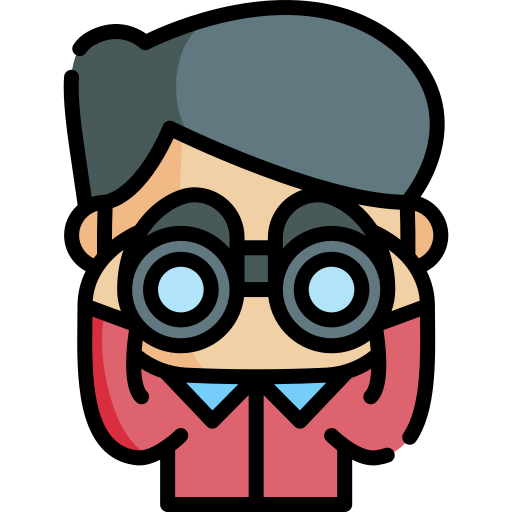
Laravel Query Watcher
A Laravel package that provides configurable application query capturing & monitoring.
Installation
install the package via composer:
composer require YorCreative/Laravel-Query-Watcher
Publish the packages assets.
php artisan vendor:publish --provider="YorCreative\QueryWatcher\QueryWatcherServiceProvider"
Usage
Configuration
Adjust the configuration file to suite your application.
[
// Do you want to capture queries?
'enabled' => env('QUERY_WATCH_ENABLED', true),
// Token used for Authenticating Private Broadcast Channel
'token' => env('QUERY_WATCH_TOKEN', 'change_me'),
'scope' => [
'time_exceeds_ms' => [
// Do you want to capture everything or only slow queries?
'enabled' => env('QUERY_WATCH_SCOPE_TIME_ENABLED', true),
// The number of milliseconds it took to execute the query.
'threshold' => env('QUERY_WATCH_SCOPE_TIME_THRESHOLD', 500),
],
'context' => [
'auth_user' => [
// Do you want to know context of the authenticated user when query is captured?
'enabled' => env('QUERY_WATCH_SCOPE_CONTEXT_AUTH_ENABLED', true),
// How long do you want the session_id/authenticated user cached for?
// without this cache, your application will infinite loop because it will capture
// the user query and loop.
// See closed Issue #1 for context.
'ttl' => env('QUERY_WATCH_SCOPE_CONTEXT_AUTH_TTL', 300),
],
'trigger' => [
// Do you want to know what triggered the query?
// i.e Console command or Request
'enabled' => env('QUERY_WATCH_SCOPE_TRIGGER_ENABLED', true),
],
],
'ignorable_tables' => [
// Do you want to capture queries on specific tables?
// If you are utilizing the database queue driver, you need to
// ignore the jobs table, or you'll potentially get infinite capture loops.
'jobs',
'failed_jobs'
],
'ignorable_statements' => [
// Do you want to ignore specific SQL statements?
'create'
]
],
'listener' => [
// Channel notifications are queued
// Define what connection to use.
'connection' => 'sync',
// Define what queue to use
'queue' => 'default',
// Do you want to delay the notifications at all?
'delay' => null,
],
'channels' => [ // Where to send notifications?
'discord' => [
// Do you want discord webhook notifications?
'enabled' => env('QUERY_WATCH_CHANNEL_DISCORD_ENABLED', false),
// Discord Web-hook URL
'hook' => env('DISCORD_HOOK', 'please_fill_me_in'),
],
'slack' => [
// Do you want Slack webhook notifications?
'enabled' => env('QUERY_WATCH_CHANNEL_SLACK_ENABLED', false),
// Slack Web-hook URL
'hook' => env('SLACK_HOOK', 'please_fill_me_in'),
],
]
]
Broadcasting
All captured queries will broadcast on a private channel as the primary monitoring method. The QueryEvent that is broadcasting is using your applications broadcast configuration.
/** * Get the channels the event should broadcast on. * * @return PrivateChannel */ public function broadcastOn(): PrivateChannel { return new PrivateChannel('query.event.'. config('querywatcher.token')); } /** * @return string */ public function broadcastAs(): string { return 'query.event'; }
Slack Notification Channel
To utilize Slack Notifications, you will need to create a webhook for one of your Slack Channels. Once you have your webhook url, add the following variable to your .env file.
SLACK_HOOK=<hook>
Once you have done this, you can enable Slack Notifications in the configuration file.
Discord Notification Channel
Get a webhook URL from discord in the channel you want to receive your notifications in by
reading Discords Introduction to Webhook Article
. Once you have your webhook url, add the following variable to your .env file.
DISCORD_HOOK=<hook>
Once you have done this, you can enable Discord Notifications in the configuration file.
Wiki Documentation
Testing
composer test
