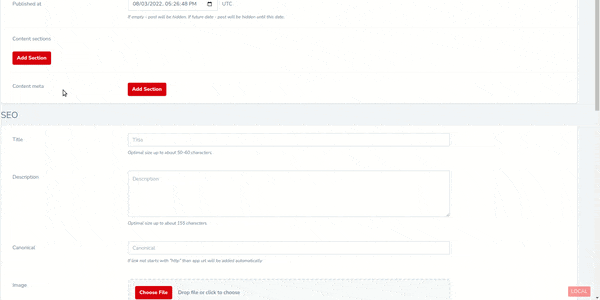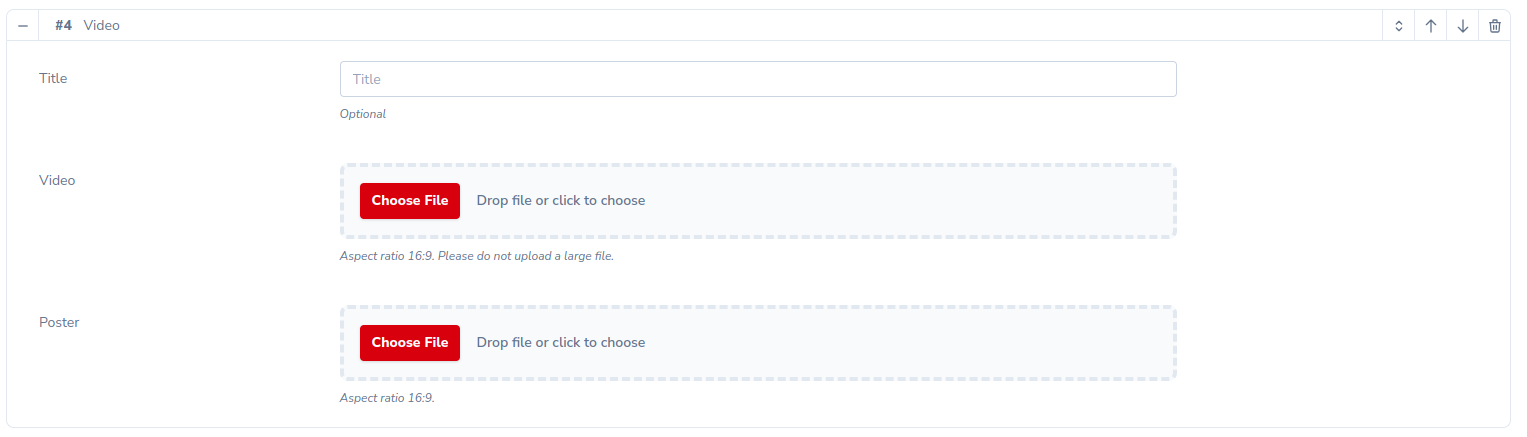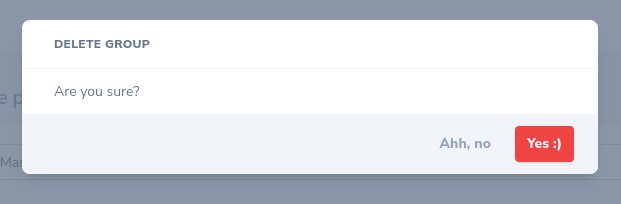yaroslawww / nova-flexible-content
Flexible Content & Repeater Fields for Laravel Nova.
Installs: 200
Dependents: 0
Suggesters: 0
Security: 0
Stars: 0
Watchers: 1
Forks: 215
pkg:composer/yaroslawww/nova-flexible-content
Requires
- php: ^8.1
- laravel/framework: ^9.0|^10.0
- laravel/nova: ^4.0
Requires (Dev)
- friendsofphp/php-cs-fixer: ^3.16
- guzzlehttp/guzzle: ^7.7
- orchestra/testbench: ^8.5
- phpunit/phpunit: ^10.1
- psalm/plugin-laravel: ^2.8
- think.studio/nova-video-field: ^1.0
- vimeo/psalm: ^5.11
README
This is fork from great package whitecube/nova-flexible-content but reworked without easy possibility to merge
functionality to main package
An easy & complete Flexible Field for Laravel Nova, perfect for repeated and flexible field groups.
| Nova | Package |
|---|---|
| V1 | V1 V2 |
| V4 | V3 V4 |
Installation
composer require think.studio/nova-flexible-content # optional publish configs php artisan vendor:publish --provider="NovaFlexibleContent\ServiceProvider" --tag="config"
Usage
A flexible field allows easy management of repeatable and orderable groups of fields. This package does not have constraints on which fields you are allowed to use within these groups. That means you can use all Laravel Nova field types, and also any community-made fields.
Layouts
A layout represents a group of fields that can be repeated inside the Flexible field. You can add as many different layouts as you wish. If only one layout is defined the field will behave like a simple Repeater and by adding more layouts you'll obtain a Flexible Content.
Layout definition
namespace App\Nova\Flexible\Layouts; use Laravel\Nova\Fields\Text; use Laravel\Nova\Fields\Markdown; use NovaFlexibleContent\Layouts\Layout; class VideoLayout extends Layout { // Optionally you limit count of this layout in flexible groups // protected int $limit = 3; protected function linksPreset() { return Preset::withLayouts([ LinkLayout::class, ]); } /** * Get the fields displayed by the layout. */ public function fields(): array { return [ Text::make('Title', 'title') ->help('Optional'), FileForFlexible::make('Video', 'video') ->prunable() ->acceptedTypes('video/mp4') ->deletable() ->help('Aspect ratio 16:9. Please do not upload a large file.'), ImageForFlexible::make('Poster', 'poster') ->prunable() ->rules(['max:' . 1024 * 10]) ->deletable() ->help('Aspect ratio 16:9.'), // Recursive flexible \NovaFlexibleContent\Flexible::make('Links', 'links') ->preset($this->linksPreset()) ->layoutsMenuButton('Add link'), ]; } }
Then use this layout
\NovaFlexibleContent\Flexible::make('Content') ->useLayout(\App\Nova\Flexible\Layouts\VideoLayout::class) ->useLayout(\App\Nova\Flexible\Layouts\FooLayout::class) ->useLayout(\App\Nova\Flexible\Layouts\BarLayout::class);
Customizing display
You can change the display by call methods:
\NovaFlexibleContent\Flexible::make('Content') ->fullWidth() ->useSearchableLayoutsMenu() ->layoutsMenuButton('Add Video') ->limit(3) ->withGroupRemovingConfirmation('Are you sure?', 'Yes :)', 'Ahh, no');
Value resolver
By default, the field takes advantage of a JSON column on your model's table. In some cases, a JSON attribute is just not the way to go. For example, you could want to store the values in another table (meaning you'll be using the Flexible Content field instead of a traditional BelongsToMany or HasMany field). No worries, we've got you covered!
Resolver definition
Each Resolver MUST implement the NovaFlexibleContent\Value\Resolver contract and therefore feature at least
two methods: set and get.
namespace App\Nova\Flexible\Resolvers; use NovaFlexibleContent\Layouts\Collections\GroupsCollection; use NovaFlexibleContent\Layouts\Collections\LayoutsCollection; use NovaFlexibleContent\Value\Resolver; class WysiwygPageResolver implements Resolver { public function get(mixed $resource, string $attribute, LayoutsCollection $groups): GroupsCollection { return new GroupsCollection(); } public function set(mixed $resource, string $attribute, GroupsCollection $groups): string { return ''; } }
Resolve the field
The get method used to resolve the field's content. It is responsible to retrieve the content from somewhere and
return a collection of layouts instances (groups). For example, we could want to retrieve the values on a blocks table
and transform them into Layout instance:
public function get(mixed $resource, string $attribute, LayoutsCollection $groups): GroupsCollection { $blocks = $resource->blocks()->orderBy('order')->get(); return $blocks->map( fn($block) => $layouts->find($block->name) ?->duplicate($block->id, ['value' => $block->value]); )->filter(); }
Fill the field
The set method is responsible for saving the Flexible's content. In our example, it should store the data in
a blocks table:
public function set(mixed $resource, string $attribute, GroupsCollection $groups): string { if($resource instanceof \Illuminate\Database\Eloquent\Model) { $resource::saved(function ($model) use ($groups) { // This is a quick & dirty example, syncing the models is probably a better idea. $model->blocks()->delete(); $model->blocks() ->createMany($groups->map(function($group, $index) { return [ 'name' => $group->name(), 'value' => $group->toArray(), 'order' => $index ]; })); }); } return ''; }
Preset
In addition to reusable Layout classes, you can go a step further and create Preset classes for your Flexible fields.
These allow you to reuse your whole Flexible field anywhere you want. They also make it easier to make your Flexible
fields dynamic, for example if you want to add Layouts conditionally. And last but not least, they also have the added
benefit of cleaning up your Nova Resource classes, if your Flexible field has a lot of useLayout definitions.
Preset definition
namespace App\Nova\Flexible\Presets; use NovaFlexibleContent\Layouts\Preset; class WysiwygPagePreset extends Preset { /** * @var array */ protected array $usedLayouts = [ \App\Nova\Flexible\Layouts\SimpleWysiwygLayout::class, \App\Nova\Flexible\Layouts\FooLayout::class, ]; public function handle(\NovaFlexibleContent\Flexible $field) { parent::handle($field); $field->layoutsMenuButton('Add new block') ->setResolver(\App\Nova\Flexible\Resolvers\WysiwygPageResolver::class) ->help('Example help.'); } }
\NovaFlexibleContent\Flexible::make('Content') ->preset(\App\Nova\Flexible\Presets\WysiwygPagePreset::class);
Display flexible content
The field stores its values as a single JSON string, meaning this string needs to be parsed before it can be used in your application.
namespace App; use Illuminate\Database\Eloquent\Model; use NovaFlexibleContent\Concerns\HasFlexible; class Post extends Model { use HasFlexible; // Collect basic `Layout` instances public function getCollectedFlexibleContentAttribute() { return $this->flexible('flexible-content'); } // Cast to specified classes public function getCastedFlexibleContentAttribute() { return $this->flexible('flexible-content', [ 'wysiwyg' => \App\Nova\Flexible\Layouts\WysiwygLayout::class, 'video' => \App\Nova\Flexible\Layouts\VideoLayout::class, ]); } }
IDE Helper
Create helper file for IDE your Flexible Layouts in application.
php artisan nova-flexible-content:ide-helper:layouts
# or
php artisan nova-flexible-content:ide-helper:layouts --filename custom-file.php