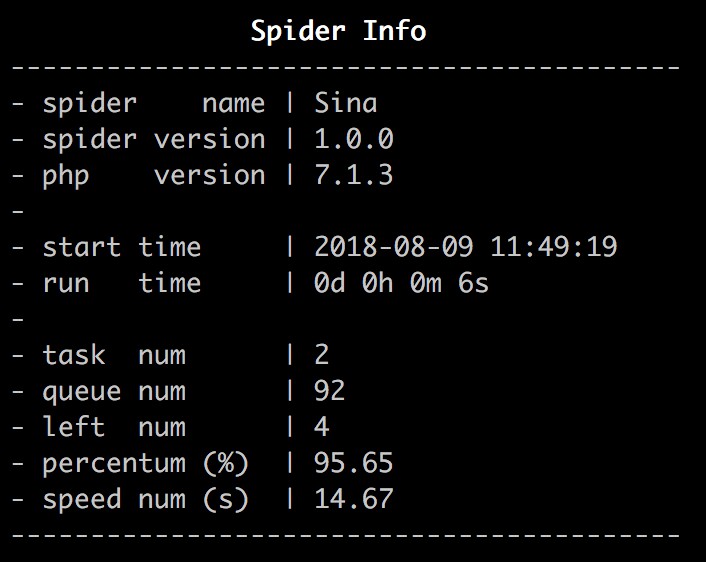yangze / spiderx
php SpiderX
Installs: 41
Dependents: 0
Suggesters: 0
Security: 0
Stars: 17
Watchers: 3
Forks: 0
Open Issues: 0
pkg:composer/yangze/spiderx
Requires
- php: ^7.0
- guzzlehttp/guzzle: ~6.3
- inhere/console: ^2.0
- katzgrau/klogger: ~1.0
- league/climate: ^3.2
- symfony/css-selector: ^4.1
- symfony/dom-crawler: ^4.1
Suggests
- ext-pcntl、ext-redis: For better performance.
README
- 框架只做分发,不做数据处理,需要自己在回调中定制。
- 不限制采集方式,可以用正则,Xpath,字符串截取。
- 无限层级采集,可以实现列表->详情,列表->列表->详情,详情->详情等任意姿势采集。
- 队列去重,可以增量抓取,也可以全量采集。
- 支持调试模式,实时报表,守护模式。
安装依赖
| 环境 | 说明 |
|---|---|
| php | >5.6,最好是php7以上 |
| redis | 数据队列 |
快速开始
在线生成代码: SpiderX生成器
1、复制代码到index.php文件中
if (!is_file('./vendor/autoload.php')) { exec("composer require yangze/spiderx"); } include_once __DIR__ . '/vendor/autoload.php'; $config = [ 'name' => 'sina', 'tasknum' => 1, 'start' => [ 'http://roll.news.sina.com.cn/news/gnxw/gdxw1/index.shtml', ], 'rule' => [ [ 'name' => 'list', 'type' => 'list', 'url' => '#gdxw1/index_\d+.shtml#', 'data' => [ 'title' => function ($pageInfo, $html, $data) { preg_match_all('/<li><a href=".*?" target="_blank">(.*?)<\/a><span>/i', $html, $matches); return $matches[1]; } ] ], ] ]; $spider = new SpiderX\SpiderX($config); $spider->on_fetch_list = function ($pageInfo, $html, $data) { file_put_contents(__DIR__ . '/data.txt', implode("\n", $data['title']) . "\n", FILE_APPEND | LOCK_EX); }; $spider->start();
2、命令行执行(需要composer下载依赖,时间跟网速有关)
php index.php run
配置说明
| 字段 | 类型 | 说明 |
|---|---|---|
| name | string | 任务名称,队列名称根据name值生成。如果要做分布式的,可以选择用相同的name值 |
| tasknum | int | 任务数量,默认为1 |
| start | array | 采集入口url |
| rule | array | 采集规则,具体参考下方说明 |
rule值说明
rule值为数组形式,每个二级元素为一个单元。
| 字段 | 类型 | 说明 |
|---|---|---|
| name | string | 任务名称,队列名称根据name值生成。如果要做分布式的,可以选择用相同的name值 |
| name | string | 页面类型,选项为list 或者detail |
| url | string | 入口url,有2种形式,一种是'#article_\d+#'这样的正则,从各个页面中抓取;一种是取其他单元的name值与所取单元的data值组合,比如一个单元name为news_list,data中有个元素为url,则组合成news_list.url赋值给当前字段 |
| data | array | 要采集的数据,以回调方式赋值,形式为:key => function ($pageInfo, $html, $data) { return '';} |
回调说明
通用回调方法
开始任务
on_start = function() use($spiderx) { // 可以在此方法中添加用户登录,增加url队列操作 //$spiderx->addUrl([]); }
任务完成
on_finish = function() { // 任务执行完成,可以发送通知,导入数据库,删除日志文件等 }
向队列中添加url数据
on_add_url = function($pageInfo) { // 如果调转当前回调,需要返回true,才会向队列中添加数据 }
重试,url请求失败,重新请求,默认为3次
on_retry_page = function($pageInfo) { //返回true表示需要重试 }
如果获取不到html数据,可以重写setGetHtml方法
setGetHtml = function($pageInfo) { return file_get_contents($pageInfo['url']); }
类似的还有setGetLinks方法,抽取页面中的链接,或者其他url存储方式
setGetLinks = function($html) { }
页面加载回调
需要依赖用户设置的每个rule下面单元的name值。假设我们设置的name值为news. 则对应的回调方法有:
请求url前回调
on_loadding_{news,需要替换不同的name值} = function($pageInfo) {
// pageInfo 为当前页面的相关信息
//返回true表示需要请求这个页面
}
获取html后回调
on_loaded_{news,需要替换不同的name值} = function($pageInfo, $html) {
//html表示当前的html数据
}
解析页面数据后回调,一般用于保存数据
on_fetch_{news,需要替换不同的name值} = function($pageInfo, $html, $data) {
//data值为解析的数据
}
高级玩法
获取页面数据
- 字符串截取
//字符串模式 \SpiderX\Lib\Util::subStrByStr($start, $end, $html, true); //正则模型 \SpiderX\Lib\Util::subStrByPreg($start, $end, $html, true);
- xpath
$crawler = new \Symfony\Component\DomCrawler\Crawler(); $crawler->addHtmlContent($html); $crawler->filterXPath('//h3') $crawler->filterXPath('//h3')->text(); $crawler->filterXPath('//h3')->nodeName(); $crawler->filterXPath('//h3')->attr('class'); $attributes = $crawler ->filterXpath('//body/p') ->extract(array('_text', 'class')); $crawler->filterXPath('//*[@id="YKTabCon2_10"]//tr')->each(function ($node, $i){ // });
- 正则
preg_match();
设置cookie和header头
需要重写
setGetHtml方法
$spider->setGetHtml = function ($pageInfo) { $pageInfo['cookie'] = '...'; $pageInfo['extra'] = [ 'headers' => [ 'User-Agent' => 'Mozilla/5.0 (Macintosh; Intel Mac OS X 10_12_3) AppleWebKit/537.36 (KHTML, like Gecko) Chrome/70.0.3538.102 Safari/537.36', 'Referer' => '...', ] ]; return Url::getHtml($pageInfo); };
模拟登录
需要要on_start回调中添加自动登录逻辑
部分页面可能需要先get方式获取页面中的参数,然后再发起POST请求
$spider->on_start = function () use ($spider) { $pageInfo = [ 'type' => 'index', 'name' => 'login', 'method' => 'post', // 发送post提交 'url' => 'http://127.0.0.1:3200/index.php/action/login?_=b0fd8734e0687a6cfe352e3f0fcbc5f6', 'query' => [ 'name' => 'admin', 'password' => 'admin', 'referer' => 'http://127.0.0.1:3200/admin/', ], // 请求参数 'cookie' => true, // 需要共享cookie 'extra' => [ 'headers' => [ 'User-Agent' => 'testing/1.0', 'Accept' => 'application/json', ] ]// 添加额外参数,参考 ]; $spider->addUrl($pageInfo); return true; };
无限级数据采集
实现的方式就是在data的单元中,把url的值设置为上一个单元的name.DataField的形式
参考demo目录sina文件。
post提交表单,post分页抓取数据
实现方式为自定义添加url队列,请求类型method为post,请求参数query为数组或者字符串形式:
$spider->addUrl([ 'type' => 'detail', // 保持和单元的name,type一致 'name' => 'detail', 'url' => 'http://smeimdf.mofcom.gov.cn/news/searchEntpAudit.jsp', 'method' => 'post', // 请求方式 'query' => [ // 请求参数 'fund_type' => $fund_type, 'province' => 340000, ], 'context' => [ // 上下文数据,可以很方便的在多任务中传数据 'fund_type' => $fund_type, 'province' => '-', 'province_name' => '-', ] ]);
快速导出列表数据和表格数据
$dataList = (new \SpiderX\Lib\UtilXpath)->setAttr(['title'])->setHtml($html)->setRange('//table[@id="YKTabCon2_10"]')->getResult(); foreach($dataList as $data) { array_walk($data, function (&$item) { $item = str_ireplace(',', ',', $item); $item = trim($item); }); file_put_contents('data.csv', implode(',', $data) . "\n", FILE_APPEND | LOCK_EX); }
执行效果
Usage:
demo/sina.php {command} [--opt -v -h ...] [arg0 arg1 arg2=value2 ...]
Options:
--debug Setting the application runtime debug level
--profile Display timing and memory usage information
--no-color Disable color/ANSI for message output
-h, --help Display this help message
-V, --version Show application version information
Internal Commands:
help Show application help information
list List all group and alone commands
version Show application version information
Available Commands:
- Alone Commands
daemon Run script in daemon modal
debug Run script in debug modal
run Run script with report
status Show the SpiderX status
stop Stop all the spiderX Process
More command information, please use: demo/sina.php {command} -h
代码参考
参考demo目录
效果参考
命令行
报表模式
守护模式:
运行后看不到,不截图了。
后续功能
- 脚手架,自动生成代码
- 支持深度优先和广度优先
- 命令行效果
- 异步多线程