xbing2002 / laravel-admin
laravel admin
Installs: 59
Dependents: 0
Suggesters: 0
Security: 0
Stars: 0
Watchers: 0
Forks: 2 830
pkg:composer/xbing2002/laravel-admin
Requires
- php: >=7.0.0
- doctrine/dbal: 2.*|3.*|4.*
- laravel/framework: >=5.5
- symfony/dom-crawler: ~3.1|~4.0|~5.0|~6.0|~7.0
Requires (Dev)
- fzaninotto/faker: ~1.4
- intervention/image: ~2.3
- laravel/browser-kit-testing: ^6.0
- laravel/laravel: >=5.5
- spatie/phpunit-watcher: ^1.22.0
Suggests
- intervention/image: Required to handling and manipulation upload images (~2.3).
- spatie/eloquent-sortable: Required to built orderable gird.
- dev-master
- 2.0.x-dev
- v2.0.0
- v2.0.0-beta5
- v2.0.0-beta4
- v2.0.0-beta2
- v2.0.0-beta1
- v1.8.19
- v1.8.18
- v1.8.17
- v1.8.16
- v1.8.15
- v1.8.14
- v1.8.13
- v1.8.12
- v1.8.11
- v1.8.10
- v1.8.9
- v1.8.6
- v1.8.5
- v1.8.4
- v1.8.3
- v1.8.2
- v1.8.1
- v1.8.0
- v1.7.16
- v1.7.15
- v1.7.14
- v1.7.13
- v1.7.12
- v1.7.11
- v1.7.9
- v1.7.8
- v1.7.7
- v1.7.6
- v1.7.5
- v1.7.4
- v1.7.3
- v1.7.2
- v1.7.1
- v1.7.0
- v1.6.15
- v1.6.14
- v1.6.13
- v1.6.12
- v1.6.11
- v1.6.10
- v1.6.9
- v1.6.8
- v1.6.7
- v1.6.6
- v1.6.5
- v1.6.4
- v1.6.3
- v1.6.2
- v1.6.1
- v1.6.0
- 1.5.x-dev
- v1.5.19
- v1.5.18
- v1.5.17
- v1.5.16
- v1.5.15
- v1.5.14
- v1.5.13
- v1.5.12
- v1.5.11
- v1.5.10
- v1.5.9
- v1.5.8
- v1.5.7
- v1.5.6
- v1.5.5
- 1.4.x-dev
- v1.4.6
- v1.4.5
- v1.4.4
- v1.4.1
- 1.3.x-dev
- v1.3.4
- v1.3.3
- 1.2.x-dev
- v1.2.10
- v1.2.9
- v1.2.8
- v1.2.6
- 1.1.x-dev
- v1.1.6
- dev-adminlte3
- dev-develop
This package is auto-updated.
Last update: 2026-02-04 06:25:53 UTC
README
⛵laravel-admin is administrative interface builder for laravel which can help you build CRUD backends just with few lines of code.
Documentation | 中文文档 | Demo | Demo source code | Extensions
Inspired by SleepingOwlAdmin and rapyd-laravel.
Sponsor
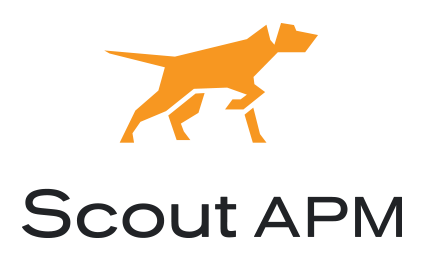
Requirements
- PHP >= 7.0.0
- Laravel >= 5.5.0
- Fileinfo PHP Extension
Installation
This package requires PHP 7+ and Laravel 5.5, for old versions please refer to 1.4
First, install laravel 5.5, and make sure that the database connection settings are correct.
composer require encore/laravel-admin
Then run these commands to publish assets and config:
php artisan vendor:publish --provider="Encore\Admin\AdminServiceProvider"
After run command you can find config file in config/admin.php, in this file you can change the install directory,db connection or table names.
At last run following command to finish install.
php artisan admin:install
Open http://localhost/admin/ in browser,use username admin and password admin to login.
Configurations
The file config/admin.php contains an array of configurations, you can find the default configurations in there.
Right to left support
just go to this path <YOUR_PROJECT_PATH>\vendor\encore\laravel-admin\src\Traits\HasAssets.php and modify $baseCss array for loading right to left (rtl) version of bootstap and AdminLTE css files.
bootstrap.min.css change it to bootstrap.rtl.min.css
AdminLTE.min.css change it to AdminLTE.rtl.min.css
Extensions
| Extension | Description | laravel-admin |
|---|---|---|
| helpers | Several tools to help you in development | ~1.5 |
| media-manager | Provides a web interface to manage local files | ~1.5 |
| api-tester | Help you to test the local laravel APIs | ~1.5 |
| scheduling | Scheduling task manager for laravel-admin | ~1.5 |
| redis-manager | Redis manager for laravel-admin | ~1.5 |
| backup | An admin interface for managing backups | ~1.5 |
| log-viewer | Log viewer for laravel | ~1.5 |
| config | Config manager for laravel-admin | ~1.5 |
| reporter | Provides a developer-friendly web interface to view the exception | ~1.5 |
| wangEditor | A rich text editor based on wangeditor | ~1.6 |
| summernote | A rich text editor based on summernote | ~1.6 |
| china-distpicker | 一个基于distpicker的中国省市区选择器 | ~1.6 |
| simplemde | A markdown editor based on simplemde | ~1.6 |
| phpinfo | Integrate the phpinfo page into laravel-admin |
~1.6 |
| php-editor python-editor js-editor css-editor clike-editor |
Several programing language editor extensions based on code-mirror | ~1.6 |
| star-rating | Star Rating extension for laravel-admin | ~1.6 |
| json-editor | JSON Editor for Laravel-admin | ~1.6 |
| grid-lightbox | Turn your grid into a lightbox & gallery | ~1.6 |
| daterangepicker | Integrates daterangepicker into laravel-admin | ~1.6 |
| material-ui | Material-UI extension for laravel-admin | ~1.6 |
| sparkline | Integrates jQuery sparkline into laravel-admin | ~1.6 |
| chartjs | Use Chartjs in laravel-admin | ~1.6 |
| echarts | Use Echarts in laravel-admin | ~1.6 |
| simditor | Integrates simditor full-rich editor into laravel-admin | ~1.6 |
| cropper | A simple jQuery image cropping plugin. | ~1.6 |
| composer-viewer | A web interface of composer packages in laravel. | ~1.6 |
| data-table | Advanced table widget for laravel-admin | ~1.6 |
| watermark | Text watermark for laravel-admin | ~1.6 |
| google-authenticator | Google authenticator | ~1.6 |
Contributors
This project exists thanks to all the people who contribute. [Contribute].
Backers
Thank you to all our backers! 🙏 [Become a backer]
Sponsors
Support this project by becoming a sponsor. Your logo will show up here with a link to your website. [Become a sponsor]
Other
laravel-admin based on following plugins or services:
- Laravel
- AdminLTE
- Datetimepicker
- font-awesome
- moment
- Google map
- Tencent map
- bootstrap-fileinput
- jquery-pjax
- Nestable
- toastr
- X-editable
- bootstrap-number-input
- fontawesome-iconpicker
- sweetalert2
License
laravel-admin is licensed under The MIT License (MIT).
