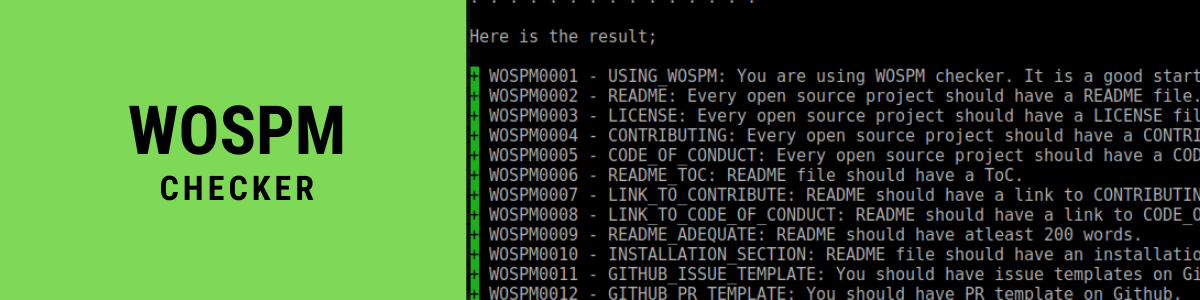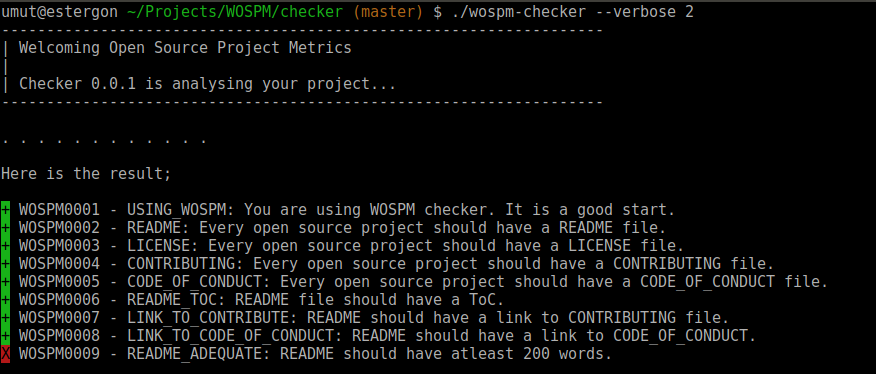wospm / checker
A checker for project owners to measure their open source project.
Fund package maintenance!
Patreon
Installs: 642
Dependents: 0
Suggesters: 0
Security: 0
Stars: 7
Watchers: 3
Forks: 1
Open Issues: 3
Type:project
pkg:composer/wospm/checker
Requires
- czproject/git-php: ^3.17
- guzzlehttp/guzzle: ^6.4
- league/climate: ^3.5
- symfony/yaml: ~3.0
Requires (Dev)
- dev-master
- 0.4.0
- 0.3.5
- 0.3.4
- 0.3.3
- 0.3.2
- 0.3.1
- 0.3.0
- 0.2.9
- 0.2.8
- 0.2.7
- 0.2.6
- 0.2.5
- 0.2.4
- 0.2.3
- 0.2.2
- 0.2.1
- 0.2.0
- 0.1.9
- 0.1.8
- 0.1.7
- 0.1.6
- 0.1.5
- 0.1.4
- 0.1.3
- 0.1.2
- 0.1.1
- 0.1.0
- dev-umutphp-patch-4
- dev-umutphp-patch-3
- dev-umutphp-patch-2
- dev-umutphp-patch-1
- dev-all-contributors/add-cmohammadc
- dev-all-contributors/add-tommens
- dev-feature/ISSUE-29
This package is auto-updated.
Last update: 2026-01-29 03:23:38 UTC
README
A checker for project owners to measure their open source project if it is a welcoming project for contributors or not.
Table Of Contents
Introduction
wospm-checker is a commandline tool to measure how an open source project welcomes users and possible contributors. The tool checks the repository against a list of metrics. The metrics are mostly inspired by Github's Open Source Guides.
How To Install And Use
Install the package with composer.
composer global require wospm/checker
You can use --help parameter to how the options and other information of the command.
wospm-checker --help
WOSPM Checker version: 0.0.1
Options:
--output The format of output. JSON, READABLE (Default), NO, HTML.
--verbose Show the progress or not. (0 => No, 1 => Detailed,
2 => Dots)
--no-colors Disable the console colors. It is enabled by default.
--strict Enable strict mode. The script will have a higher
bound to give success code.
--version Show version.
--help Print this help.
You can check your project by running the wospm-checker command in the root folder of your repo.
/full/path/to/wospm-checker
Github Action
It is also ready on Github marketplace as an action with name "WOSPM Checker Github Action" to use in your pipeline.
To Be Considered
GitHub Rest API Rate Limit ❗❗❗
wospm-checker uses GitHub Rest API to fecth repository information in some of the metric checks. There some limits in using this API. When you use wospm-checker very frequently, you may hit the wall of anonymous limit of the API.
Client error: `GET https://api.github.com/repos/user/repo/labels` resulted in a `403 Forbidden` response: { "message": "API rate limit exceeded for XX.XX.XX.XXX. (But here's the good news: Authenticated requests get a higher (truncated...)
You can use your personal access token to have a bigger rate limit. In order to do this, you need to create a YML file with name .wospm under the root folder of the repository to be checked.
github: auth_token: PERSONAL_ACCESS_TOKEN
WOSPM Metrics
WOSPM metrics are measures to make quantitative assessments about the open sourse projects if they are contributor friendly or not. They are not scientific values which are mostly derived from Open Source Guides.
Metric Rules
- Every metric should check only one simple case
- Metrics can be dependent to each other (If there is no README, no need to make any check in README content etc.)
- Every metric should have a unique WOSPMXXX number and a unique title (uppercase and snake-case).
For more information about adding a new metric to the project, please Add New Metric section.
List of Existing Metrics
To see the details of the metrics, click the metric code for detailed document.
| Code | Title | Description |
|---|---|---|
| WOSPM0001 | USING_WOSPM | You are using WOSPM checker. It is a good start. |
| WOSPM0002 | README | Every open source project should have a README file. |
| WOSPM0003 | LICENSE | Every open source project should have a LICENSE file. |
| WOSPM0004 | CONTRIBUTING | Every open source project should have a CONTRIBUTING file. |
| WOSPM0005 | CODE_OF_CONDUCT | Every open source project should have a CODE_OF_CONDUCT file. |
| WOSPM0006 | README_TOC | Every README file should have table of contents list. |
| WOSPM0007 | LINK_TO_CONTRIBUTE | README should have a link to CONTRIBUTING file. |
| WOSPM0008 | LINK_TO_CODE_OF_CONDUCT | README should have a link to CODE_OF_CONDUCT file. |
| WOSPM0009 | README_ADEQUATE | README should have atleast 200 words. |
| WOSPM0010 | INSTALLATION_SECTION | README file should have an installation section. |
| WOSPM0011 | GITHUB_ISSUE_TEMPLATE | You should have issue templates on Github. |
| WOSPM0012 | GITHUB_PR_TEMPLATE | You should have PR template on Github. |
| WOSPM0013 | GITHUB_SHORT_DESCRIPTION | Project should have a short description on Github. |
| WOSPM0014 | GITHUB_TOPICS | Related Github topics should be added to the repository. |
| WOSPM0015 | GITHUB_LABELS | Project should have issue labels. |
| WOSPM0016 | GITHUB_LABELS_USED | Labels should be used to highlight the issues. |
| WOSPM0017 | GITHUB_CUSTOM_LABELS | Creating custom labels is a good practice. |
| WOSPM0018 | GITHUB_LABELS_GFI_HW | good first issue and help wanted labels should exist. |
| WOSPM0019 | GITHUB_CUSTOM_LABELS_USED | At least one custom label should be associated to an issue. |
| WOSPM0020 | GITHUB_LABELS_GFI_HW_USED | good first issue and "help wanted" labels should be used. |
| WOSPM0021 | GITHUB_RESPONSIVENESS | Responsive owners encourage users to be contributors. |
| WOSPM0022 | GITHUB_CUSTOM_LABEL_DESCRIPTON | Custom labels should have descriptions. |
| WOSPM0023 | NO_BROKEN_LINKS_IN_README | No broken links exists in README. |
| WOSPM0024 | CONTRIBUTORS_SECTION | README file should have a contributors section. |
| WOSPM0025 | CHANGELOG | Project should have a changelog published. |
Badges
After the check, the checker will generate a overall status for the project. There types of status are considered;
- Perfect: It means that the porject covers 100 percent of the metrics.
- Welcoming: It means that the project covers atleast 90 percent of the metrics.
- Not Ready: It means that the project is not ready to be accepted as Welcoming. The project covers between 50 and 90 percents of the metrics.
- Bad: I means that the project is in very bad status. The coverage is under 50 percent.
The checker generates the badge code of the project at the end of the the execution.
Contributing
See CONTRIBUTING.md for information.
Code of Conduct
See CODE_OF_CONDUCT for information.
Contributors ✨
Thanks goes to these wonderful people (emoji key):
Tom Mens 🤔 |
Mohammad Reza 💻 |
By all-contributors.
Contributions of any kind welcome!