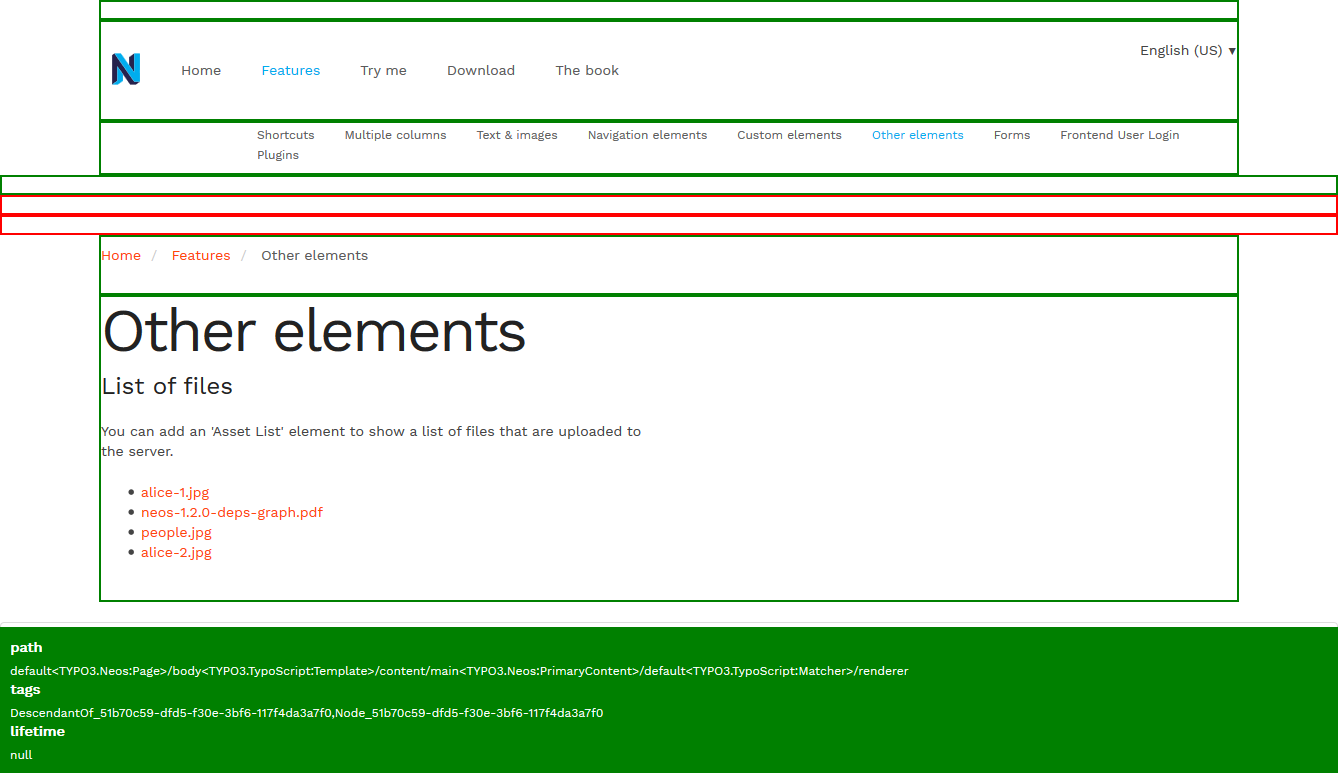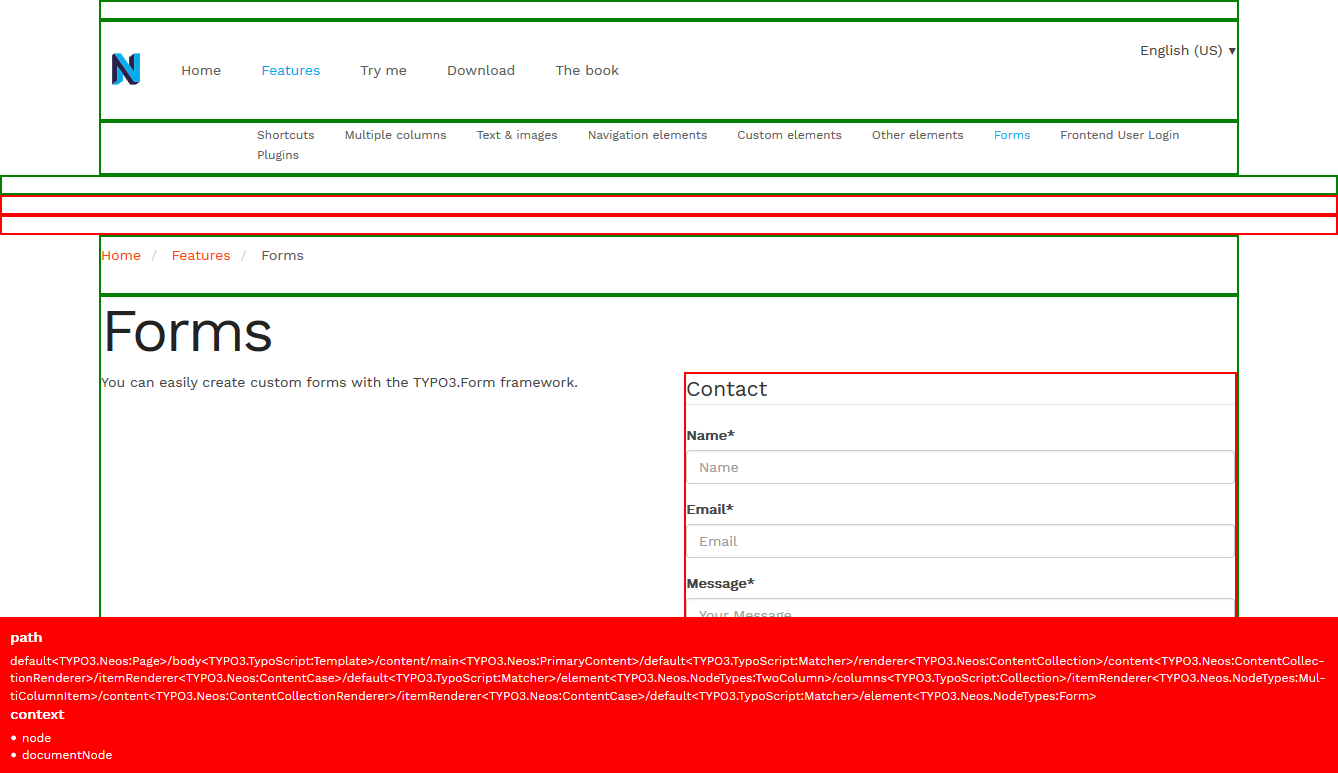vivomedia / typoscript-cachevisualisation
Tool to debug cache configurations in Neos Fusion
Installs: 28
Dependents: 0
Suggesters: 0
Security: 0
Stars: 17
Watchers: 5
Forks: 5
Open Issues: 1
Type:neos-plugin
pkg:composer/vivomedia/typoscript-cachevisualisation
Requires
- neos/flow: ^4.0.0 || ^5.0.0 || ^6.0.0
- neos/fusion: ^3.0.0 || ^4.0.0 || ^5.0.0
Replaces
README
(!) This package is not supported anymore!
Please use https://github.com/Flowpack/neos-debug which provides also a content cache visualisation.
Fusion Cache Visualisation
Helps to debug cache configurations in Neos Fusion.
This is just a debugging tool and highly recommended to use in development context only.
What it provides
This plugin adds a wrapper around all cached and uncached segments to visualise them. Also it provides additional information for each segement:
Cached Segments
- Fusion path
- Cache tags
- Lifetime
Uncached Segments
- Fusion path
- Context variable names
Install
Composer
Install via composer as a dev package
php composer.phar require --dev "vivomedia/fusion-cachevisualisation"
Flow
After install clear the content cache of your flow/neos application.
./flow flow:cache:flush --force
jQuery
The plugin uses jQuery. Please ensure that it's loaded early enough.
Configuration
You can enable and disable the plugin within your Settings.yaml
VIVOMEDIA: Fusion: CacheVisualisation: enabled: true # Or false
It is enabled by default for the development context.
Please keep in mind to clear the cache after enabling/disabling the plugin.