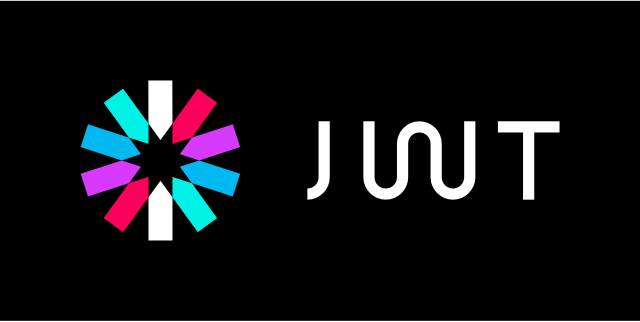unionco / craft-cognito-auth
Enable authentication to Craft using AWS Cognito
Installs: 7
Dependents: 0
Suggesters: 0
Security: 0
Stars: 0
Watchers: 0
Forks: 3
Open Issues: 0
Type:craft-plugin
pkg:composer/unionco/craft-cognito-auth
Requires
- aws/aws-sdk-php: ^3.112
- codercat/jwk-to-pem: ^0.0.3
- craftcms/cms: ^4.0.0
- lcobucci/jwt: ^4.2.1
- litesaml/lightsaml: ^2.0
- simplesamlphp/saml2: ^4.0
This package is auto-updated.
Last update: 2026-02-06 00:17:57 UTC
README
Craft Cognito Auth plugin
Enable authentication to Craft using AWS Cognito.
Overview
This plugin enables requests to Craft to be securely authenticated in the presence of a Cognito JWT that can be successfully verified as matching a JWKS signature.
JSON Web Tokens are an open, industry standard RFC 7519 method for representing claims securely between two parties.
-- jwt.io
Features
- Create and verify users with Cognito.
- Authenticate requests to Craft from mobile apps and websites via JWT.
- SAML Authentication.
Requirements
This plugin requires Craft CMS 4.0 or later.
Installation
-
Follow the Craft CMS documentation to set up your local Craft instance.
-
Load the plugin with Composer:
nitro composer require unionco/craft-cognito-auth -
On your browser, open your local Craft Control Panel, navigate to Settings → Plugins, and click the "Install" button for Craft Cognito Auth.
Configuration
Navigate to the settings page of the plugin and enter required settings to activate the plugin:
| Setting | Description |
|---|---|
| General configuration | |
Auto create user |
Optional. Enable to auto-create a public user when provided a verifiable JWT. |
| Cognito configuration | |
Enable JWT token handling |
Optional. Enable to automatically parse incoming JWT tokens and try to login the user |
AWS Cognito region |
Mandatory. AWS cognito region. |
AWS Cognito app client id |
Mandatory. AWS Cognito app client id (under App integration -> app client settings). |
AWS Cognito app client secret |
Added by Union 9/5/22. Configured client secret for backend requests. |
AWS Cognito user pool id |
Mandatory. AWS Cognito user pool id (under General settings). |
JSON Web Key Set URL |
Mandatory. JSON Web Key Set URL (JWKS), used for verifying incoming Cognito JWTs. |
| SAML configuration | |
SAML token handling |
Optional. Enable to automatically parse incoming SAML tokens and try to login the user |
SAML Certificate |
Mandatory. Your SAML Certificate, used for verifying incoming SAML messages |
SAML Login URL |
Mandatory. The SAML IdP login URL |
This plugin asumes AWS Cognito is configured so that users sign up and sign in with email instead of username and that the App client being used has the sign-in API for server-based authentication (ADMIN_NO_SRP_AUTH) enabled as stated in the AWS docs
Usage
The plugin will attempt to verify any incoming requests with a JWT present in the Authentication header with a Bearer prefix, or with the simpler X-Access-Token header value. An example:
# With Authorization: Bearer curl --header "Authorization: Bearer eyJhbGciOiJIUzI1NiIsInR5cCI6IkpXVCJ9.eyJzdWIiOiIxMjM0NTY3ODkwIiwibmFtZSI6IkpvaG4gRG9lIiwiaWF0IjoxNTE2MjM5MDIyfQ.XbPfbIHMI6arZ3Y922BhjWgQzWXcXNrz0ogtVhfEd2o" MYCRAFTSITE.com # With X-Access-Token curl --header "X-Access-Token: eyJhbGciOiJIUzI1NiIsInR5cCI6IkpXVCJ9.eyJzdWIiOiIxMjM0NTY3ODkwIiwibmFtZSI6IkpvaG4gRG9lIiwiaWF0IjoxNTE2MjM5MDIyfQ.XbPfbIHMI6arZ3Y922BhjWgQzWXcXNrz0ogtVhfEd2o" MYCRAFTSITE.com
The plugin will attempt to verify the token using the lcobucci/jwt package for PHP. The package adheres to the IANA specifications for JWTs.
If a provided token can be verified AND can be matched to a user account with a username matching the provided sub key, the user will be authenticated and the request allowed to continue.
If the token is verifiable but a matching user account does NOT exist, but the Auto create user setting is enabled AND public registration is enabled in the Craft settings, a new user account will be created on-the-fly and the new user then logged in.
This plugin provides example templates for you to use as a reference when building out your authentication solution. The example templates can by found in the templates folder.
Deployment
- Update version number in
composer.json. - Add a new entry in
CHANGELOG.mddocumenting the changes made. - Push a new tag matching the new version number with the following format:
vX.Y.Z.
Contributing
Contributions are most welcome! Feel free to open a new issue or pull request to make this project better.
Credits
A big thank you to:
- craft-jwt-auth - Copyright (c) 2019 Mike Pierce MIT License for the initial codebase.
- @goraxan for the ongoing development.
License
This repo is covered under the MIT License.
Union Resources
Adding client secret setting:
https://docs.aws.amazon.com/cognito-user-identity-pools/latest/APIReference/API_AdminInitiateAuth.html#API_AdminInitiateAuth_RequestParameters
Also not previously documented - in order to authenticate against any AWS service, you must configure the AWS_ACCESS_KEY_ID and AWS_SECRET_ACCESS_KEY with an appropriate programmatic-access IAM user (in this case, the user must have Cognito access).