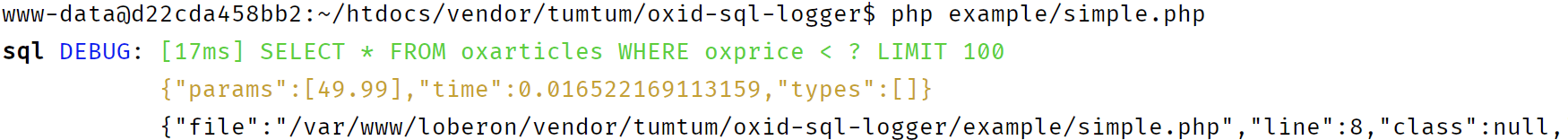tumtum / sw6-sql-logger
Returns SQL queries to the Browser or cli.
Installs: 895
Dependents: 0
Suggesters: 0
Security: 0
Stars: 0
Watchers: 1
Forks: 0
Open Issues: 0
pkg:composer/tumtum/sw6-sql-logger
Requires
- monolog/monolog: *
- shopware/core: ^6.6.5|^6.6.6
Requires (Dev)
README
Returns all SQL queries into console of a Browser or cli.
Install
composer require --dev tumtum/sw6-sql-logger
Usage
Just set the function StartSQLLog() somewhere and from that point on all SQLs will be logged.
\StartSQLLog(); $result = $this->productRepository->search(new Criteria(['product.id']), $context); \StopSQLLog();
Usage with VarDumper::dump()
If you want to dump the SQLs into the VarDumper::dump() and put out the result into a HTML file, you can use the following step:
Configure the Shopware 6 (one time):
# config/packages/dev/debug.yml debug: dump_destination: tcp://%env(VAR_DUMPER_SERVER)%
Start the VarDumper server:
./bin/console server:dump --format html > ./public/debug.html
open in Browser: http://local-shopware:8000/debug.html
Start the SQL logger:
\StartSQLLog(useVarDumper: true);
Usage with Ray
Ray is a powerful debugging tool for PHP developers.
Call in Ray Style:
ray()->showQueries() // This query will be displayed. $this->productRepository->search(new Criteria(['product.id']), $context); ray()->stopShowingQueries(); // This query won't be displayed. $this->productRepository->search(new Criteria(['product.id']), $context);
Alternatively, you can pass a callable to showQueries. Only the queries performed inside that callable will be displayed in Ray. If you include a return type in the callable, the return value will also be returned.
// This query won't be displayed. $this->productRepository->search(new Criteria(['product.id']), $context); ray()->showQueries(function() { // This query will be displayed. $this->productRepository->search(new Criteria(['product.id']), $context); }); $users = ray()->showQueries(function () { // This query will be displayed and the collection will be returned. return $this->productRepository->search(new Criteria(['product.id']), $context); }); $this->productRepository->search(new Criteria(['product.id']), $context); // this query won't be displayed.
Call Classic
#Classic \StartSQLLog(useRayDumper: true);
To ensure Ray works correctly, you need to install the corresponding package:
composer require --dev spatie/ray
Screenshots
CLI: