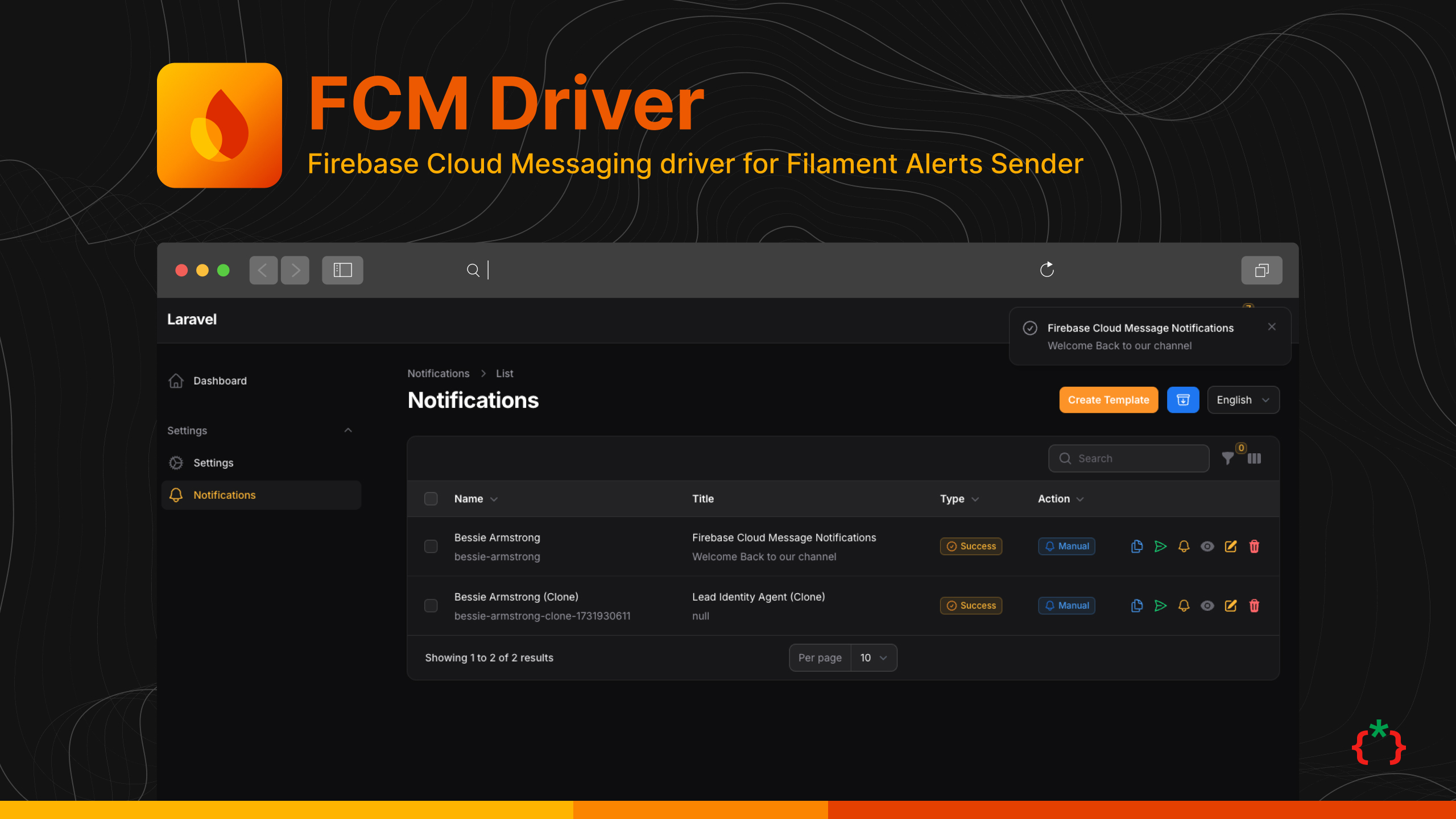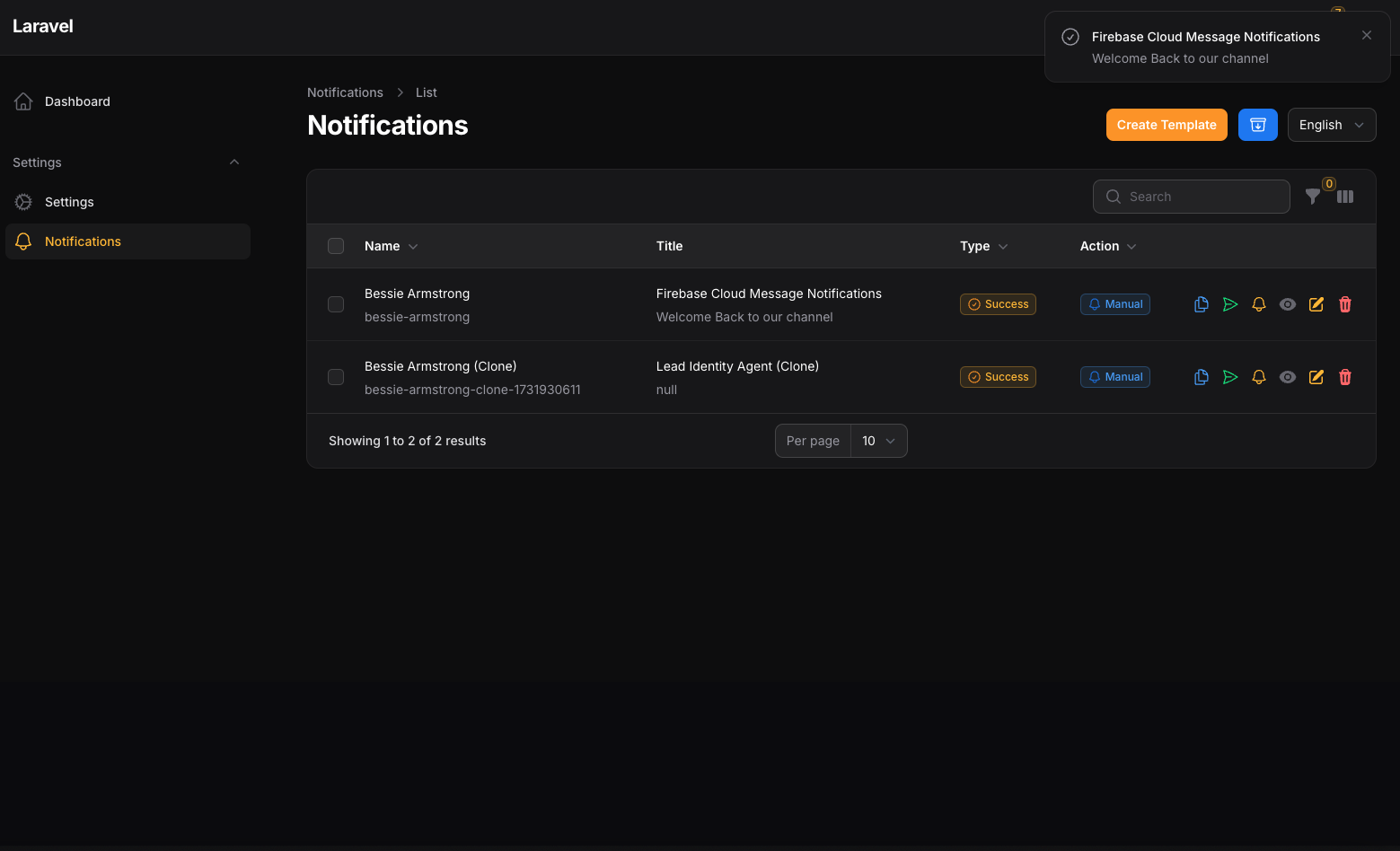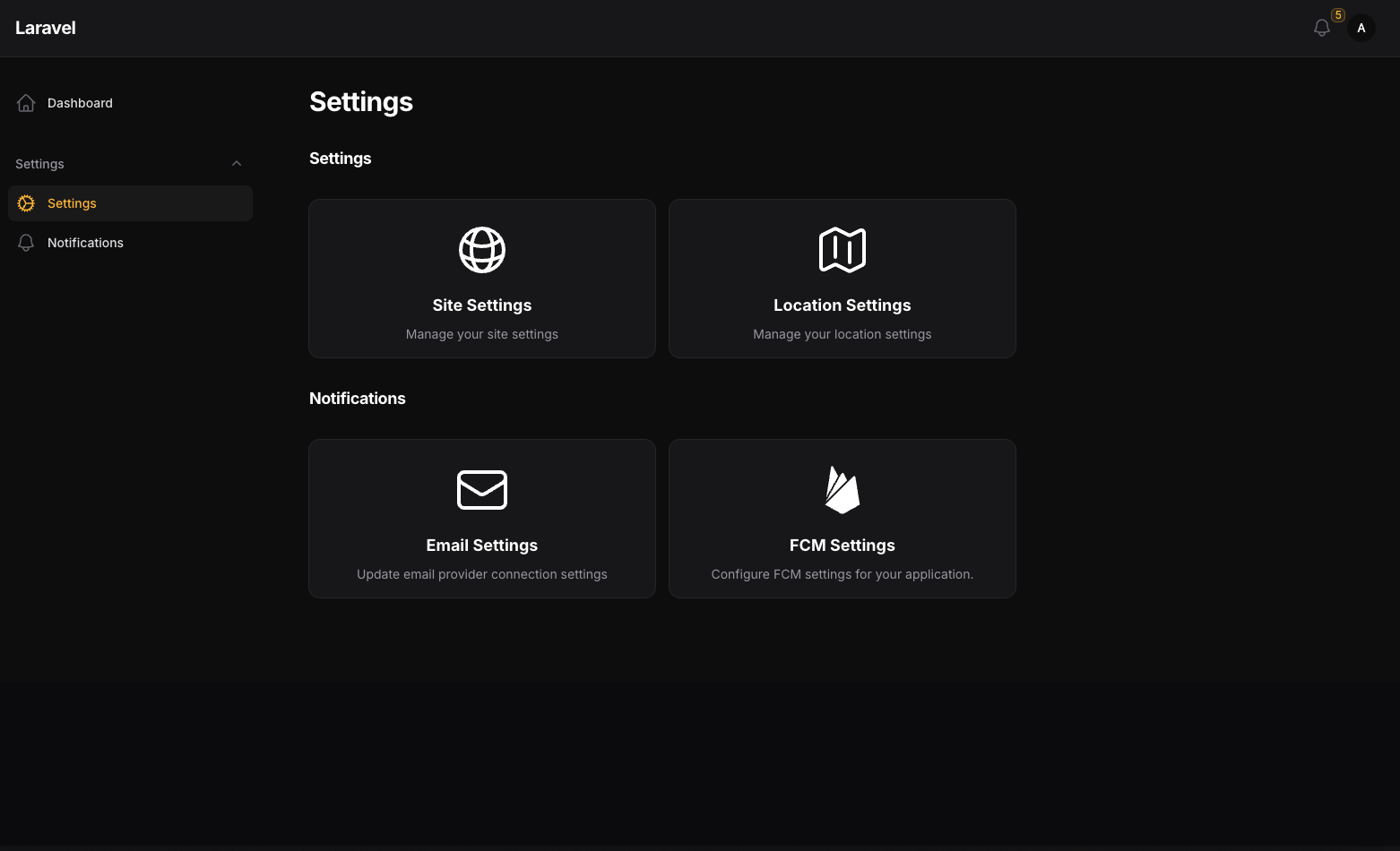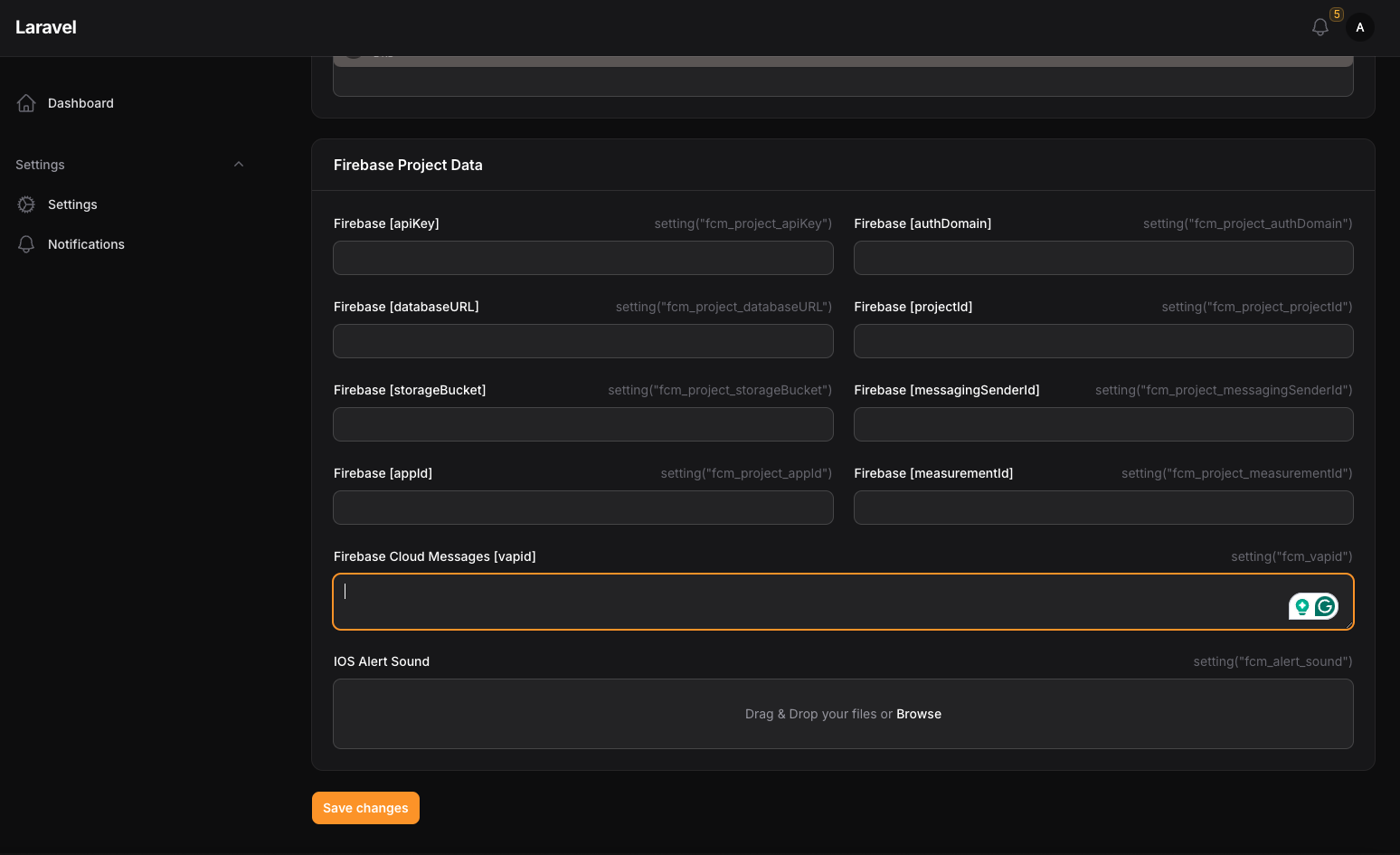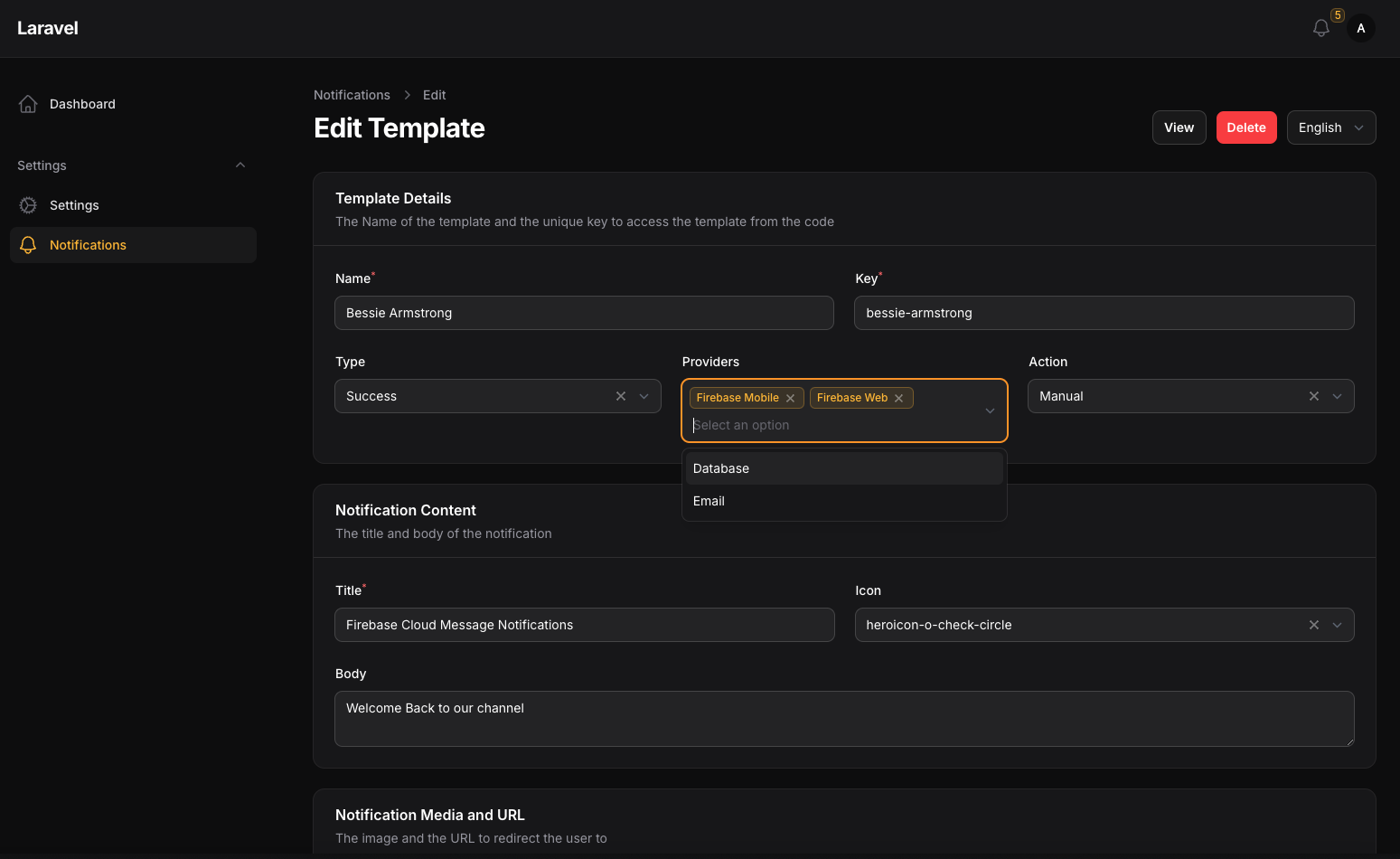tomatophp / filament-fcm-driver
Firebase Cloud Messaging driver for Filament Alerts Sender
Fund package maintenance!
fadymondy
Installs: 194
Dependents: 0
Suggesters: 0
Security: 0
Stars: 2
Watchers: 1
Forks: 1
Open Issues: 5
pkg:composer/tomatophp/filament-fcm-driver
Requires
- php: ^8.2|^8.3|^8.4
- filament/filament: ^4.0
- filament/notifications: ^4.0
- laravel-notification-channels/fcm: ^5.1
- mallardduck/blade-boxicons: ^2.4
- mobiledetect/mobiledetectlib: ^4.8
- tomatophp/console-helpers: ^1.1
- tomatophp/filament-alerts: ^4.0
Requires (Dev)
- larastan/larastan: ^2.9||^3.0
- laravel/pint: ^1.14
- nunomaduro/collision: ^8.1.1||^7.10.0
- orchestra/testbench: ^10.0.0||^9.0.0
- pestphp/pest: ^3.0
- pestphp/pest-plugin-arch: ^3.0
- pestphp/pest-plugin-laravel: ^3.0
- pestphp/pest-plugin-livewire: ^3.0
- pestphp/pest-plugin-type-coverage: ^3.5
- phpstan/extension-installer: ^1.3||^2.0
- phpstan/phpstan-deprecation-rules: ^1.1||^2.0
- phpstan/phpstan-phpunit: ^1.3||^2.0
This package is auto-updated.
Last update: 2026-01-12 02:33:32 UTC
README
Filament Firebase Cloud Messages Driver
Firebase Cloud Messaging driver for Filament Alerts Sender
Screenshot
Installation
composer require tomatophp/filament-fcm-driver
after install your package please run this command
php artisan filament-fcm-driver:install
finally register the plugin on /app/Providers/Filament/AdminPanelProvider.php
->plugin(\TomatoPHP\FilamentFcmDriver\FilamentFcmDriverPlugin::make())
now you need to access Setting Hub page then go to Firebase options and then fill your data and save it. then please run this command to generate service worker file
php artisan filament-fcm:install
now on your User Model add this trait InteractsWithFcm
<?php namespace App\Models; use Illuminate\Contracts\Auth\MustVerifyEmail; use Illuminate\Database\Eloquent\Factories\HasFactory; use Illuminate\Foundation\Auth\User as Authenticatable; use Illuminate\Notifications\Notifiable; use Laravel\Fortify\TwoFactorAuthenticatable; use Laravel\Jetstream\HasProfilePhoto; use Laravel\Sanctum\HasApiTokens; use Spatie\Permission\Traits\HasRoles; use TomatoPHP\FilamentFcmDriver\Traits\InteractsWithFcm; class User extends Authenticatable { use HasApiTokens; use HasFactory; use HasProfilePhoto; use Notifiable; use TwoFactorAuthenticatable; use HasRoles; use InteractsWithFcm; ...
Queue
the notification is run on queue, so you must run the queue worker to send the notifications
php artisan queue:work
Usage
you can use the filament native notification and we add some macro for you
use Filament\Notifications\Notification; Notification::make() ->title('Test title') ->body('Test body') ->icon('heroicon-o-bell') ->info() ->sendUse($user, DiscordDriver::class);
or you can send it directly from the user model
$user->notifyFirebase( message: $this->message, type: $this->provider, title: $this->title, url: $this->url, image: $this->image, icon: $this->icon, data: [ 'url' => $this->url, 'id' => $this->model_id, 'actions' => [], 'body' => $this->message, 'color' => null, 'duration' => null, 'icon' => $this->icon, 'iconColor' => null, 'status' => null, 'title' => $this->title, 'view' => null, 'viewData' => null, 'data'=> $this->data ], sendToDatabase: false );
or you can use FilamentAlerts Facade
use TomatoPHP\FilamentAlerts\Facades\FilamentAlerts; use TomatoPHP\FilamentFcmDriver\Services\FcmWebDriver; use TomatoPHP\FilamentFcmDriver\Services\FcmMobileDriver; FilamentAlerts::notify($user) ->template($template->id) ->drivers([FcmWebDriver::class, FcmMobileDriver::class]) ->title([ 'name' => $user->name, ]) ->body([ 'date' => now()->toDateTimeString(), ]) ->send();
Publish Assets
you can publish config file by use this command
php artisan vendor:publish --tag="filament-fcm-driver-config"
you can publish views file by use this command
php artisan vendor:publish --tag="filament-fcm-driver-views"
you can publish languages file by use this command
php artisan vendor:publish --tag="filament-fcm-driver-lang"
you can publish migrations file by use this command
php artisan vendor:publish --tag="filament-fcm-driver-migrations"
Testing
if you like to run PEST testing just use this command
composer test
Code Style
if you like to fix the code style just use this command
composer format
PHPStan
if you like to check the code by PHPStan just use this command
composer analyse
Other Filament Packages
Checkout our Awesome TomatoPHP