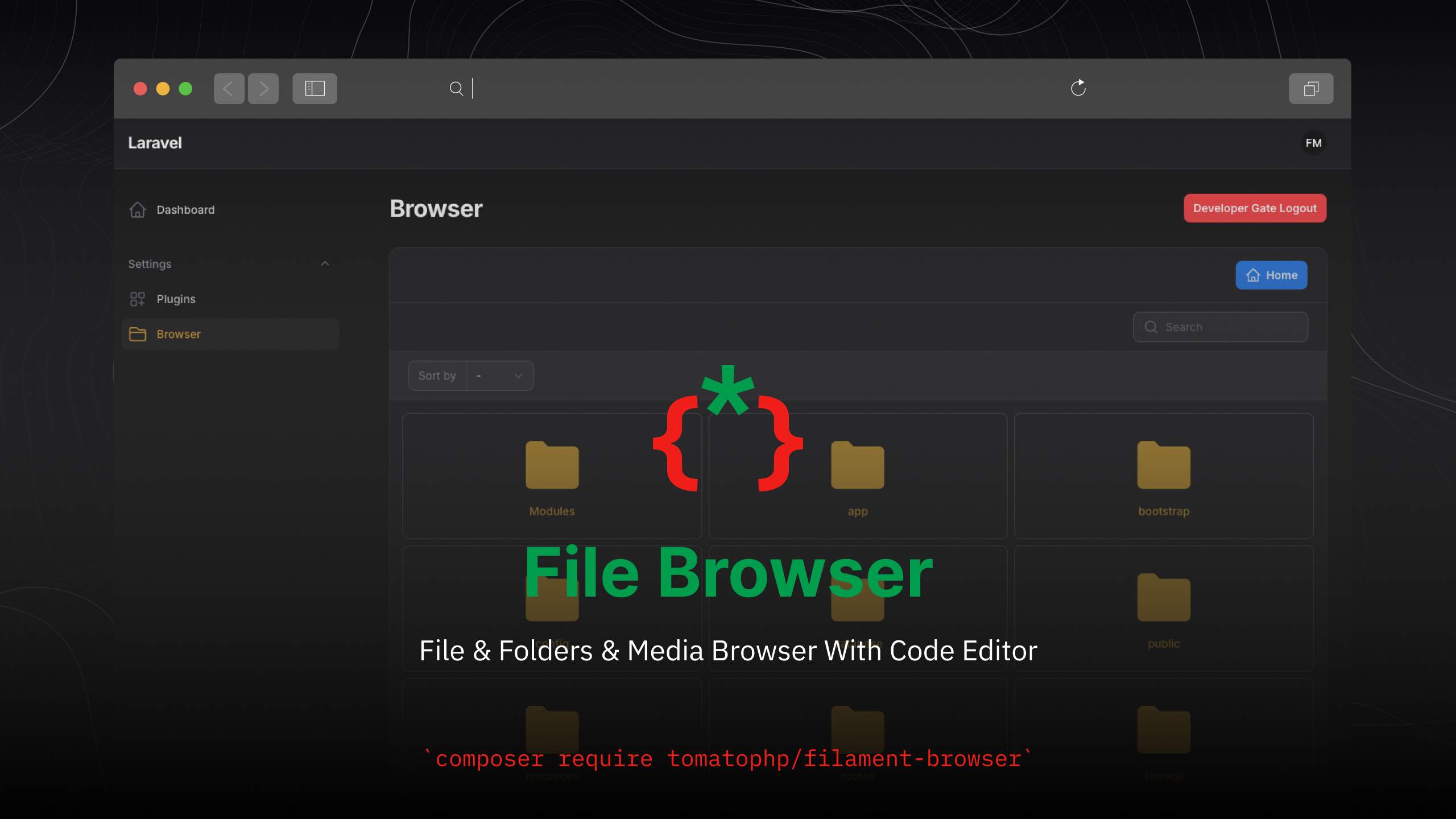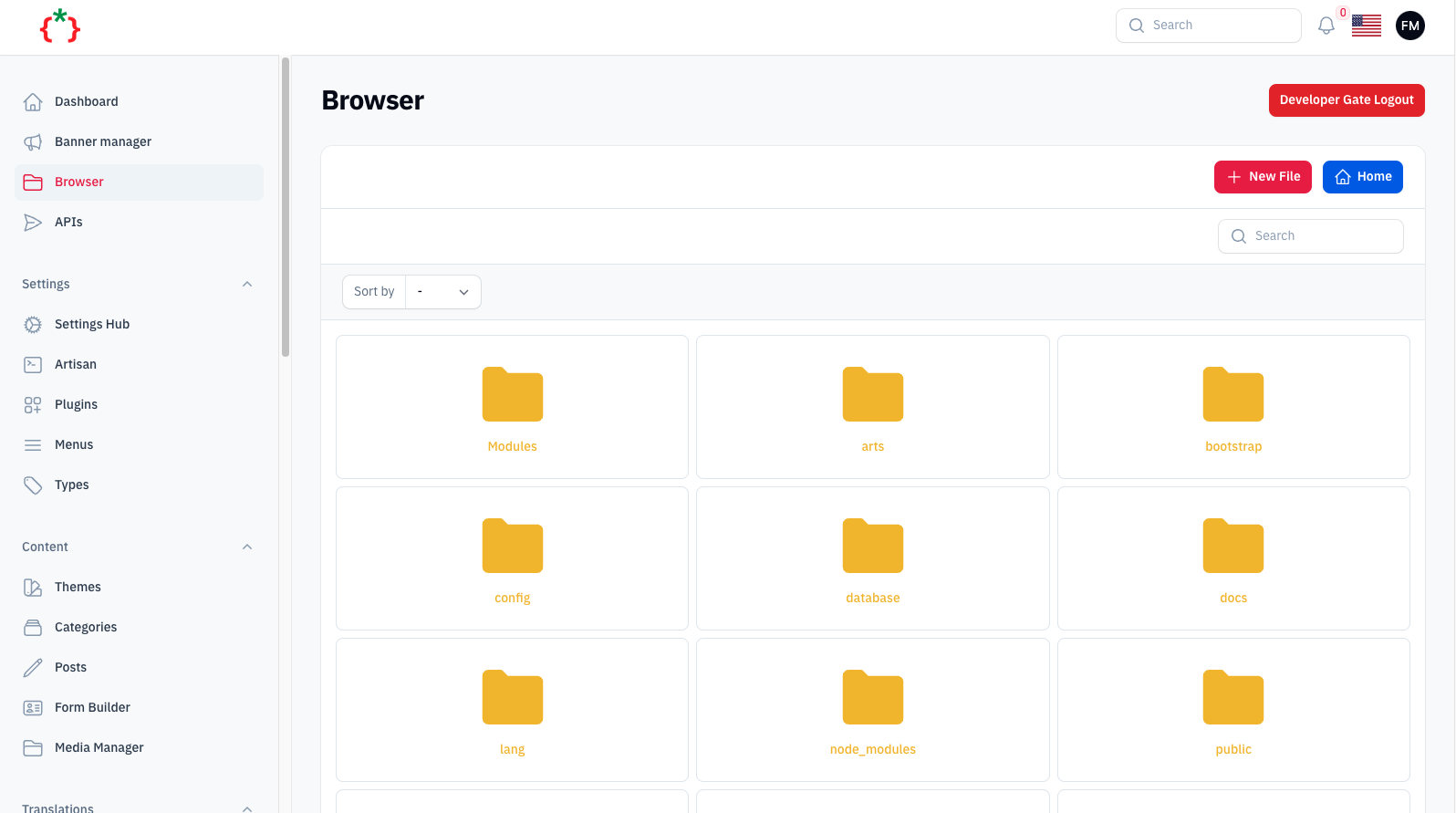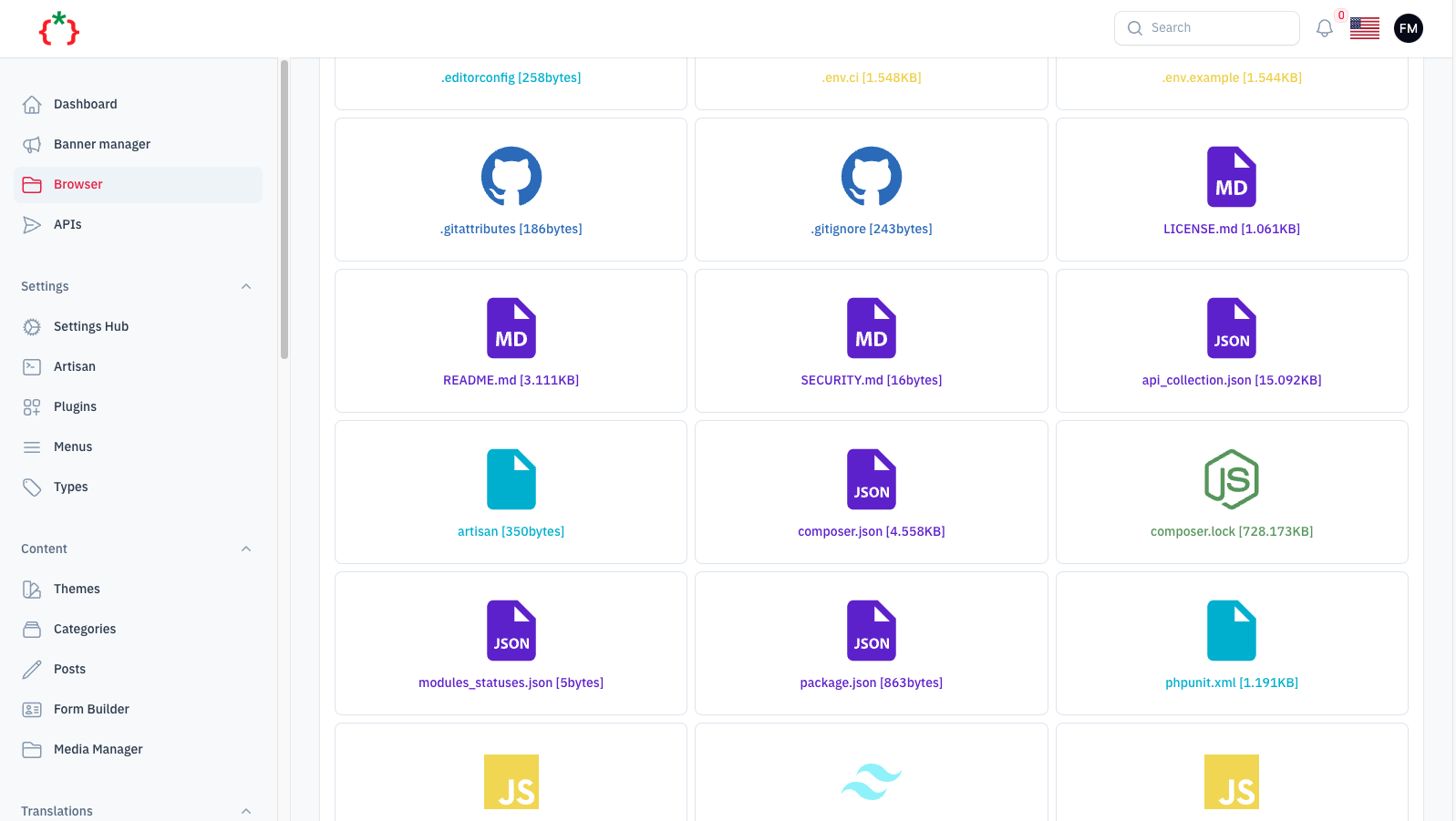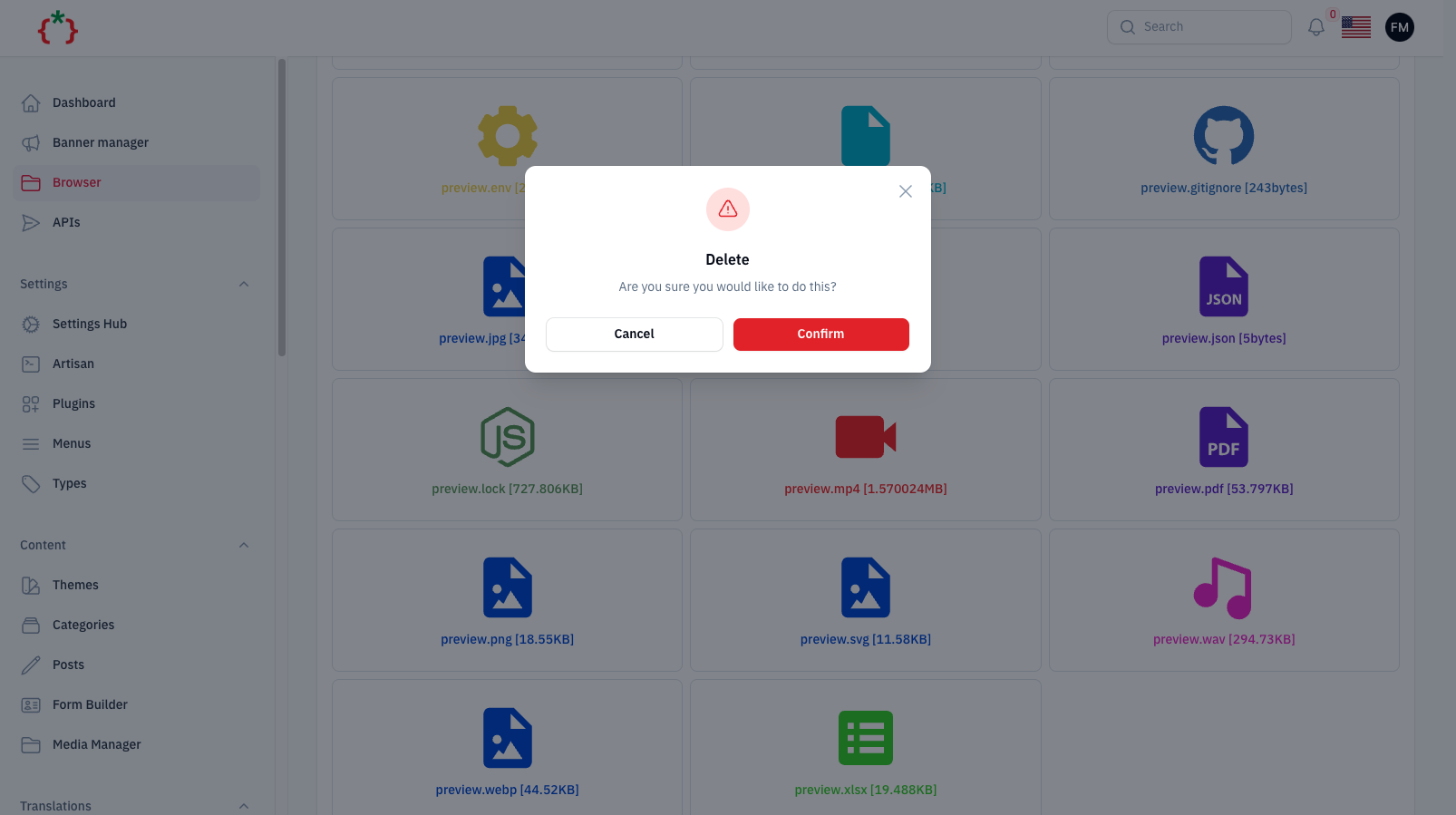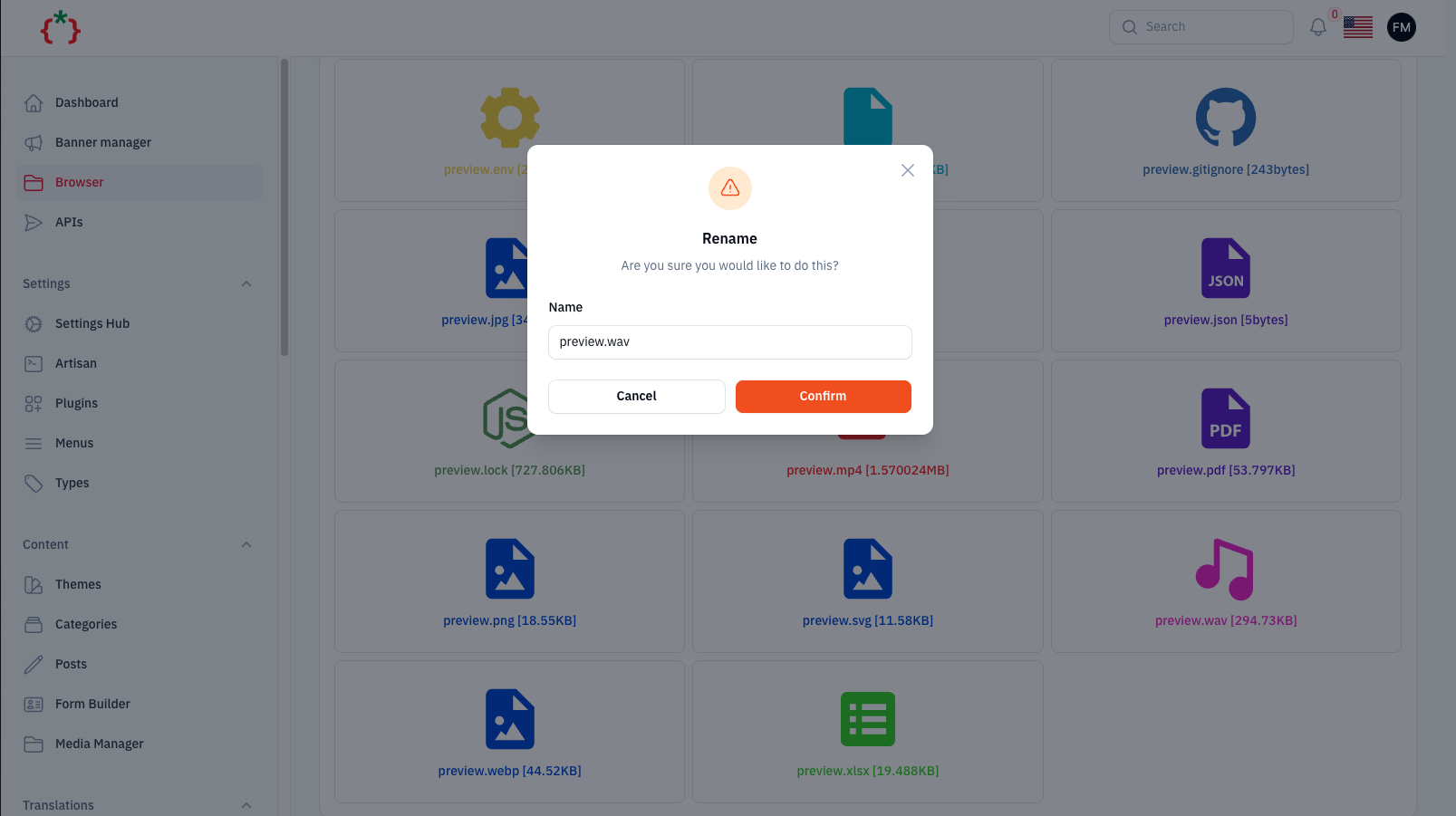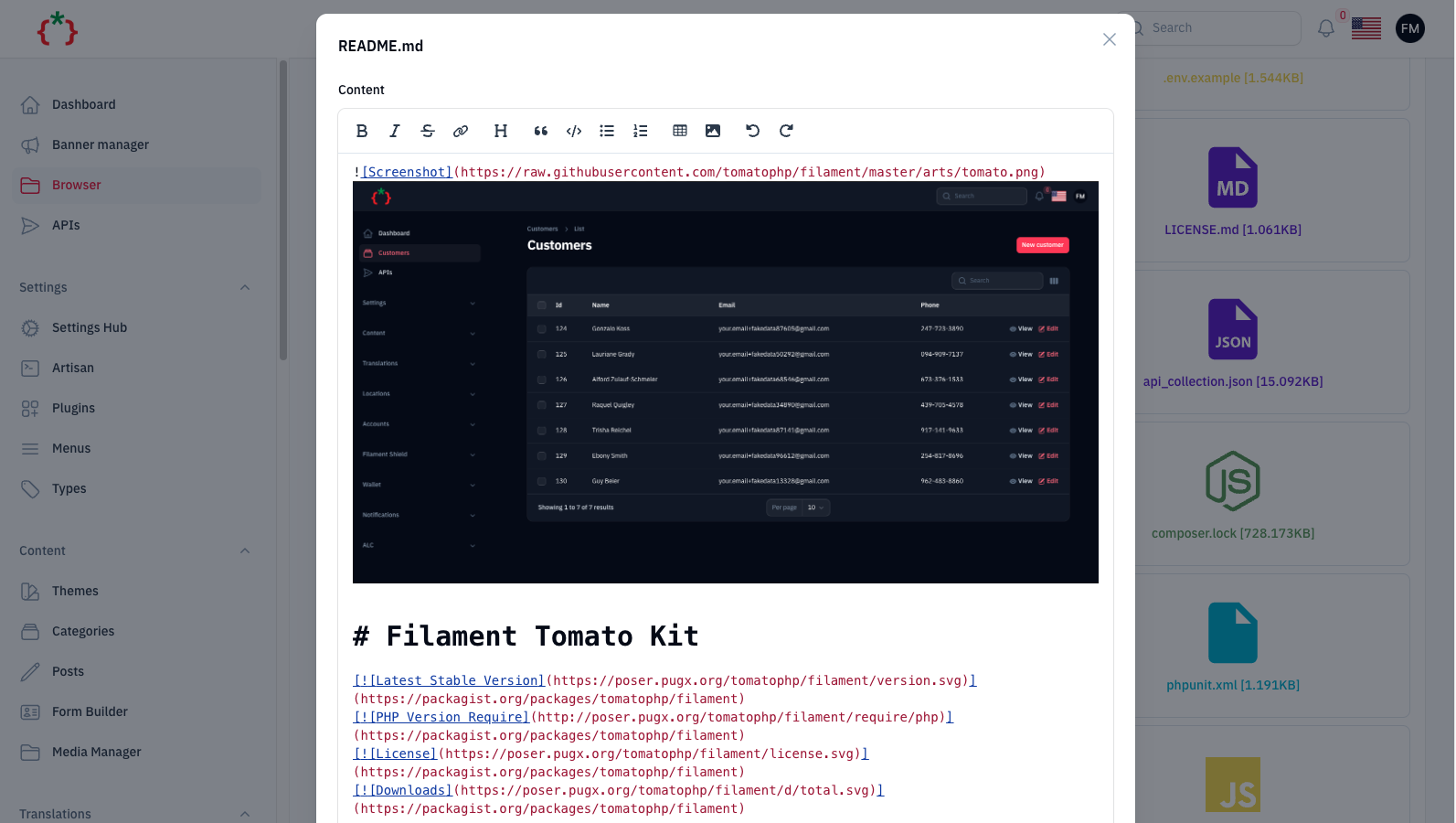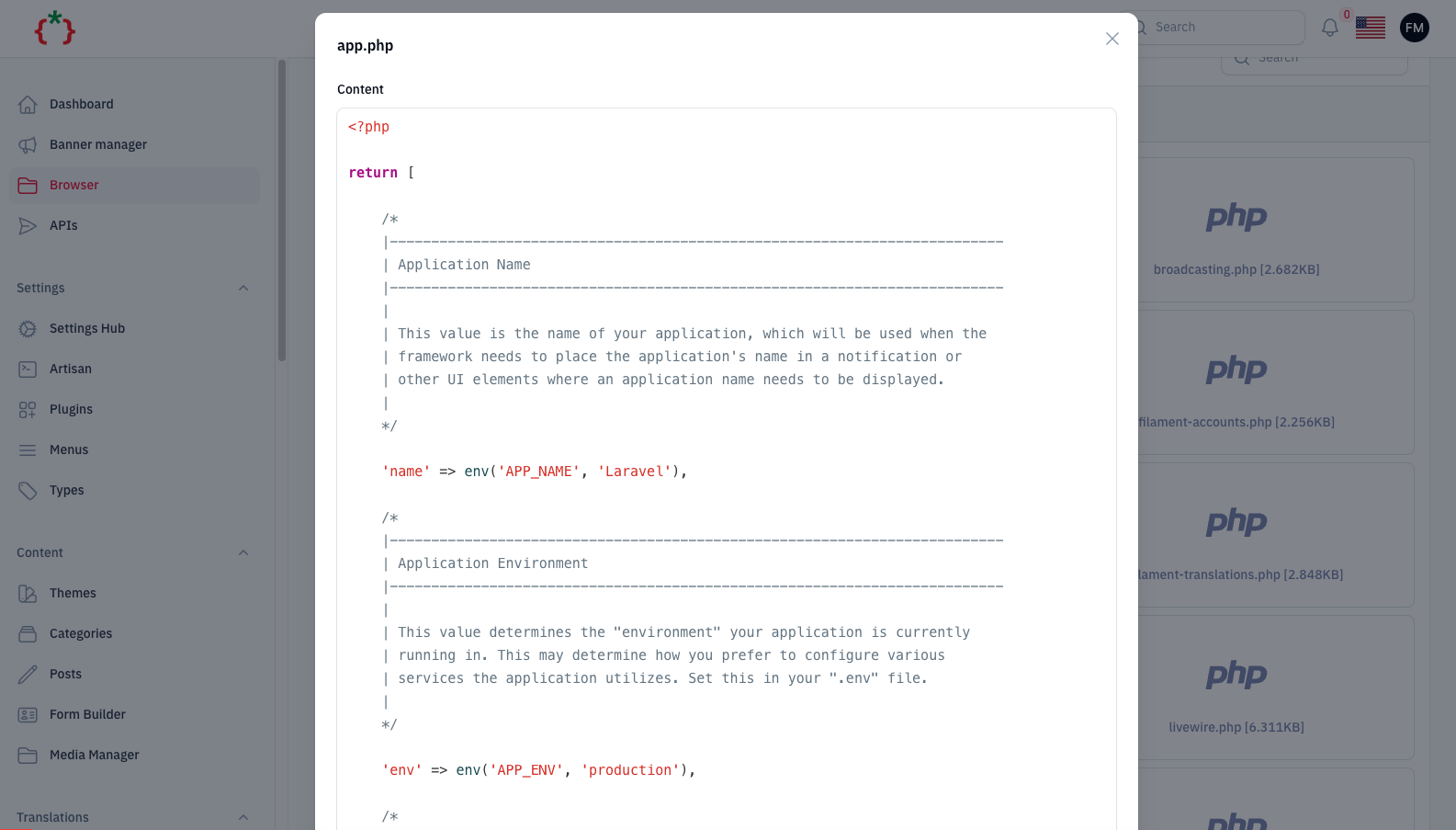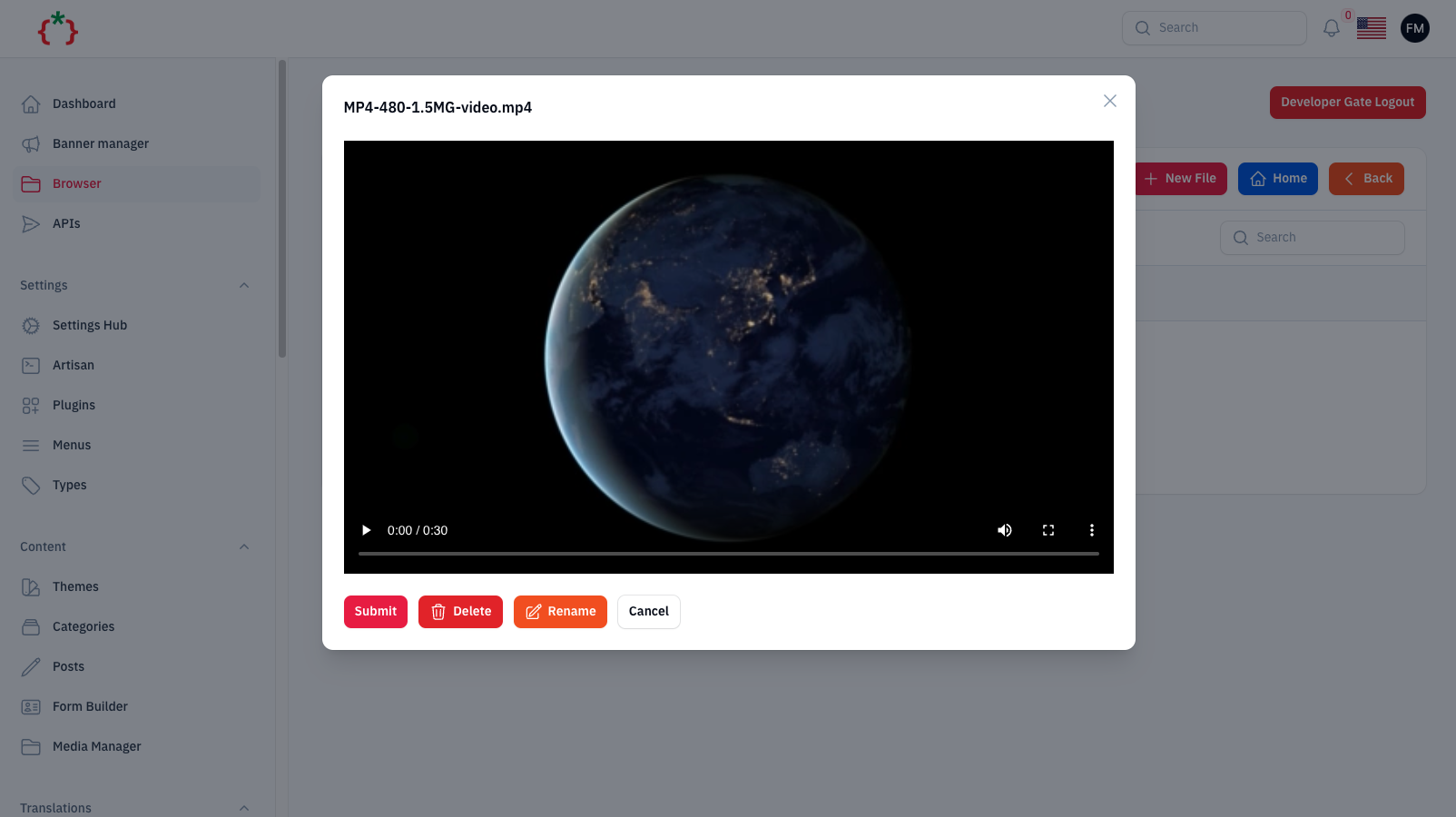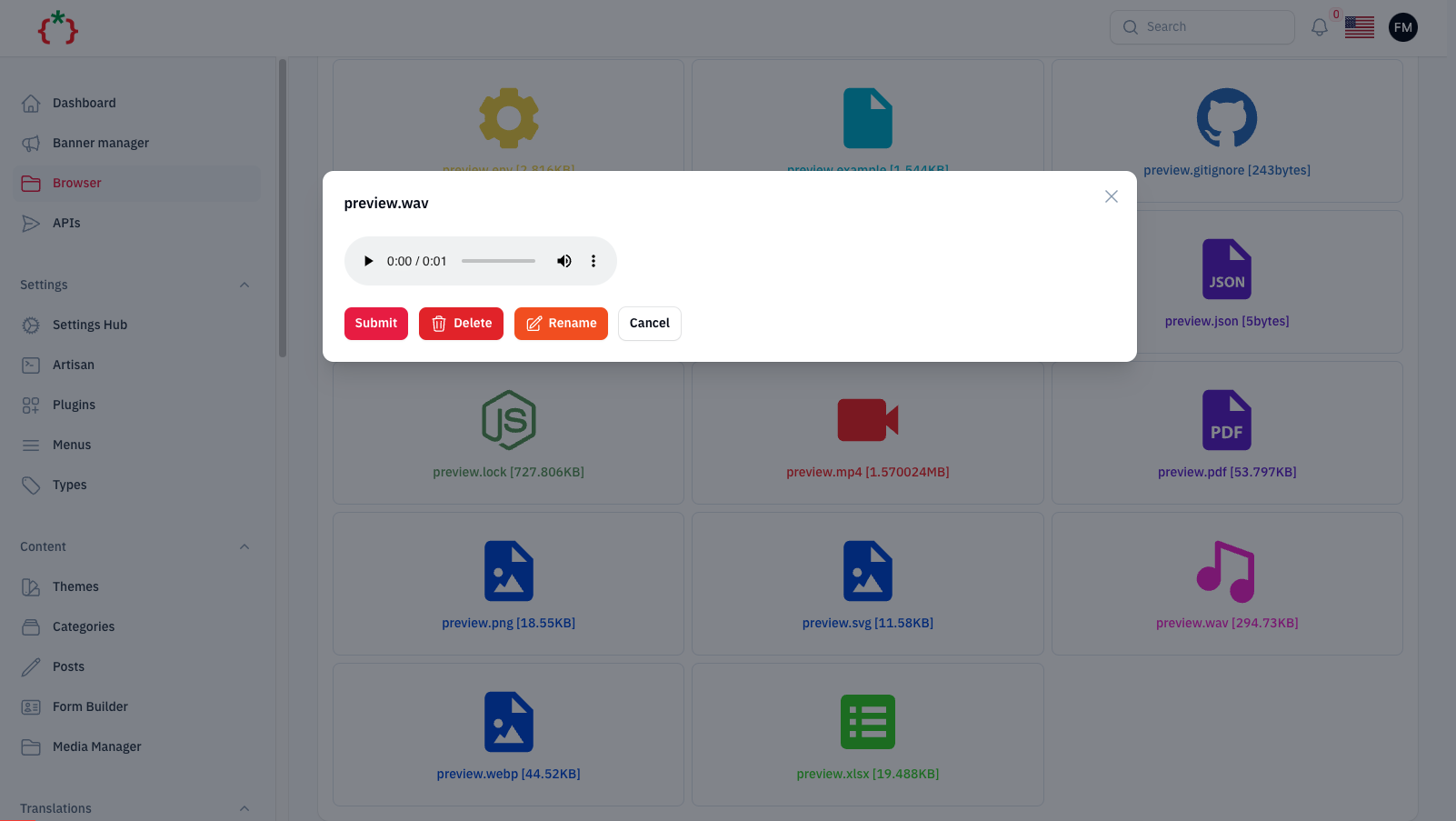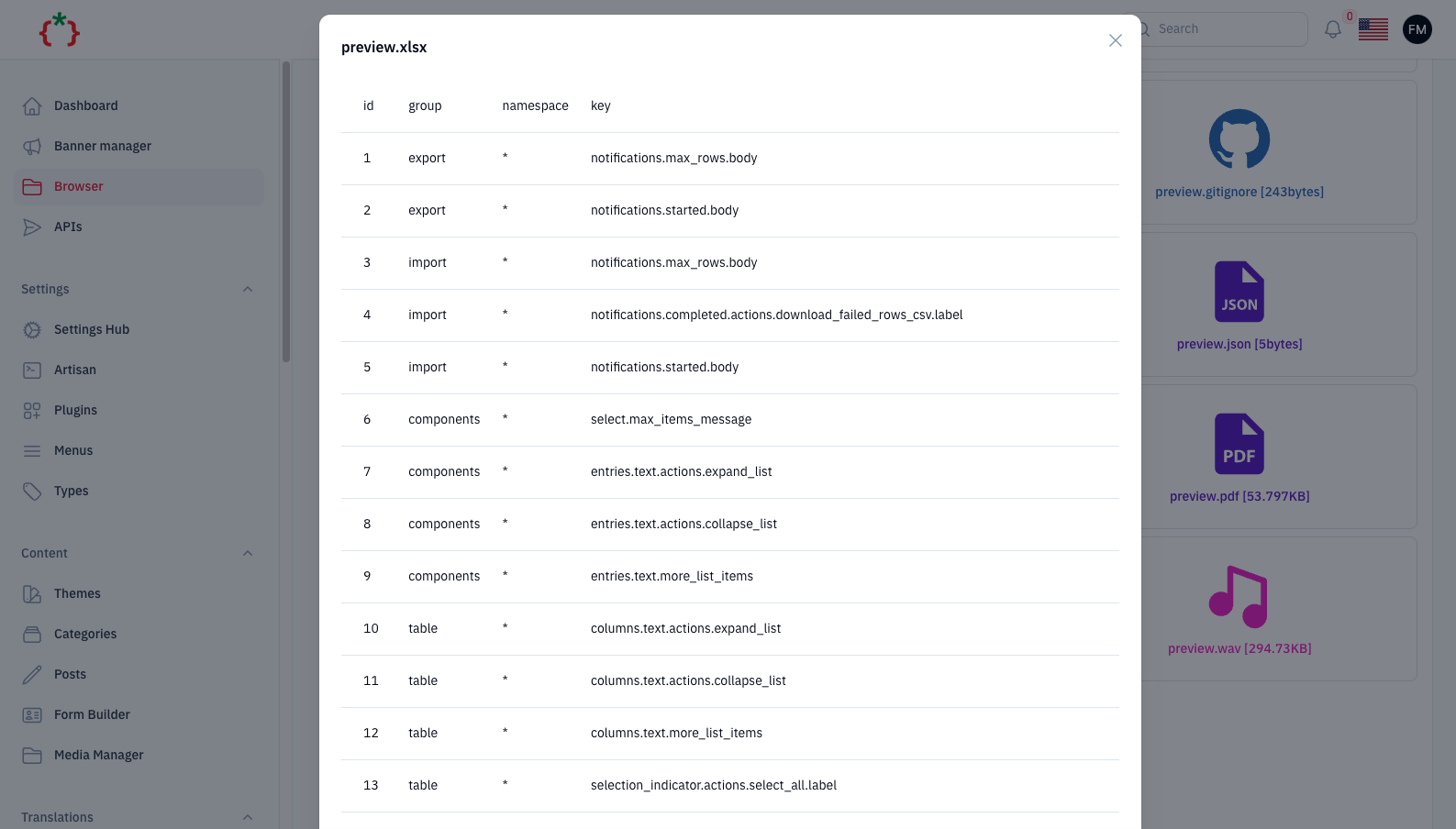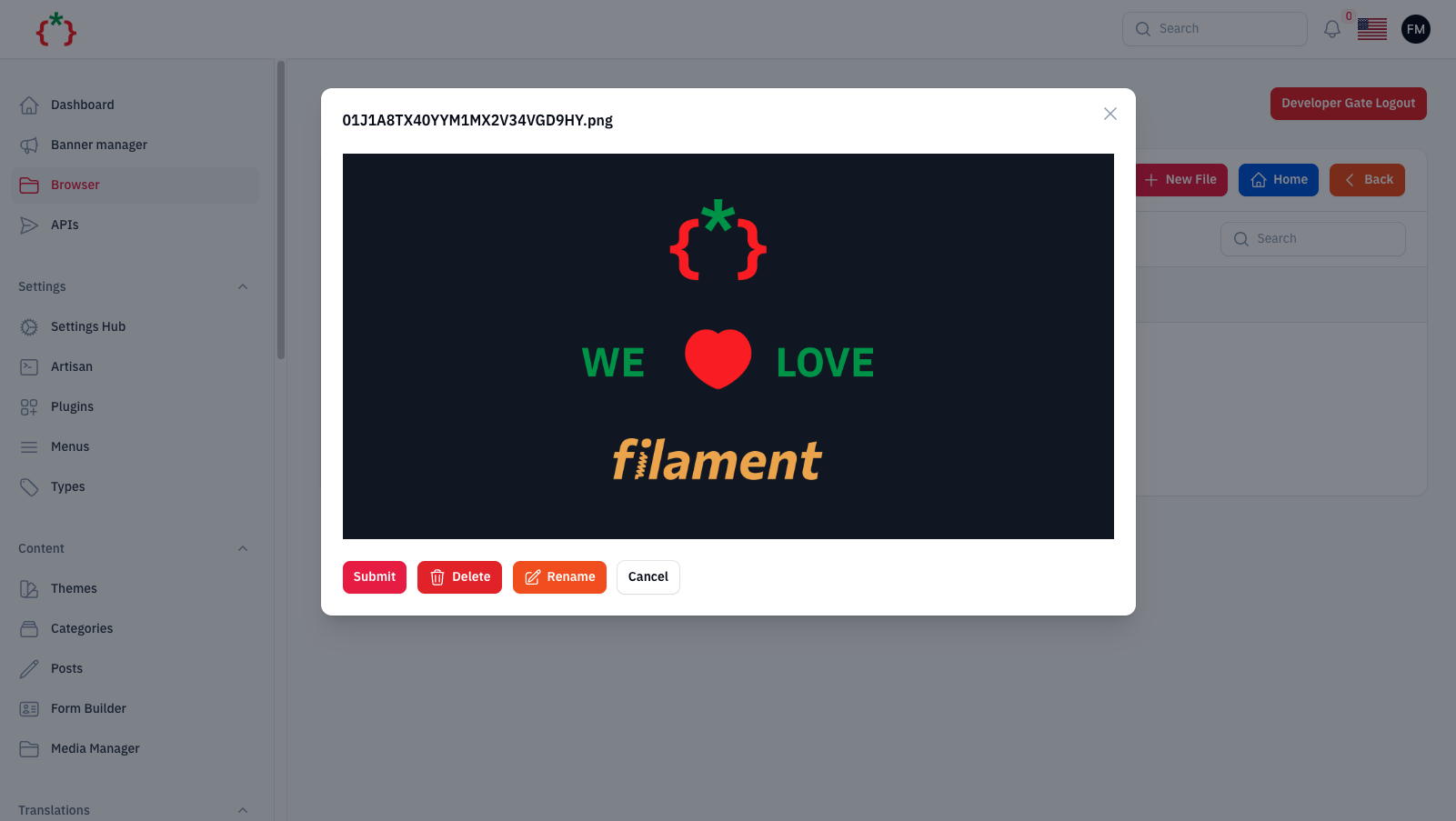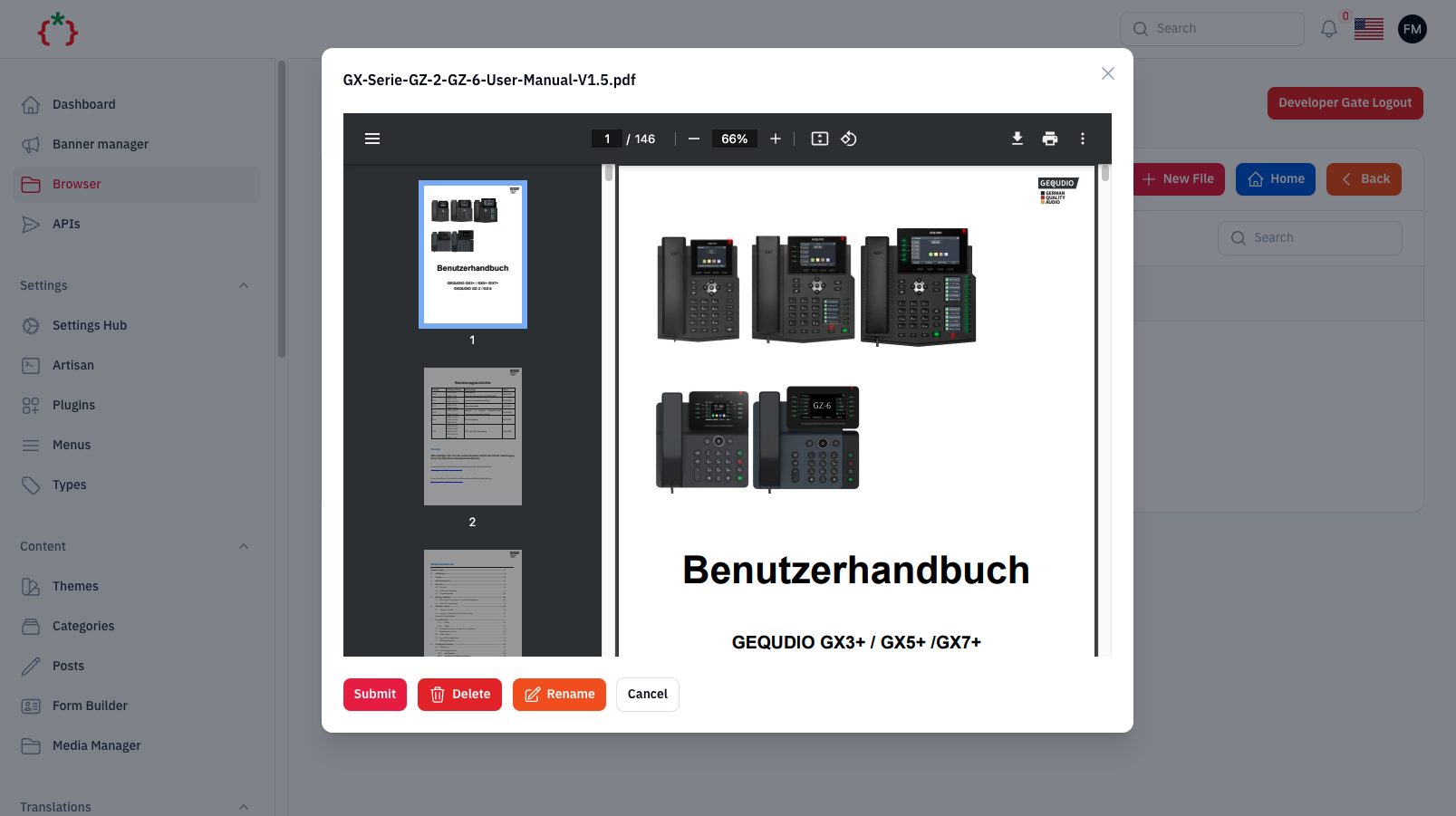tomatophp / filament-browser
File & Folders & Media Browser With Code Editor
Fund package maintenance!
3x1io
Installs: 7 149
Dependents: 2
Suggesters: 0
Security: 0
Stars: 40
Watchers: 3
Forks: 10
Open Issues: 3
pkg:composer/tomatophp/filament-browser
Requires
- php: ^8.1|^8.2
- calebporzio/sushi: ^2.5
- creagia/filament-code-field: ^3.0
- filament/filament: ^3.0
- maatwebsite/excel: ^3.1
- mallardduck/blade-boxicons: ^2.4
- tomatophp/console-helpers: ^1.1
- tomatophp/filament-developer-gate: ^1.0
README
Filament File Browser
File & Folders & Media Browser With Code Editor
Caution
This package is for super-admin only and it's not recommended to use it for normal users. because it's give access to all files and folders in your server.
Screenshots
Installation
composer require tomatophp/filament-browser
after install your package please run this command
php artisan filament-browser:install
finally reigster the plugin on /app/Providers/Filament/AdminPanelProvider.php
->plugin( \TomatoPHP\FilamentBrowser\FilamentBrowserPlugin::make() ->hiddenFolders([ base_path('app') ]) ->hiddenFiles([ base_path('.env') ]) ->hiddenExtensions([ "php" ]) ->allowCreateFolder() ->allowEditFile() ->allowCreateNewFile() ->allowCreateFolder() ->allowRenameFile() ->allowDeleteFile() ->allowMarkdown() ->allowCode() ->allowPreview() ->basePath(base_path()) )
when you try to access the browser it will ask you about password it's password and you can change it from your .env file
DEVELOPER_GATE_PASSWORD=
Publish Assets
you can publish config file by use this command
php artisan vendor:publish --tag="filament-browser-config"
you can publish views file by use this command
php artisan vendor:publish --tag="filament-browser-views"
you can publish languages file by use this command
php artisan vendor:publish --tag="filament-browser-lang"
you can publish migrations file by use this command
php artisan vendor:publish --tag="filament-browser-migrations"
Other Filament Packages
Checkout our Awesome TomatoPHP