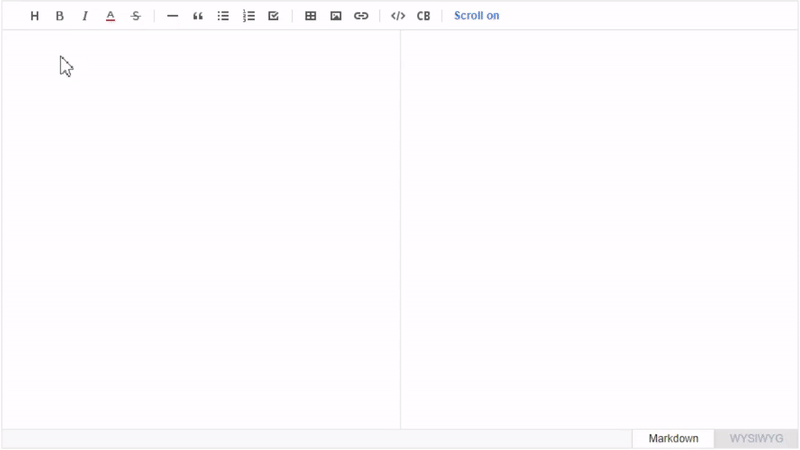teebbstudios / tuieditor-bundle
This bundle integration tui.editor for your Symfony project.
Installs: 24
Dependents: 0
Suggesters: 0
Security: 0
Stars: 7
Watchers: 0
Forks: 1
Open Issues: 3
Type:symfony-bundle
pkg:composer/teebbstudios/tuieditor-bundle
Requires
- php: ^7.1
- ext-zip: *
- symfony/asset: ^3.4 || ^4.0
- symfony/config: ^3.4 || ^4.0
- symfony/dependency-injection: ^3.4 || ^4.0
- symfony/expression-language: ^3.4 || ^4.0
- symfony/form: ^3.4 || ^4.0
- symfony/framework-bundle: ^3.4 || ^4.0
- symfony/http-foundation: ^3.4 || ^4.0
- symfony/http-kernel: ^3.4 || ^4.0
- symfony/options-resolver: ^3.4 || ^4.0
- symfony/property-access: ^3.4 || ^4.0
- symfony/routing: ^3.4 || ^4.0
- symfony/twig-bundle: ^3.4 || ^4.0
- twig/twig: ^2.0
README
中文文档在这里:中文文档
This bundle integration tui.editor for your symfony project. The code for this bundle was modified from FOSCKEditorBundle. Thanks FOSCKEditorBundle author:Eric Geleon and FriendsOfSymfony Community , your code is cool. Thanks MIT License.
Installation & Usage
Applications that use Symfony Flex
Open a command console, enter your project directory and execute:
$ composer require teebbstudios/tuieditor-bundle
Applications that don't use Symfony Flex
Step 1: Download the Bundle
Open a command console, enter your project directory and execute the following command to download the latest stable version of this bundle:
$ composer require teebbstudios/tuieditor-bundle
This command requires you to have Composer installed globally, as explained in the installation chapter of the Composer documentation.
Step 2: Enable the Bundle
Then, enable the bundle by adding it to the list of registered bundles
in the app/AppKernel.php file of your project:
// app/AppKernel.php // ... class AppKernel extends Kernel { public function registerBundles() { $bundles = [ // ... new Teebb\TuiEditorBundle\TeebbTuiEditorBundle(), ]; // ... } // ... }
Step 3: Download the Bundle resources
Download the latest tui.editor-bundles in your project.
$ php bin/console tuieditor:install
This will download the tui.editor all resources to TeebbTuiEditorBundle src/Resources/public folder. Then:
$ php bin/console assets:install --symlink
Step 4: Config the Bundle
You can add a config file in config/packages folder.(Just a simple config, But you can use the following configuration completely):
#config/packages/teebb_tuieditor.yaml teebb_tui_editor: #enable: true # Whether to enable tui.editor. #jquery: true # Whether to enable jquery in dependencies. #jquery_path: ~ # Custom jquery path. #editor_js_path: ~ # Custom tui.editor js path. # ... # more config options, you can see: bin/console debug:config teebb_tui_editor default_config: basic_config configs: basic_config: to_html: false # Save to database use html syntax? #previewStyle: 'vertical' # Markdown editor's preview style (tab, vertical) #height: '400px' # Editor's height style value. Height is applied as border-box ex) '300px', '100%', 'auto' #initialEditType: 'markdown' # Initial editor type (markdown, wysiwyg) exts: # exts must defined as array - scrollSync - colorSyntax - uml - chart - mark - table
You can config tui.editor language.
#config/services.yaml parameters: locale: 'zh_CN' # Change the locale
Step 5: Use the Bundle
Add the tui.editor dependencies in your page top. For example:
{{ tuieditor_dependencies() }}
This will add the tui.editor dependencies JS and CSS libs like:
<script src="/bundles/teebbtuieditor/tui.editor-bundles/lib/jquery/dist/jquery.min.js"></script> <script src="/bundles/teebbtuieditor/tui.editor-bundles/lib/markdown-it/dist/markdown-it.min.js"></script> <script src="/bundles/teebbtuieditor/tui.editor-bundles/lib/tui-code-snippet/dist/tui-code-snippet.min.js"></script> <script src="/bundles/teebbtuieditor/tui.editor-bundles/lib/codemirror/lib/codemirror.js"></script> <script src="/bundles/teebbtuieditor/tui.editor-bundles/lib/highlight/highlight.pack.js"></script> <script src="/bundles/teebbtuieditor/tui.editor-bundles/lib/squire-rte/build/squire-raw.js"></script> <script src="/bundles/teebbtuieditor/tui.editor-bundles/lib/to-mark/dist/to-mark.min.js"></script> <link rel="stylesheet" href="/bundles/teebbtuieditor/tui.editor-bundles/lib/codemirror/lib/codemirror.css"> <link rel="stylesheet" href="/bundles/teebbtuieditor/tui.editor-bundles/lib/highlight/styles/github.css">
Second, use the TuiEditorType in your form field:
class ArticleType extends AbstractType { public function buildForm(FormBuilderInterface $builder, array $options) { $builder // ... ->add('body', TuiEditorType::class) ; } // ... }
Step 6: Render Markdown syntax content
If you were saved markdown syntax in the database. Then you can use the twig function tuieditor_viewer_widget to render the markdown syntax content.
The first parameter id: div DOM id.
The second parameter content: twig variable, the markdown syntax content.
Tips: Don't forget render the dependencies in the page top!
<div id="id"></div> {{ tuieditor_viewer_widget("id", content) }}
Step 7: Done!
Yeah! Good Job! The tui.editor will use in your page. Now you can use your inspiration to create.