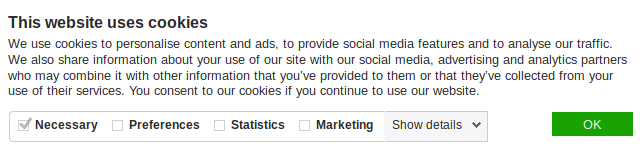systemhaus / contao-cookiebot
Bundle for inserting Cookiebot JS in Contao frontend pages
Installs: 4 975
Dependents: 0
Suggesters: 0
Security: 0
Stars: 2
Watchers: 1
Forks: 2
Open Issues: 0
Type:contao-bundle
pkg:composer/systemhaus/contao-cookiebot
Requires
- php: ^7.0 || ^8.0
- contao/core-bundle: ~4.4 || ~5.3
Requires (Dev)
- contao/manager-plugin: ^2.0
- jakub-onderka/php-parallel-lint: ^1.0
- jakub-onderka/php-var-dump-check: ^0.3.0
- phpunit/phpcov: ^5.0
- slevomat/coding-standard: ~4.0
- squizlabs/php_codesniffer: ^3.2
Conflicts
- contao/core: *
- contao/manager-plugin: <2.0 || >=3.0
README
This extension for the open source CMS Contao integrates the GDPR compliant cookie consent functionality of Cookiebot into the website frontend.
Caution: Cookiebot is a paid solution. A free plan for small websites is available, but terms can change any time. ETES is not responsible for the Cookiebot service, but only offers this extension as a contribution to the community.
Prerequisites
For using Cookiebot in any website, an API key is required. You can register
yourself directly with Cookiebot or
choose a reseller.
Special: ETES will give a percentage of the license fee to the
Contao Association for every user buying the
Cookiebot subscription via us. More info.
Installation
This extension can be installed using the Contao Manager or composer. Simply search for "Cookiebot" or use the command line
composer require systemhaus/contao-cookiebot
As the extension includes new database fields, you need to update the database via the Contao install tool afterwards.
How it works
The extension loads the Cookiebot JS first place in your website's source code. This scripts prevents the browser from setting any cookies before user consent has been granted. By doing this, it complies with EU legislation (GDPR) and court rulings in the matter of cookies.
Secondly, a bar like the one in the screenshot on top is displayed across the content of the website. Colours and texts of this bar can be customized online.
The bar contains an interactive choice dialogue for different kinds of cookies used on your website. Cookiebot automatically detects all kinds of cookies and classifies them. For each cookie, the user can view a description.
After the user has made his choice, the script allows or blocks the cookies accordingly, the bar disappears.
For later changes to the user's choice, a similar form should be included in privacy page of your website. The extension provides a frontend module for this purpose which can be used in any article.
Configuring the extension
For each of your websites (root pages in the page structure) you can enable or disable Cookiebot separately. Cookiebot requires an API key to function. You can enter this key in the page settings.
If the key is valid, the Cookiebot bar is automatically shown in the frontend. Errors with your key would show up in the Javascript console of your browser.
If your website contains a legal or privacy page, you can include the Cookiebot frontend module there. Simply create a new frontend module and insert it into the article of your choice. The frontend module should only be included in a page layout if you know what you're doing!
If you want to perform cookie blocking manually, you can disable automatic cookie blocking in the page settings. Please read the implementation guide of Cookiebot on how to manually mark cookie setting scripts and correctly implement Cookiebot on your website.
If you want to set a fixed language, you can configure a Cookiebot culture (two-letter or three-letter code, e.g. en) in the page settings.
Please also read the support instructions.
Caching in Contao >= 4.8
From Contao 4.8 onwards, the new page caching mechanism treats cookies
differently than older Contao versions. For caching to work in the desired way,
the Cookiebot cookie CookieConsent needs to be included in a global allow list
for that environment. Manual action is required.
For details, see COOKIE_ALLOW_LIST in the Developer Documentation.
Support
Authored by: ETES GmbH and community
contributors. Thanks a lot!
More information on our website.
For bugs, please create an issue in the tracker.