spaanproductions / invisible-recaptcha
Invisible reCAPTCHA For Laravel.
Installs: 6 054
Dependents: 0
Suggesters: 0
Security: 0
Stars: 0
Watchers: 0
Forks: 162
pkg:composer/spaanproductions/invisible-recaptcha
Requires
- php: ^8.1
- guzzlehttp/guzzle: ^7.0
- illuminate/support: ^10.0|^11.0
- illuminate/view: ^10.0|^11.0
Requires (Dev)
- orchestra/testbench: ^8.0|^9.0
- phpunit/phpunit: ^10.0
README
Why Invisible reCAPTCHA?
Invisible reCAPTCHA is an improved version of reCAPTCHA v2(no captcha). In reCAPTCHA v2, users need to click the button: "I'm not a robot" to prove they are human. In invisible reCAPTCHA, there will be not embed a captcha box for users to click. It's totally invisible! Only the badge will show on the buttom of the page to hint users that your website is using this technology. (The badge could be hidden, but not suggested.)
Notice
- The master branch doesn't support multi captchas feature. (Most of the time you are misusing recaptcha when you try to put multiple captchas in one page.)
Installation
composer require spaanproductions/invisible-recaptcha
Laravel 10
Setup
It has auto discover for the provider. No need to add it manually.
Configuration
Before you set your config, remember to choose invisible reCAPTCHA while applying for keys.
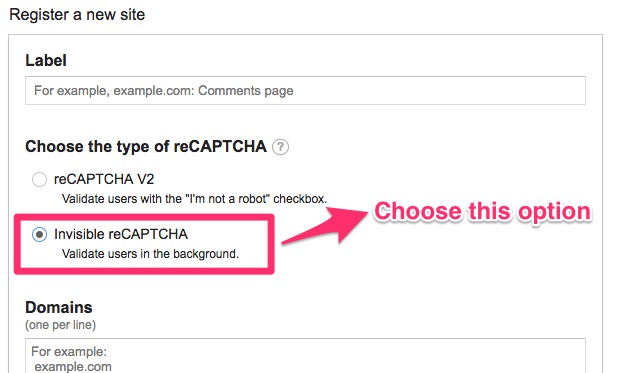
Add INVISIBLE_RECAPTCHA_SITEKEY, INVISIBLE_RECAPTCHA_SECRETKEY to .env file.
// required
INVISIBLE_RECAPTCHA_SITEKEY={siteKey}
INVISIBLE_RECAPTCHA_SECRETKEY={secretKey}
// optional
INVISIBLE_RECAPTCHA_BADGEHIDE=true
INVISIBLE_RECAPTCHA_DATABADGE="bottomright"
INVISIBLE_RECAPTCHA_TIMEOUT=5
INVISIBLE_RECAPTCHA_DEBUG=false
There are three different captcha styles you can set:
bottomright,bottomleft,inline
If you set
INVISIBLE_RECAPTCHA_BADGEHIDEto false, you can show the badge logo.
You can see the binding status of those catcha elements on browser console by setting
INVISIBLE_RECAPTCHA_DEBUGas true.
Usage
Before you render the captcha, please keep those notices in mind:
render()orrenderHTML()function needs to be called within a form element.- You have to ensure the
typeattribute of your submit button has to besubmit. - There can only be one submit button in your form.
Display reCAPTCHA in Your View
{!! app('captcha')->render() !!}
// or you can use this in blade
@captcha
With custom language support:
{!! app('captcha')->render('en') !!}
// or you can use this in blade
@captcha('en')
Validation
Add 'g-recaptcha-response' => 'required|captcha' to rules array.
$validate = Validator::make(Input::all(), [ 'g-recaptcha-response' => 'required|captcha' ]);
Credits
- anhskohbo (the author of no-captcha package)
- albertcht (the original author of the laravel invisible-recaptcha package https://github.com/albertcht/invisible-recaptcha)
- Contributors
