skylark-team / nova-menus
Advanced hierarchical menu management tool for Laravel Nova with drag-and-drop interface, temporal visibility, and resource integration
Fund package maintenance!
skylark-team
Installs: 0
Dependents: 0
Suggesters: 0
Security: 0
Stars: 2
Watchers: 1
Forks: 1
Open Issues: 0
pkg:composer/skylark-team/nova-menus
Requires
- php: ^8.2|^8.3|^8.4
- illuminate/support: ^10.0|^11.0|^12.0
- kalnoy/nestedset: ^6.0|^7.0
- laravel/framework: ^10.0|^11.0|^12.0
Requires (Dev)
- laravel/nova: ^4.0|^5.0
- laravel/nova-devtool: ^1.7
- laravel/pint: ^1.24
- mockery/mockery: ^1.6
- orchestra/testbench: ^8.0|^9.0
- pestphp/pest: ^2.0|^3.0
- pestphp/pest-plugin-laravel: ^2.0|^3.0
- phpunit/phpunit: ^10.0|^11.0
Suggests
- laravel/nova: Required for Nova integration (^4.0 or ^5.0)
- spatie/laravel-medialibrary: For advanced media management in menu items
- spatie/laravel-permission: For advanced permission management
This package is auto-updated.
Last update: 2026-01-29 14:33:34 UTC
README
Advanced hierarchical menu management tool for Laravel Nova with intuitive drag-and-drop interface, temporal visibility, resource integration, and comprehensive testing.
Screenshots
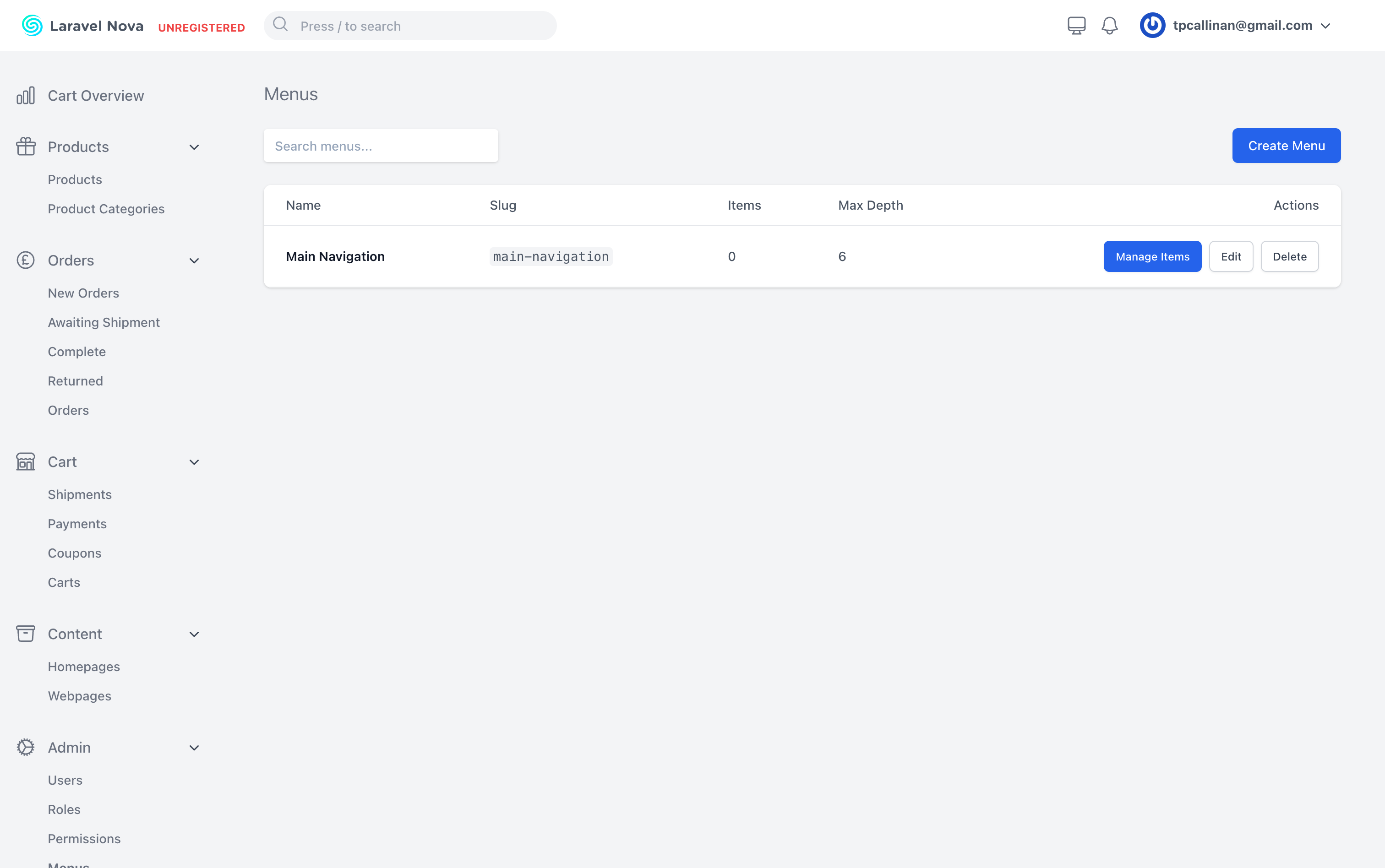 Main menu management interface with Nova integration
Main menu management interface with Nova integration
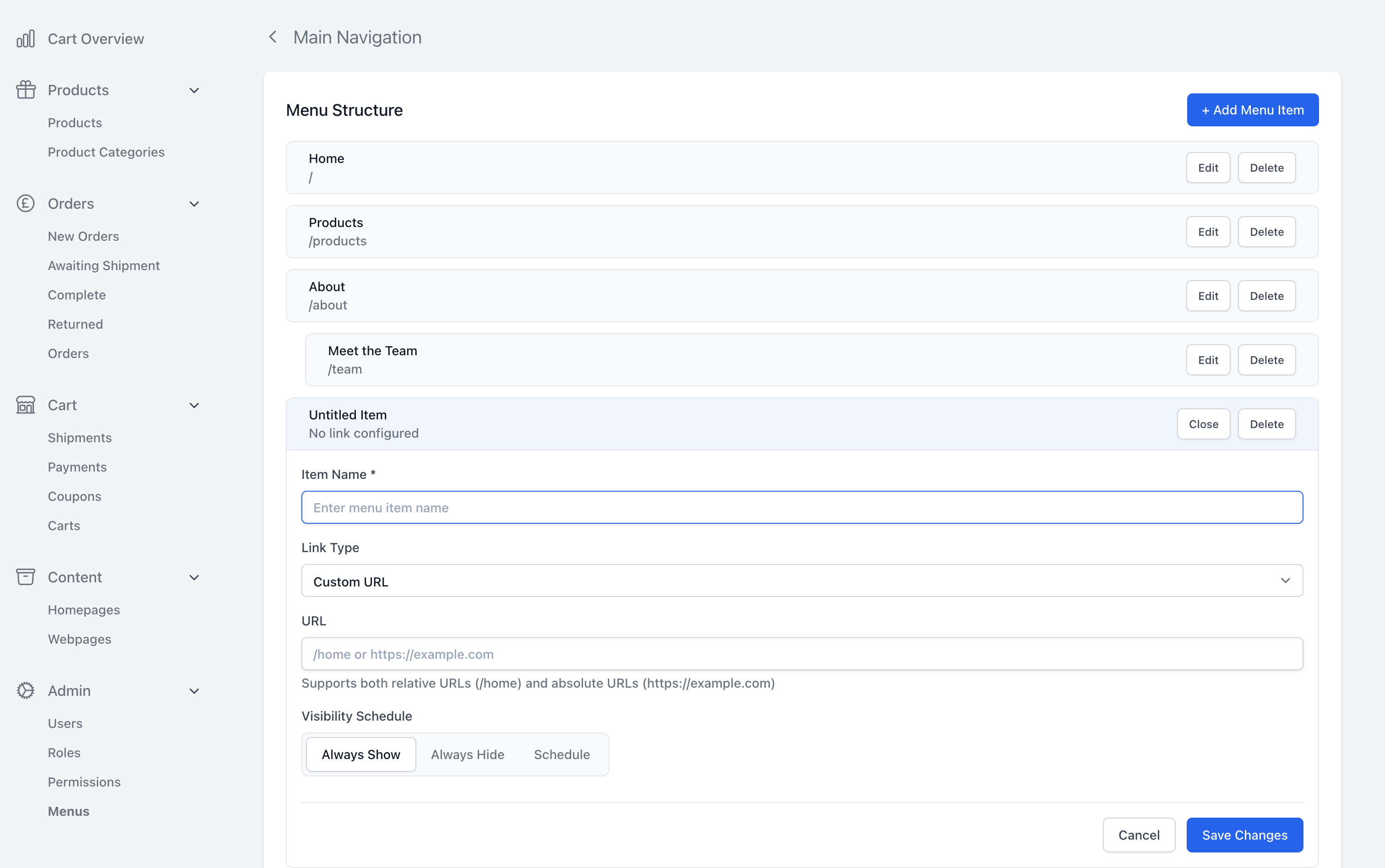 Menu item management with hierarchical structure and edit controls
Menu item management with hierarchical structure and edit controls
Features
- 🎯 Drag & Drop Interface: Intuitive Vue.js-based interface with nested drag-and-drop functionality
- ⏰ Temporal Visibility: Schedule menu items to appear/disappear at specific dates and times
- 🔗 Resource Integration: Link menu items to any Nova resources with automatic URL generation
- 📊 Performance Monitoring: Built-in query performance monitoring and optimization suggestions
- 🌳 Nested Hierarchy: Unlimited nesting levels with configurable depth limits
- ✅ Comprehensive Testing: 90%+ test coverage with unit, integration, and E2E tests
- 🎨 Responsive Design: Mobile-friendly interface with accessibility support
- ⚡ Optimized Queries: Efficient nested set implementation for fast hierarchy operations
Requirements
- PHP 8.2+
- Laravel 10.0+
- Laravel Nova 4.0+ or 5.0+
Installation
You can install the package via Composer:
composer require skylark-team/nova-menus
After installation, publish and run the migrations:
php artisan vendor:publish --tag="menus-migrations"
php artisan migrate
Optionally, you can publish the config file:
php artisan vendor:publish --tag="menus-config"
Register the tool in your NovaServiceProvider:
use Skylark\Menus\MenusTool; public function tools() { return [ new MenusTool(), ]; }
Usage
Basic Menu Management
- Access the Tool: Navigate to "Menus" in your Nova sidebar
- Create a Menu: Click "Create Menu" and provide a name and slug
- Add Items: Use "Manage Items" to add menu items with drag-and-drop functionality
- Configure Links: Set custom URLs or link to Nova resources
- Set Visibility: Configure when items should be visible (always, never, or scheduled)
Programmatic Usage
Creating Menus Programmatically
use Skylark\Menus\Models\MenuItem; // Create a root menu $menu = MenuItem::create([ 'name' => 'Main Navigation', 'slug' => 'main-nav', 'is_root' => true, 'max_depth' => 6, ]); // Add menu items $homeItem = MenuItem::create([ 'menu_id' => $menu->id, 'name' => 'Home', 'custom_url' => '/', 'position' => 1, ]); $aboutItem = MenuItem::create([ 'menu_id' => $menu->id, 'name' => 'About', 'custom_url' => '/about', 'position' => 2, ]);
Retrieving Menu Data
// Get a menu with all items $menu = MenuItem::where('slug', 'main-nav')->first(); $items = $menu->children()->visible()->ordered()->get(); // Get hierarchical structure $tree = MenuItem::where('menu_id', $menu->id) ->with('children.children') ->whereNull('parent_id') ->ordered() ->get();
Visibility Filtering
use Carbon\Carbon; // Get currently visible items $visibleItems = MenuItem::visible()->get(); // Get items visible at specific time $futureDate = Carbon::parse('2024-12-25 00:00:00'); $christmasItems = MenuItem::isVisibleAt($futureDate)->get(); // Create scheduled item MenuItem::create([ 'name' => 'Holiday Special', 'custom_url' => '/holiday', 'display_at' => '2024-12-01 00:00:00', 'hide_at' => '2024-12-31 23:59:59', ]);
Frontend Integration
Blade Templates
@php $menu = \Skylark\Menus\Models\MenuItem::where('slug', 'main-nav')->first(); $items = $menu ? $menu->children()->visible()->ordered()->get() : collect(); @endphp <nav class="main-navigation"> @foreach ($items as $item) <a href="{{ $item->getUrl() }}" class="nav-item {{ $item->isCurrentPage() ? 'active' : '' }}"> {{ $item->name }} </a> @if ($item->children->isNotEmpty()) <ul class="nav-submenu"> @foreach ($item->children as $child) <li> <a href="{{ $child->getUrl() }}">{{ $child->name }}</a> </li> @endforeach </ul> @endif @endforeach </nav>
API Usage
// In your controller public function getMenu($slug) { $menu = MenuItem::where('slug', $slug)->first(); if (!$menu) { return response()->json(['error' => 'Menu not found'], 404); } $tree = $menu->children() ->visible() ->with(['children' => function ($query) { $query->visible()->ordered(); }]) ->ordered() ->get(); return response()->json($tree); }
Configuration
The config file allows you to customize various aspects of the menu system:
return [ // Maximum nesting depth 'max_depth' => 10, // Performance monitoring 'performance_monitoring' => env('MENUS_PERFORMANCE_MONITORING', false), 'slow_query_threshold' => 100, // milliseconds 'log_slow_queries' => env('MENUS_LOG_SLOW_QUERIES', false), // Resource integration 'resources' => [ 'App\\Models\\Page' => [ 'model' => 'App\\Models\\Page', 'name_field' => 'title', 'slug_field' => 'slug', 'route_pattern' => '/pages/{slug}', ], // Add more resource types... ], // Cache settings 'cache' => [ 'enabled' => true, 'ttl' => 3600, // 1 hour 'key_prefix' => 'menus', ], ];
Performance Optimization
Database Optimization
The package includes performance monitoring tools:
# Analyze query performance php artisan menus:analyze-performance # Generate optimization recommendations php artisan menus:analyze-performance --threshold=50 --export=performance-report.json
Recommended Database Indexes
For optimal performance, ensure these indexes exist:
-- Basic indexes CREATE INDEX idx_menu_items_menu_id ON menu_items(menu_id); CREATE INDEX idx_menu_items_parent_id ON menu_items(parent_id); CREATE INDEX idx_menu_items_position ON menu_items(position); -- Composite indexes for better performance CREATE INDEX idx_menu_items_menu_parent ON menu_items(menu_id, parent_id); CREATE INDEX idx_menu_items_parent_position ON menu_items(parent_id, position); CREATE INDEX idx_menu_items_visibility ON menu_items(is_active, display_at, hide_at); -- Nested set indexes (if using nested set model) CREATE INDEX idx_menu_items_lft_rgt ON menu_items(lft, rgt);
Caching
Enable caching for frequently accessed menus:
use Skylark\Menus\Models\MenuItem; // Cache menu for 1 hour $menu = Cache::remember("menu.{$slug}", 3600, function () use ($slug) { return MenuItem::where('slug', $slug) ->with(['children' => function ($query) { $query->visible()->ordered(); }]) ->first(); });
Testing
The package includes comprehensive tests covering unit, integration, and end-to-end scenarios:
# Run all tests composer test # Run with coverage composer test-coverage # Run specific test types vendor/bin/pest tests/Unit vendor/bin/pest tests/Feature vendor/bin/pest tests/Performance # Run E2E tests with Playwright npm run test:e2e
Test Categories
- Unit Tests: Model validation, service logic, utilities
- Feature Tests: API endpoints, database operations, Nova integration
- Performance Tests: Large dataset handling, query optimization
- Vue Component Tests: Frontend component functionality
- E2E Tests: Complete user workflows with Playwright
Development
Setting Up Development Environment
# Clone the repository git clone https://github.com/skylark-team/nova-menus.git cd nova-menus # Install dependencies composer install npm install # Set up testing environment cp .env.example .env php artisan key:generate php artisan migrate --database=testing # Run development server composer run dev
Code Quality
# Format code composer format # Check code style composer lint # Run static analysis composer analyse # Run all quality checks composer test && composer lint && composer analyse
API Reference
Model Methods
MenuItem Model
// Hierarchy methods $item->children() // Get direct children $item->descendants // Get all descendants $item->ancestors // Get all ancestors $item->siblings() // Get siblings // Visibility methods MenuItem::visible() // Scope for visible items MenuItem::isVisibleAt($date) // Scope for items visible at date $item->isCurrentlyVisible() // Check if item is visible now // Utility methods $item->getUrl() // Get the item URL $item->isCurrentPage() // Check if item matches current page $item->hasChildren() // Check if item has children
Service Classes
QueryPerformanceMonitor
use Skylark\Menus\Services\QueryPerformanceMonitor; $monitor = new QueryPerformanceMonitor(); // Monitor specific operation $stats = $monitor->monitor(function () { return MenuItem::with('children')->get(); }); // Get optimization suggestions $suggestions = $monitor->getMenuOptimizationSuggestions();
Contributing
Please see CONTRIBUTING.md for details.
Security Vulnerabilities
Please review our security policy on how to report security vulnerabilities.
Changelog
Please see CHANGELOG.md for more information on what has changed recently.
License
The MIT License (MIT). Please see License File for more information.
Credits
Support
If you discover any issues or have questions, please:
- Check the documentation
- Search existing issues
- Create a new issue if needed
For commercial support, please contact us at info@skylark.dev.
