siteation / magento2-storeinfo
Get your store information with ease
Installs: 16 071
Dependents: 0
Suggesters: 0
Security: 0
Stars: 6
Watchers: 2
Forks: 2
Open Issues: 0
Language:HTML
Type:magento2-module
pkg:composer/siteation/magento2-storeinfo
Requires
- magento/framework: >=103.0
- magento/module-directory: >=100.4
- magento/module-store: >=101.1
README
The Magento2 StoreInfo module streamlines the process of integrating essential store information into your Magento 2 website. Traditionally, this information would be added via CMS Static Blocks or hardcoded into templates.
However, the StoreInfo module offers a more efficient method by directly accessing and retrieving values from the store information.
Key Features:
- Simplified store information integration
- Extends default Magento 2 store information
- Additional fields for enhanced storefront presentation:
- Extra Store phone number
- WhatsApp number
- Chamber of Commerce field
With the StoreInfo module, developers can easily enhance their Magento 2 storefronts with comprehensive and customizable store information.
Installation
Install the package via;
composer require siteation/magento2-storeinfo bin/magento module:enable Siteation_StoreInfo
How to use
The StoreInfo works out of the box by providing store information and store email addresses and displaying them on your storefront.
| Admin | Storefront |
|---|---|
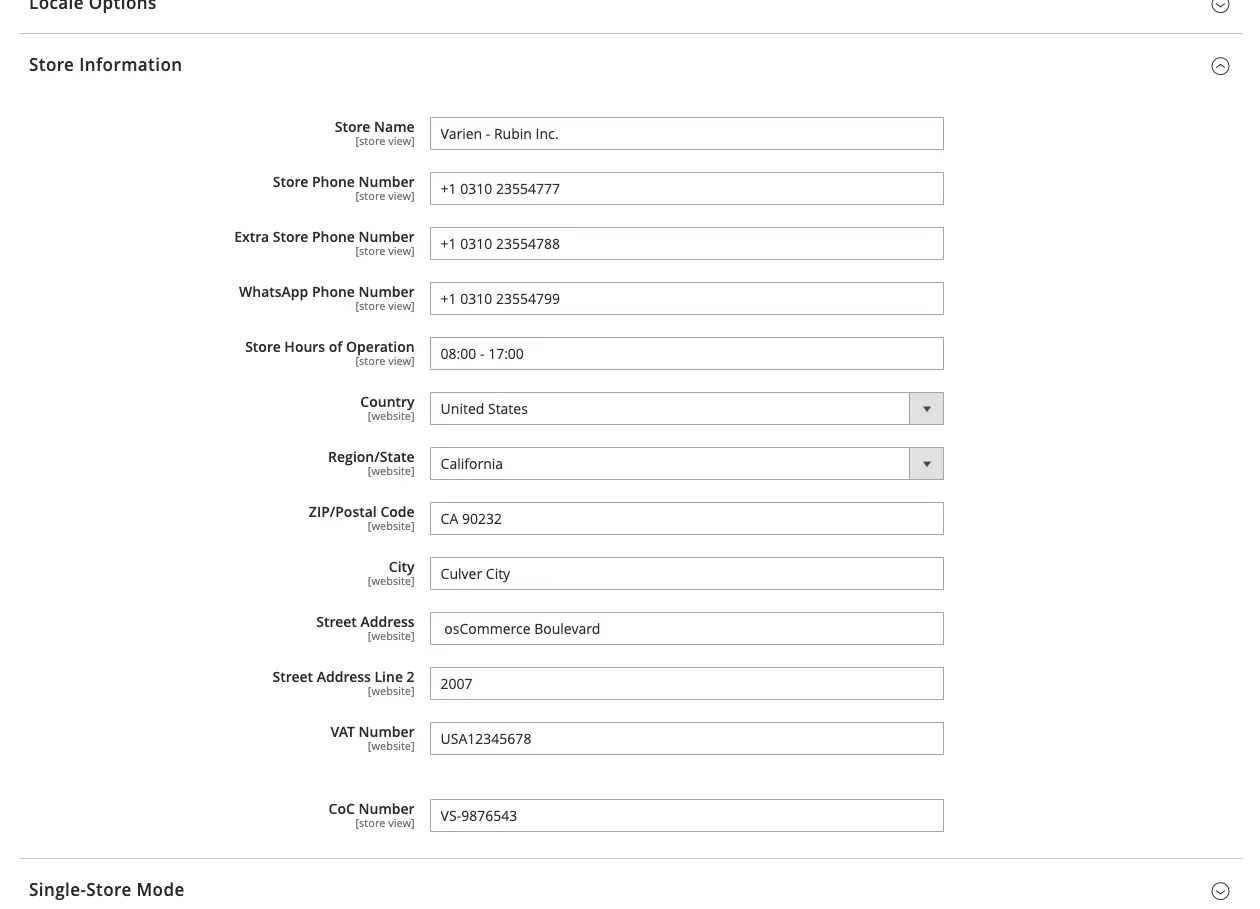 |
 |
Besides this the Siteation Storeinfo also adds even more usefull fields under Stores > Configration > Siteation > StoreInfo.
Socials
| Admin | Storefront |
|---|---|
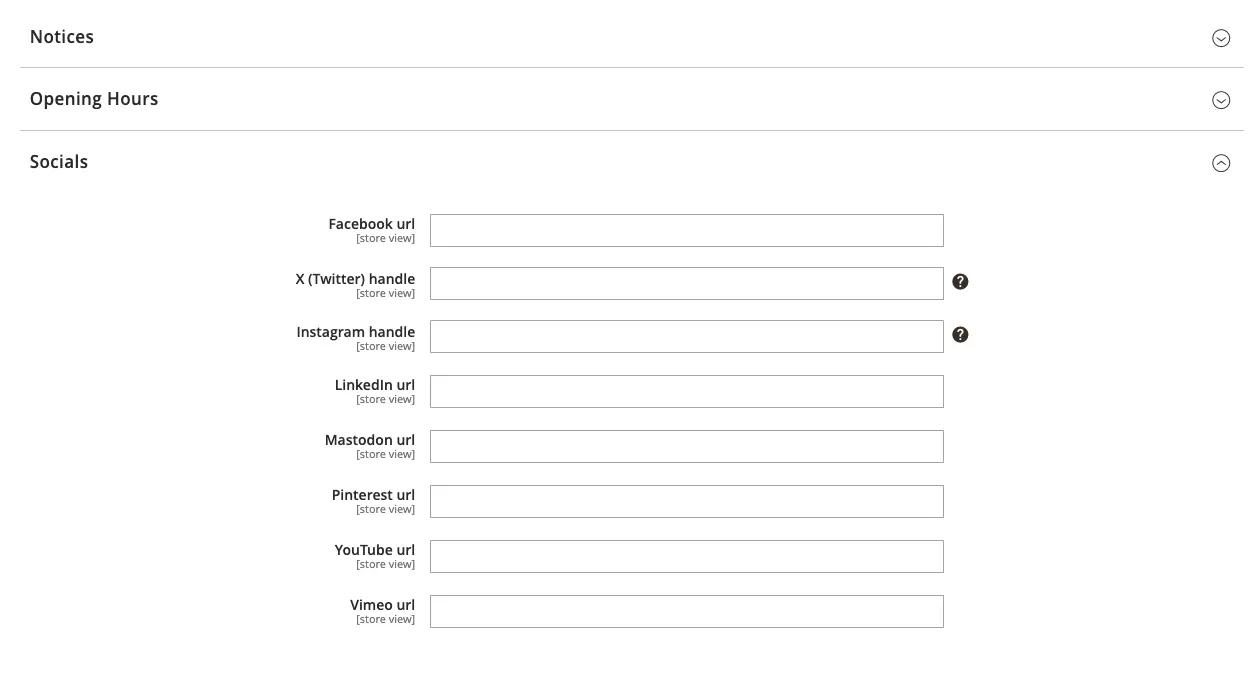 |
 |
Opening Hours
| Admin | Storefront |
|---|---|
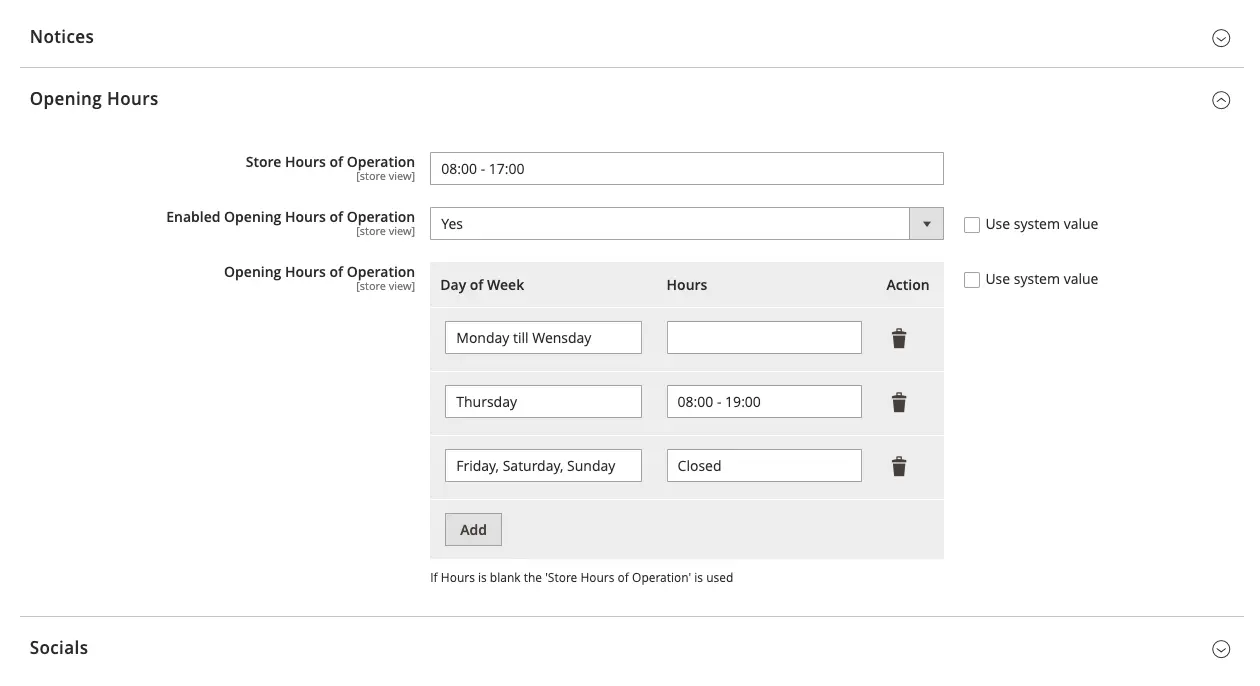 |
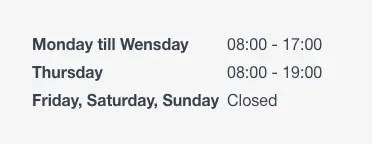 |
Notices
| Admin | Storefront |
|---|---|
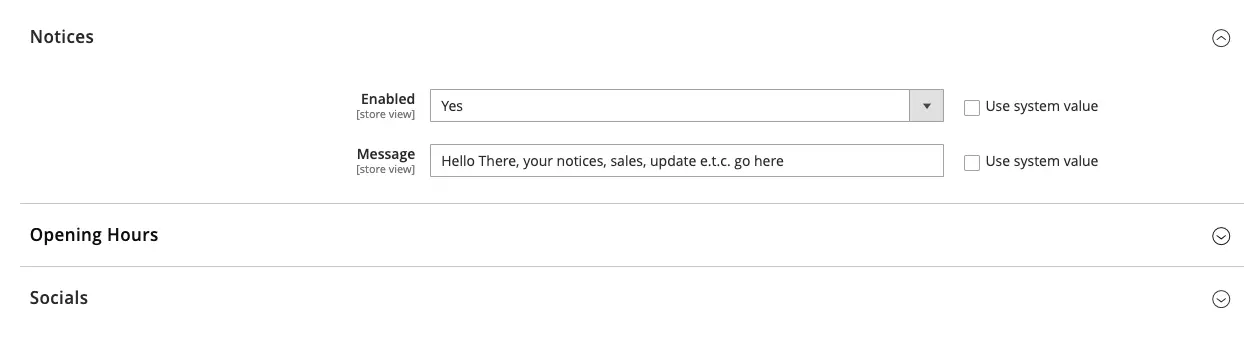 |
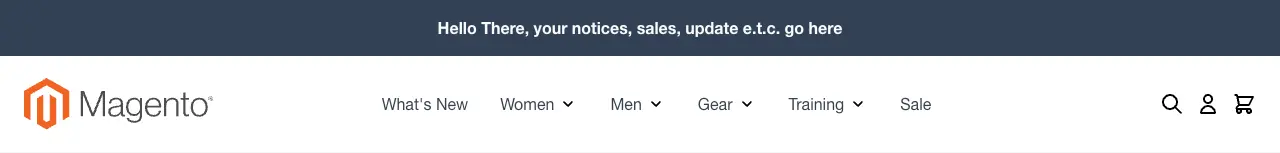 |
Hyva CMS
| CMS | Picker |
|---|---|
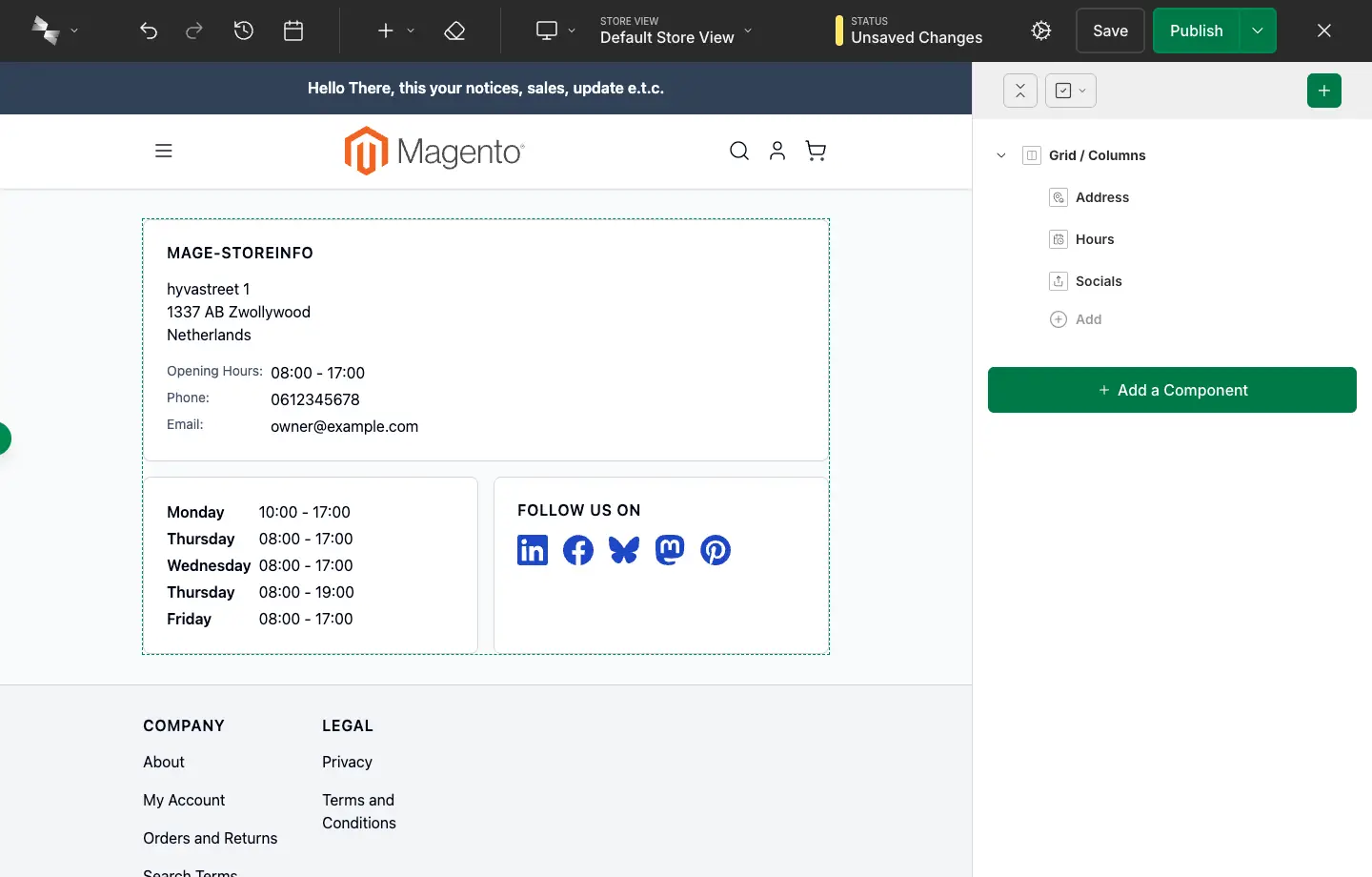 |
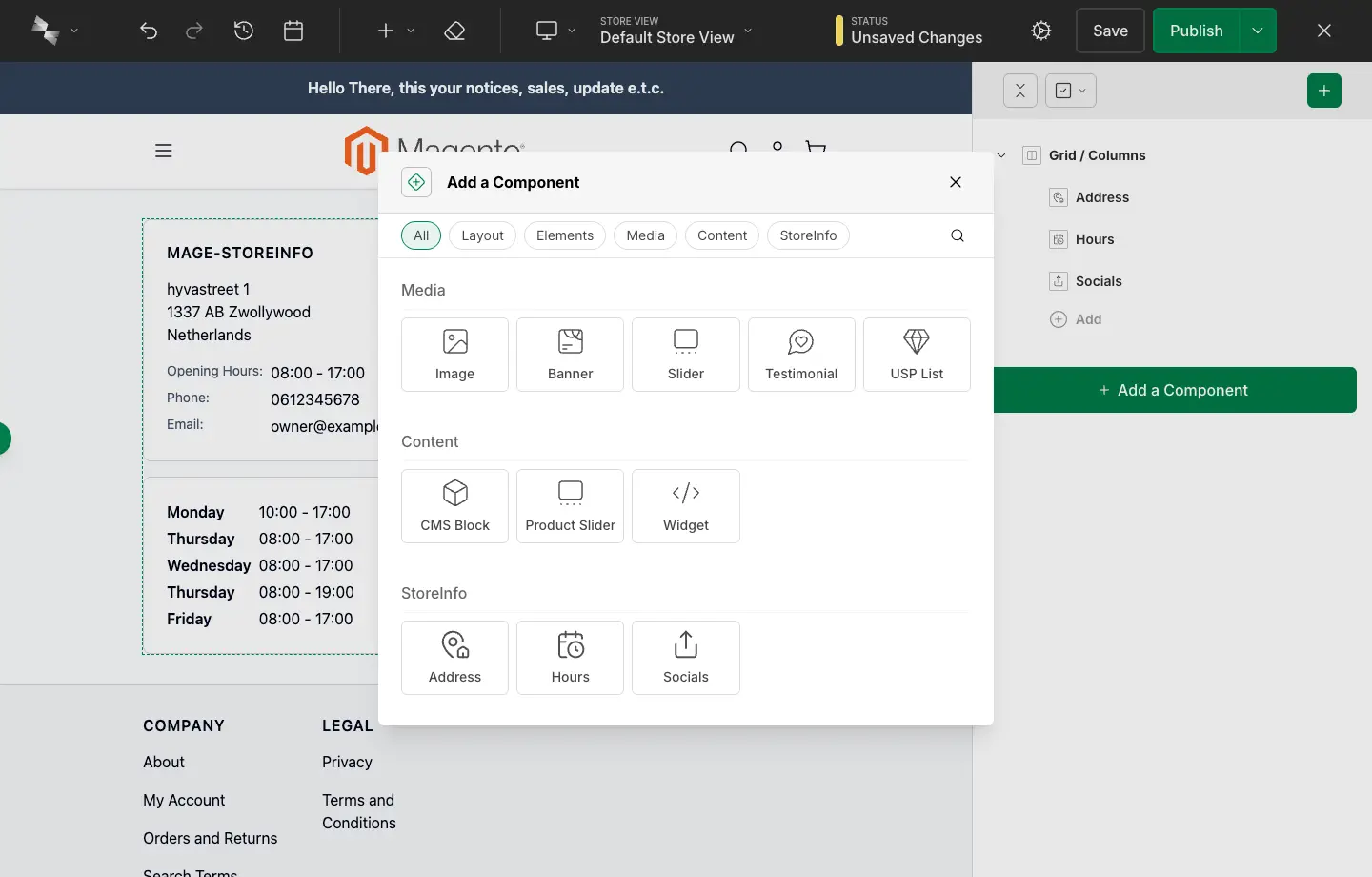 |
Get StoreInfo in your own Template blocks.
First get the viewModel in your template, using the following sample;
Hyva - Sample Phtml file head
<?php declare(strict_types=1); use Hyva\Theme\Model\ViewModelRegistry; use Magento\Framework\View\Element\Template; use Magento\Framework\Escaper; use Siteation\StoreInfo\ViewModel\StoreInfo; /** @var ViewModelRegistry $viewModels */ /** @var Template $block */ /** @var Escaper $escaper */ /** @var StoreInfo $storeInfo */ $storeInfo = $viewModels->require(StoreInfo::class);
Luma - Sample Phtml file head
For Luma templates,
<?php declare(strict_types=1); use Magento\Framework\View\Element\Template; use Magento\Framework\Escaper; use Siteation\StoreInfo\ViewModel\StoreInfo; /** @var Template $block */ /** @var Escaper $escaper */ /** @var StoreInfo $storeInfo */ $storeInfo = $block->getData('viewModelStoreInfo');
After this you can load any Magento StoreInfo field as text in your phtml;
<?php // Get specific predefined store info field $storeInfo->getPostcode(); $storeInfo->getSalesEmail(); // Get the same as above, using the global functions $storeInfo->getStoreInfo('postcode'); // 'general/store_information/%s' $storeInfo->getStoreEmail('email', 'ident_sales'); // 'trans_email/%2$s/%1$s'
More StoreInfo Modules
Interested in what this module does?
We have a whole suite of modules that add even more features to your store, allowing you to manage specific aspects of your store using StoreInfo.
- StoreInfo USPS – Display USPS details in the header, footer, and more.
- StoreInfo Menus – Manage static menus, like footer menus, directly from the backend.
- StoreInfo Payments – Show active payment methods on the frontend without manually adding them.
