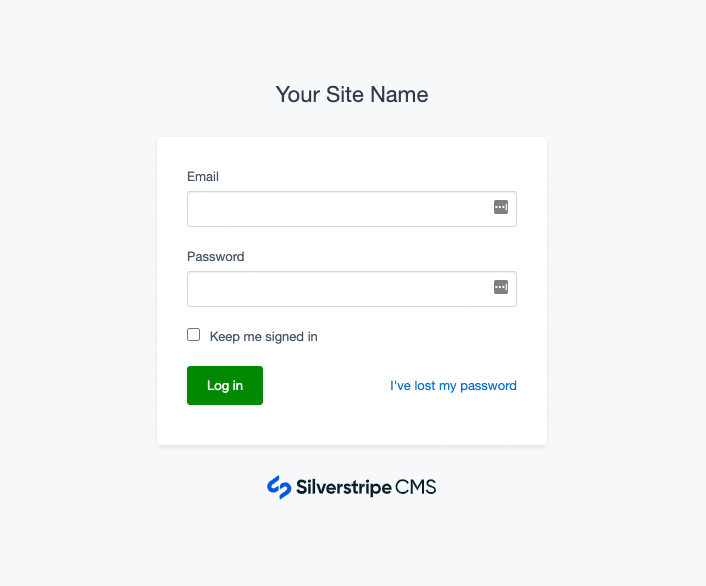silverstripe / login-forms
A collection of templates for the CMS login screens
Installs: 1 300 165
Dependents: 27
Suggesters: 0
Security: 0
Stars: 19
Watchers: 13
Forks: 14
Language:SCSS
Type:silverstripe-vendormodule
pkg:composer/silverstripe/login-forms
Requires
- php: ^8.3
- silverstripe/framework: ^6
Requires (Dev)
- 6.x-dev
- 6.1.x-dev
- 6.1.1
- 6.1.0
- 6.1.0-rc1
- 6.1.0-beta1
- 6.0.x-dev
- 6.0.2
- 6.0.1
- 6.0.0
- 6.0.0-rc1
- 6.0.0-beta1
- 6.0.0-alpha1
- 5.x-dev
- 5.3.x-dev
- 5.3.3
- 5.3.2
- 5.3.1
- 5.3.0
- 5.3.0-rc1
- 5.3.0-beta1
- 5.2.x-dev
- 5.2.3
- 5.2.2
- 5.2.1
- 5.2.0
- 5.2.0-rc1
- 5.2.0-beta1
- 5.1.x-dev
- 5.1.2
- 5.1.1
- 5.1.0
- 5.1.0-rc1
- 5.1.0-beta1
- 5.0.x-dev
- 5.0.0
- 5.0.0-rc1
- 5.0.0-beta1
- 5.0.0-alpha1
- 4.x-dev
- 4.9.x-dev
- 4.9.2
- 4.9.1
- 4.9.0
- 4.9.0-rc1
- 4.9.0-beta1
- 4.8.x-dev
- 4.8.0
- 4.8.0-rc1
- 4.8.0-beta1
- 4.7.x-dev
- 4.7.0
- 4.7.0-rc1
- 4.7.0-beta1
- 4.6.x-dev
- 4.6.0
- 4.6.0-rc1
- 4.6.0-beta1
- 4.5.x-dev
- 4.5.0
- 4.5.0-rc1
- 4.5.0-beta1
- 4.5.0-alpha1
- 4.4.x-dev
- 4.4.3
- 4.4.2
- 4.4.1
- 4.4.0
- 4.3.x-dev
- 4.3.0
- 4.3.0-rc1
- 4.3.0-beta1
- 4.2.x-dev
- 4.2.1
- 4.2.0
- 4.1.x-dev
- 4.1.2
- 4.1.1
- 4.1.0
- 4.0.x-dev
- 4.0.0
- 4.0.0-rc2
- 4.0.0-rc1
- 4.0.0-beta2
- 4.0.0-beta1
- 3.0.x-dev
- 3.0.0
- 3.0.0-rc1
- dev-pulls/6.1/update-js-1769919076
- dev-pulls/5.3/update-js-1769919072
- dev-dependabot/npm_and_yarn/lodash-4.17.23
- dev-dependabot/npm_and_yarn/js-yaml-4.1.1
- dev-pulls/6/update-js-1754020530
- dev-pulls/6.0/update-js-1754020525
- dev-pulls/5/update-js-1740799457
This package is auto-updated.
Last update: 2026-02-05 01:30:53 UTC
README
Overview
The Silverstripe Login Forms module provides templates for the login screen.
Silverstripe CMS defaults to using the standard Page.ss template for login forms,
and is usually customised through the Layout/Security.ss template.
This module overrides any template or theme inheritance,
and uses its own Security.ss template, in order to provide consistent
styling and behaviour that's independent from the specifics in your project.
This enables more sophisticated login styling, such
as multi-factor authentication through silverstripe/mfa.
Installation
composer require silverstripe/login-forms
Usage
Customising your brand
Even though this template is generic, it's often a good idea to add your own logo in order to make your login forms more recognisable for your users. This can also help to prevent generic phishing attempts.
Define an app/templates/Includes/AppBrand.ss template
and add your own logo. Example:
<img class="app-brand__logo" src="logo.png" alt="$SiteConfig.Title" />
Replacing templates
In the unlikely case that you want to re-introduce some customisations
into this new template, you can give priority to your own project templates
($default), or your theme templates.
--- Before: - '#login-forms' --- SilverStripe\LoginForms\EnablerExtension: login_themes: - '$default' - 'mytheme'
Caution: Replacing the Security.ss template is not recommended,
since it might change in the future.
Dark mode
The login form includes a dark mode by default for users who prefer it. However, if your site is not designed for dark mode yet, you can disable this functionality by disabling it in your yaml configuration:
SilverStripe\Security\Security: enable_dark_mode: false
Contributing
Contributions are welcome! Create an issue, explaining a bug or propose development ideas. Find more information on contributing in the Silverstripe CMS developer documentation.
Reporting Issues
Please create an issue for any bugs you've found, or features you're missing.