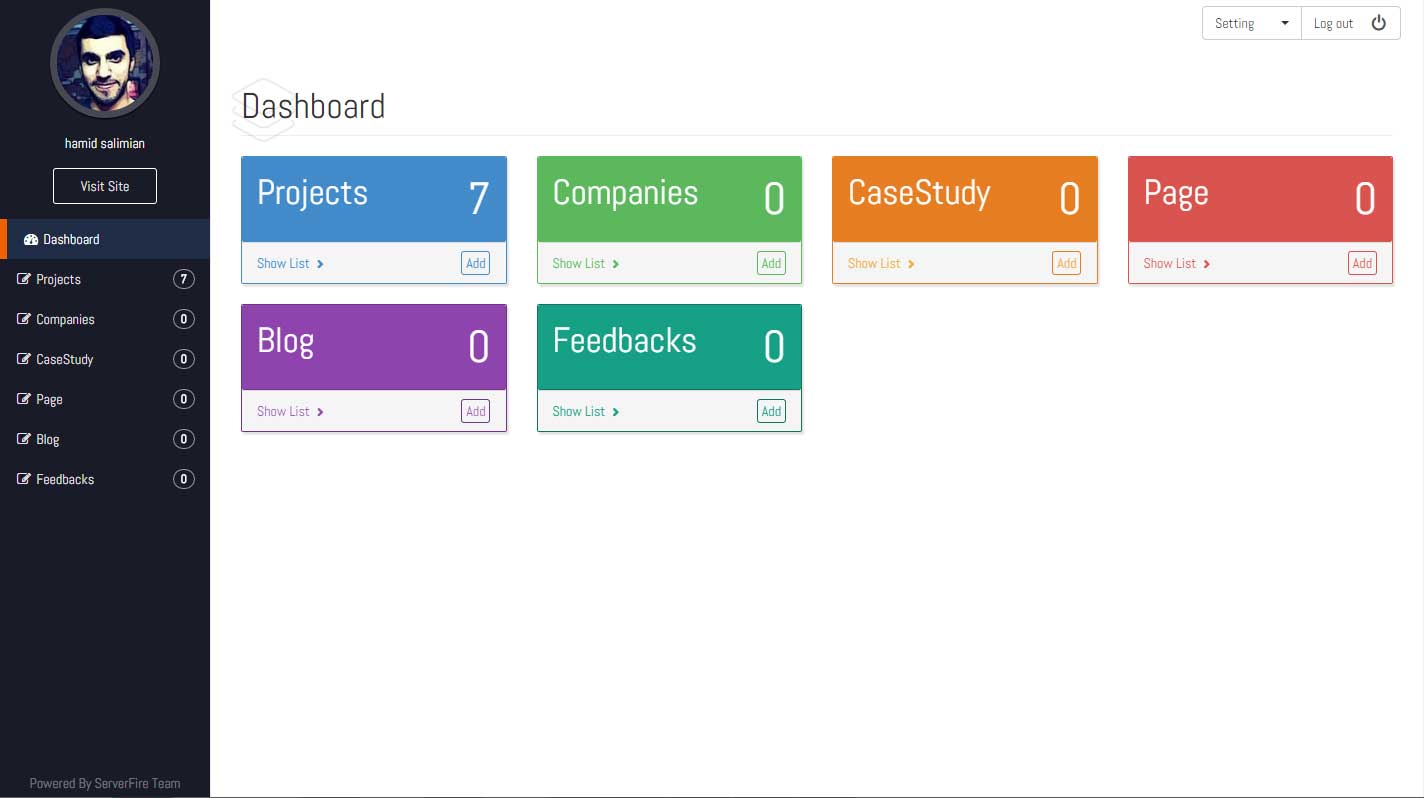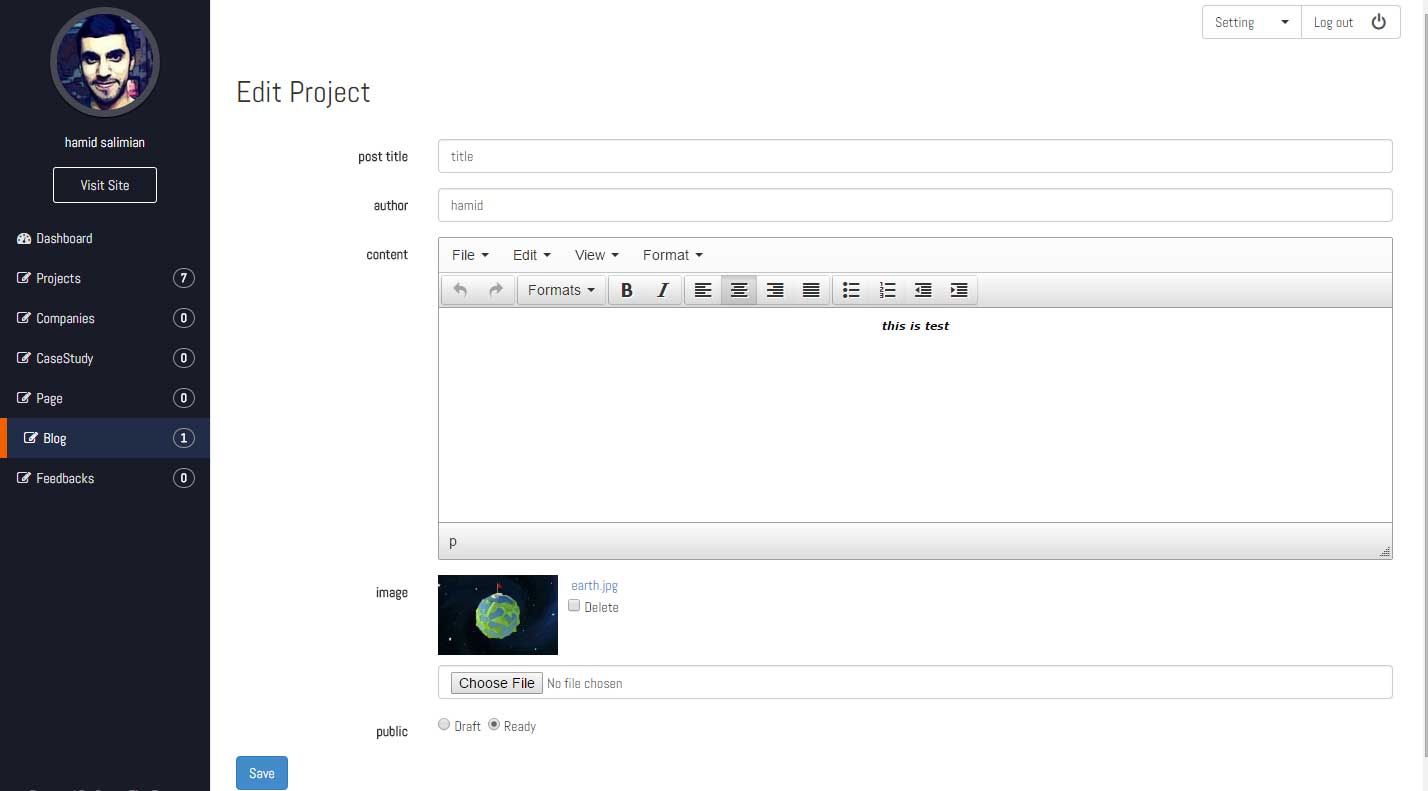serverfireteam / panel
Admin panel for Laravel applications
Installs: 32 239
Dependents: 2
Suggesters: 0
Security: 0
Stars: 425
Watchers: 28
Forks: 142
Open Issues: 33
Language:CSS
pkg:composer/serverfireteam/panel
Requires
- php: >=7.1.3
- barryvdh/laravel-elfinder: 0.4.*
- illuminate/support: 5.5.*|5.6.*|5.7.*|5.8.*
- maatwebsite/excel: ~3.1.13
- serverfireteam/rapyd-laravel: 1.5.*
- dev-master
- 1.9.3.5
- 1.9.3.4
- 1.9.3.3
- 1.9.3.2
- 1.9.3.1
- 1.9.3
- 1.9.2
- 1.9.1
- 1.9.0
- 1.8.2
- 1.8.1
- 1.8.0
- 1.7.2
- 1.7.1
- 1.7.0
- 1.6.9
- 1.6.8
- 1.6.7
- 1.6.6
- 1.6.5
- 1.6.4
- 1.6.1
- 1.5.5
- 1.5.4.1
- 1.5.4
- 1.5.3
- 1.5.2
- 1.5.1
- 1.5.0
- 1.4.7
- 1.4.6
- 1.4.5
- 1.4.4
- 1.4.3
- 1.4.2
- 1.4.1
- 1.4.0
- 1.3.16
- 1.3.15
- 1.3.14
- 1.3.13
- 1.3.12
- 1.3.11
- 1.3.10
- 1.3.9
- 1.3.8
- 1.3.7
- 1.3.6
- 1.3.5
- 1.3.4
- 1.3.3
- 1.3.2
- 1.3.1
- 1.3.0
- 1.2.12
- 1.2.11
- 1.2.10
- 1.2.9
- 1.2.8
- 1.2.7
- 1.2.6
- 1.2.5
- 1.2.4
- 1.2.3
- 1.2.2
- 1.2.1
- 1.1.9
- 1.1.8
- 1.1.7
- 1.1.6
- 1.1.5
- 1.1.4
- 1.1.1
- 1.1.0
- dev-laravel8
- dev-dev-new
- dev-laravel51
- dev-laravel5
- dev-user_roles
- dev-user_roles_5
- dev-laravel5.1
- dev-develop
- dev-laravel4.2
This package is auto-updated.
Last update: 2026-02-08 17:54:25 UTC
README
LaravelPanel is a modern Laravel Admin package.
This package provides an easily configurable admin panel for Laravel applications with a CRUD system, UI and more.
Table of Contents
Main features
- Permission/Roles Create groups , give them access and add users to it
- Fully translatable , 9 languages
- Crud, With just few lines of code, you'll have Add, Edit, Delete and Search actions for your models.
- Column types: text, select box, checkbox , text editor , datetime, image , autocomplete , tag ,colorpicker
- **File manager ** power full file manager inside the text editor
- Extension system that allows you to create own custom column types
- Sorting, ordering, filters, pagination
- Import and Export data Every crud you make it have import and export data from Excel
- Clean Admin, Based on bootstrap 3 and sb-admin-2
- Dashboard, It shows how many records you have in every model added in menu.
- Preconfigured, It has default users and models you need.
- Powerful, It offers a Login section, Admin settings, forgot password and all other features you need for admin panel.
- ** RTL support **
Screen shot
Document
Installation
First you need to create a laravel 5.8 project.
Add LaravelPanel with runing this code in CMD
composer require serverfireteam/panel
Or Add the package to require section of composer And run the composer update command, the package and its dependencies will be installed.
{
"require": {
"serverfireteam/panel": "1.9.*"
},
}
Add the ServiceProvider of the package to the list of providers in the config/app.php file
'providers' => array(
Serverfireteam\Panel\PanelServiceProvider::class
)
Run the following command in order to publish configs, views and assets.
php artisan panel:install
Go to your domain.com/panel and you can login with the following username and password :
username: admin@change.me
password: 12345
for more details read the wiki here
Good news! We're currently available for remote and on-site consulting for small, large and enterprise teams. Please contact info@serverfire.net with your needs and let's work together!