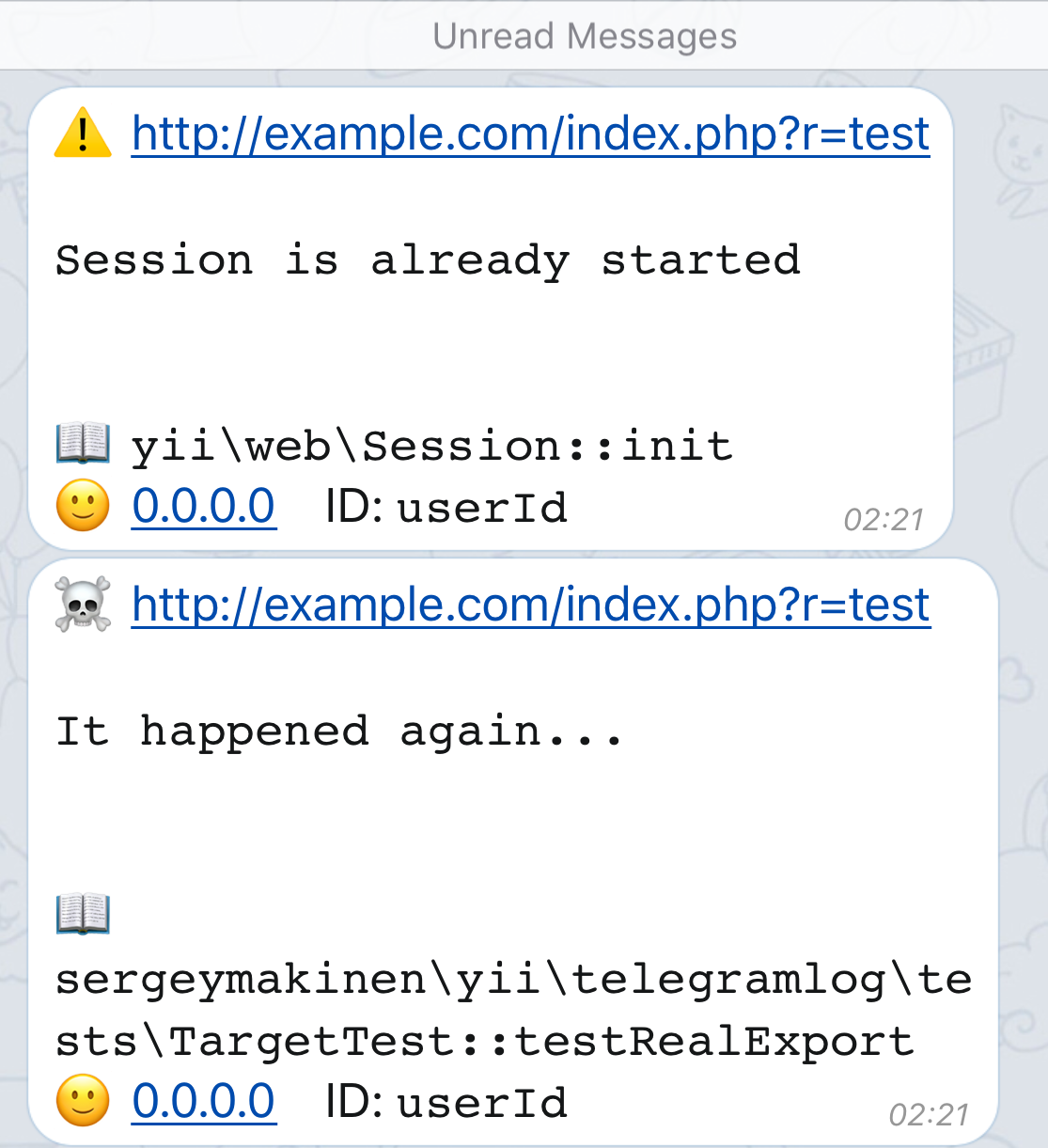sergeymakinen / yii2-telegram-log
Telegram log target for Yii 2
Installs: 75 895
Dependents: 0
Suggesters: 0
Security: 0
Stars: 26
Watchers: 7
Forks: 11
Open Issues: 2
Type:yii2-extension
pkg:composer/sergeymakinen/yii2-telegram-log
Requires
- sergeymakinen/yii2-log-message: ^2.0
- yiisoft/yii2: ~2.0.2
- yiisoft/yii2-httpclient: ~2.0.0
Requires (Dev)
- sergeymakinen/yii2-tests: ^2.0
This package is auto-updated.
Last update: 2022-12-10 03:38:39 UTC
README
Telegram log target for Yii 2.
Installation
The preferred way to install this extension is through composer.
Either run
composer require "sergeymakinen/yii2-telegram-log:^2.0"
or add
"sergeymakinen/yii2-telegram-log": "^2.0"
to the require section of your composer.json file.
Usage
First create a new bot and obtain its token. It should look like 123456:ABC-DEF1234ghIkl-zyx57W2v1u123ew11.
You will also need a chat ID to send logs to. You can use the @get_id_bot bot to obtain it. It should look like 123456789.
Then set the following Yii 2 configuration parameters:
'components' => [ 'log' => [ 'targets' => [ [ 'class' => 'sergeymakinen\yii\telegramlog\Target', 'token' => '123456:ABC-DEF1234ghIkl-zyx57W2v1u123ew11', 'chatId' => 123456789, ], ], ], ],
Configuration
By default yii\log\Logger error levels are mapped to emojis (you can tweak them in the levelEmojis property):
| Error level | Emoji |
|---|---|
Logger::LEVEL_ERROR |
☠️ |
Logger::LEVEL_WARNING |
⚠️ |
Logger::LEVEL_INFO |
ℹ️ |
Logger::LEVEL_TRACE |
📝 |
It's also possible to disable notifications - entirely or per logger level (look at the enableNotification property), for example:
public $enableNotification = [ Logger::LEVEL_ERROR => true, Logger::LEVEL_WARNING => false, Logger::LEVEL_INFO => false, ];
This will disable notifications for warning and info level messages and enable them for other levels (honestly, you can omit the LEVEL_ERROR definition here as it's true by default).