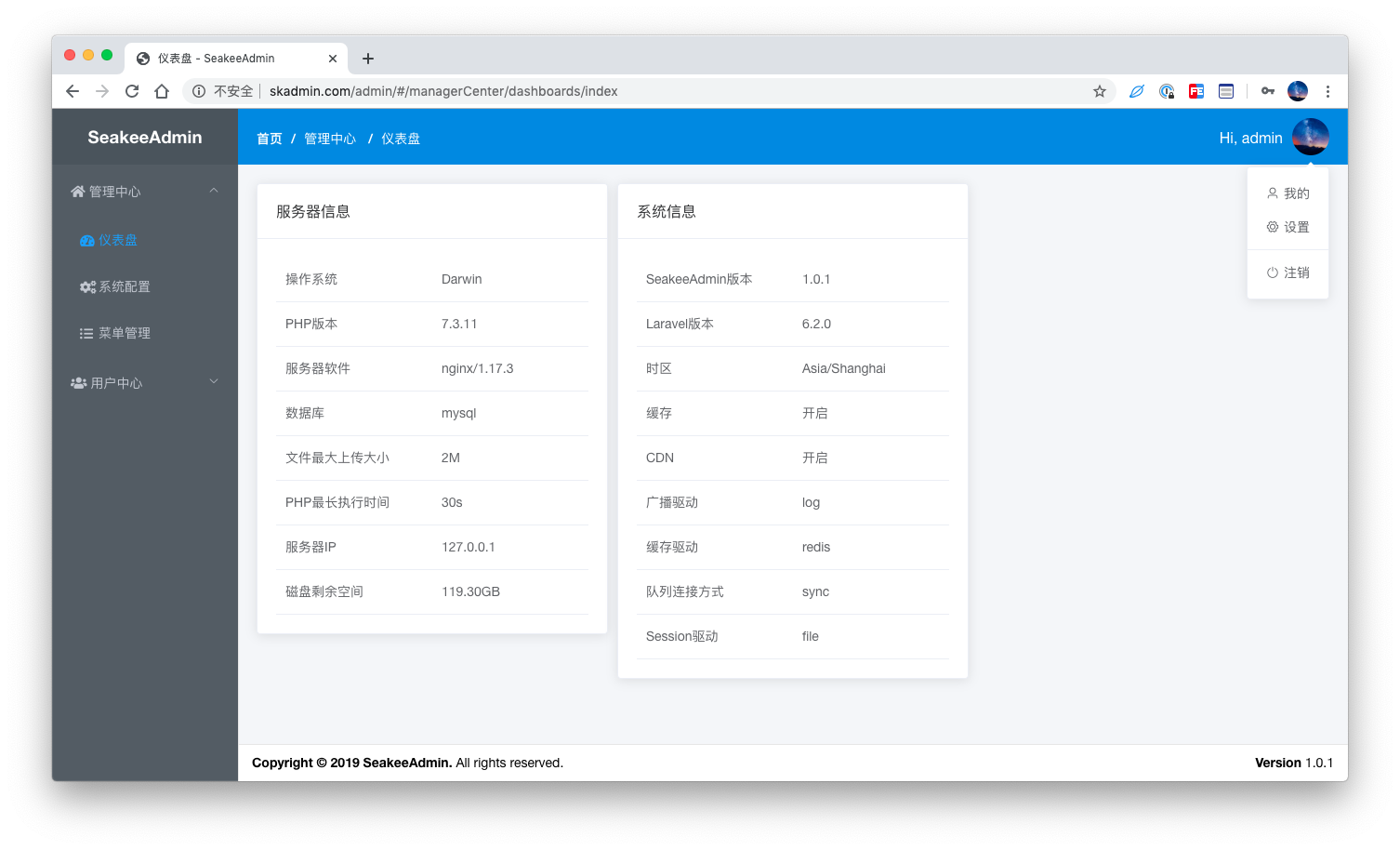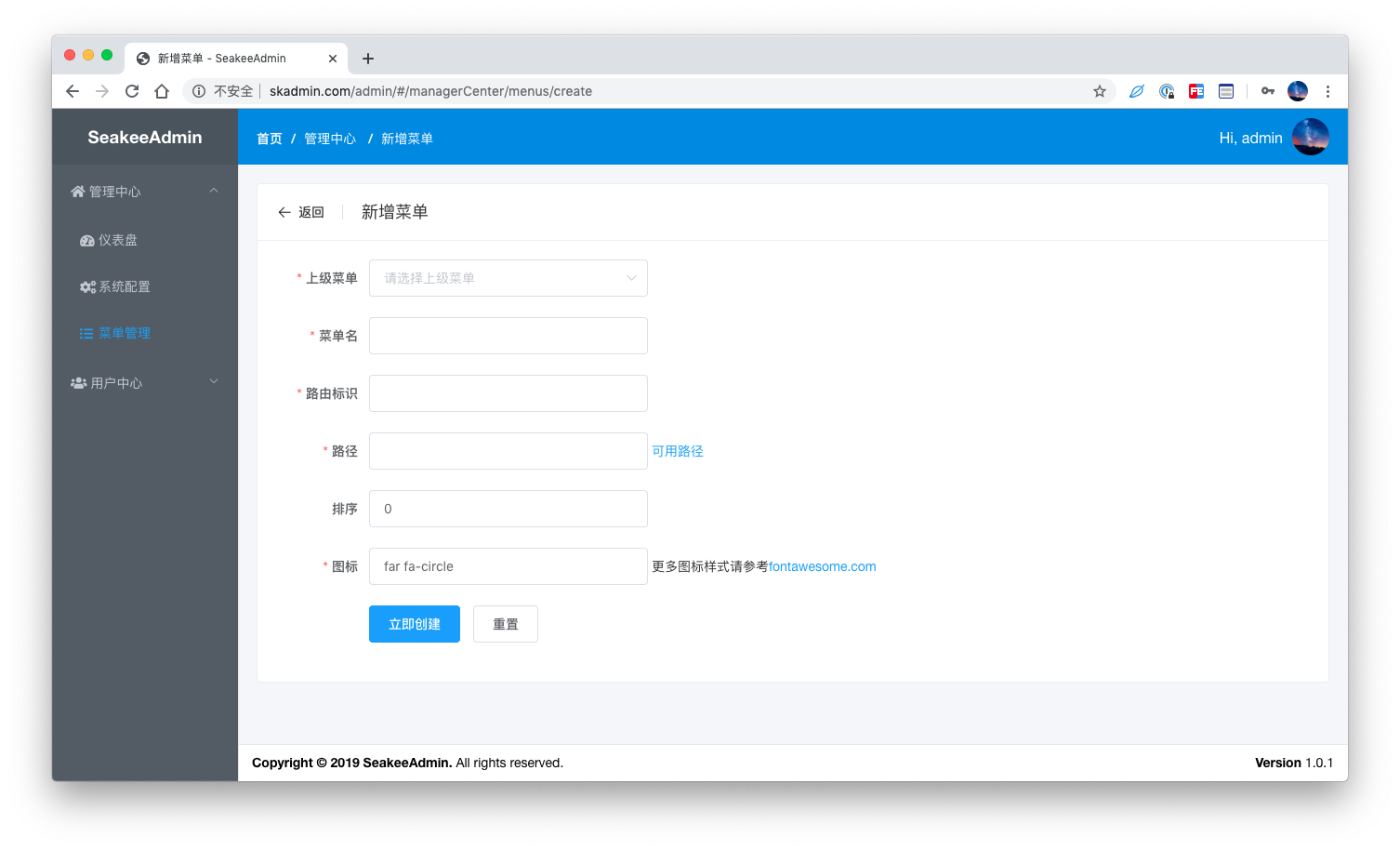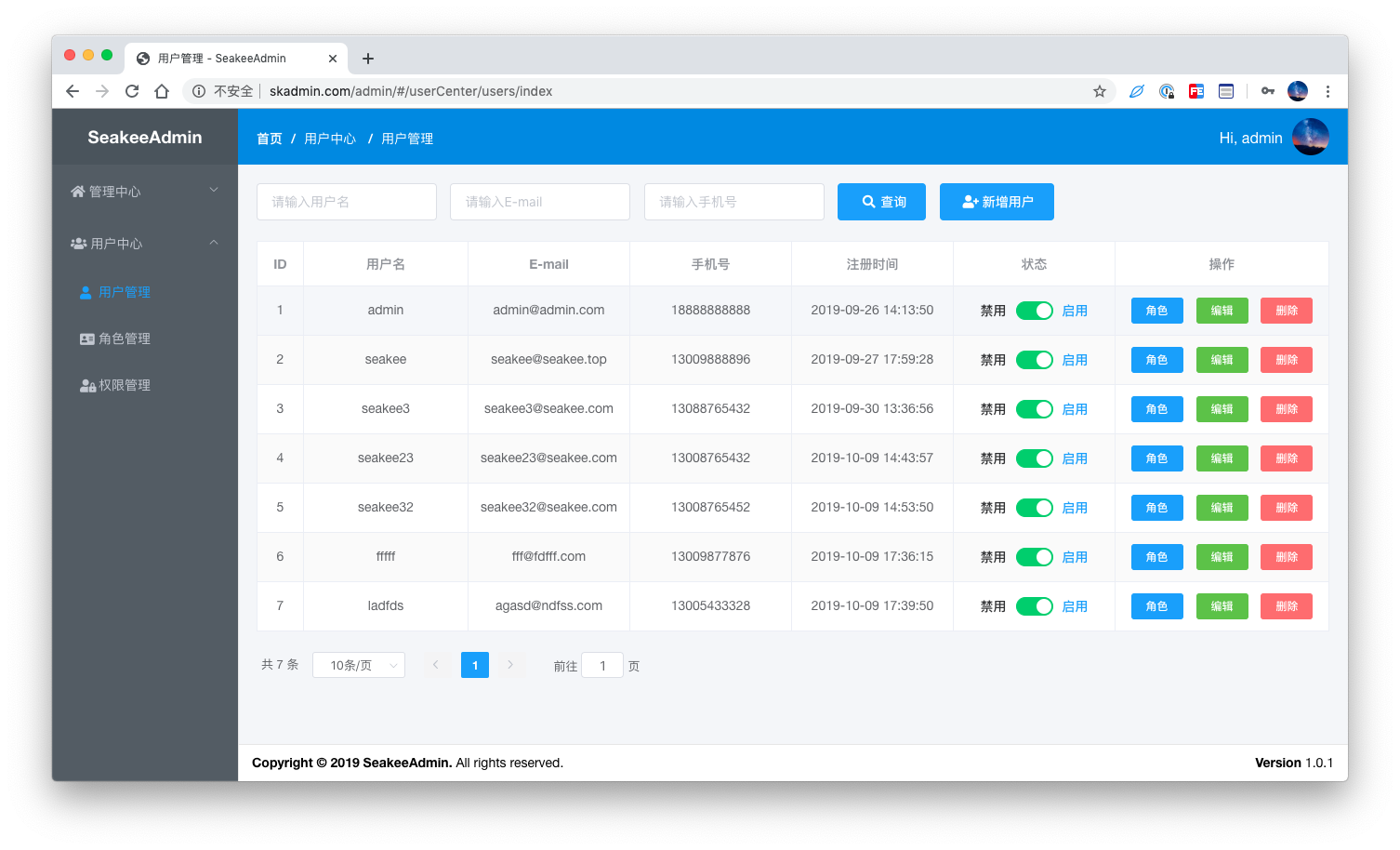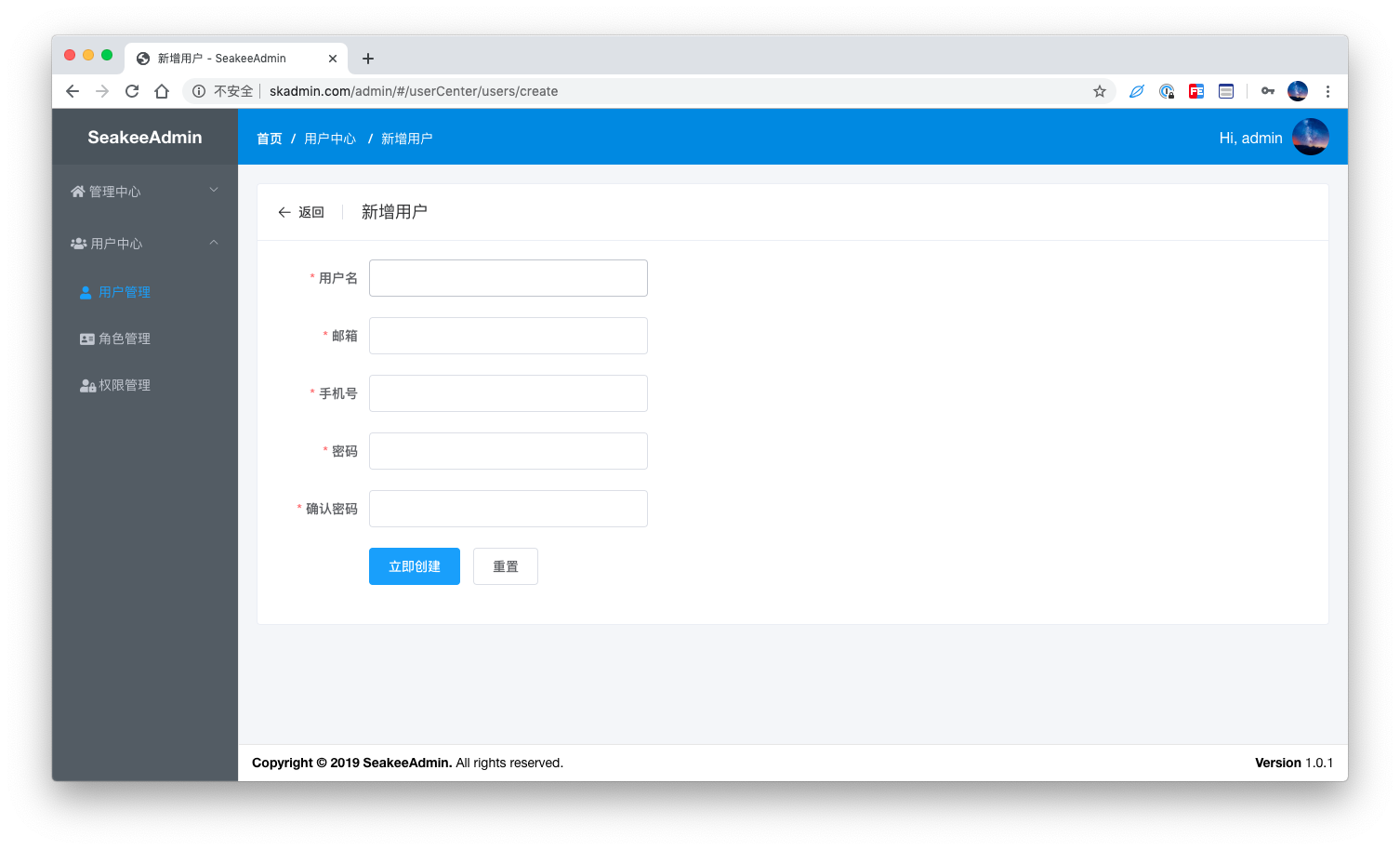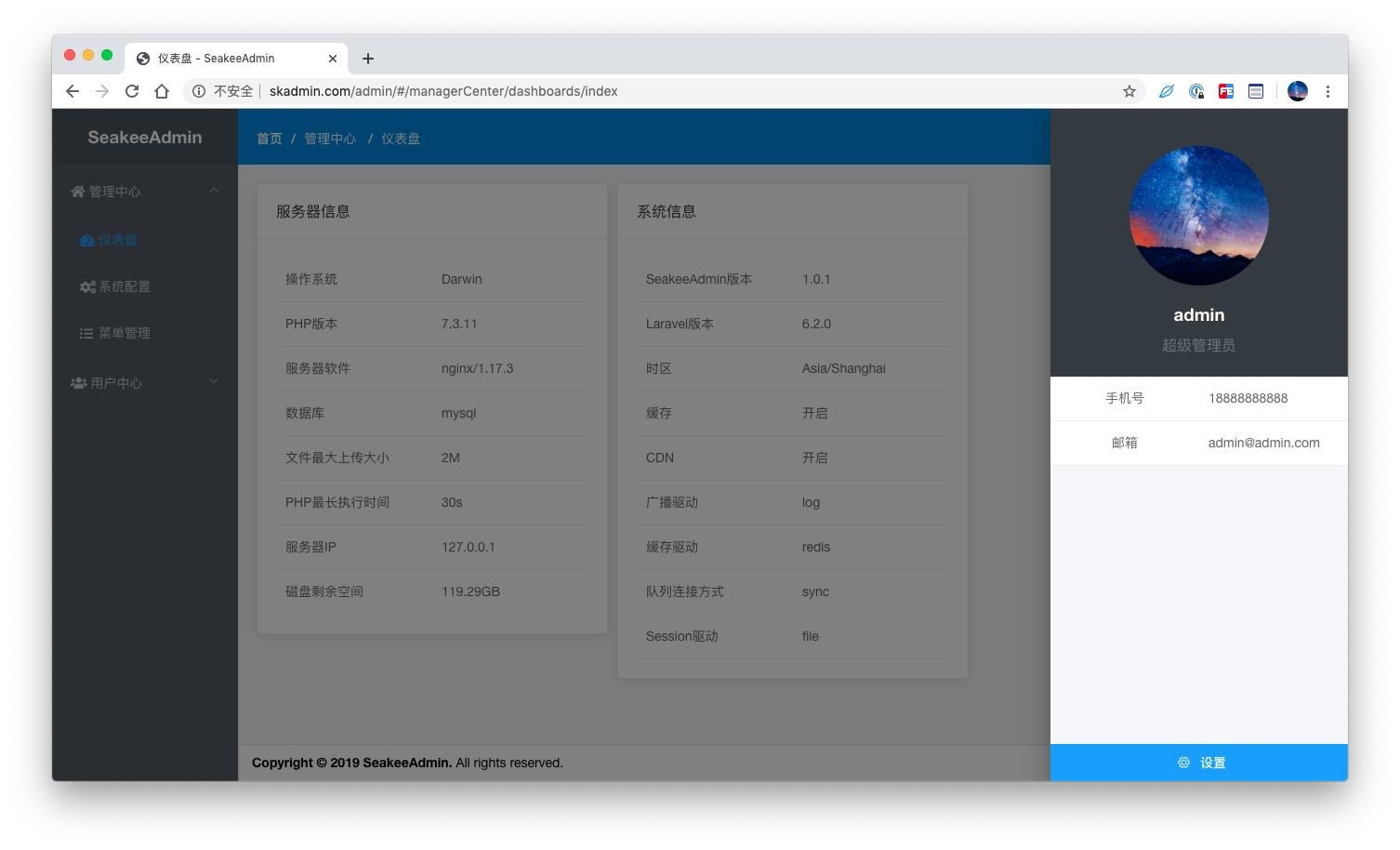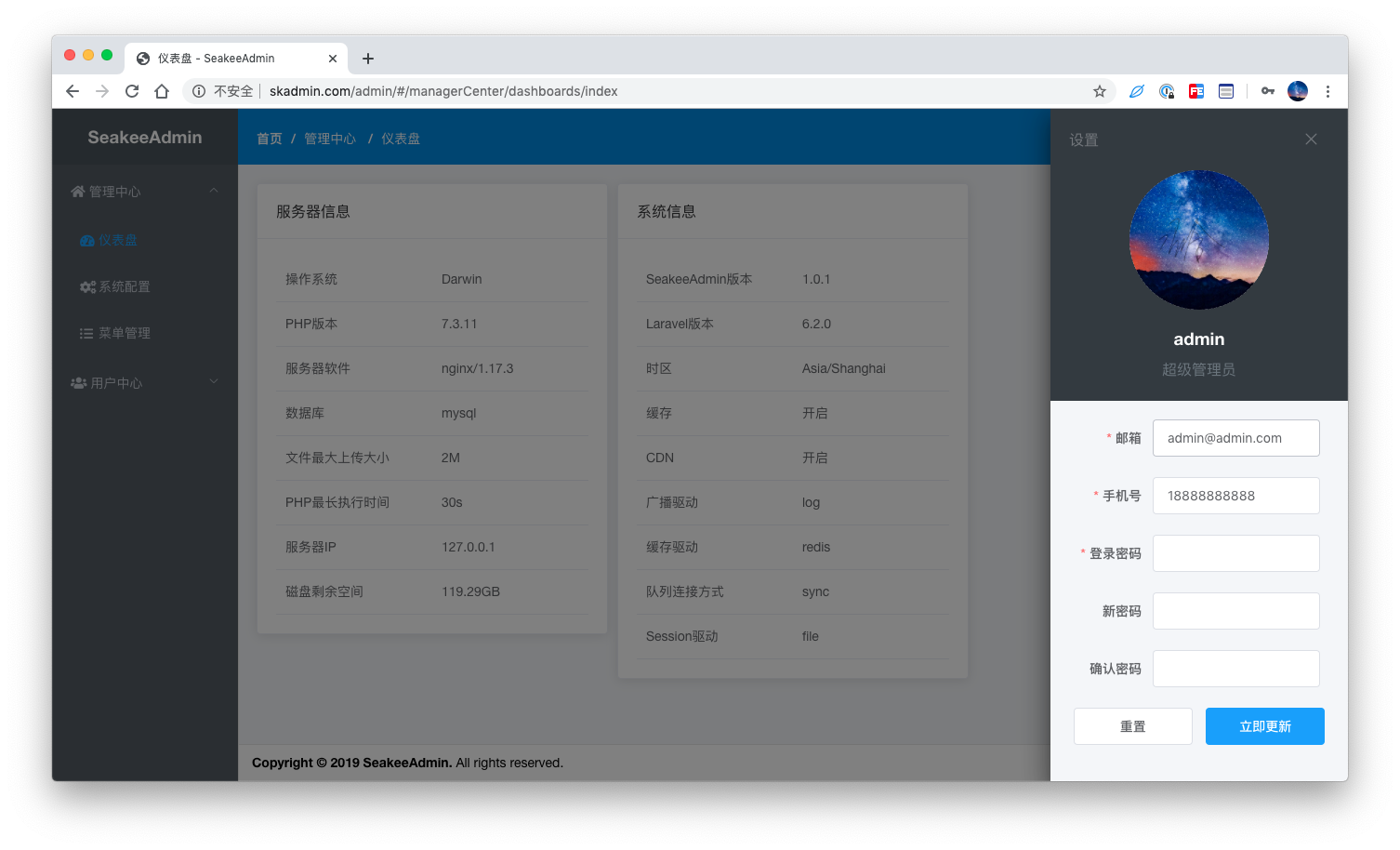seakee / seakee-admin
The background management scaffolding developed based on Laravel, Vue and Element.
Installs: 10
Dependents: 0
Suggesters: 0
Security: 0
Stars: 2
Watchers: 1
Forks: 0
Open Issues: 4
Type:project
pkg:composer/seakee/seakee-admin
Requires
- php: ^7.2
- fideloper/proxy: ^4.0
- laravel/framework: ^6.0
- laravel/tinker: ^1.0
- symfony/yaml: ^4.1
- tymon/jwt-auth: 1.0.0-rc.5
Requires (Dev)
- barryvdh/laravel-ide-helper: ^2.6
- facade/ignition: ^1.4
- fzaninotto/faker: ^1.4
- mockery/mockery: ^1.0
- nunomaduro/collision: ^3.0
- phpunit/phpunit: ^8.0
This package is auto-updated.
Last update: 2022-03-27 21:48:02 UTC
README
SeakeeAdmin
About SeakeeAdmin
The background management scaffolding developed based on Laravel6.0, Vue2.6 and Element-ui 2.10
Install
Require this package with composer using the following command:
composer create-project seakee/seakee-admin
After updating composer,Edit the .env to update your database configuration:
DB_CONNECTION=mysql DB_HOST=127.0.0.1 DB_PORT=3306 DB_DATABASE=laravel DB_USERNAME=root DB_PASSWORD=
Run the following command to run all of your outstanding migrations, execute the migrate Artisan command:
php artisan migrate
After migrated,you may use the db:seed Artisan command to seed your database.
php artisan db:seed
Install your project's frontend dependencies using the Node package manager (NPM):
npm install
Once the dependencies have been installed using npm install, you can compile your SASS files to plain CSS using Laravel Mix. The npm run dev command will process the instructions in your webpack.mix.js file. Typically, your compiled CSS will be placed in the public/css directory:
npm run dev
Default Account
username:admin
password:admin123456
Screenshots
License
The Laravel framework is open-sourced software licensed under the MIT license.