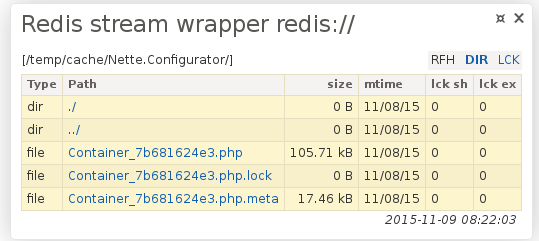sallyx / redis-php-stream-wrapper
Implementation of streamWrapper using redis
Installs: 44
Dependents: 0
Suggesters: 0
Security: 0
Stars: 6
Watchers: 1
Forks: 0
Open Issues: 0
pkg:composer/sallyx/redis-php-stream-wrapper
Requires
- php: >=5.4.0
- signe/redlock-php: ~1.0
Requires (Dev)
- nette/tester: ~1.4.0
Suggests
- ext-redis: The php redis extension https://github.com/phpredis/phpredis/ is required for connecting to redis server
This package is not auto-updated.
Last update: 2026-02-15 01:02:34 UTC
README
This package allows you to register redis server as php stream wrapper, so you will be able to use redis as as stream resource, i.e. 'redis://foo.txt'
Install
1. Install phpredis/phpredis
See phpredis/phpredis.
2. Install packages by composer
$ composer require sallyx/redis-php-stream-wrapper
Setup
All together
use Sallyx\StreamWrappers\Redis\ConnectorConfig; use Sallyx\StreamWrappers\Redis\PathTranslator; use Sallyx\StreamWrappers\Redis\Connector; use Sallyx\StreamWrappers\Redis\FileSystem; use Sallyx\StreamWrappers\Wrapper; $config = new ConnectorConfig; $translator = new PathTranslator('www.sallyx.org'); $connector = new Connector($config, $translator); $fs = new FileSystem($connector); Wrapper::register($fs);
Step by step
1. Create configuration
use Sallyx\StreamWrappers\Redis\ConnectorConfig; $config = new ConnectorConfig( // all parameters are optional '127.0.0.1', $port = 6379, $timeout = 0, $persistent_id = NULL, $retry_interval = NULL ); $config = new ConnectorConfig('/tmp/redis.sock'); // socket connection
2. Create path translator
use Sallyx\StreamWrappers\Redis\PathTranslator; $translator = new PathTranslator($prefix = 'www.example.org');
Prefix is used for keys in redis server. For example file 'redis://foo.txt' will be saved in redis under key 'www.example.org://foo.txt'.
3. Create connector
use Sallyx\StreamWrappers\Redis\Connector; $connector = new Connector($config, $translator);
4. Create redis file system
use Sallyx\StreamWrappers\Redis\FileSystem; $fs = new FileSystem($connector);
5. Register as stream wrapper
use Sallyx\StreamWrappers\Wrapper; Wrapper::register($fs,'redis');
redis is a scheme name of the wrapper ('redis:// ...')
6. Profit
mkdir('redis://foo'); file_put_contents('redis://foo/bar.txt', 'hello world'); echo file_get_contents('redis://foo/bar.txt'); ...
Using with Nette
If you do not know Nette, have a look at www.nette.org or skip this block :)
First put setup into app/bootstrap.php or anywhere before you want to use redis stream wrapper. After that you can use redis. For example for temp directory:
use Sallyx\StreamWrappers\Redis\Connector; use Sallyx\StreamWrappers\Redis\ConnectorConfig; use Sallyx\StreamWrappers\Redis\PathTranslator; use Sallyx\StreamWrappers\Redis\FileSystem; use Sallyx\StreamWrappers\Wrapper; $cc = new ConnectorConfig(); $con = new Connector($cc, new PathTranslator('www.example.org')); Wrapper::register(new FileSystem($co)); //... $configurator->enableDebugger('redis://log'); $configurator->setTempDirectory('redis://temp'); //...
Optionally, you can use StreamWrappersExtension in app/config/config.local.neon, which show diagnostic panel in debugger bar.
extension:
streamWrappers: Sallyx\Bridges\StreamWrappers\Nette\DI\StreamWrappersExtension
Now you could see your redis filesystem in the panel:
Known issues
If your PHP script ends unexpectedly, all locked files stay locked forever. You can unlock them in redis by this command:
HMSET www.example.org://foo/bar.txt lock_ex 0 lock_sh 0
Access rights are not supported (yet?). Functions like chmod(), chgrp(), chown() return always false.
Calling file_put_contents() with LOCK_EX option triggers E_WARNING "Exclusive locks may only be set for regular files" (This is a PHP bug)