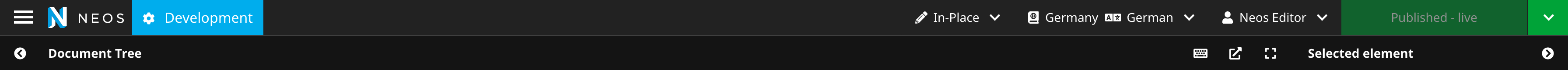punktde / neos-environment-display
Configure custom display-names for environments in the neos backend
Installs: 30 128
Dependents: 0
Suggesters: 0
Security: 0
Stars: 9
Watchers: 6
Forks: 2
Open Issues: 0
Language:JavaScript
Type:neos-package
pkg:composer/punktde/neos-environment-display
Requires
- neos/neos: ^7.0 || ^8.0 || ^9.0
- neos/neos-ui: *
README
This package allows you to display information about your environment (or any other arbitrary information) in-line with the neos brand-icon.
One use-case would be to show, whether you're currently using the Development, Staging or Production instance.
Install
Install via composer (composer2 is required):
composer require punktde/neos-environment-display
Setup
To configure the display, you will need to add settings to Neos.Neos.Ui.frontendConfiguration.PunktDe.NeosEnvironmentDisplay.
A sample configuration could look like this:
Neos: Neos: Ui: frontendConfiguration: 'PunktDe.NeosEnvironmentDisplay': backgroundColor: '#ff8700' label: 'Development' secondaryLabel: 'Some deployed version hash' icon: 'cog'
These values could also be set via .env. You can also set discrete values for different environments using context-specific Configuration (Configuration/{Production|Production/Staging|Development}/Settings.Neos.yaml).
NOTE: There is no default display value.