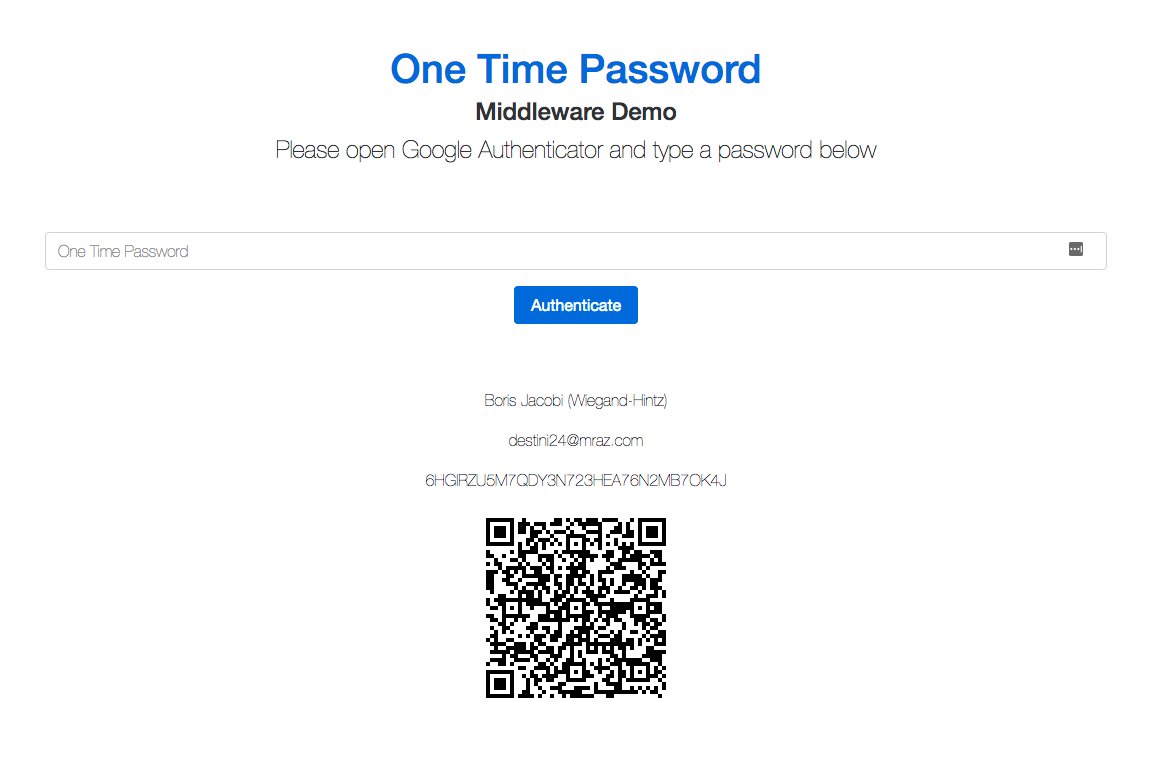pragmarx / google2fa-laravel
A One Time Password Authentication package, compatible with Google Authenticator.
Installs: 14 762 147
Dependents: 62
Suggesters: 1
Security: 0
Stars: 1 030
Watchers: 23
Forks: 193
Open Issues: 59
pkg:composer/pragmarx/google2fa-laravel
Requires
- php: >=7.0
- laravel/framework: ^5.4.36|^6.0|^7.0|^8.0|^9.0|^10.0|^11.0|^12.0
- pragmarx/google2fa-qrcode: ^1.0|^2.0|^3.0
Requires (Dev)
- bacon/bacon-qr-code: ^2.0
- orchestra/testbench: 3.4.*|3.5.*|3.6.*|3.7.*|4.*|5.*|6.*|7.*|8.*|9.*|10.*
- phpunit/phpunit: ~5|~6|~7|~8|~9|~10|~11
Suggests
- bacon/bacon-qr-code: Required to generate inline QR Codes.
- pragmarx/recovery: Generate recovery codes.
README
Google Two-Factor Authentication Package for Laravel
Google2FA is a PHP implementation of the Google Two-Factor Authentication Module, supporting the HMAC-Based One-time Password (HOTP) algorithm specified in RFC 4226 and the Time-based One-time Password (TOTP) algorithm specified in RFC 6238.
This package is a Laravel bridge to Google2FA's PHP package.
The intent of this package is to create QRCodes for Google2FA and check user typed codes. If you need to create backup/recovery codes, please check below.
Recovery/Backup codes
if you need to create recovery or backup codes to provide a way for your users to recover a lost account, you can use the Recovery Package.
Demos, Example & Playground
Please check the Google2FA Package Playground.
Here's an demo app showing how to use Google2FA: google2fa-example.
You can scan the QR code on this (old) demo page with a Google Authenticator app and view the code changing (almost) in real time.
Compatibility
| Laravel | Google2FA | Google2FA-Laravel |
|---|---|---|
| 4.2 | <= 1.0.1 | |
| 5.0-5.1 | <= 1.0.1 | |
| 5.2-10.x | >= 2.0.0 | >= 0.2.0 |
Before Google2FA 2.0 (Laravel 5.1) you have to install pragmarx/google2fa:~1.0, because this package was both a Laravel package and a PHP (agnostic).
Demo
Click here to see the middleware demo:
Installing
Use Composer to install it:
composer require pragmarx/google2fa-laravel
Installing on Laravel
Laravel 5.5 and above
You don't have to do anything else, this package autoloads the Service Provider and create the Alias, using the new Auto-Discovery feature.
Laravel 5.4 and below
Add the Service Provider and Facade alias to your app/config/app.php (Laravel 4.x) or config/app.php (Laravel 5.x):
PragmaRX\Google2FALaravel\ServiceProvider::class, 'Google2FA' => PragmaRX\Google2FALaravel\Facade::class,
Publish the config file
php artisan vendor:publish --provider="PragmaRX\Google2FALaravel\ServiceProvider"
Using It
Use the Facade
use Google2FA; return Google2FA::generateSecretKey();
In Laravel you can use the IoC Container
$google2fa = app('pragmarx.google2fa'); return $google2fa->generateSecretKey();
Middleware
This package has a middleware which will help you code 2FA on your app. To use it, you just have to:
Add the middleware to your Kernel.php:
protected $routeMiddleware = [ ... '2fa' => \PragmaRX\Google2FALaravel\Middleware::class, ];
Using it in one or more routes:
Route::get('/admin', function () { return view('admin.index'); })->middleware(['auth', '2fa']);
QRCode
This package uses the Google2FA-QRCode package, please check it for more info on how to configure the proper QRCode generators for your use case.
Imagick QRCode Backend
There are three available: imagemagick (default), svg and eps.
You can change it via config:
/* * Which image backend to use for generating QR codes? * * Supports imagemagick, svg and eps */ 'qrcode_image_backend' => \PragmaRX\Google2FALaravel\Support\Constants::QRCODE_IMAGE_BACKEND_IMAGEMAGICK,
Or runtime:
Google2FA::setQRCodeBackend('svg');
Configuring the view
You can set your 'ask for a one time password' view in the config file (config/google2fa.php):
/** * One Time Password View */ 'view' => 'google2fa.index',
And in the view you just have to provide a form containing the input, which is also configurable:
/** * One Time Password request input name */ 'otp_input' => 'one_time_password',
Here's a form example:
<form action="/google2fa/authenticate" method="POST"> <input name="one_time_password" type="text"> <button type="submit">Authenticate</button> </form>
One Time Password Lifetime
Usually an OTP lasts forever, until the user logs off your app, but, to improve application safety, you may want to re-ask, only for the Google OTP, from time to time. So you can set a number of minutes here:
/** * Lifetime in minutes. * In case you need your users to be asked for a new one time passwords from time to time. */ 'lifetime' => 0, // 0 = eternal
Keep in mind that this uses the Laravel sessions in the background. If this number exceeds the value set in config('session.lifetime') you will still be logged out, even if your OTP lifetime has not expired.
And you can decide whether your OTP will be kept alive while your users are browsing the site or not:
/** * Renew lifetime at every new request. */ 'keep_alive' => true,
Manually logging out from 2Fa
This command will logout your user and redirect he/she to the 2FA form on the next request:
Google2FA::logout();
If you don't want to use the Facade, you may:
use PragmaRX\Google2FALaravel\Support\Authenticator; (new Authenticator(request()))->logout();
Throttling / Lockout after X attempts
Unless you need something really fancy, you can probably use Laravel's route throttle middleware for that:
Route::get('/admin', function () { return view('admin.index'); })->middleware(['auth', '2fa', 'throttle']);
Stateless usage
$authenticator = app(Authenticator::class)->bootStateless($request); if ($authenticator->isAuthenticated()) { // otp auth success! }
You can also use a stateless middleware:
protected $routeMiddleware = [ ... '2fa' => \PragmaRX\Google2FALaravel\MiddlewareStateless::class, ];
2FA and Laravel login via remember
When Laravel login via remember is activated, the session is renovated and the 2FA code is required again. To solve this, add the LoginViaRemember listener in your App\Providers\EventServiceProvider:
use Illuminate\Auth\Events\Login; use PragmaRX\Google2FALaravel\Listeners\LoginViaRemember; class EventServiceProvider extends ServiceProvider { protected $listen = [ Login::class => [ LoginViaRemember::class, ], ]; ...
Events
The following events are fired:
- EmptyOneTimePasswordReceived
- LoggedOut
- LoginFailed
- LoginSucceeded
- OneTimePasswordExpired
- OneTimePasswordRequested
Documentation
Check the ReadMe file in the main Google2FA repository.
Tests
The package tests were written with phpspec.
Author
License
Google2FA is licensed under the MIT License - see the LICENSE file for details
Contributing
Pull requests and issues are more than welcome.