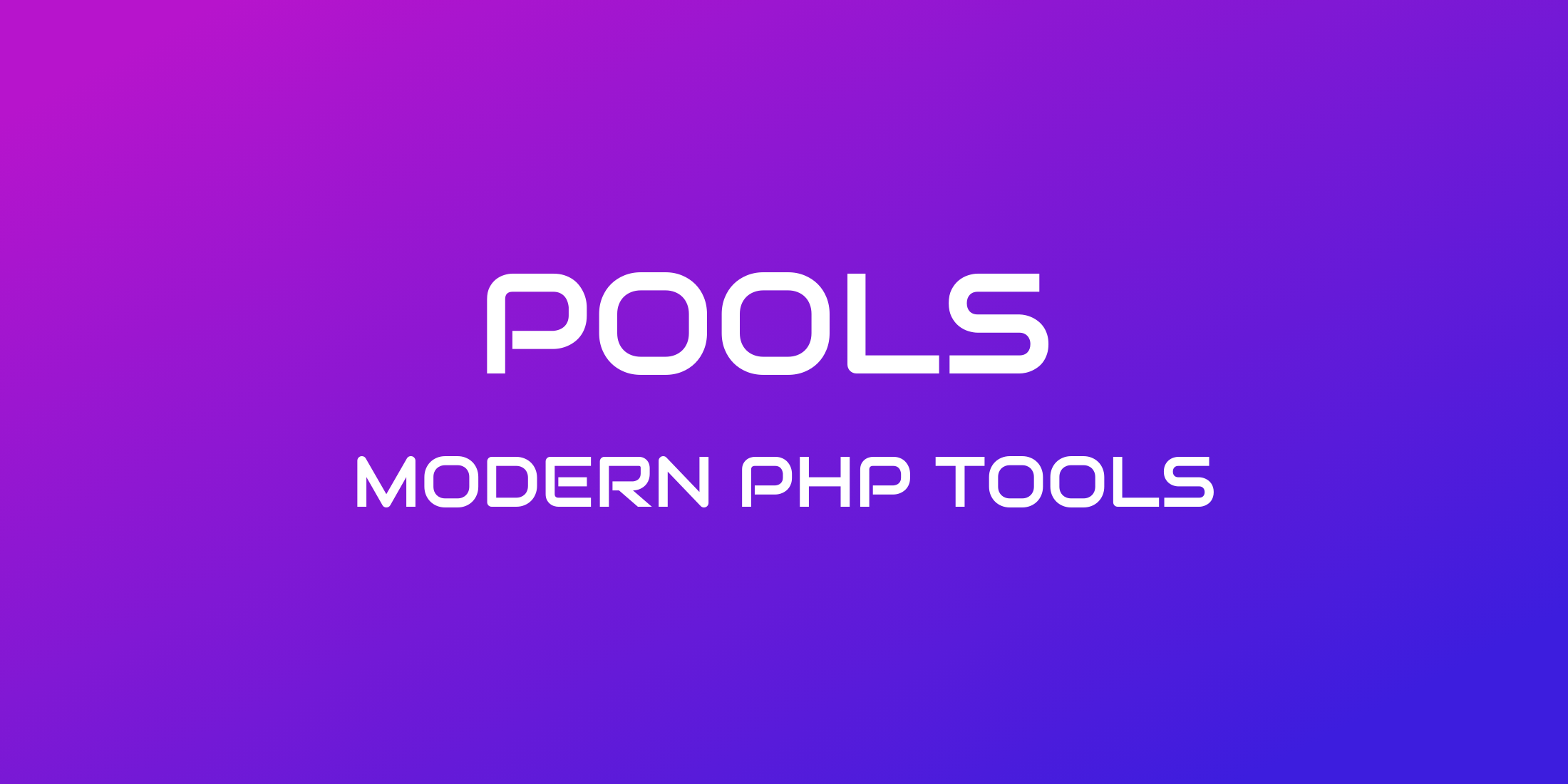poolsphp / pools
A simple and fast implementation of a thread pool in PHP
Fund package maintenance!
fbarrento
Patreon
paypal.me/fbarrento
Installs: 113
Dependents: 0
Suggesters: 0
Security: 0
Stars: 25
Watchers: 1
Forks: 0
Open Issues: 2
pkg:composer/poolsphp/pools
Requires
- php: ^8.3.0
- composer/composer: ^2.8
- illuminate/filesystem: ^10|^11
- illuminate/support: ^10|^11
- laravel/prompts: ^0.3
- symfony/console: ^7.2
- symfony/process: ^7.2
Requires (Dev)
- larastan/larastan: ^3.1
- laravel/pint: ^1.21
- mockery/mockery: ^1.6
- pestphp/pest: ^3.7
- pestphp/pest-plugin-type-coverage: ^3.1
- phpstan/phpstan: ^2.1
- phpstan/phpstan-deprecation-rules: ^2.0
- phpstan/phpstan-phpunit: ^2.0
- rector/rector: 2.0.10
- symfony/var-dumper: ^7.1.6
This package is auto-updated.
Last update: 2026-02-06 22:05:23 UTC
README
Pools PHP
Pools is a CLI tool that helps you install and configure modern PHP development tools for your projects with a single command.
Requires PHP 8.3+
What Pools Does
Pools v0.0.3 provides a seamless way to install and configure popular PHP development tools:
- 🧹 Pint: PHP code style fixer based on PHP-CS-Fixer
- ⚗️ PHPStan: Static analysis tool for finding bugs before they reach production
- ✅ Pest: An elegant PHP testing framework with a focus on simplicity
- 🔄 Rector: Automated refactoring tool to improve your PHP code
Each tool is installed with sensible default configurations, saving you time and ensuring consistent code quality across your projects.
Installation
Install Pools globally using Composer:
composer global require poolsphp/pools
Make sure to add Composer's global bin directory to your PATH to run Pools as a shell command.
For Bash/Zsh users (Linux/macOS):
Add the following line to your ~/.bashrc, ~/.zshrc, or ~/.bash_profile:
export PATH="$PATH:$HOME/.composer/vendor/bin"
Then reload your shell configuration:
source ~/.bashrc # or ~/.zshrc or ~/.bash_profile
For Windows users:
Add the Composer's global vendor bin directory to your PATH environment variable:
%USERPROFILE%\AppData\Roaming\Composer\vendor\bin
Usage
Navigate to your PHP project's root directory and run:
pools install
You'll be prompted to select which tools you want to install:
- PHPStan
- Pest
- Pint
- Rector
Using specific tools
After installation, you can use the tools through Composer scripts in your project:
# Run PHP code style fixes composer lint # Run automated refactors composer refacto # Run static analysis composer test:types # Run unit tests with Pest composer test:unit # Run the entire test suite composer test
CLI Options
Install all tools:
pools install --all
Install specific tools:
pools install --phpstan --pest pools install --pint --rector
Set PHPStan level:
pools install --phpstan --type-check-level=8
Contributing
Contributions are welcome! Please feel free to submit a Pull Request.
License
The MIT License (MIT). Please see License File for more information.