pimcore / payment-provider-hobex
Pimcore Payment Provider - Hobex
Installs: 892
Dependents: 0
Suggesters: 0
Security: 0
Stars: 0
Watchers: 6
Forks: 5
Open Issues: 2
Type:pimcore-bundle
pkg:composer/pimcore/payment-provider-hobex
Requires
- pimcore/ecommerce-framework-bundle: ^1.0
- pimcore/pimcore: ^11.0
Requires (Dev)
- phpstan/phpstan: ^1.9
This package is auto-updated.
Last update: 2026-02-11 12:07:15 UTC
README
Official Hobex Documentation
Requirements
Hobex does not require an additional PHP-SDK. You just need to get a test account from your integration partner.
Installation
Install latest version with composer:
composer require pimcore/payment-provider-hobex
Enable bundle via console or extensions manager in Pimcore backend:
php bin/console pimcore:bundle:enable PimcorePaymentProviderHobexBundle php bin/console pimcore:bundle:install PimcorePaymentProviderHobexBundle
Configuration
The Payment Manager is responsible for implementation of different Payment Provider to integrate them into the framework.
For more information about Payment Manager, see Payment Manager Docs.
Configure payment provider in the pimcore_ecommerce_config.payment_manager config section:
pimcore_ecommerce_framework: # ... # add hobex to the set of active payment providers payment_manager: providers: hobex_testprovider: provider_id: Pimcore\Bundle\EcommerceFrameworkBundle\PaymentManager\Payment\Hobex profile: sandbox profiles: sandbox: entityId: '8a829418530df1d201531299e097175c' authorizationBearer: 'OGE4Mjk0MTg1MzBkZjFkMjAxNTMxMjk5ZTJjMTE3YWF8ZzJnU3BnS2hLUw==' testSystem: true payment_methods: - VISA - MASTER - SOFORTUEBERWEISUNG - SEPA # ... # configure the payment provider in the checkout manager checkout_manager: tenants: _defaults: payment: provider: hobex_testprovider default: ~
Payment Information: Order payment section "Payment Informations" stores information about every payment trial by Customer.
Add additional fields in "PaymentInfo" fieldcollection, so that Order Manager stores information in Order object:
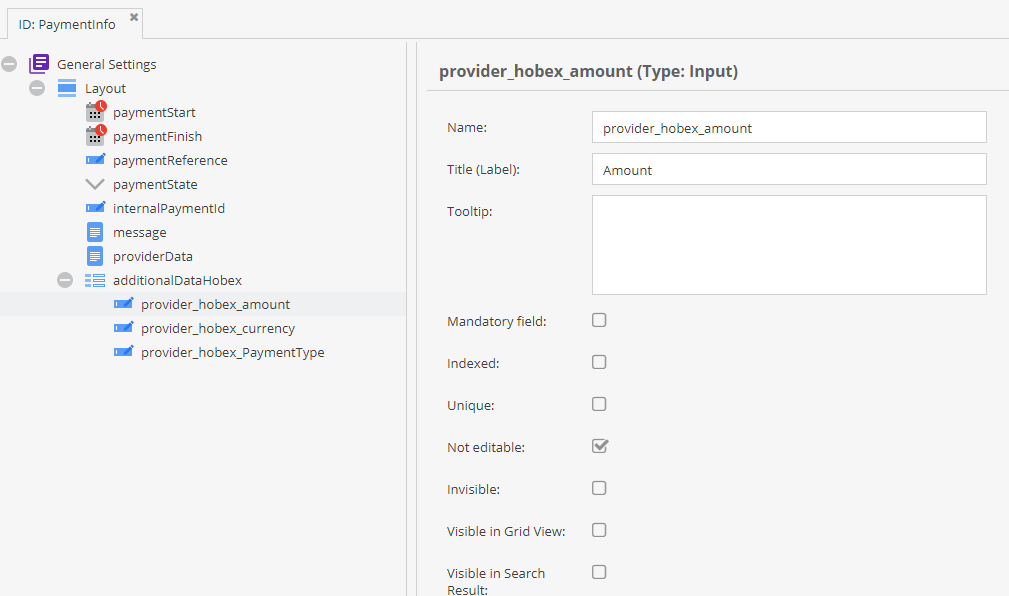
Hobex is compatible with Pimcore 10, so for Pimcore 6 you may have to add the following line to your config.yml:
- { resource: '@PimcoreEcommerceFrameworkBundle/Resources/config/v7_configurations.yml' }
Implementation
CheckoutController.php
/** * Payment step of the checkout. * This is where the payment widget is initialized and displayed. * @Route("/checkout/payment") * @param Request $request */ public function payment(Request $request, Factory $factory) { $cartManager = $factory->getCartManager(); $orderManager = $factory->getOrderManager(); $cart = $cartManager->getCartByName('cart'); $checkoutManager = Factory::getInstance()->getCheckoutManager($cart); $order = $orderManager->getOrCreateOrderFromCart($cart); $requestConfig = new HobexRequest(); $requestConfig ->setShopperResultUrl($this->generateUrl('app_webshop_payment_result')) ->setLocale('de') ; /** @var SnippetResponse $paymentInitResponse */ $paymentInitResponse = $checkoutManager->startOrderPaymentWithPaymentProvider($requestConfig); return $this->renderTemplate('Webshop/Checkout/payment.html.twig', [ 'cart' => $cart, 'order' => $order, 'renderedForm' => $paymentInitResponse->getSnippet() ]); } /** * Final step of the example payment checkout. * This is called then the payment succeeded and the order got confirmed. * @Route("/checkout/success") * @param Request $request */ public function success(Request $request) { // needs some implementation. Typically a success page is rendered. }
app/Resources/views/Webshop/Checkout/payment.html.twig:
{% extends ':Layout:default.html.twig' %}
{% block content %}
<div class="container" style="margin-top:2em">
<div class="row">
<div class="col-md-12">
<h1>💰 Example Checkout / Payment</h1>
<hr/>
<h5>Order:</h5>
<ul>
<li>ID: {{ order.id }}</li>
<li>Number: {{ order.ordernumber }}</li>
</ul>
<hr/>
{{ #payment widget: }}
{{ renderedForm | raw }}
<hr/>
<a class="btn btn-info" href="{{ path('app_webshop_cart_list') }}">⏎ Back To Cart</a>
</div>
</div>
</div>
{% endblock %}
PaymentController:
/** * In the payment controller the response from Hobex payments is handled. * This action is typically called when the payment succeeded. * @Route("/checkout/payment/result") * @param Request $request */ public function result(Request $request, Factory $factory) { $cartManager = $factory->getCartManager(); $orderManager = $factory->getOrderManager(); $paymentProvider = Factory::getInstance()->getPaymentManager()->getProvider("hobex_testprovider"); $order = Factory::getInstance()->getCommitOrderProcessor()->handlePaymentResponseAndCommitOrderPayment( $request->query->all(), $paymentProvider ); if ($order->getOrderState() == AbstractOrder::ORDER_STATE_COMMITTED) { return $this->redirectToRoute('app_webshop_checkout_success'); } else { $errorMessage = 'Something wrent wrong with the payment: '.$order->getLastPaymentInfo()->getMessage()); // error handling ... return $this->redirectToRoute('app_webshop_checkout_step1'); } }
Implementation
see https://hobex.docs.oppwa.com/tutorials/webhooks/configuration
If you want to use webhooks, you have to configure the webhook secret:
pimcore_ecommerce_framework: # ... # add hobex to the set of active payment providers payment_manager: providers: hobex_testprovider: provider_id: Pimcore\Bundle\EcommerceFrameworkBundle\PaymentManager\Payment\Hobex profile: sandbox profiles: sandbox: entityId: '8a829418530df1d201531299e097175c' authorizationBearer: 'OGE4Mjk0MTg1MzBkZjFkMjAxNTMxMjk5ZTJjMTE3YWF8ZzJnU3BnS2hLUw==' # optional: if you configured webhook, you need to configure the secret here webhookSecret: '353FADF1340CA4AFA7052AD8BAAEA788E177C9D9CFC8271294F53CA83F4DB4AD' testSystem: true payment_methods: - VISA - MASTER - SOFORTUEBERWEISUNG - SEPA
Example of controller/Action to handle the webhook response:
PaymentController:
/** * In the payment controller the webhook response from Hobex payments is handled. * @Route("/checkout/payment/webhook") * @param Request $request */ public function webhookAction(Request $request){ $paymentProvider = Factory::getInstance()->getPaymentManager()->getProvider("hobex_testprovider"); $order = Factory::getInstance()->getCommitOrderProcessor()->handlePaymentResponseAndCommitOrderPayment( ['base64Content' => $request->getContent(), 'authTag' => $request->headers->get('x-authentication-tag'), 'initVector' => $request->headers->get('x-initialization-vector')], $paymentProvider ); return new Response('ok',200); }
