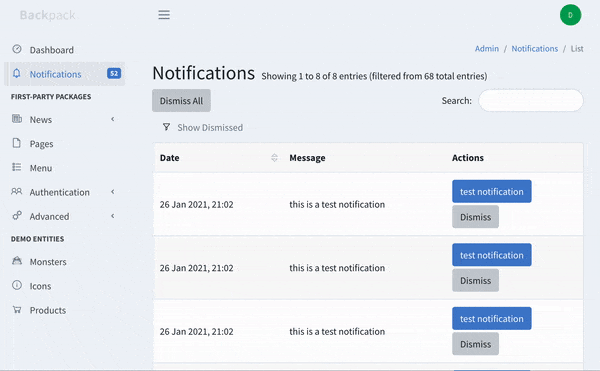pestopancake / laravel-backpack-database-notifications
Database notifications interface for Laravel Backpack
Installs: 7 793
Dependents: 0
Suggesters: 0
Security: 0
Stars: 18
Watchers: 3
Forks: 8
Open Issues: 1
pkg:composer/pestopancake/laravel-backpack-database-notifications
Requires
- backpack/crud: ^6.0
Requires (Dev)
- orchestra/testbench: ^6.0|^5.0|^4.0|^3.0
- phpunit/phpunit: ~8.0|~7.0|~9.0
- scrutinizer/ocular: ~1.7|~1.1
This package is auto-updated.
Last update: 2026-01-08 17:07:39 UTC
README
Easily add an admin interface for standard Laravel database notifications. This package includes:
- a sidebar item, with an optional notification count for the current user (refreshed with AJAX every second)
- an interface that shows the notifications in the database for the current user, with their (optional) action buttons;
The only thing left for you to do is to actually trigger notifications for your admins, wherever you want, using the standard Laravel syntax (example below).
Prerequisites
- Have Laravel Backpack installed backpack/crud v4.0.* | 4.1.*
- Follow the steps for laravel's database notifications prerequisites, e.g:
php artisan notifications:table
php artisan migrate
- Have Permission Manager installed Laravel-Backpack/PermissionManager
Installation
Backpack v5 / v6
composer require pestopancake/laravel-backpack-database-notifications
Backpack v4
composer require pestopancake/laravel-backpack-database-notifications:1.0.6
Usage
Publish the config file:
php artisan vendor:publish --provider="Pestopancake\\LaravelBackpackNotifications\\LaravelBackpackNotificationsServiceProvider" --tag=config
Show in side menu
Add a menu item to your 'resources/views/vendor/backpack/base/inc/sidebar_content.blade.php' by running:
php artisan backpack:add-menu-content "@include('backpack-database-notifications::sidebarMenuItem')"
Admin view
With the Permission Manager package installed you can assign the permission 'notifications admin' to users for them to see admin functionality.
To change the permission name edit 'admin_permission_name' in the databasenotifications config file.
Currently users with the admin permission can see/dismiss notifications for all users.
Create a notification
Use the included generic notification
use Pestopancake\LaravelBackpackNotifications\Notifications\DatabaseNotification; $user = backpack_user(); $user->notify(new DatabaseNotification( $type = 'info', // info / success / warning / error $message = 'Test Notification', $messageLong = 'This is a longer message for the test notification '.rand(1, 99999), // optional $href = '/some-custom-url', // optional, e.g. backpack_url('/example') $hrefText = 'Go to custom URL' // optional ));
Use in any other notification
The toArray method of the notification should be in this format:
return [ 'type' => "info", // info / success / warning / error 'message' => "", 'message_long' => "", // optional 'action_href' => "", // optional, e.g. backpack_url('/example') 'action_text' => "", // optional ];
The type will affect the colour of the toast notification (if toasts are enabled in the config)
Troubleshooting
Notification not created
- Make sure the model you are notifying matches the model defined in your backpack config at backpack.base.user_model_fqn (found in config/backpack/base.php)
Change log
See the changelog for more information on what has changed recently.
Todo
- Add unit tests
- translatable text
- notification preferences