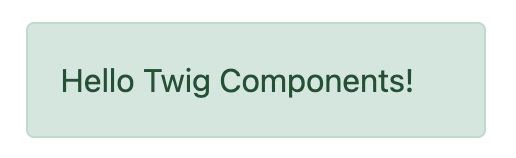peanut-square / ux-twig-component
Twig components for Symfony
Installs: 301
Dependents: 0
Suggesters: 0
Security: 0
Stars: 0
Watchers: 0
Forks: 21
Type:symfony-bundle
pkg:composer/peanut-square/ux-twig-component
Requires
- php: >=7.2.5
- symfony/dependency-injection: ^4.4|^5.0
- symfony/property-access: ^4.4|^5.0
- twig/twig: ^2.0|^3.0
Requires (Dev)
- symfony/framework-bundle: ^4.4|^5.0
- symfony/phpunit-bridge: ^5.2
- symfony/twig-bundle: ^4.4|^5.0
Conflicts
- symfony/dependency-injection: <4.4.18,<5.1.10,<5.2.1
This package is auto-updated.
Last update: 2026-02-14 14:30:02 UTC
README
EXPERIMENTAL This component is currently experimental and is likely to change, or even change drastically.
Twig components give you the power to bind an object to a template, making it easier to render and re-use small template "units" - like an "alert", markup for a modal, or a category sidebar:
Every component consists of (1) a class:
// src/Components/AlertComponent.php namespace App\Components; use Symfony\UX\TwigComponent\AbstractComponent; class AlertComponent extends AbstractComponent { public string $type = 'success'; public string $message; public static function getComponentName(): string { return 'alert'; } // optional, specify template name public static function getTemplate() : ?string { return '@App/components/alert.html.twig'; } }
And (2) a corresponding template:
{# templates/components/alert.html.twig #} <div class="alert alert-{{ this.type }}"> {{ this.message }} </div>
Done! Now render it wherever you want:
{{ component('alert', { message: 'Hello Twig Components!' }) }}
Enjoy your new component!
This brings the familiar "component" system from client-side frameworks into Symfony. Combine this with Live Components, to create an interactive frontend with automatic, Ajax-powered rendering.
Installation
Let's get this thing installed! Run:
composer require symfony/ux-twig-component
That's it! We're ready to go!
Creating a Basic Component
Let's create a reusable "alert" element that we can use to show
success or error messages across our site. Step 1 is always to create
a component that implements ComponentInterface. Let's start as simple
as possible:
// src/Components/AlertComponent.php namespace App\Components; use Symfony\UX\TwigComponent\ComponentInterface; class AlertComponent implements ComponentInterface { public static function getComponentName(): string { return 'alert'; } }
Step 2 is to create a template for this component. Templates live
in templates/components/{Component Name}.html.twig, where
{Component Name} is whatever you return from the getComponentName()
method:
{# templates/components/alert.html.twig #} <div class="alert alert-success"> Success! You've created a Twig component! </div>
This isn't very interesting yet... since the message is hardcoded into the template. But it's enough! Celebrate by rendering your component from any other Twig template:
{{ component('alert') }}
Done! You've just rendered your first Twig Component! Take a moment to fist pump - then come back!
Passing Data into your Component
Good start: but this isn't very interesting yet! To make our
alert component reusable, we need to make the message and
type (e.g. success, danger, etc) configurable. To do
that, create a public property for each:
// src/Components/AlertComponent.php
// ...
class AlertComponent implements ComponentInterface
{
+ public string $message;
+ public string $type = 'success';
// ...
}
In the template, the AlertComponent instance is available via
the this variable. Use it to render the two new properties:
<div class="alert alert-{{ this.type }}"> {{ this.message }} </div>
How can we populate the message and type properties? By passing them
as a 2nd argument to the component() function when rendering:
{{ component('alert', { message: 'Successfully created!' }) }}
{{ component('alert', {
type: 'danger',
message: 'Danger Will Robinson!'
}) }}
Behind the scenes, a new AlertComponent will be instantiated and
the message key (and type if passed) will be set onto the $message
property of the object. Then, the component is rendered! If a
property has a setter method (e.g. setMessage()), that will
be called instead of setting the property directly.
The mount() Method
If, for some reason, you don't want an option to the component()
function to be set directly onto a property, you can, instead, create
a mount() method in your component:
// src/Components/AlertComponent.php // ... class AlertComponent implements ComponentInterface { public string $message; public string $type = 'success'; public function mount(bool $isSuccess = true) { $this->type = $isSuccess ? 'success' : 'danger'; } // ... }
The mount() method is called just one time immediately after your
component is instantiated. Because the method has an $isSuccess
argument, we can pass an isSuccess option when rendering the
component:
{{ component('alert', {
isSuccess: false,
message: 'Danger Will Robinson!'
}) }}
If an option name matches an argument name in mount(), the
option is passed as that argument and the component system
will not try to set it directly on a property.
Fetching Services
Let's create a more complex example: a "featured products" component.
You could choose to pass an array of Product objects into the
component() function and set those on a $products property. But
instead, let's allow the component to do the work of executing the query.
How? Components are services, which means autowiring
works like normal. This example assumes you have a Product
Doctrine entity and ProductRepository:
// src/Components/FeaturedProductsComponent.php namespace App\Components; use App\Repository\ProductRepository; use Symfony\UX\TwigComponent\ComponentInterface; class FeaturedProductsComponent implements ComponentInterface { private ProductRepository $productRepository; public function __construct(ProductRepository $productRepository) { $this->productRepository = $productRepository; } public function getProducts(): array { // an example method that returns an array of Products return $this->productRepository->findFeatured(); } public static function getComponentName() : string { return 'featured_products'; } }
In the template, the getProducts() method can be accessed via
this.products:
{# templates/components/featured_products.html.twig #} <div> <h3>Featured Products</h3> {% for product in this.products %} ... {% endfor %} </div>
And because this component doesn't have any public properties that we need to populate, you can render it with:
{{ component('featured_products') }}
NOTE
Because components are services, normal dependency injection
can be used. However, each component service is registered with
shared: false. That means that you can safely render the same
component multiple times with different data because each
component will be an independent instance.
Computed Properties
In the previous example, instead of querying for the featured products
immediately (e.g. in __construct()), we created a getProducts()
method and called that from the template via this.products.
This was done because, as a general rule, you should make your components
as lazy as possible and store only the information you need on its
properties (this also helps if you convert your component to a
live component) later. With this setup, the
query is only executed if and when the getProducts() method
is actually called. This is very similar to the idea of
"computed properties" in frameworks like Vue.
But there's no magic with the getProducts() method: if you
call this.products multiple times in your template, the query
would be executed multiple times.
To make your getProducts() method act like a true computed property
(where its value is only evaluated the first time you call the
method), you can store its result on a private property:
// src/Components/FeaturedProductsComponent.php
namespace App\Components;
// ...
class FeaturedProductsComponent implements ComponentInterface
{
private ProductRepository $productRepository;
+ private ?array $products = null;
// ...
public function getProducts(): array
{
+ if ($this->products === null) {
+ $this->products = $this->productRepository->findFeatured();
+ }
- return $this->productRepository->findFeatured();
+ return $this->products;
}
}
Contributing
Interested in contributing? Visit the main source for this repository: https://github.com/symfony/ux/tree/main/src/TwigComponent.
Have fun!