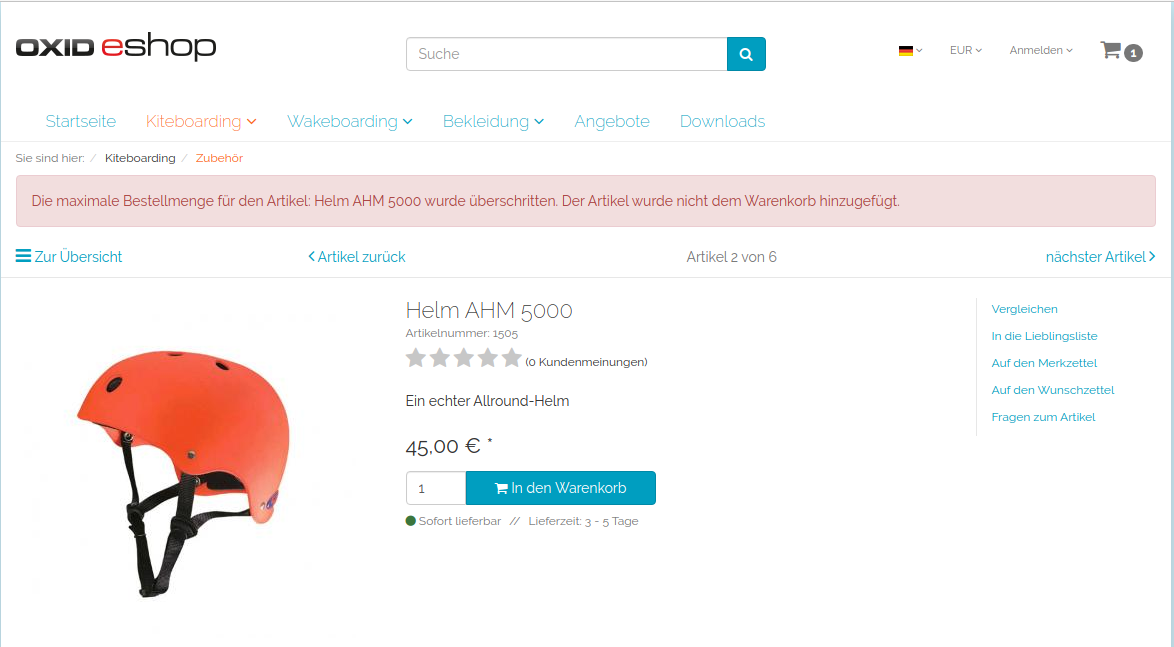patrick-blom / article-limit-per-order
This module extends the article structure with the maximum order amount of a single article. This amount can not be exceeded per order.
Installs: 9
Dependents: 0
Suggesters: 0
Security: 0
Stars: 1
Watchers: 2
Forks: 0
Open Issues: 0
Type:oxideshop-module
pkg:composer/patrick-blom/article-limit-per-order
Requires
- php: >=7.1
- oxid-esales/oxideshop-ce: ^v6.5.3
Requires (Dev)
- oxid-esales/testing-library: ^v7.1.1
- phpstan/phpstan: ^0.12.29
This package is auto-updated.
Last update: 2026-03-01 00:14:13 UTC
README
Article Limit Per Order
This module extends the article structure with the maximum order amount of a single article. This amount can not be exceeded per order.
About the module
Hamster buying is not only a problem in retail stores. Many shops have the problem that people buying articles in a huge amount, especially in days of sale. To avoid that, this module adds the functionality to add a limit of maximum amounts per order process. With that functionality you can stop people from buying more items than they should. e.g. Toilette paper. This module was inspired by the COVID-19 problems retailers had, because of people started buying toilette paper like mad.
Compatibility
- The module is OXID eShop 6.2 and higher only
- The module was built and will work on the OXID eShop Community Edition
- The module should work on OXID eShop Professional Edition and OXID eShop Enterprise Edition
- The module was tested on the OXID eShop Community Edition
- The module was not tested on OXID eShop Professional Edition and OXID eShop Enterprise Edition
Requirements
- OXID eShop 6.2 Community Edition (or higher)
- PHP 7.1 (or higher)
Module installation via composer
Default installation via packagist (recommend)
- add the module to your shop composer.json
cd <shop root>composer require patrick-blom/article-limit-per-order
Alternative installation via GitHub (manual)
- create a new folder called "thirdparty" with the subfolder "pb" at the shop root level (same level as the composer.json)
cd <shop root>mkdir -p thirdparty/pb
- clone the repository to the new folder
git clone git@github.com:patrick-blom/article-limit-per-order.git thirdparty/pb/ArticleLimitPerOrder
- navigate back to the shop root level and add the repository to composer.json
composer config repositories.patrick-blom/article-limit-per-order path thirdparty/pb/ArticleLimitPerOrder
- add the module to your shop composer.json
composer require patrick-blom/article-limit-per-order
OXID eShop module activation (identical for default && alternative installation)
- prepare the module configuration for eShop 6.2
vendor/bin/oe-console oe:module:install-configuration source/modules/pb/ArticleLimitPerOrder/vendor/bin/oe-console oe:module:apply-configuration
- activate the module
vendor/bin/oe-console oe:module:activate articlelimitperorder
- regenerate the unified namespace and the views, because the module adds new database fields
vendor/bin/oe-eshop-unified_namespace_generatorvendor/bin/oe-eshop-db_views_regenerate
Usage
- After the installation and activation you will find a field called
Maximum amount per orderunder:Administer Products -> Procducts -> [select a Product e.g: 1505] -> Stock (tab)
- Add the Amount of maximum articles per order (e.g. 2 - for max two of these articles per order) and save the article
- If you want have no limit for the article enter the number 0 to the field and save the article
Testing
!Attention!
The testing process should only be done in a development environment or CI pipeline.
Preparing
- Install the module as described
- Prepare the OXID Testing Library likes described in their repository or use the oxvm_eshop / docker-eshop-sdk
- Add
pb/ArticleAlertto the partial module paths in your test_config.yml (e.g:partial_module_paths: 'pb/ArticleLimitPerOrder') - Copy the
config.inc.TEST.php.distfrom the vendor module directory to your shop root and rename it toconfig.inc.TEST.php - Adjust the settings in the
config.inc.TEST.phpto your needs (test database name, error reporting, etc) - Modify your
config.inc.phpand ensure that theconfig.inc.TEST.phpwill be loaded during the tests
// bottom of config.inc.php if (defined('OXID_PHP_UNIT')) { include "config.inc.TEST.php"; }
Run tests
- Navigate to the shop root
- Run the test using the following command:
php vendor/bin/runtests <absolute path to shop root>/source/modules/pb/ArticleLimitPerOrder/Tests - Run the coverage using the following command:
php vendor/bin/runtests-coverage <absolute path to shop root>/source/modules/pb/ArticleLimitPerOrder/Tests
Run static analysis
- Install phpstan using
composer require --dev phpstan/phpstan - Run the static analysis using the following commands
- Navigate to the
<shop root> - Run phpstan with arguments
vendor/bin/phpstan analyze -c source/modules/pb/ArticleLimitPerOrder/phpstan.neon
- Navigate to the
License
The module is released under GPL-3.0. For a full overview check the LICENSE file.